Cross-Cloud Traffic Management Guide 2024

Managing traffic across multiple clouds is crucial for businesses in 2024. Here's what you need to know:
- Service Mesh: Key for connecting services across clouds
- Security: Use mTLS for encryption and authentication
- Speed: Tools like Megaport Cloud Router can reduce latency
- Monitoring: Use multi-cloud platforms for unified oversight
- Adaptability: Stay flexible as cloud tech evolves
Key challenges:
- Connectivity issues between clouds
- High latency
- Data protection gaps
- Performance imbalances
Quick fixes:
- Test connections without service mesh
- Use Proximity Placement Groups in Azure
- Implement SSO and encrypt all data
- Balance traffic with load balancing
Remember: Smart design beats fancy tools. Build a solid foundation for your multi-cloud setup to handle cross-cloud traffic effectively.
Quick Comparison:
| Feature | Linkerd | Istio |
|---|---|---|
| Speed | Faster | Slower |
| Resource Use | Efficient | Higher |
| Scalability | Better | Good |
| Features | Basic | Extensive |
Linkerd is faster and more efficient, while Istio offers more features for complex setups.
Related video from YouTube
Cross-Cloud Traffic Basics
Managing traffic across multiple clouds isn't easy. But it's a must-do in today's world of spread-out computing. Let's break down the key ideas and setups you need to handle cross-cloud traffic like a pro.
Main Parts and Setup
Cross-cloud traffic management is built on a few key pieces:
- Gateways: Think of these as the doors between different cloud environments.
- Load Balancers: These spread out traffic so no single server gets overwhelmed.
- Service Mesh: This is the behind-the-scenes network that helps services talk to each other.
Setting these up takes some serious planning. Take load balancers, for example. You've got to pick the right method for your needs. As one expert puts it:
"Load balancing is about smartly spreading out traffic from apps or network requests to your back-end system."
How Traffic Moves
Traffic between clouds usually follows one of these patterns:
1. Direct Routing
Traffic goes straight from one cloud to another. No middleman.
2. Hub-and-Spoke
There's a central hub that manages traffic to different cloud "spokes".
3. Mesh Networking
Every cloud connects directly to every other cloud.
Knowing these patterns helps you make your system faster and cut down on delays. For example, you might use direct routing for stuff that needs to happen FAST, but use hub-and-spoke for less urgent tasks to save some cash.
Finding Services
Service discovery is a big deal in cross-cloud traffic management. It lets services pop up and say "Hey, I'm here!" This is super important when you're dealing with microservices that are always changing.
Here's how one developer explains it:
"Service discovery solves a big problem. When a new service comes online, it tells the discovery service its IP and port. That way, other parts of the system can find it."
Good service discovery keeps your cross-cloud setup flexible and tough. It can roll with the punches when services come and go.
Load Balancing Basics
Load balancing is the secret sauce of good cross-cloud traffic management. It's not just about spreading traffic around. It's about doing it SMART to make things run smooth, stay up, and not break the bank.
When you're balancing loads across clouds, keep these things in mind:
- Your load balancer should work with ANY cloud provider.
- It should be able to route traffic based on where users are in the world.
- It needs to keep an eye on which services are healthy and only send traffic to those.
One company that knows their stuff says:
"With more companies using multiple clouds, it's crucial to manage traffic well across ALL environments. That's how you give users and customers the best experience."
That's why a lot of companies are using software-based load balancers that work with any cloud. These tools give you the flexibility to manage traffic across different cloud setups without getting stuck with one provider.
Setting Up Service Mesh
Service mesh is a key player in cross-cloud traffic management. It's the backbone that keeps your services talking smoothly and securely across different cloud setups. Let's walk through setting up a service mesh to boost your cross-cloud game.
Picking Your Service Mesh
Choosing a service mesh is like picking the right tool for a job. You want something that fits without extra bells and whistles.
In 2024, Linkerd and Istio are the big names in service mesh. Linkerd's been gaining ground because it's simpler and faster.
Linkerd, the first service mesh to graduate from the Cloud Native Computing Foundation (CNCF), is all about keeping things simple. Engineers love that. Istio packs more features but it's also more complex.
When it comes to speed, Linkerd's the clear winner. Recent tests show it adds way less delay than Istio - we're talking 40% to 400% less. It's also much lighter on your system, using way less CPU and memory.
Here's what Chris Campbell, Platform Architect at HP, had to say:
"We installed Linkerd and everything was just working right
Multi-Cluster Setup
Setting up a service mesh across clusters takes some planning. Here's a straightforward approach using Linkerd:
1. Prepare Your Environment
Install these tools: doctl, kubectl, step, and linkerd. They're your toolkit for managing multiple clusters.
2. Generate a Shared Trust Anchor
Create a trust anchor that all your clusters share. This is key for encrypting traffic and checking requests across your mesh.
3. Install Linkerd on Each Cluster
Use the Linkerd CLI to set up the service mesh on each Kubernetes cluster:
linkerd install | kubectl apply -f -
4. Enable Service Mirroring
To let services in one cluster find and talk to services in another, use Linkerd's service mirroring. Label the services you want to share:
mirror.linkerd.io/exported: "true"
5. Link Your Clusters
Use the Linkerd CLI to connect your clusters. For example, to link a west cluster to mirror services from an east cluster:
linkerd --context=east multicluster link --cluster-name east | kubectl --context=west apply -f -
Cloud-to-Cloud Communication
Now that your service mesh is set up, it's time to get your clouds talking. Linkerd makes this surprisingly easy.
The secret sauce is Linkerd's automatic mutual TLS (mTLS). It encrypts and authenticates all traffic between services, even across different clusters and cloud providers.
To set up cross-cluster communication:
- Create a
ServiceEntryresource in each cluster for the services you want to share. - Use the
.globalformat to name services so they can be found across clusters.
Here's an example of exposing a service called my-service in cluster A to cluster B:
apiVersion: networking.istio.io/v1alpha3
kind: ServiceEntry
metadata:
name: my-service-cluster-a
spec:
hosts:
- "my-service.cluster-a.global"
location: MESH_INTERNAL
ports:
- number: 80
name: http
protocol: HTTP
resolution: DNS
addresses:
- 240.0.0.2
endpoints:
- address: <cluster-a-gateway-address>
ports:
http: 15443
Security Setup (mTLS)
Security is crucial in cross-cloud setups. Mutual TLS (mTLS) is your first line of defense, making sure all service-to-service talk is encrypted and authenticated.
Linkerd makes mTLS setup a snap. It's on by default for all meshed services, giving you automatic encryption and authentication without extra work.
To check if mTLS is working across your clusters:
-
Use the Linkerd CLI to check mTLS status:
linkerd edges -n <namespace> - Look for the padlock icon (🔒) next to your services. That means secure mTLS connections.
For extra security, set up authorization policies to control which services can talk to each other. This adds another layer of protection on top of mTLS.
Advanced Traffic Control
Managing traffic across multiple clouds isn't easy. But with the right techniques, you can keep things running smoothly. Let's look at some key strategies for controlling cross-cloud traffic.
Traffic Direction
Guiding traffic between clouds is crucial. Istio, a service mesh tool, can help. It works like a traffic cop, directing data without disrupting your current setup.
Istio routes traffic in two steps:
- It matches traffic types
- It sends traffic to the right service
You can set up custom routes using Istio's VirtualService rules. Here's an example:
apiVersion: networking.istio.io/v1alpha3
kind: VirtualService
metadata:
name: my-service-routes
spec:
hosts:
- my-service
http:
- match:
- headers:
user-agent:
exact: mobile
route:
- destination:
host: my-service-mobile
- route:
- destination:
host: my-service-default
This setup sends mobile traffic to one service and everything else to another.
Managing Requests
Good request management keeps your system running well. Cloud Service Mesh gives you fine control over traffic handling.
One cool trick is traffic mirroring. It's like having a practice run for your new service. You can send copies of real traffic to test things out without affecting your main system.
You can also split traffic to roll out new versions safely. Here's how:
apiVersion: networking.istio.io/v1alpha3
kind: VirtualService
metadata:
name: my-service
spec:
hosts:
- my-service
http:
- route:
- destination:
host: my-service-v1
weight: 90
- destination:
host: my-service-v2
weight: 10
This sends 90% of traffic to the old version and 10% to the new one. It's a safe way to test new features.
Preventing System Failures
In cross-cloud setups, you need to be ready for problems. Circuit breakers and retries can help stop small issues from becoming big ones.
Istio has these features built-in. Here's how to set up a circuit breaker:
apiVersion: networking.istio.io/v1alpha3
kind: DestinationRule
metadata:
name: my-service
spec:
host: my-service
trafficPolicy:
outlierDetection:
consecutiveErrors: 5
interval: 5s
baseEjectionTime: 30s
This stops sending traffic to a service if it fails 5 times in 5 seconds. It gives the service a 30-second break to recover.
Testing Traffic Flow
Testing is key to make sure your traffic management works. Traffic splitting and mirroring are great for this.
Here's a quick look at some popular traffic management tools:
| Tool | Traffic Splitting | Traffic Mirroring | Protocol Support |
|---|---|---|---|
| Istio | Yes | Yes | HTTP, TLS, TCP |
| Linkerd | Yes | Yes | HTTP, gRPC |
| AWS App Mesh | Yes | Yes | HTTP, TCP |
| Google Traffic Director | Yes | Yes | HTTP, TCP |
Pick the tool that fits your needs and cloud setup best.
Speed and Monitoring
Speed and monitoring are key in cross-cloud traffic management. Let's look at how to boost your systems and track their performance across multiple clouds.
Reducing Delays
Latency can wreck your cross-cloud setup. Even tiny delays can hurt user experience. A 20-millisecond delay can bump up page load times by 15%. That's why cutting delays is crucial.
Here's how to slash latency:
- Put data centers close to users
- Use Content Delivery Networks (CDNs)
- Streamline network routing
- Use ICMP and TCP probing
"Smart network routing with fewer hops and better Quality of Service is key to cutting latency across clouds."
Resource Management
Good resource management is vital for a fast cross-cloud setup. Here's what to do:
- Watch CPU, memory, and storage use
- Set up auto-scaling
- Spread workloads smartly
- Do regular audits
These steps can cut cloud costs by 15-30%. That's a big win for your bottom line.
System Monitoring
Good monitoring is your radar in the cross-cloud world. Here's how to set it up:
- Use tools that work with multiple clouds
- Focus on latency, traffic, errors, and saturation
- Set up alerts for potential issues
- Use tools like Grafana for easy-to-read dashboards
- Use AI to spot weird patterns
"Multi-cloud monitoring helps businesses stay fast, control costs, and get the most bang for their buck."
Key Performance Tracking
Track these metrics to keep your cross-cloud setup running smooth:
| Metric | AWS | Azure | Google Cloud |
|---|---|---|---|
| Latency | CloudWatch Latency | Azure Application Insights | Cloud Monitoring Latency |
| Throughput | VPC Flow Logs | Network Watcher | VPC Flow Logs |
| Error Rates | CloudWatch Errors | Azure Monitor | Cloud Monitoring Error Reporting |
| Resource Use | CloudWatch CPU Utilization | Azure Monitor VM Metrics | Cloud Monitoring Resource Metrics |
When tracking:
- Count requests
- Measure request time
- Check response sizes
- Run fake tests to catch issues early
sbb-itb-96038d7
Security and Rules
Let's talk about keeping your stuff safe when you're using multiple clouds. It's a big deal, and here's why.
Network Security Rules
First up: locking down your network. You need a game plan that works across all your clouds.
Start with solid IAM policies. Use SSO to manage logins for all your cloud services. It's safer and makes your team's life easier.
Don't skip MFA. It's like adding a deadbolt to your front door. Microsoft says it stops 99.9% of automated attacks. That's huge.
Use IaC tools to keep your security settings consistent. Pair them with CSPM tools to catch and fix any slip-ups.
Data Protection
Moving data between clouds? Encrypt it. Always. Both when it's sitting still and when it's on the move.
Use one central tool to manage all your encryption keys. It gives you more control and keeps things simple.
And don't forget DLP tools. They're like security guards for your data, stopping the sensitive stuff from walking out the door.
Following Regulations
Rules and regs can be a headache when you're juggling clouds. First, figure out which ones apply to you. GDPR? HIPAA? PCI DSS? Make a list.
Create one compliance framework for all your clouds. It helps you stay on top of all the rules, no matter which cloud you're using.
Keep checking and updating your policies. The rules change, so you need to stay sharp.
Access Control
Who gets to see what? It's crucial when you're using multiple clouds. Here's a quick look at some tools that can help:
| Tool | What It Does | Who It's For |
|---|---|---|
| Okta | SSO, MFA, User Management | Big companies with complex needs |
| Azure AD | Identity Management | Microsoft-heavy setups |
| AWS IAM | Fine-tuned access control | AWS-focused environments |
| Google Cloud Identity | Identity-as-a-Service | Google Workspace users |
Keep an eye on your access policies. As your cloud use changes, so should your controls.
Here's what Zan Faruqui, a cloud security pro, says:
"By following these best practices, you can secure your multi-cloud environment, reduce the risk of breaches, and protect your data."
It might seem like a lot, but securing your multi-cloud setup is crucial. Start with the basics like SSO and MFA. Then build up from there. Keep checking and updating your defenses. The bad guys are always coming up with new tricks, so you need to stay one step ahead.
Integration Tools
Let's talk about integration tools for cross-cloud traffic management. These tools are key for connecting services across different cloud environments.
API Management
API management is the backbone of cross-cloud integration. It helps you handle APIs between different cloud services, keeping communication and data flow smooth.
Take Apigee, Google Cloud's API management platform. It's got everything from API design to security and analytics. Walgreens used Apigee and saw their API call volume jump by 500%, while API-related issues dropped by 20%.
When picking an API management tool, look for:
- Multi-cloud support
- Solid security and authentication
- Traffic management and rate limiting
- Good analytics and monitoring
- A developer portal for API docs
Integration Platforms
Integration platforms take things up a notch. They offer tools to connect various services across clouds, often with visual interfaces for creating workflows without heavy coding.
Endgrate stands out here. It offers over 100 third-party integrations through a single API, making it easier to connect different services.
What's cool about Endgrate?
- Custom data models for flexible integration
- Full configurability to fit your needs
- Simplified integration management
- Quick, on-demand integrations
- Top-notch security for your data
Using Endgrate's API
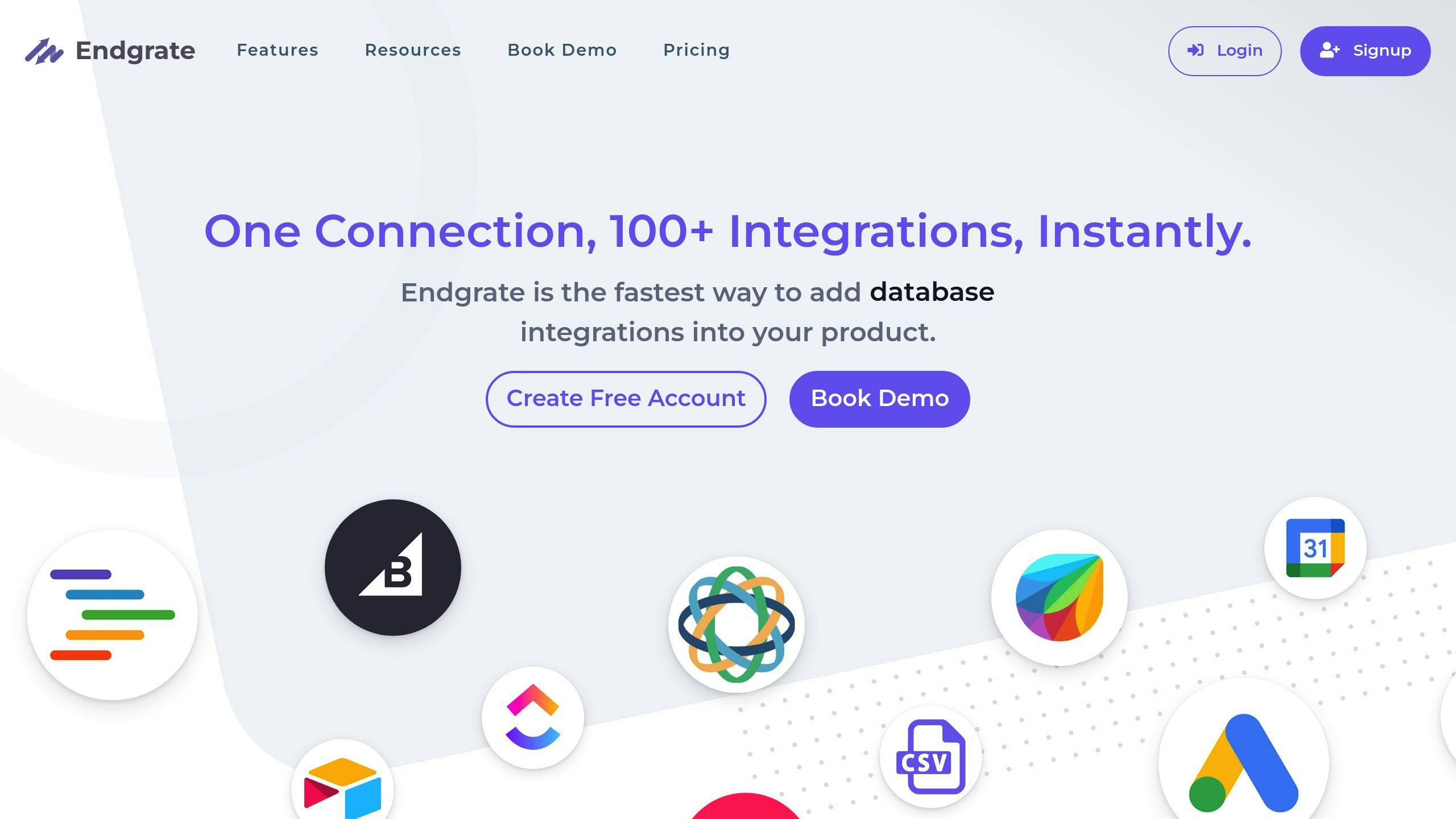
Want to use Endgrate's API? Here's a quick guide:
- Sign up for Endgrate and get your API key
- Pick the integrations you need
- Check out Endgrate's API docs
- Implement the API calls in your app
- Test thoroughly before going live
And hey, if you get stuck, Endgrate's support team is there to help.
Building Custom Links
Sometimes, you need to create custom connections. Here's how some popular tools stack up:
| Platform | Custom Integration | Coding Needed | Visual Designer |
|---|---|---|---|
| Endgrate | Yes | Minimal | Yes |
| MuleSoft | Yes | Yes | Yes |
| Dell Boomi | Yes | Minimal | Yes |
| Zapier | Limited | No | Yes |
When building custom links, focus on:
- Matching data fields correctly
- Handling errors well
- Making sure it can scale as you grow
- Setting up good monitoring and alerts
Problem Solving and Tips
Managing cross-cloud traffic isn't always smooth sailing. Let's dive into some common headaches and how to fix them.
Common Problems
Cross-cloud setups often hit these snags:
- Services in different clouds can't talk to each other
- Slow response times between clouds
- Weak spots in data protection
- Some clouds perform better than others
Fix-it Guide
Here's how to tackle these issues:
1. Solve connectivity issues
Can't get your services to connect? Try this:
1. Test without service mesh
Set up a new namespace in each cluster without Istio sidecars. Deploy your apps there and try to send traffic directly to the Pod IP of a service in another cluster. If it works, you've narrowed down the problem to your service mesh setup.
2. Check certificates
Take a look at the root certificates in each cluster. They should be twins. If not, your clusters won't trust each other.
3. Verify gateway status
Is your east-west gateway's external IP stuck on <PENDING>? Your environment might not play nice with LoadBalancer services. You'll need to roll up your sleeves and set the IP manually.
2. Cut down latency
High latency can be a real pain. Here's how to speed things up:
- Keep data close to users in Azure with Proximity Placement Groups
- Spread network processing across CPUs with Receive Side Scaling
- Try Resilio Connect for fast data transfers - VoiceBase slashed their update time from 8 hours to just 1
3. Boost security
Keep your data under lock and key:
- Use SSO for one login across all cloud services
- Encrypt data at rest and in transit - no exceptions
- Set up DLP tools to stop sensitive data from slipping through the cracks
4. Balance performance
Keep your system humming:
- Keep a close eye on bottlenecks and slow spots
- Spread traffic evenly with load balancing
- Make sure data takes the fast lane with optimized routing
Speed Improvements
Want to put your system into overdrive? Give these a shot:
1. Cut proxy overhead
Proxies can add up to 50ms of latency per transaction. Microsoft suggests giving proxies the slip for Teams and Skype.
2. Optimize service mesh
Running Istio? Expect about a 10% performance hit. Make sure it's pulling its weight in your setup.
3. Use smart routing
Resilio Connect can move 1 TB between Azure regions in just 90 seconds. That's like sending a postcard to the moon and getting a reply before your coffee gets cold.
Upkeep Tips
Keep your cross-cloud system in tip-top shape:
- Check your setup often for weak spots
- Keep all your tools and systems up-to-date
- Run regular performance checks across all clouds
- Keep an eye on key stats like latency, throughput, and error rates
Conclusion
Managing traffic across multiple clouds isn't easy. But it's a must for businesses using different cloud providers. Let's recap the key points:
Service Mesh: Your New Best Friend
Service mesh is a game-changer for cloud-native setups. It's like a traffic cop for your services, helping them find each other, stay secure, and manage traffic. An Equinix expert put it well:
"With a service mesh architecture in place, there are many capabilities that you can benefit from: Multi-Platform Service Discovery, Enhanced Security, Traffic Management."
Lock It Down
In multi-cloud, security is king. Use mutual TLS (mTLS) to encrypt and authenticate service chats. And don't forget to check your settings regularly.
Speed It Up
Latency can be a pain across clouds. Tools like Megaport Cloud Router (MCR) can help. It's like a virtual traffic director, making things faster and cheaper.
One Dashboard to Rule Them All
Use multi-cloud management platforms. They give you a bird's-eye view of all your cloud stuff in one place. Easier to track, secure, and tweak.
Stay on Your Toes
The cloud world changes fast. Keep your systems fresh and be ready to switch things up when needed.
Tools and automation are great, but smart design is key. F5 nailed it:
"Managing application deployments in a multi-cloud architecture is inherently difficult."
Build a solid, flexible base for your multi-cloud setup. It'll help you handle the tricky bits of cross-cloud traffic.
Keep these ideas in mind as you work on your cross-cloud plan. Do it right, and you'll tap into the power of multiple clouds while keeping everything under control, secure, and speedy.
FAQs
Is Linkerd better than Istio?
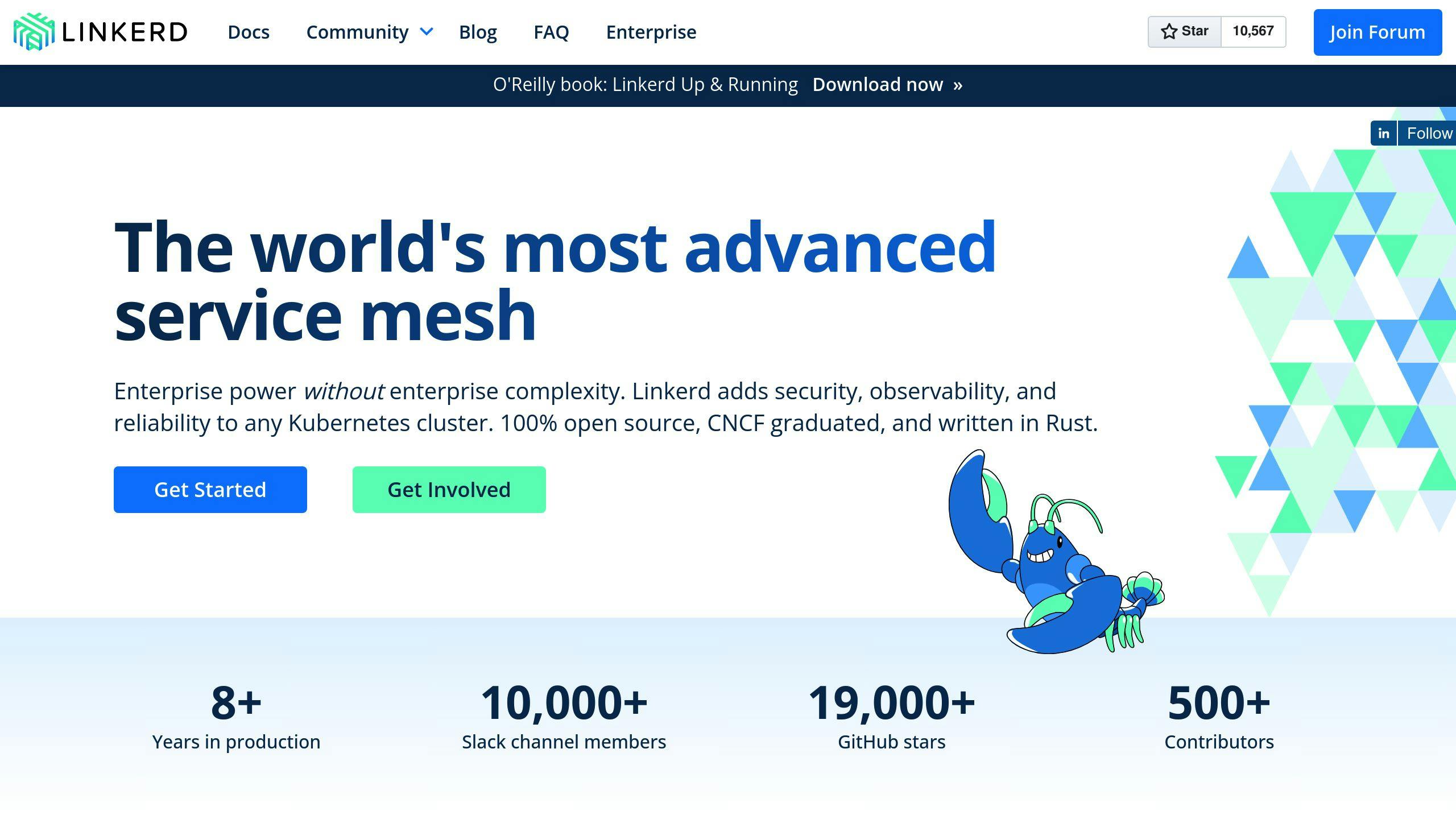
Linkerd and Istio are both popular service mesh solutions, but they have some key differences:
Linkerd's advantages:
- It's faster. Tests show Istio is 25-35% slower than baseline performance.
- It's more resource-efficient. Istio's sidecars use more system resources.
- It scales better. Linkerd handles larger workloads more efficiently.
Istio's strengths:
- It has more features, which can be useful for complex setups.
- Its Ingress Controller is resource-efficient compared to Linkerd and Cilium.
Ian Kiprotich, a field expert, says:
"Istio is slower than Linkerd but performs almost as well as Cilium. The trade-off between performance and features is something teams need to consider carefully."
So, which one should you choose? It depends on what you need. If speed and efficiency are your top priorities, go with Linkerd. If you need lots of features and can handle some performance trade-offs, Istio might be your best bet.
Related posts
Ready to get started?
