IAM Compliance Guide for SaaS: Goals, Regulations, Audits

IAM compliance for SaaS companies is about:
- Protecting sensitive data
- Meeting legal requirements
- Building customer trust
- Streamlining operations
Key components:
- User identity verification
- Access management
- Account lifecycle handling
- Privileged access control
- Activity logging and monitoring
Main regulations:
Best practices:
- Use least privilege principle
- Implement multi-factor authentication
- Employ single sign-on
- Conduct regular access reviews
Challenges:
- Cloud environment complexities
- Legacy system integration
- Scaling with company growth
- Balancing security and usability
Tools for compliance:
- Identity management systems
- Privileged access management tools
- Cloud security platforms
- Security monitoring systems
Success metrics:
- Authentication success rate
- Authorization failure rate
- Identity lifecycle efficiency
- Audit compliance rate
Future trends:
- AI-driven IAM
- Advanced biometrics
- Zero Trust security model
- Blockchain for identity management
| Aspect | Current | Future |
|---|---|---|
| Authentication | Passwords, 2FA | AI + biometrics |
| Access Control | Role-based | Context-aware, AI-driven |
| ID Management | Centralized | Decentralized (blockchain) |
| Security Model | Perimeter-based | Zero Trust |
Bottom line: IAM compliance is crucial for SaaS companies to protect data, manage risks, and maintain customer trust.
Related video from YouTube
IAM Compliance Goals
IAM compliance isn't just a checkbox exercise. It's about building a rock-solid foundation for your SaaS company's security and reputation. Here's what it's all about:
Protecting Data and Privacy
The big kahuna of IAM compliance? Keeping sensitive data safe. This means:
- Controlling data access
- Encrypting data
- Monitoring access attempts
Here's a wake-up call: In 2021, 61% of data breaches were due to stolen or compromised credentials. That's why solid IAM practices are a must.
Managing Risks
IAM helps spot and squash security risks by:
- Using the principle of least privilege (POLP)
- Implementing multi-factor authentication (MFA)
- Regularly reviewing access rights
Take AWS IAM, for example. You can set up roles with specific permissions. If a Lambda function only needs to put items in a DynamoDB table, that's all it should get - nothing more.
Meeting Legal Requirements
IAM is your ticket to regulatory compliance:
| Regulation | IAM Requirement |
|---|---|
| GDPR | Control personal data access |
| PCI DSS | Manage payment system access |
| HIPAA | Protect health info access |
| SOX | Ensure financial data integrity |
Building Customer Trust
Strong IAM practices show customers you're serious about their data. This can lead to:
- More loyal customers
- A better brand image
- An edge over competitors
"IAM is the secret sauce for securing SaaS apps. It's all about controlling who sees what and managing user identities."
Key IAM Rules for SaaS
SaaS companies need to follow several important IAM rules. Here's what you need to know:
GDPR Basics
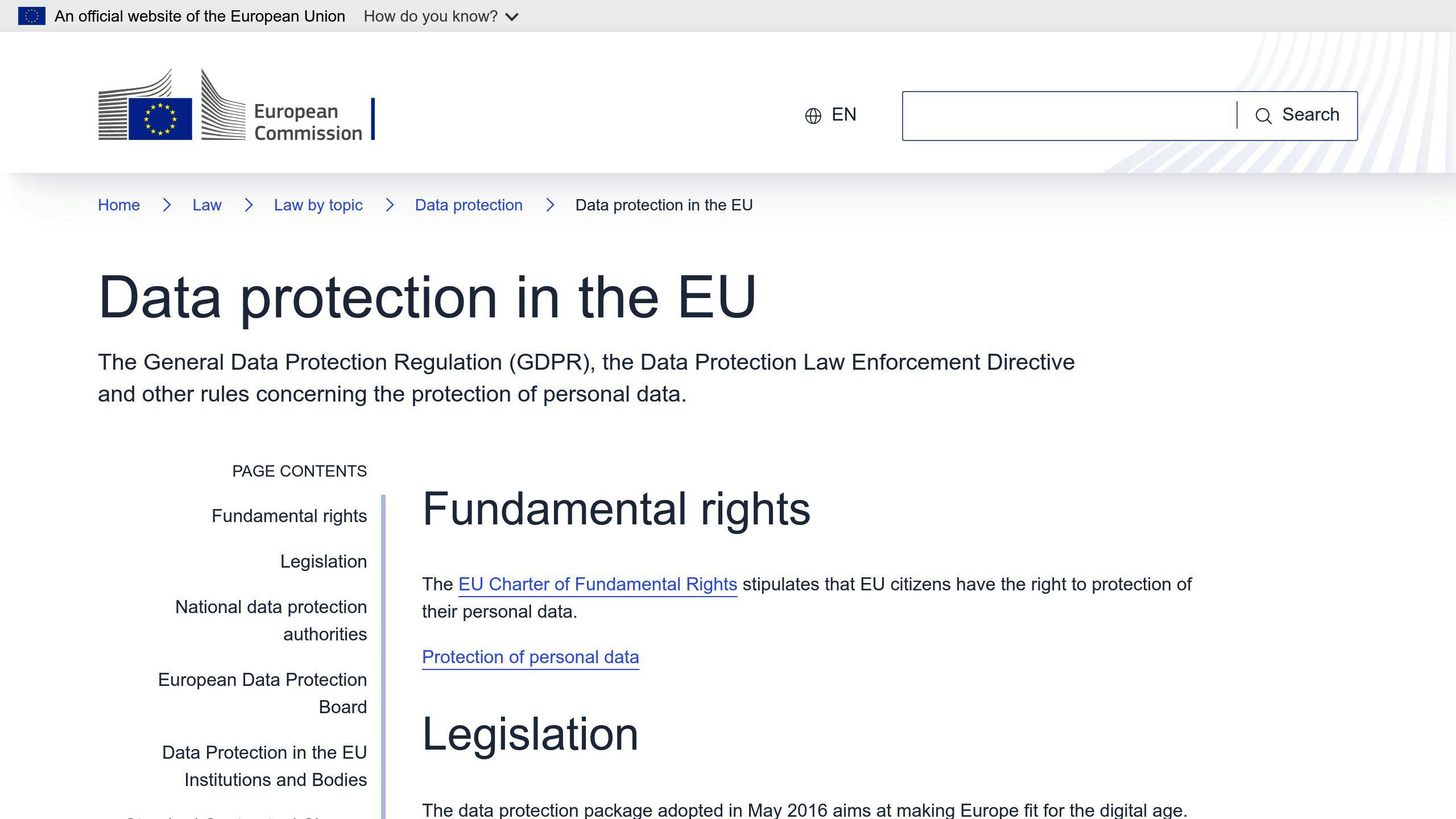
GDPR is all about protecting EU user data. SaaS companies must:
- Get clear permission to collect personal data
- Let users take their data with them
- Give users a way to delete their data
- Check for data risks regularly
HIPAA Requirements

If you're handling health data, HIPAA is a must:
| HIPAA Rule | What You Need to Do |
|---|---|
| Privacy Rule | Only let authorized people see health info |
| Security Rule | Keep electronic health data safe |
| Breach Notification | Set up ways to spot and report data leaks |
SOC 2 Standards
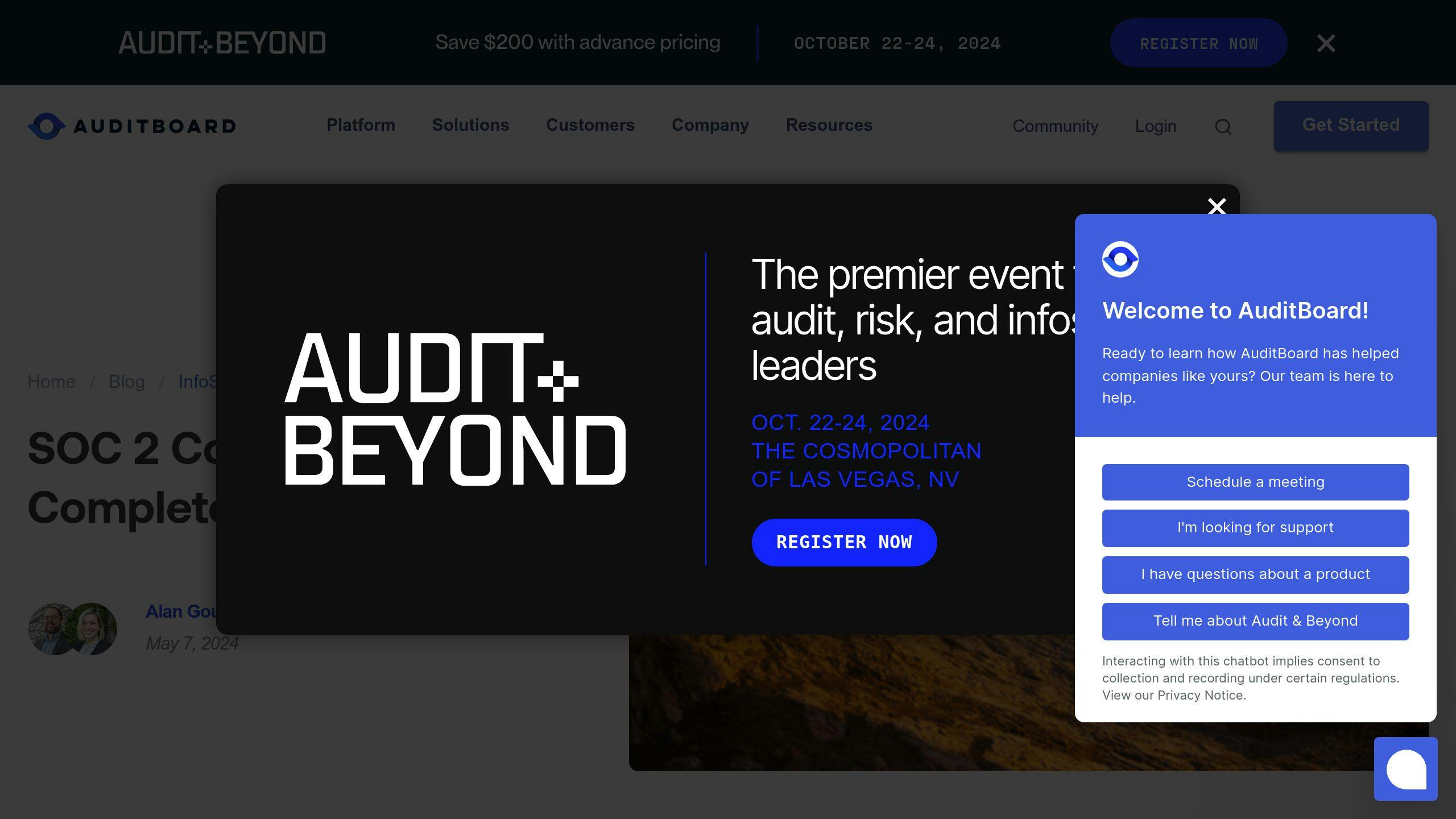
SOC 2 helps build trust. Focus on:
- Security: Strong access controls
- Availability: Keep systems up and running
- Confidentiality: Protect sensitive info
- Processing Integrity: Make sure data processing is accurate
- Privacy: Guard personal information
PCI DSS for Payments

Handling payments? Follow these PCI DSS rules:
1. Secure Network
Use firewalls and keep security up to date.
2. Protect Cardholder Data
Encrypt data when sending it and don't store sensitive info after authorization.
3. Access Control
Only give access to those who need it and use unique IDs for each person.
CCPA Guidelines
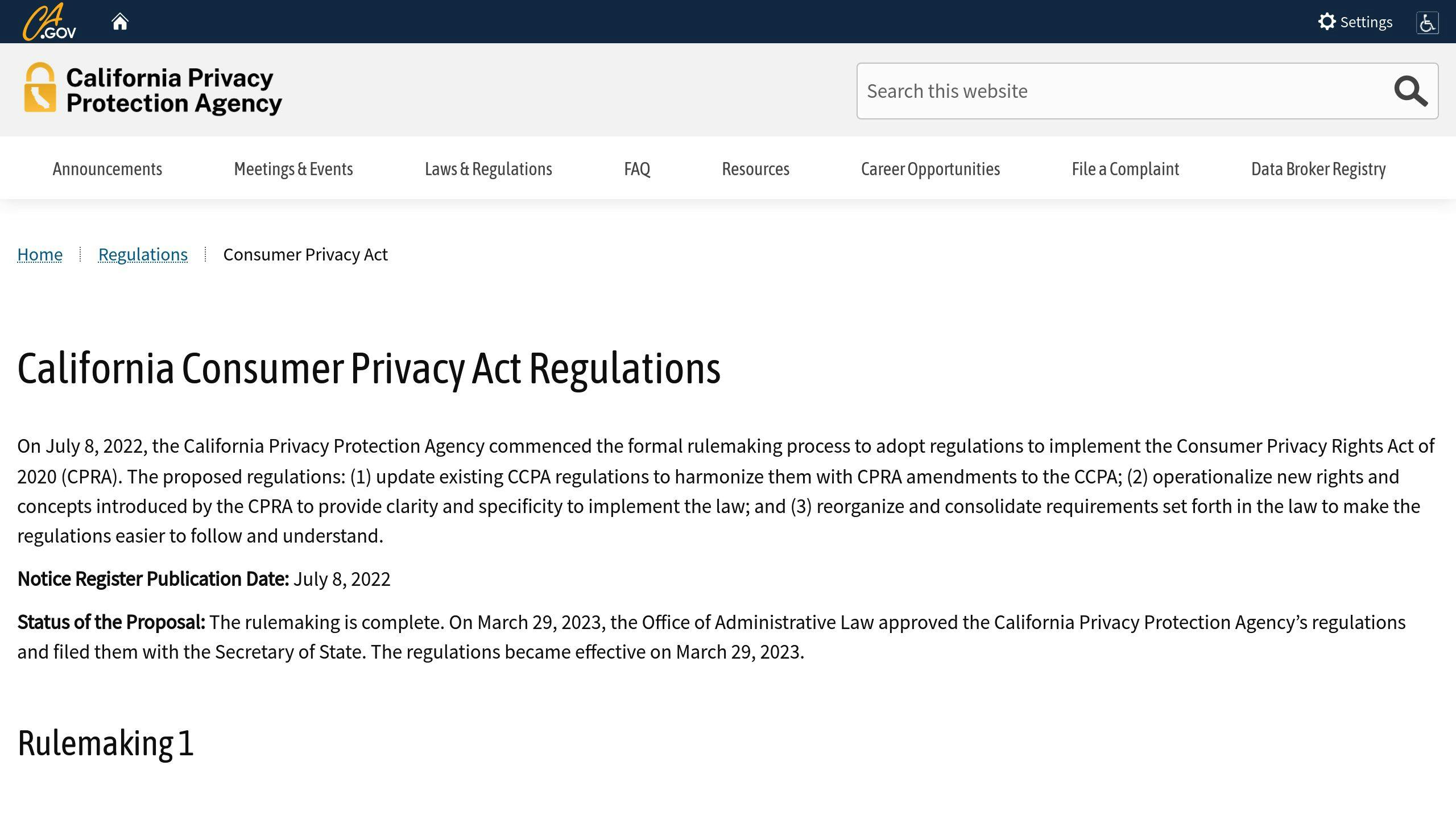
CCPA is about California consumer rights. You must:
- Let users ask about their data
- Give options to delete personal info
- Allow users to opt out of data sales
- Treat all users equally, regardless of privacy choices
"With GDPR, IAM compliance is key. It's about handling personal data responsibly and openly."
Core Parts of IAM Compliance
IAM compliance rests on five key pillars. Let's break them down:
Checking User Identity
It's your first line of defense. Here's what you need:
- Tough password rules
- Multi-factor authentication (MFA)
- Biometrics (when it makes sense)
Here's a scary fact: 85% of login credentials sit unused for 90+ days. That's a huge risk. To fix this:
- Rotate passwords regularly
- Auto-kill inactive accounts
- Use just-in-time (JIT) access
Managing Access
This is all about giving (and taking away) permissions. Do this:
- Give users ONLY what they need
- Use role-based access control (RBAC)
- Check and update access regularly
John Martinez from StrongDM warns:
"Many systems 'remember' users after they log in once. This implicit trust is dangerous."
The fix? Go Zero Trust. Always verify, never trust.
User Account Lifecycle
From birth to death, manage those accounts:
| Stage | What to Do |
|---|---|
| New account | Set it up, give basic access |
| Ongoing | Update as roles change |
| User leaves | Kill the account |
Automate this stuff. It's faster and less error-prone.
High-Level Access Control
For your VIP data, use Privileged Access Management (PAM):
- Give admin access only when needed
- Record what admins do
- Lock up and rotate sensitive credentials
Keeping Logs and Watching Activity
Log EVERYTHING. It's crucial for security and keeping the auditors happy:
- Collect all logs in one place
- Set alarms for weird stuff
- Keep logs as long as the law says you should
Best IAM Practices for SaaS
Want to keep your SaaS secure and compliant? Here are the key IAM practices you need to know:
Giving Minimum Needed Access
Don't give users more access than they need. It's that simple.
- Use the principle of least privilege (PoLP)
- Review access rights regularly
- Kick out unused accounts ASAP
Using Multiple ID Checks
Passwords alone? Not enough. Add extra layers:
- Turn on Multi-Factor Authentication (MFA) for EVERYONE
- Use biometrics or security tokens if you can
- Make MFA a MUST for admin accounts
One Login for Many Apps
Single Sign-On (SSO) is your friend:
- One login, multiple apps
- Set up a central SSO portal
- Choose SSO tools that play nice with your current setup
Access Based on Job Roles
Give access based on what people actually do:
| Role | Access Level | Who's This? |
|---|---|---|
| Admin | Full system access | IT big shots |
| Manager | Department-wide access | Team bosses |
| Regular user | Basic app access | Most folks |
Regular Access Reviews
Keep your access rights in check:
- Audit access quarterly
- Use tools to catch weird activity
- Fix audit issues pronto
Bottom line: Solid IAM practices? They're your ticket to data protection and SaaS compliance.
IAM Compliance Hurdles
SaaS companies face several roadblocks with IAM compliance. Here's the breakdown:
Cloud Setup Issues
Cloud environments change fast. This makes IAM compliance tricky. Companies struggle to track access across multiple cloud platforms.
"More than three-quarters of respondents say they can identify and remove rogue accounts within three days, but only 12% use automated technology for this purpose."
This shows a big gap between manual and automated IAM processes in the cloud.
Working with Old Systems
Connecting new IAM tools to legacy tech is tough. Old systems weren't built for today's world. This leads to:
- Data structure mismatches
- Incompatible programming languages
- Communication protocol conflicts
Growing Pains
As SaaS companies grow, their IAM needs change. What works for a small team doesn't cut it for a larger org.
| Company Size | IAM Challenges |
|---|---|
| Small | Basic user management |
| Medium | Department-level access control |
| Large | Complex role-based permissions |
User-Friendly vs. Secure
It's hard to balance ease-of-use and security. Too much security frustrates users. Too little puts data at risk.
Keeping Up with New Rules
Laws and standards change fast. SaaS companies must constantly update their IAM practices to stay compliant.
To tackle these hurdles, companies should:
1. Use cloud-based IAM services
2. Automate provisioning and de-provisioning
3. Implement a central view of all SaaS apps
4. Set up policy-based controls across systems
sbb-itb-96038d7
IAM Compliance Checks
Audit Prep Steps
Getting ready for IAM compliance checks? Here's what you need to do:
1. Create a clear IAM policy
Outline your processes, responsibilities, and access control rules. Keep it simple and straightforward.
2. Review user accounts
Time to clean house. Get rid of unused accounts and make sure everyone has the right access levels.
3. Document everything
Keep detailed records. User activities, policy changes, admin actions - write it all down.
4. Implement monitoring tools
Set up systems to watch user behavior. If something weird happens, you'll know.
What Auditors Look For
Auditors aren't trying to trick you. They're focused on a few key areas:
| Area | What They're Checking |
|---|---|
| Access Control | Are permissions set right? Is least privilege in play? Do you review access regularly? |
| User Management | How do you handle accounts? What about passwords? Is multi-factor auth in use? |
| Activity Logging | Can you track what's happening? Are you keeping an eye on those power users? |
| Policy Enforcement | Are your IAM policies actually being followed? Is there proper separation of duties? |
Gathering Proof
When the auditors come knocking, have these ready:
- User access logs
- Policy docs
- Access review records
- Change management logs
- Incident response reports
Here's a tip: Use IAM tools to generate compliance reports. It's faster and less prone to errors.
Fixing Audit Problems
Uh-oh, the auditors found some issues. Now what?
- Fix them. Fast.
- Update your policies and procedures.
- Retrain your team on the new stuff.
- Do your own follow-up audits.
"Want to stay secure? Keep checking your IAM setup regularly. It's the best way to spot weak points", says Isaac Clarke, Partner at Linford & Co., LLP.
IAM Compliance Tools
SaaS companies need specific tools to meet IAM compliance goals. Here's what you should know:
Identity Management Systems
These handle user identities. They offer:
- User provisioning and deprovisioning
- Password management
- Multi-factor authentication (MFA)
Okta's Identity Cloud is a prime example. It's used by over 14,000 global brands for single sign-on (SSO) and user lifecycle management.
High-Level Access Tools
For VIP accounts, you need extra security. These tools provide:
- Privileged access management (PAM)
- Just-in-time access
- Session monitoring
CyberArk is a standout here. It secures endpoints and third-party apps, using AI to fight threats.
Cloud Security Helpers
With cloud data, you need specialized tools that offer:
- Cloud-specific IAM
- Integration with major cloud providers
- Automated compliance checks
| Tool | Key Feature |
|---|---|
| Google Cloud IAM | Fine-grained access control |
| Azure AD | Seamless integration with Microsoft ecosystem |
| AWS IAM | Identity-based policies |
Security Monitoring Systems
These watch your IAM setup:
- User activity tracking
- Anomaly detection
- Compliance reporting
IBM Verify SaaS is worth noting. It combines MFA, SSO, and identity analytics in one package.
"IAM tools help organizations adhere to regulatory requirements by enforcing access policies, tracking user activities, and maintaining audit trails", states a recent industry report.
No single tool does it all. Mix and match based on your needs and compliance requirements.
Checking IAM Compliance Success
Want to know if your IAM compliance efforts are working? Here's how to track it:
Key Success Measures
Set clear goals for your IAM system. Focus on these metrics:
- Authentication success rate
- Authorization failure rate
- Identity lifecycle management efficiency
- IAM audit compliance rate
For instance, a 1,000-employee company might aim for 98% authentication success. That's 980 successful logins out of 1,000 tries.
Compliance Reports
Use numbers to show your IAM system's performance. Create reports on:
- User activity
- Access requests and approvals
- Security incidents
- User satisfaction
| Metric | Target | Actual |
|---|---|---|
| Authentication success rate | 98% | 97.5% |
| Authorization failure rate | <5% | 4.2% |
| Identity lifecycle efficiency | 90% | 85% |
| IAM audit compliance rate | 100% | 98% |
These reports help you spot trends and make smart choices.
Always Improving
Keep refining your IAM compliance:
- Clean up unused roles regularly
- Fix incorrect access rights quickly
- Update HR processes for new hires and departures
- Use automation to speed up identity management
"A KPI-driven approach is only valuable if it leads to actionable insights and improvements in IAM effectiveness", notes a recent industry report.
What's Next for IAM Compliance
IAM compliance is changing fast. Here's what might shape how SaaS companies handle identity and access soon:
AI in IAM
AI is making IAM smarter and more secure:
- It spots weird behavior FAST. Like someone trying to access sensitive data at 3 AM? AI flags it instantly.
- It makes quick, smart choices about who gets access to what. Less manual work, fewer mistakes.
Better Biometric Checks
Biometrics are leveling up:
- 3D face mapping for login. Tougher to trick than 2D photos.
- Voice as your password. Quick and hard to copy.
Trust No One Security
"Zero Trust" is catching on:
- Always verify, NEVER trust.
- Every action gets checked, not just logins.
- Access depends on stuff like where you are and how secure your device is.
Blockchain for IDs
Blockchain might shake things up:
- Users could control their own ID data, not companies.
- ID records could become tamper-proof.
| Feature | Now | Future |
|---|---|---|
| Authentication | Passwords, 2FA | AI + biometrics |
| Access Control | Role-based | Context-aware, AI-driven |
| ID Management | Centralized | Decentralized (blockchain) |
| Security Model | Perimeter-based | Zero Trust |
These changes could make IAM more secure and user-friendly. But they'll bring new challenges too. SaaS companies need to stay sharp and adapt as these technologies evolve.
Wrap-Up
IAM compliance isn't just a box to tick. It's about protecting data, managing risks, and building trust. Here's what you need to know:
- Use multi-factor authentication (MFA). It's a simple way to add extra security.
- Give users only the access they need. This reduces potential security gaps.
- Review access rights regularly. As roles change, so should access.
- Document your IAM system. It'll make audits easier.
- Keep up with new regulations like GDPR, HIPAA, and SOC 2.
| Practice | Impact |
|---|---|
| MFA | Extra security layer |
| Least privilege | Fewer vulnerabilities |
| Regular access reviews | Appropriate access levels |
| Detailed logs | Easier compliance audits |
| Regulatory awareness | Meet legal requirements |
IAM isn't just IT's problem. It's a business need that affects your whole company. Focus on these areas, and you'll be on track for solid IAM compliance.
What's next? Keep an eye on AI, biometrics, and blockchain. They could shake up IAM in the future. Stay alert and ready to adapt.
FAQs
What is IAM compliance?
IAM compliance is about following rules for managing user identities and access to data. It's making sure only the right people can use sensitive info.
Key parts of IAM compliance:
- Access control lists
- Regular permission updates
- Strong authentication
In finance, the GLBA requires companies to:
1. Limit access to customer financial data
2. Keep user roles updated
3. Verify identities before granting access
IAM compliance isn't just about laws. It also:
- Protects sensitive data
- Stops unauthorized access
- Builds trust
| Benefit | Example |
|---|---|
| Better security | Multi-factor authentication |
| Risk management | Regular access reviews |
| Legal compliance | GDPR, HIPAA, SOC 2 |
| Customer trust | Secure data handling |
To stay compliant:
- Create clear IAM policies
- Use least privilege
- Review user access regularly
- Keep detailed logs
Related posts
Ready to get started?
