Common API Authentication Methods: Pros and Cons

API authentication ensures secure and authorized data exchange between users, systems, and applications. Choosing the right method depends on your security needs, user experience, scalability, and compliance requirements. Here's a quick overview of common methods:
- Basic Auth: Simple username-password method; easy to implement but less secure without HTTPS.
- API Keys: Single-token authentication; straightforward but lacks expiration and scope.
- OAuth 2.0: Advanced system with scoped, expiring tokens; secure but complex to set up.
- JWT (JSON Web Tokens): Stateless, efficient tokens; great for scaling but revocation can be tricky.
- mTLS (Mutual TLS): Certificate-based, highly secure; ideal for sensitive data but requires significant infrastructure.
- Bearer Tokens: Simple token transmission; balances usability and security but needs HTTPS and proper token management.
Quick Comparison:
| Method | Ease of Use | Security Level | Scalability | Best For |
|---|---|---|---|---|
| Basic Auth | High | Low | Low | Internal apps with HTTPS |
| API Keys | High | Medium | Medium | Low-risk APIs |
| OAuth 2.0 | Medium | High | High | Enterprise and sensitive data |
| JWT | Medium | High | High | Stateless apps, mobile, SSO |
| mTLS | Low | Very High | Medium | Regulated industries, microservices |
| Bearer Tokens | High | Medium | High | SPAs, mobile apps, public APIs |
Each method has its strengths and trade-offs. Select the one that fits your security, scalability, and compliance needs.
API Authentication EXPLAINED! OAuth vs JWT vs API Keys
1. Basic Authentication: Username and Password
Basic Authentication is one of the simplest ways to secure an API. It works by sending a Base64-encoded username and password in the HTTP headers with every request.
Advantages
- Works across virtually all platforms and programming languages
- Easy to set up with minimal effort
- Compatible with most browsers, making it convenient for testing and development
Disadvantages
- Sends credentials with every request, increasing the risk of exposure
- Relies heavily on HTTPS for security; without it, credentials are vulnerable
- Lacks features like token expiration or revocation
Basic Authentication is best used over HTTPS to protect credentials during transmission. It can be a suitable choice for internal applications in controlled environments when combined with TLS/SSL for added security.
Next, we’ll dive into API Keys, a token-based approach that offers more flexibility.
2. API Keys: Single-Token Authentication
API keys use a single token to authenticate clients with each request.
Pros
- Straightforward to set up and widely supported by clients
- Easy to update or deactivate when needed
Cons
- Doesn't include built-in expiration or scope limitations
- Can be exposed if included in client-side code
- May not meet strict security or compliance requirements
Because of these drawbacks - like the absence of scopes and expiration - OAuth 2.0 becomes a more suitable option. OAuth 2.0 solves these issues by introducing scoped access tokens and automatic expiration.
3. OAuth 2.0: Delegated Access
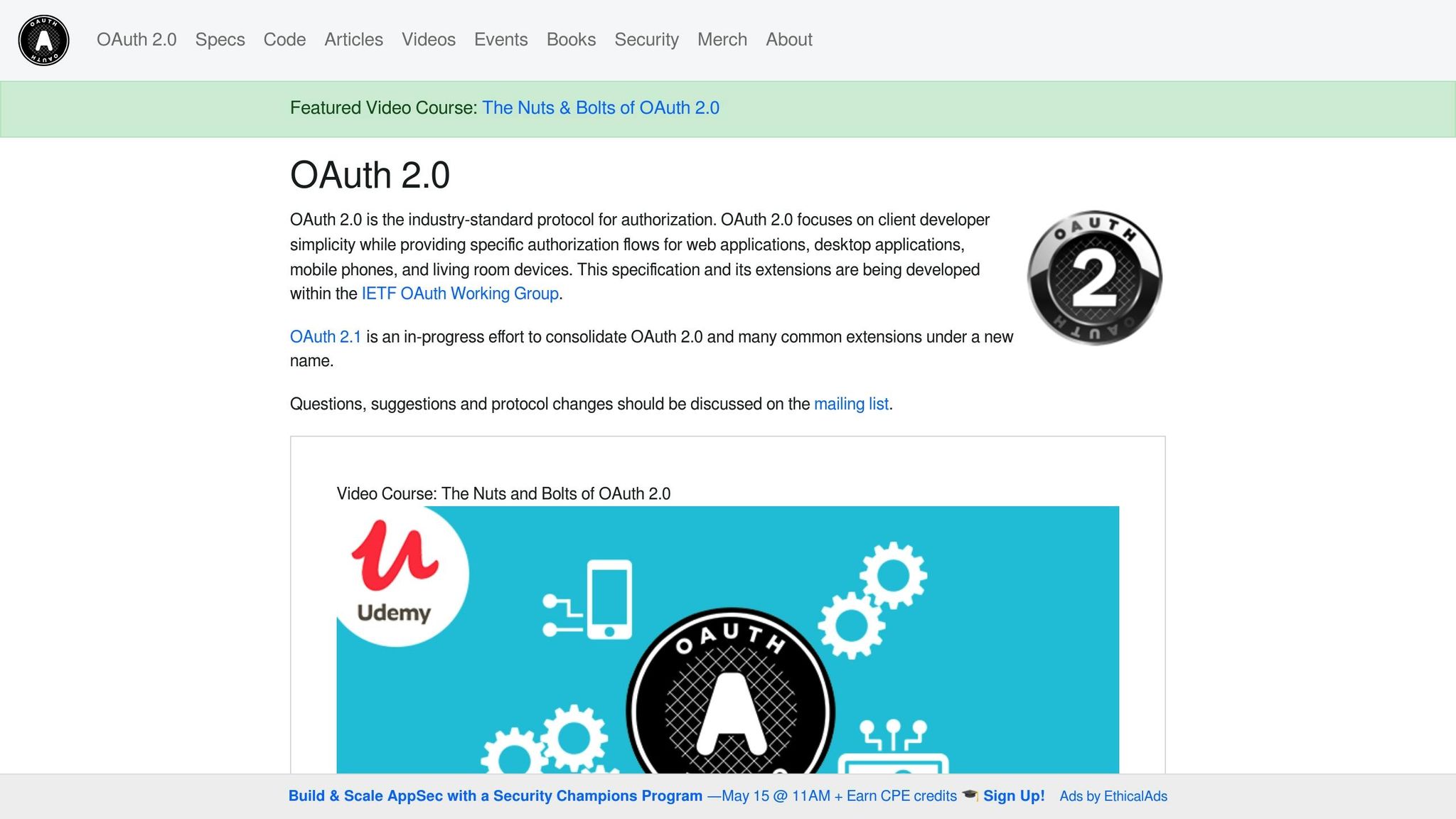
OAuth 2.0 is a system that provides temporary, limited access to user data without requiring the sharing of credentials. Instead of static API keys, it uses tokens that are scoped and expire. This process involves four key roles:
- Resource Owner: The user who grants permission.
- Client: The application requesting access.
- Authorization Server: Verifies the user's identity and issues tokens.
- Resource Server: Hosts APIs and validates tokens.
By using scopes and token lifetimes, OAuth 2.0 addresses the limitations of basic API keys.
Advantages
- Allows precise control over access through defined scopes.
- Tokens can expire or be revoked for added security.
- Keeps authentication separate from authorization.
- Supports various authentication workflows.
- Widely recognized and secure protocol.
Disadvantages
- More complicated to implement compared to basic auth or API keys.
- Requires extra server infrastructure.
- Involves higher initial development effort.
- May be excessive for simple internal APIs.
sbb-itb-96038d7
4. JWT: Token-Based Security
JSON Web Tokens (JWTs) are self-contained, signed tokens used to carry authentication and authorization data. They are designed for stateless and efficient API access, often following OAuth 2.0's delegated token model.
Structure & Security
JWTs consist of three main parts:
- Header: Includes the token type and the signing algorithm.
- Payload: Contains claims and user-related data.
- Signature: Ensures the token's integrity and authenticity.
Key security measures include:
- Using fields like
exp(expiration),iat(issued at), andnbf(not before) for expiration control. - Validating
aud(audience) andiss(issuer) to ensure proper token use.
Implementation Best Practices
To use JWTs securely and efficiently, follow these guidelines:
- Limit claims to only the necessary information.
- Set short expiration times, such as 15 minutes.
- Use refresh tokens for longer sessions.
- Store tokens in HttpOnly cookies to minimize security risks.
- Always validate claims when a token is received.
Common Pitfalls
JWTs can introduce risks if not handled carefully. Watch out for these issues:
- Large tokens can slow down APIs with high traffic - keep claims minimal.
- Weak algorithms or improper key management can compromise security.
- Without revocation mechanisms, compromised tokens remain valid. Use a blacklist to address this.
Use Case Compatibility
JWTs work well in scenarios like:
- Single Sign-On (SSO)
- Stateless microservices
- Mobile applications
- APIs spanning multiple domains
However, they may not be suitable when immediate token revocation, strict server-side control, or frequent permission updates are required.
Next, we'll dive into certificate-based mTLS for stronger API security.
5. mTLS: Certificate-Based Security
mTLS (Mutual TLS) secures communication by authenticating both the client and server using X.509 certificates. This ensures that every request is verified, providing a strong layer of security. Unlike API tokens, mTLS shifts the burden from application code to managing certificates.
Certificate Management
Trust is established through client and server certificates issued by a Certificate Authority (CA), forming a secure trust chain.
Security Advantages
- Zero-trust enforcement: Automatically validates every request.
- Defense against man-in-the-middle attacks: Ensures secure communication.
- Fine-grained access control: Certificate attributes allow detailed permissions.
Key Implementation Factors
- Lifecycle management: Includes generating, rotating, and revoking certificates.
- Infrastructure setup: Requires TLS-terminating proxies and centralized tools.
- Performance impact: Handshakes can add latency, and resource usage may increase.
When to Use mTLS
mTLS is ideal for scenarios where security is paramount, such as:
- Environments requiring strict authentication for every connection.
- Regulated industries like finance, healthcare, and government.
- Internal communication between microservices within secure networks.
- Protecting high-value APIs where security is critical.
Challenges at Scale
Scaling mTLS involves automating certificate distribution, real-time status monitoring, balancing validation workloads, and having a plan for certificate failovers.
Best Practices
- Use short-lived certificates to reduce risk.
- Keep an up-to-date inventory of all certificates.
- Implement robust certificate revocation processes.
mTLS provides strong security, but it comes with added complexity. Organizations must weigh the benefits of enhanced protection against the operational demands. Next, we'll explore how mTLS compares to simpler token-based methods in the Bearer Authentication section.
6. Bearer Authentication: Token Transmission
Bearer authentication provides a straightforward way to secure APIs. Instead of relying on self-contained claims like JWTs, it uses an opaque token. Here's how it works: clients authenticate using their credentials, receive a bearer token, and include it in the HTTP Authorization header for future requests.
Security Considerations
- Always use HTTPS to secure token transmission.
- Store tokens in HttpOnly cookies to prevent client-side access.
- Set token lifetimes to 1–2 hours to reduce the risk of misuse.
- Use server-side mechanisms to revoke tokens if they're compromised.
Best Practices and Performance Tips
- Include the token in the
Authorization: Bearer <token>header. - Store tokens securely, either in HttpOnly cookies or encrypted vaults.
- Add token fingerprinting by tying tokens to specific devices or sessions.
- Validate tokens without state (stateless validation) to improve scalability.
- Regularly monitor token activity to detect unusual behavior.
Common Pitfalls
- Large tokens can slow down requests and increase parsing time - keep them as small as possible.
- Expired or stolen tokens can cause security issues if refresh or revocation mechanisms aren't in place.
Bearer authentication works well for public APIs, single-page applications (SPAs), mobile apps that need offline functionality, and microservices within trusted networks.
Up next, we'll explore how bearer's simplicity compares to the enhanced security of mTLS and OAuth 2.0.
Authentication Methods Comparison
Here’s a quick breakdown of different authentication methods and their trade-offs:
- Basic Auth: Easy to implement but offers low security and scales poorly.
- API Keys: Simple to set up, but lacks scopes and expiration functionality.
- OAuth 2.0: Provides scoped, expiring tokens but involves complex authorization flows.
- JWT (JSON Web Tokens): Stateless and supports high throughput, but managing revocation can be challenging.
- mTLS (Mutual TLS): Relies on certificate-based trust, offering the highest security but requires significant infrastructure.
- Bearer Tokens: Uses opaque tokens in the Authorization header, requiring HTTPS and proper token management.
Integration Management
Endgrate simplifies integration by offering a unified API that supports over 100 connectors. This approach removes the burden of managing credential schemes and speeds up deployment.
Challenges
- Setting up credential schemes and authentication can pull valuable engineering resources away from other priorities.
- Managing the lifecycle of certificates and tokens demands reliable automation.
Wrapping Up API Authentication Methods
Choosing the right API authentication method depends on factors like security needs, integration complexity, and developer resources. Here's a quick breakdown:
- Basic Auth: Easy to implement but offers minimal security. Best used with additional layers like a VPN.
- API Keys: Simple setup, but lacks features like scopes or expiration.
- OAuth 2.0: Ideal for enterprise applications, offering scoped and revocable tokens.
- JWTs: Great for scaling with stateless tokens, though external revocation mechanisms are necessary.
- mTLS: Provides top-tier security with certificate-based authentication but requires significant infrastructure.
- Bearer Authentication: Balances security and usability but requires strict token management and HTTPS.
Matching Methods to Scenarios
- High-traffic public APIs: Use JWTs or API Keys for scalability and simplicity.
- Enterprise applications: Opt for OAuth 2.0 or mTLS for robust security.
- Internal services: Basic Auth (with VPN) or Bearer tokens work well.
- Multi-integration setups: Consider unified API platforms like Endgrate for streamlined management.
Each method has its strengths and trade-offs - choose the one that best fits your specific use case.
Related posts
Ready to get started?

