Cross-Functional Meetings: Best Practices

Want faster decisions, better teamwork, and smoother communication across teams? Cross-functional meetings can help if done right. Here’s how:
- Set Clear Goals and Agendas: Share a detailed agenda 24 hours in advance with time slots, decision points, and pre-reading materials.
- Encourage Input From Everyone: Use round-robin sharing, breakout groups, and specific questions to ensure balanced participation.
- Communicate Clearly: Use simple language, stick to key points, and keep updates under 2 minutes.
- Align Goals and Metrics: Create SMART goals, shared KPIs, and track progress with dashboards.
- Leverage Tools: Use real-time messaging, task tracking, and document sharing tools for seamless collaboration.
- Stick to a Schedule: Regular meeting times improve attendance and reduce chaos.
- Document Decisions and Tasks: Track actions, deadlines, and responsibilities in a shared system.
- Secure Data: Use role-based access, encryption, and regular permission reviews.
- Gather Feedback: Send quick surveys and act on suggestions to improve meetings.
- Optimize Integration Management: Tools like Endgrate simplify workflows and speed up processes.
Quick Comparison: Real-Time vs. Asynchronous Meetings
| Format | Best For | Key Benefits | Challenges |
|---|---|---|---|
| Real-Time Meetings | Urgent decisions, brainstorming, team building | Immediate feedback, dynamic discussions | Time zone conflicts, fatigue |
| Asynchronous Meetings | Status updates, detailed reviews | Flexible participation, thoughtful responses | Slower decisions, miscommunication |
Don't Let Process Hold You Back: Best Practices for Cross ...
1. Define Meeting Goals and Agenda
Setting clear goals and sharing a well-structured agenda ahead of time can make a huge difference in how smoothly a meeting runs. To keep everyone on the same page, send out the agenda at least 24 hours before the meeting. Include key time slots, decision points, and any materials participants need to review beforehand. Make sure attendees understand their roles.
Here are some tips for crafting an effective agenda:
- Share the agenda at least 24 hours in advance, along with any required pre-reading.
- Assign specific time slots for each topic to keep discussions on track.
- Clearly outline the expected outcomes and deliverables for every agenda item.
A detailed agenda helps teams use their time and resources wisely. It also keeps discussions focused, cutting down on unnecessary tangents. With clear goals and structure in place, cross-functional meetings become much more productive.
Next, we’ll dive into how to gather input from everyone involved.
2. Get Input from All Participants
It's important to hear from everyone during cross-functional meetings. To make sure all voices are heard:
- Try round-robin sharing so each person has a chance to contribute.
- Split larger groups into smaller breakout sessions to make it easier for quieter team members to share their thoughts.
- Ask specific questions to subject-matter experts to gather focused insights.
- Acknowledge contributions with positive feedback to create a welcoming and supportive atmosphere.
After gathering input, focus on keeping communication clear and to the point for smoother discussions.
3. Keep Communication Clear and Brief
Effective cross-functional meetings rely on clear and concise communication. Here's how to keep discussions focused:
- Use simple, direct language: Skip unnecessary jargon, and explain technical terms when they’re unavoidable.
- Break it down: Present complex information in bullet points or short sections.
- Stick to the 2-minute rule: Keep updates or comments under 2 minutes to hold attention.
- Use visuals thoughtfully: Add charts, diagrams, or screenshots only if they genuinely help explain your point.
Tips for Clear Communication
- Start with your main point.
- Share only the necessary supporting details.
- Wrap up with a quick summary of key takeaways.
- Check for understanding with a brief recap.
When working with input from multiple teams, encourage participants to:
- Focus on results: Highlight outcomes instead of diving into every detail of the process.
- Call out dependencies: Make cross-team needs clear.
- Flag obstacles early: Bring up potential blockers that could impact others.
- Share just enough context: Provide the background needed for informed decisions without overloading on details.
4. Set Common Goals and Success Metrics
Once your communication is clear and effective, the next step is to align your teams around shared goals and performance indicators. Start by creating SMART goals - Specific, Measurable, Achievable, Relevant, and Time-bound - that everyone can work toward. Then, establish metrics that represent collective success.
Define Success Metrics
When setting metrics, focus on those that reflect the overall progress and collaboration of your teams:
- Project Milestones: Track key deadlines and deliverables.
- Team Collaboration: Measure how effectively cross-team dependencies are resolved.
- Resource Utilization: Keep an eye on how time and budgets are allocated.
- Quality Metrics: Monitor error rates and customer satisfaction levels.
Align Department Goals
Different teams often have different priorities. To bridge these gaps, consider the following:
- Develop shared KPIs: Focus on metrics that highlight team collaboration rather than individual achievements.
- Break down goals: Translate high-level objectives into specific targets for each department.
- Assign accountability: Clearly define who is responsible for each milestone or metric.
To keep everyone on the same page:
- Document goals in a shared system.
- Schedule regular check-ins to review progress.
- Adjust goals as business needs evolve.
- Celebrate team achievements when shared objectives are met.
Monitor Progress
Keep track of progress through regular updates and reviews:
- Use a status dashboard to check key milestones weekly.
- Update cross-team dependencies every two weeks with a dependency matrix.
- Review resource usage monthly using a unified allocation report.
Tips for Communicating Goals
- Use visuals like progress trackers to make updates easier to understand.
- Share updates in a consistent format to avoid confusion.
- Publish metrics in a shared dashboard for transparency.
- Document the reasoning behind decisions to provide context.
- Highlight how decisions impact other teams to encourage collaboration.
5. Use Team Communication Tools
Once your team has shared goals and metrics in place, the next step is to equip them with the right communication tools. These tools help maintain alignment and make collaboration smoother between scheduled meetings.
Choosing the Right Tools
When picking communication tools, look for features that support:
- Real-time messaging: Ideal for quick updates and casual conversations.
- Document sharing: Ensures version control and allows for collaborative editing.
- Task tracking: Helps monitor progress and manage dependencies.
- Tool integration: Connects various platforms to work together seamlessly.
- Centralized notifications: Consolidates important updates into one dashboard.
- Organized file sharing: Use consistent naming and folder structures.
- Automated workflows: Triggers routine communications to save time.
Tips for Effective Tool Usage
- Set clear guidelines: Define how each tool should be used, expected response times, and provide templates for common tasks.
- Organize channels: Create spaces for specific projects, archive inactive ones, and pin important resources for easy access.
- Automate updates: Link tools to provide automatic status updates and alerts across platforms.
Simplifying Integration Management
Platforms like Endgrate can simplify your workflow by connecting all your tools and third-party services through a single API, reducing unnecessary complexity and speeding up project delivery.
Evaluating Tool Performance
Keep an eye on these metrics to measure how well your communication tools are working:
- Usage and response times: Track how often tools are used and how quickly team members respond.
- Integration efficiency: Check how well tools work together and how much automation is being utilized.
- Team feedback: Regularly gather input to understand what’s working and where improvements are needed.
sbb-itb-96038d7
6. Set Regular Meeting Times
Having a consistent meeting schedule helps teams stay organized, improve attendance, and work more effectively together.
To avoid burnout, adjust how often and how long meetings are based on the project's complexity, team schedules, and the meeting's purpose. For teams spread across different time zones, consider rotating meeting times or finding overlapping work hours so everyone can participate without disrupting their usual routines.
Leave short breaks between meetings for follow-ups, note-taking, preparation, or just a quick rest. Also, regularly assess whether certain meetings are still necessary. If not, cancel or tweak them to make better use of everyone's time.
Finally, make sure decisions and tasks from these meetings are tracked so the team can move forward efficiently.
7. Track Decisions and Tasks
Designate someone to take notes during meetings to document decisions, action items, and deadlines. Use a shared tool that allows real-time updates and notifications to keep everyone in the loop.
When logging tasks, include key details like a clear description, who’s responsible, the due date, any dependencies, and the current status (e.g., Not Started, In Progress, Blocked, Complete).
Share updates through your team's main communication channels. At the start of each meeting, review open tasks and address any blockers by adjusting timelines or allocating resources as needed.
For more complex projects, consider using a simple table with columns for priority, task, owner, due date, status, and dependencies. This keeps everything organized and easy to follow.
Finally, ensure shared data is secure by managing access controls to protect any sensitive information.
8. Protect Data and Information Access
Once tasks and decisions are being tracked, the next step is keeping your data secure. Protecting information is critical during cross-functional meetings. Start by implementing role-based access controls (RBAC) for all shared documents. Choose collaboration tools with features like watermarking, expiring access links, and, when necessary, virtual data rooms with audit trails.
Here are some tips to ensure secure access to information:
- Label documents by sensitivity: Use categories such as Public, Internal, Confidential, and Restricted.
- Set access levels by role: Limit access based on specific roles and responsibilities.
- Enable audit logging and version control: Track who accesses or edits documents and maintain a history of changes.
- Use two-factor authentication and encryption: Add an extra layer of security to protect sensitive data.
- Restrict access by IP and enforce session timeouts: Limit access to trusted networks and automatically log users out after a set period.
Keep all files in a centralized repository and review permissions every quarter. Train team members on data security protocols, especially for handling sensitive or proprietary information, and include these guidelines as part of onboarding.
For virtual or hybrid meetings, remind presenters to close unrelated apps and secure physical documents after the session ends. Small steps like these can make a big difference in keeping your data safe.
9. Collect and Use Team Feedback
Once you've gathered data and monitored tasks, take the next step by improving your meeting process with input from your team. Here’s a simple approach:
- Send a quick survey (three questions) within 24 hours. Ask team members to rate the agenda clarity, speaker performance, and how well action items were addressed.
- Start the next meeting with a 10-minute review. Use this time to discuss what worked, what didn’t, and any suggestions for improvement.
- Track feedback in a shared dashboard. Assign someone to act on at least one suggestion before the next meeting.
10. Use Endgrate for Integration Management
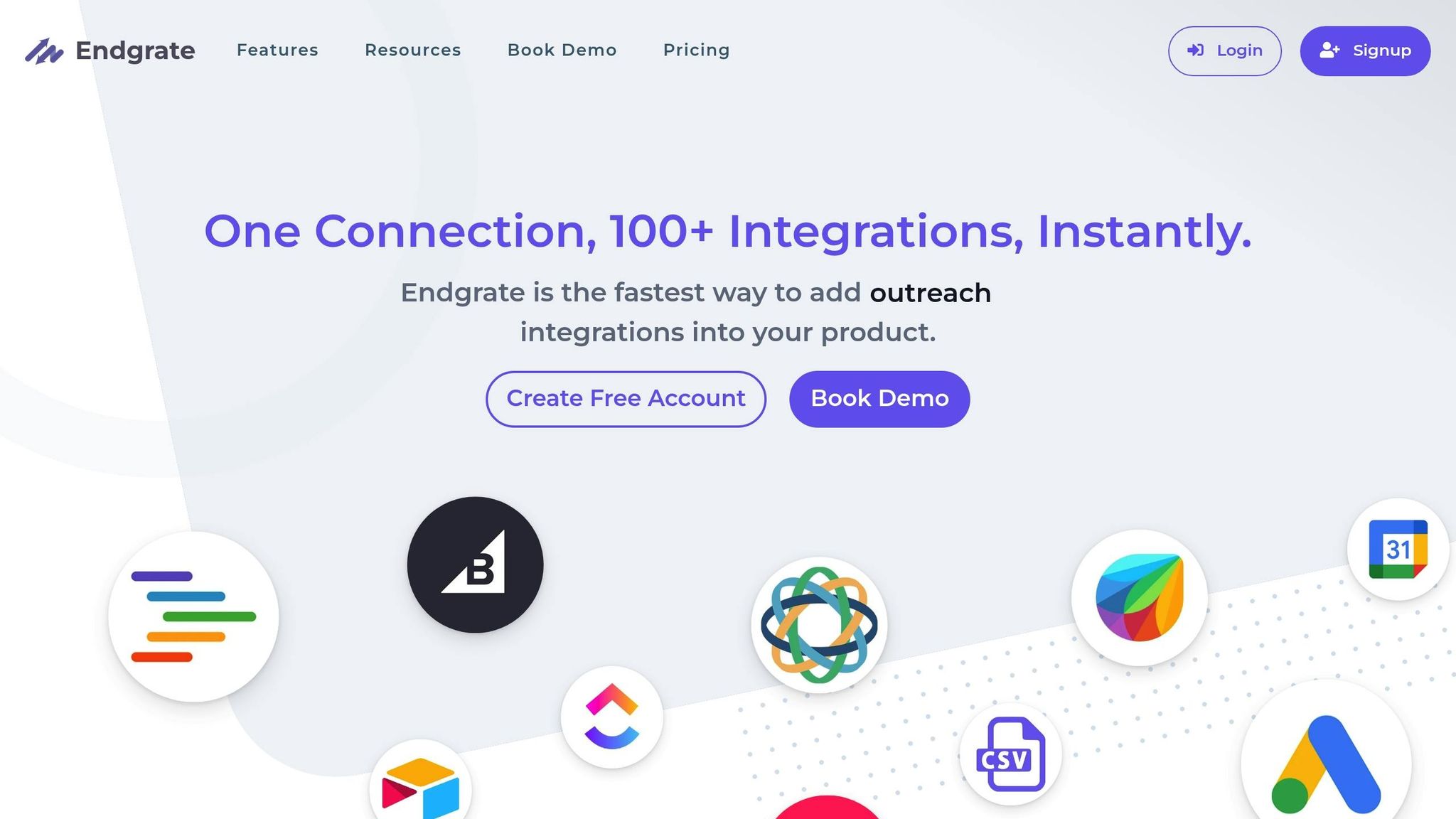
Endgrate helps you manage third-party integrations in one place, simplifying workflows and improving collaboration across teams.
With Endgrate, you can cut down on integration-related delays and focus meeting time on making key decisions:
- A single API endpoint and centralized documentation to reduce confusion around integrations.
- Shift integration management to Endgrate, freeing up your engineers to work on core product features.
- Build integrations once and reuse them for multiple scenarios, speeding up development.
- On-demand access to custom connector development services.
- Tailor data models, workflows, and branding to meet your team’s specific needs.
"Endgrate built and maintained all our custom integrations and managed vendor communications end-to-end
Meeting Format Comparison
Pick the right meeting format by considering factors like urgency, complexity, and how your team is distributed. The format you choose can significantly impact participation and efficiency. Cross-functional meetings can be held either in real-time or asynchronously, depending on the situation.
| Format | Best For | Key Benefits | Challenges |
|---|---|---|---|
| Real-time Meetings | • Urgent decisions • Complex problem-solving • Team building • Brainstorming sessions |
• Immediate feedback • Dynamic discussion • Quick consensus building • Better for emotional topics |
• Time zone coordination • Schedule conflicts • Meeting fatigue • Limited reflection time |
| Asynchronous Meetings | • Documentation reviews • Status updates • Non-urgent decisions • Detailed analysis |
• Flexible participation • Better documentation • Thoughtful responses • Time zone friendly |
• Slower decision-making • Reduced spontaneity • Potential miscommunication • Requires strong written communication |
Real-time Meeting Success Factors
Real-time meetings are ideal for situations requiring immediate interaction or quick decisions. To make them effective:
- Keep meetings between 30–45 minutes to maintain focus.
- Schedule them during core working hours to maximize team overlap.
- Record the session for anyone who can't attend live.
Asynchronous Meeting Best Practices
Asynchronous meetings shine in scenarios like detailed reviews or when teams span multiple time zones. To ensure success:
- Set clear response deadlines, typically within 24–48 hours.
- Collaborate using shared documents for transparency.
- Log all decisions in a central location for easy access.
Hybrid Approach
Combine both methods to get the best of both worlds. For example:
- Start with asynchronous communication to gather data and feedback.
- Follow up with a live meeting for final decisions or complex discussions.
When choosing between synchronous and asynchronous formats, consider urgency, decision complexity, team availability, participation needs, and how well documentation will support the process.
Key Takeaways
Define Goals and Objectives
Clearly outline goals, agendas, and success metrics so everyone knows their role and what needs to be achieved.
Effective Communication
Keep updates concise and relevant to make the best use of everyone’s time and expertise.
Streamlined Tools and Security
Use a single platform to centralize communication, collaboration, and data protection, simplifying workflows and reducing complications.
Maintain Team Accountability
Hold regular meetings, document decisions, and assign tasks to keep the team focused and on track.
Related posts
Ready to get started?
