Horizontal vs Vertical Scaling: Key Differences
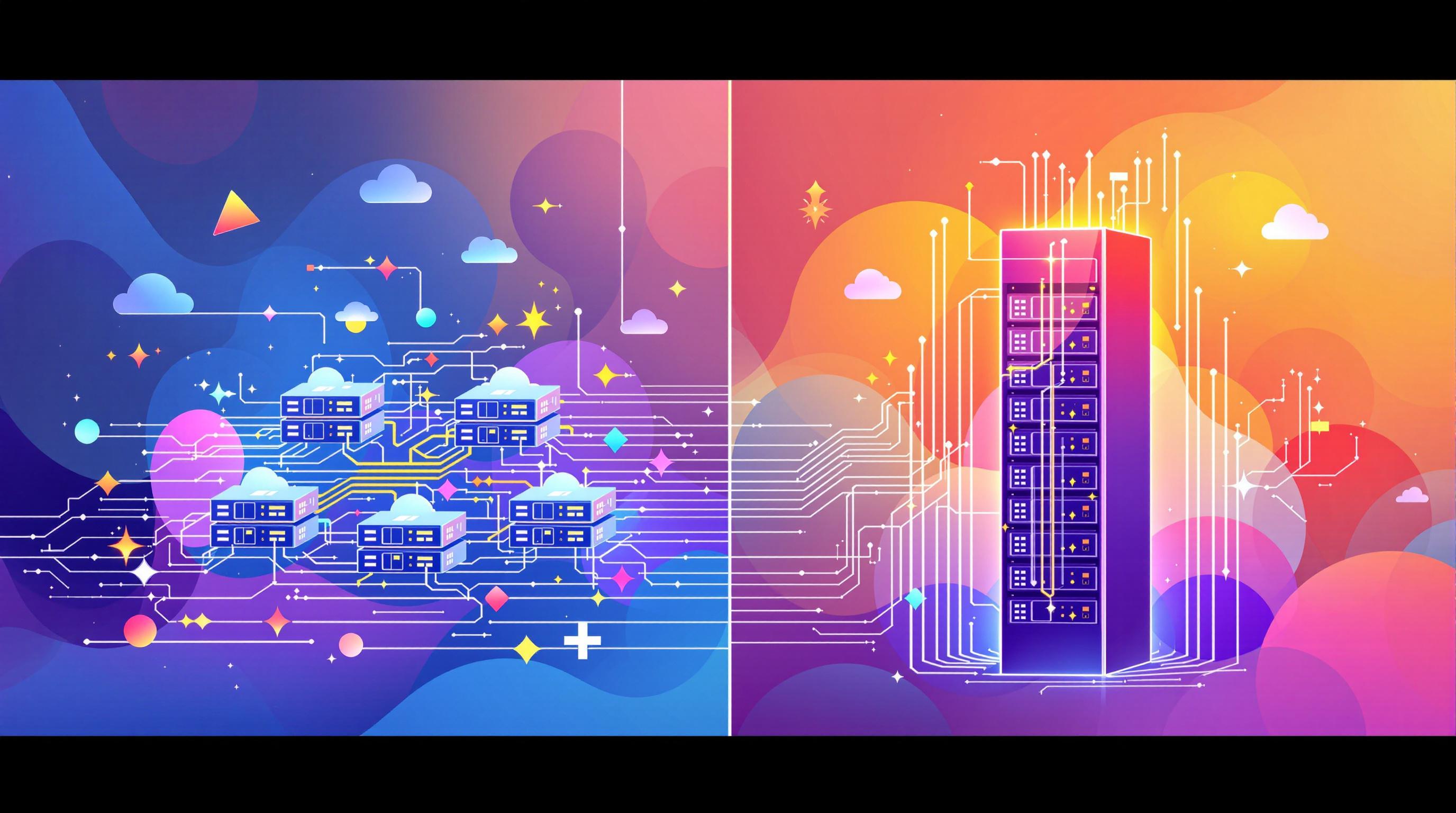
Scaling helps your system handle growth, but choosing the right method is crucial. Here's a quick breakdown of horizontal and vertical scaling and when to use each:
- Horizontal Scaling (Scaling Out):
-
Vertical Scaling (Scaling Up):
- Upgrade a single server with more CPU, RAM, or storage.
- Best for predictable workloads or legacy systems.
- Simpler to implement but has hardware limits and downtime risks.
- Works well for banks, small apps, and data analysis tasks.
Quick Comparison
| Feature | Horizontal Scaling | Vertical Scaling |
|---|---|---|
| Method | Add more servers | Upgrade a single server |
| Best For | High-traffic apps, microservices | Legacy systems, predictable tasks |
| Reliability | High (redundancy across servers) | Lower (single point of failure) |
| Cost | Higher upfront, cheaper long-term | Cheaper upfront, expensive later |
| Scalability | Virtually unlimited | Limited by hardware |
| Downtime | Minimal | Downtime during upgrades |
Key takeaway: Use horizontal scaling for modern, cloud-native systems with variable traffic. Opt for vertical scaling for simpler, legacy systems with steady workloads. The right choice depends on your app's architecture, traffic patterns, and budget.
Related video from YouTube
Understanding Horizontal Scaling
Horizontal scaling (or "scaling out") means adding more servers or nodes to handle bigger workloads. It's like adding more checkout counters at a store when lines get long - instead of making one counter process customers faster, you open more counters.
Defining Horizontal Scaling
When you scale horizontally, multiple machines work together as a team. Each one handles part of the work, so no single server gets overwhelmed. This setup shines in cloud environments, where you can add or remove servers as needed.
Take Amazon's approach during Prime Day: They add extra servers in busy regions to keep their site running smoothly when millions of shoppers flood in. It's like opening pop-up stores to handle holiday shopping crowds.
Advantages of Horizontal Scaling
Here's what makes horizontal scaling so powerful:
- Better Protection Against Failures: If one server goes down, others keep working - like having backup generators for your power supply
- Handles Big Traffic Spikes: Perfect for busy times, like when Shopify stores face Black Friday crowds
- Pay As You Grow: In the cloud, you only pay for what you use - no need to buy expensive hardware upfront
- Flex With Demand: Add power when you need it, scale back when you don't - perfect for SaaS companies with changing user numbers
Challenges of Horizontal Scaling
But it's not all smooth sailing. Here's what makes it tricky:
Managing multiple servers is like conducting an orchestra - everyone needs to play in sync. You'll face challenges with keeping data consistent across servers, making sure everything deploys correctly, and handling all the back-and-forth communication between machines.
Best Scenarios for Horizontal Scaling
Horizontal scaling works best for:
- Microservices: Each part of your app can grow independently
- High-Traffic Apps: Think Facebook or Twitter, where millions of people interact every second
- Always-On Systems: Banking apps that can't afford downtime
- Big Data Processing: Google Search uses thousands of servers to answer billions of searches daily
Think of horizontal scaling like building with LEGO blocks - you can keep adding pieces to make your structure bigger and stronger. While it's perfect for handling lots of users and staying online 24/7, some situations might call for vertical scaling instead - but that's another story.
Understanding Vertical Scaling
Vertical scaling (also called "scaling up") means adding more power to a single server by upgrading its CPU, RAM, or storage. It's like supercharging your car instead of buying multiple vehicles.
Defining Vertical Scaling
Think of vertical scaling as upgrading your smartphone to a more powerful model, rather than buying multiple phones. You're boosting a single server's muscle by adding better components. This approach works well with monolithic architectures and legacy systems that can't split their workload across multiple servers.
Take banks, for example. Many still use older systems for processing transactions. These systems need serious computing power but can't easily spread their work across different servers. It's like having one super-powerful engine instead of several smaller ones.
But there's a catch: vertical scaling has its limits. You'll face downtime during upgrades, and eventually, you'll hit a ceiling on how much you can upgrade a single server.
Advantages of Vertical Scaling
For some businesses, vertical scaling makes perfect sense:
- It's straightforward to implement - no need to redesign your system
- Works well with steady workloads
- Fits perfectly with older systems (common in healthcare and government)
- Can be cost-effective for medium-sized operations
Best Scenarios for Vertical Scaling
Not every business needs a fleet of servers. Vertical scaling shines in specific situations:
- Banks and insurance companies using older, single-piece systems
- Small to medium online stores handling steady traffic
- Data analysis tasks that need raw computing power
- Monthly billing systems or report generators with predictable workloads
While vertical scaling works great in these cases, many businesses eventually need to look at horizontal scaling for bigger growth. Tools like Endgrate can help smooth out this transition by making it easier to manage resources and connections between systems.
Key Differences Between Horizontal and Vertical Scaling
Let's break down how horizontal and vertical scaling stack up against each other in real-world scenarios. These approaches handle growth differently, and picking the right one can make or break your system's success.
Scalability and Performance Comparison
Horizontal scaling (scaling out) works like adding more workers to handle a big job. When you need to handle more users or traffic spikes, you just add more servers. Think of Netflix - they use horizontal scaling to keep shows streaming smoothly even when millions of people tune in for a new series premiere.
The beauty of horizontal scaling? There's no real ceiling. You can keep adding servers as your needs grow. This works especially well for modern cloud setups where different parts of your app can grow independently. Picture an online store during Black Friday - they might beef up their payment system without touching their product catalog.
Companies like Slack love horizontal scaling because it keeps their service running even if some servers hit snags. When one server stumbles, the others pick up the slack (pun intended!).
Vertical scaling (scaling up) is more like upgrading your computer with better parts. It's straightforward but comes with some catches:
- You'll eventually hit a hardware ceiling - there's only so much power you can pack into one machine
- It's like putting all your eggs in one basket - if that super-powered server crashes, everything goes down
- Think of a small online shop that beefs up their single server - they might still struggle when a sale brings in unexpected traffic
Cost and Flexibility Comparison
Cloud computing has made horizontal scaling a game-changer. It's like having a utility bill - you pay for what you use. When traffic spikes, you scale up. When it drops, you scale down. Your costs match your actual needs.
Here's what makes horizontal scaling shine:
- Start small and grow gradually - no massive upfront costs
- Perfect for cloud-based systems that need to adapt quickly
- Works great when different parts of your system need different resources
Vertical scaling tells a different story:
- Big upfront costs: Upgrading to a beefier server isn't cheap
- Downtime risks: Swapping hardware means taking your system offline
- Limited options: Once you max out your hardware, you're stuck
The choice between these approaches often comes down to your specific needs. Modern apps usually lean toward horizontal scaling, but some legacy systems might still benefit from vertical scaling in specific cases.
sbb-itb-96038d7
How to Choose the Right Scaling Method
Let's break down how to pick between horizontal and vertical scaling for your system. Your choice will affect everything from performance to costs - so it's worth getting right.
Key Factors to Evaluate
Application Architecture and Traffic Your app's design and traffic patterns play a huge role in this decision. Got unpredictable traffic spikes? Horizontal scaling might be your best bet - it spreads the load across multiple servers. This works especially well for microservices, where each part can grow independently. But if you're dealing with an older, monolithic system, vertical scaling often makes more sense because everything's tightly connected.
Money Matters Here's something that might surprise you: vertical scaling looks cheaper at first glance. But there's a catch. As your system grows, you'll hit a wall - both technically and financially. Hardware upgrades get REALLY expensive, REALLY fast.
Horizontal scaling is different. Yes, the initial setup costs more time and money. But in the long run? It's often cheaper, especially in the cloud where you only pay for what you use. Think of it like renting apartments versus building bigger houses - sometimes it's smarter to rent multiple smaller units than constantly rebuilding a bigger home.
System Reliability Want to avoid putting all your eggs in one basket? Horizontal scaling wins here. By spreading your workload across multiple servers, you're protected if one goes down. With vertical scaling, you're betting everything on one machine - if it fails, everything stops.
Here's what we recommend:
- Pick horizontal scaling if you're running high-traffic systems or cloud-native apps. Modern cloud platforms make this super easy with automatic scaling tools.
- Go with vertical scaling for smaller apps or legacy systems that don't see wild traffic swings. Just remember: you'll hit growth limits eventually.
Tools like Endgrate can help make this decision easier by handling the complex parts of system integration.
Conclusion: Selecting the Best Scaling Option
Let's break down what makes horizontal and vertical scaling different, and how to pick the right one for your needs.
Summary of Differences
Think of horizontal scaling like adding more delivery trucks to handle more packages, while vertical scaling is like upgrading to a bigger truck. Here's how they stack up:
Horizontal scaling adds more servers to your system. There's no real limit to how far you can grow, plus you get backup servers if something goes wrong. Vertical scaling beefs up a single server - more RAM, better CPU, bigger storage. But you can only go as far as the hardware allows.
Money matters too. Horizontal scaling needs more cash upfront, but it's cheaper in the long run, especially if you're using cloud services where you only pay for what you use. Vertical scaling seems cheaper at first, but costs shoot up fast when you need high-end hardware. Plus, you'll face more downtime when upgrading.
Want to see this in action? Take Netflix - they use horizontal scaling to keep millions of people watching shows at once. But if you're running something like a data analysis tool that needs raw computing power, vertical scaling might be your best bet.
Final Thoughts
Picking between these two isn't just a tech decision - it's about what your business needs. Here's how to choose:
Look at where you're headed: Building something cloud-based or using microservices? Horizontal scaling's probably your friend. It handles surprise traffic spikes better and keeps your system running even if parts of it fail.
Think about your wallet: Sure, vertical scaling looks cheaper now. But it's like buying a bigger house every time your family grows - eventually, it gets really expensive. Horizontal scaling is more like buying smaller houses as you need them.
Tools can help: For example, Endgrate makes horizontal scaling simpler by connecting your systems through one API. With 100+ third-party integrations available, it helps you manage your resources better and build faster.
While horizontal scaling is the go-to choice for most modern cloud setups, vertical scaling still makes sense in specific situations. The key is matching your scaling strategy to what your business actually needs.
Using Platforms Like Endgrate to Support Scaling
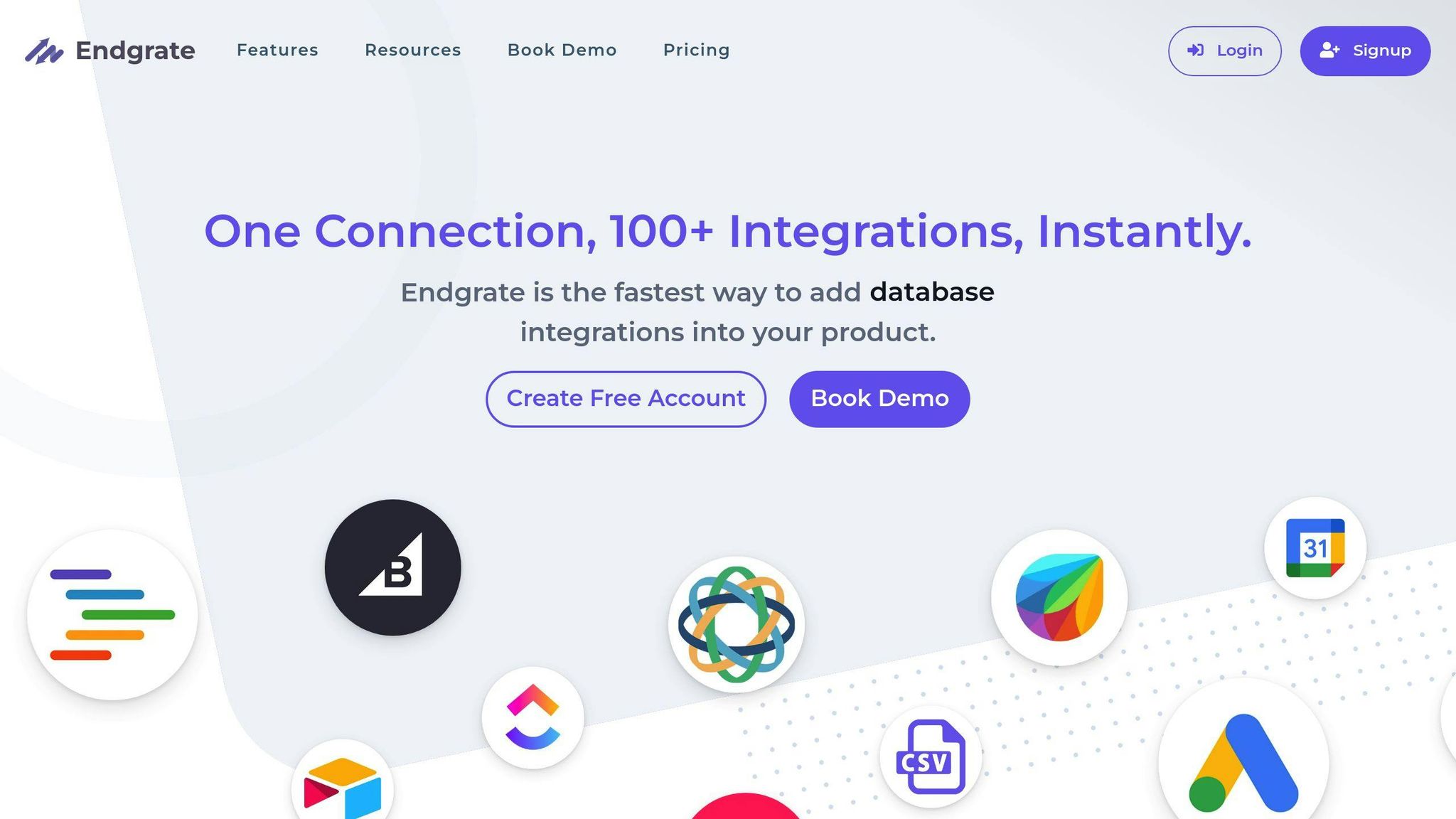
How Endgrate Helps with Scaling
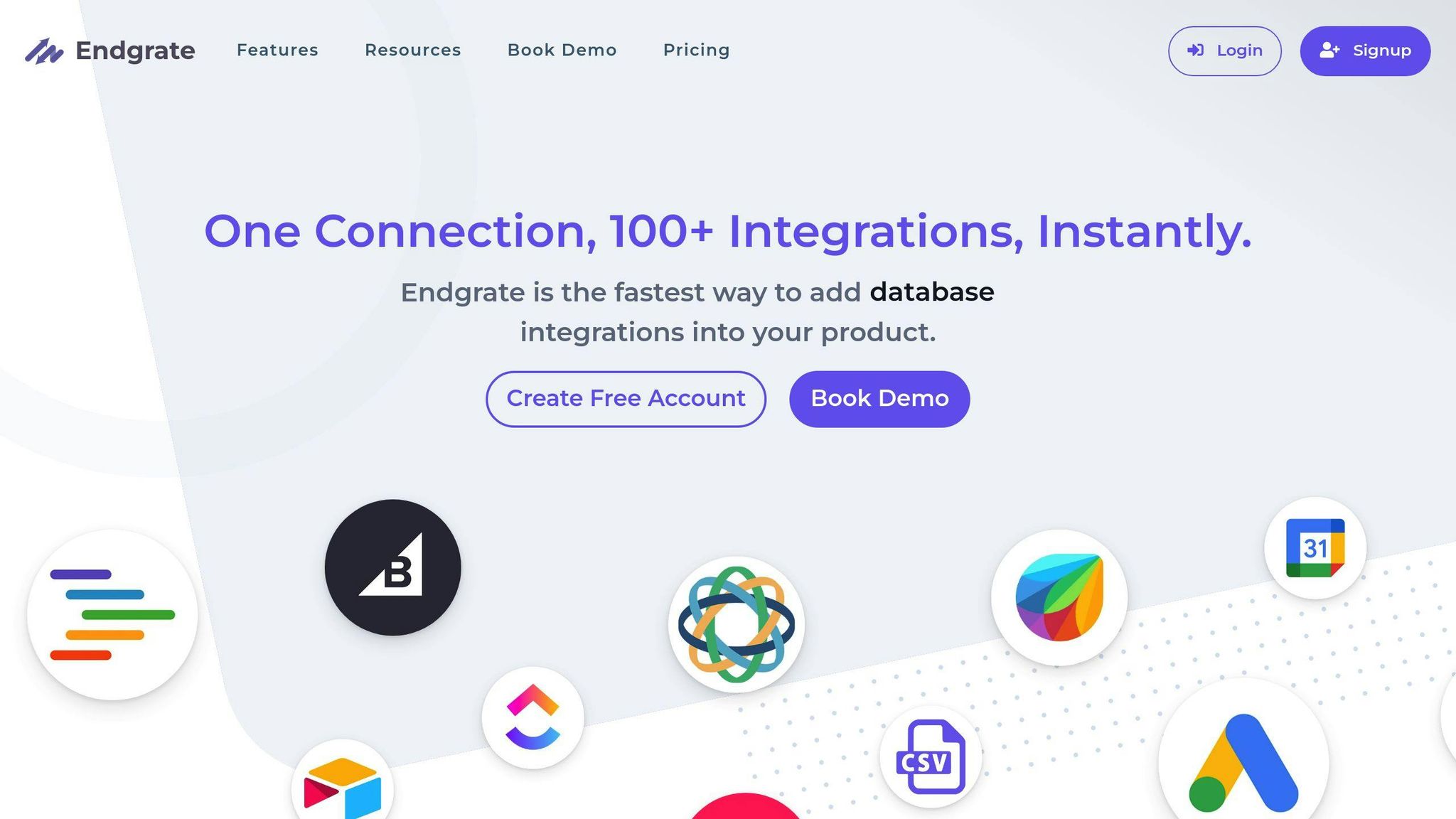
Think managing multiple APIs is a headache? Here's good news: Endgrate brings together over 100 third-party integrations into ONE simple API. This means less time wrestling with code and more time improving your core services.
The numbers speak for themselves: Companies cut their implementation time by up to 60% using Endgrate. When you're scaling up your B2B company, Endgrate keeps everything running smoothly between your upgraded systems and existing tools - no hiccups, no surprises.
Benefits for SaaS and B2B Companies
Let's talk about what makes Endgrate a game-changer for SaaS and B2B companies that want to grow bigger:
One API, Less Hassle: Instead of juggling dozens of different APIs, you get a single point of control. This is especially handy when you're adding more users and need your system to handle the load.
Fort Knox-Level Security: As you grow, keeping data safe becomes even more critical. Endgrate's got you covered with:
- End-to-end encryption
- GDPR compliance
- Secure data transfer protocols
This makes it perfect for fintech and healthcare companies where security can't be an afterthought.
Built for Modern Tech: If you're using microservices (and who isn't these days?), Endgrate fits right in. It keeps all your services talking to each other smoothly, even as you add more servers and users.
Here's a real-world example: Picture a SaaS company going global. They need to work with local tools in each new market while following different rules and regulations. With Endgrate, they can plug into local systems quickly and keep everything running like clockwork. The result? Faster launches in new markets and fewer technical headaches.
FAQs
What is vertical and horizontal scaling in microservices?
Horizontal scaling means adding more servers to share the workload. Picture an e-commerce site like Shopify during Black Friday - they can quickly add extra servers to handle the flood of shoppers. This not only splits up the work but also adds backup options if some servers fail.
Vertical scaling is like upgrading your current server - adding more CPU power, memory, or storage space. Think of a financial analytics platform beefing up its database server to crunch bigger numbers. While it's easier to set up, there's only so much you can upgrade a single machine.
Which is better vertical or horizontal scaling?
It's not about better - it's about what fits your needs.
Horizontal scaling shines when you need to handle lots of users or keep your service running 24/7. Netflix is a perfect example - they spread their streaming service across many servers so millions can binge-watch without hiccups.
Vertical scaling works best when you need raw processing power. Take Bloomberg - they might boost their server specs to process market data faster for their traders.
Your choice should match your business needs. Want rock-solid reliability and room to grow? Go horizontal. Running predictable workloads with simpler needs? Vertical might be your answer.
What is the difference between vertical and horizontal scaling cost?
Let's talk money:
Horizontal scaling hits your wallet harder at first. You're buying more machines, plus you might need to rework your software to play nice with multiple servers. Think about adding load balancers and splitting up databases - it's like renovating your whole house instead of just one room.
Vertical scaling is cheaper to start with - you're just upgrading what you have. But here's the catch: as you need more power, costs can skyrocket. It's like buying a super-computer instead of several regular ones.
Many companies mix both approaches to get the best bang for their buck. Airbnb does this well - they use multiple servers for their website (horizontal) but beef up individual database servers (vertical) when needed. It's like having a fleet of delivery vans for everyday tasks but keeping a few heavy-duty trucks for the big loads.
Related posts
Ready to get started?
