NIST Cybersecurity Framework 5 Core Functions

The NIST Cybersecurity Framework consists of 5 core functions to help organizations manage cyber risks:
- Identify
- Protect
- Detect
- Respond
- Recover
Key points:
- Flexible framework adaptable for any organization
- Helps spot and fix security gaps
- Gets everyone using the same security language
- Ongoing process, not a one-time fix
- Works well for SaaS and cloud security challenges
How to use it:
- Start with one function (e.g. Identify)
- Build up to other functions over time
- Track metrics for each area
- Adjust as your SaaS grows
- Make it a long-term security strategy
| Function | Purpose | Key Action |
|---|---|---|
| Identify | Know your assets/risks | Inventory systems and data |
| Protect | Safeguard assets | Implement access controls |
| Detect | Spot threats quickly | Set up monitoring/alerts |
| Respond | Contain incidents | Create response playbooks |
| Recover | Restore operations | Backup data, practice recovery |
The NIST framework provides a structured approach to boost your SaaS security posture and tackle growing cybercrime threats.
Related video from YouTube
What is the NIST Cybersecurity Framework?
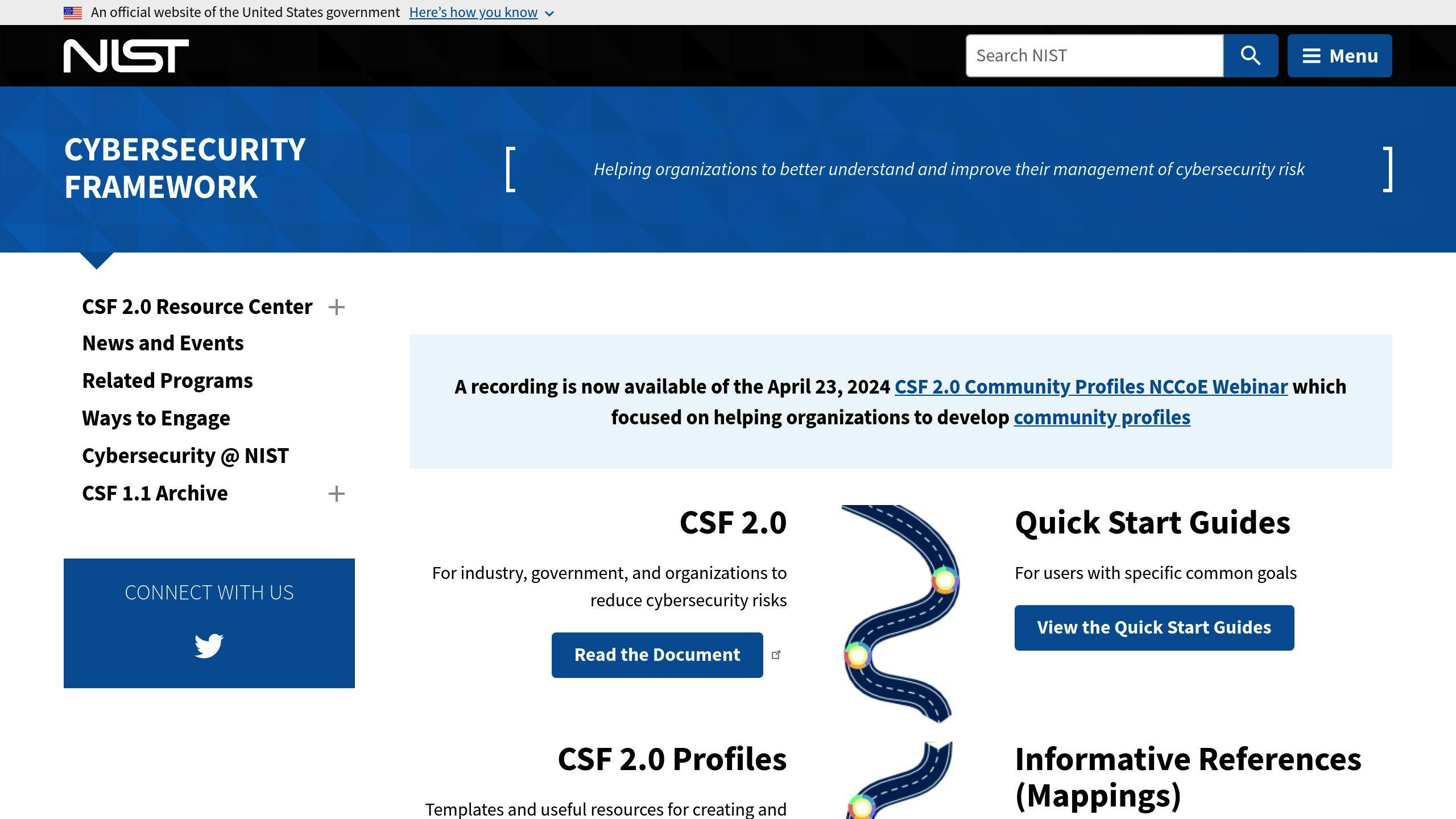
The NIST Cybersecurity Framework (CSF) is a set of guidelines that help organizations beef up their cybersecurity. It's like a playbook for keeping your digital assets safe.
NIST (that's the National Institute of Standards and Technology) cooked this up back in 2014. Why? Because President Obama said so.
What's It All About?
The CSF does three main things:
- Helps you figure out how good (or bad) your current cybersecurity is
- Shows you how to make it better
- Gets everyone in your company talking the same language about cybersecurity risks
For SaaS companies, it's extra handy. Cloud security is tricky, and the CSF helps you tackle those unique challenges.
A Bit of History
The CSF wasn't always for everyone. At first, it was just for critical stuff like power grids and banks. But now? Everyone's using it.
It's been through a few updates:
- 2014: The OG version
- 2018: Version 1.1 drops
- 2024: Version 2.0 hits the streets
The Big Three Parts
-
Framework Core: This is the meat and potatoes. It's got five key functions:
- Identify
- Protect
- Detect
- Respond
- Recover
-
Implementation Tiers: This shows how serious you are about cybersecurity. It goes from "Meh" (Tier 1) to "Cybersecurity Ninja" (Tier 4).
-
Profiles: This is about making the framework work for YOU.
For SaaS companies, you can tweak the CSF to fit your needs. Check it out:
| Function | What It Means for SaaS |
|---|---|
| Identify | Know what's in your cloud and what data you've got |
| Protect | Lock down access and encrypt everything |
| Detect | Keep a constant eye on your cloud |
| Respond | Have a plan for when things go wrong |
| Recover | Make sure you can get your data back if disaster strikes |
5 Core Functions: Quick Look
The NIST Cybersecurity Framework (CSF) has five key functions that work together to manage cybersecurity risks:
| Function | Purpose | Importance |
|---|---|---|
| Identify | Map protection needs | Know what to protect |
| Protect | Set up safeguards | Stop attacks early |
| Detect | Spot cyber events | Catch breaches |
| Respond | Handle incidents | Limit damage |
| Recover | Restore systems | Bounce back |
These functions work simultaneously, not in sequence.
Each function has categories and subcategories with specific actions:
- Identify: List tech assets, assess risks
- Protect: Set up firewalls, train staff, backup data
- Detect: Monitor networks, set up alarms
- Respond: Have an incident plan, know who to contact
- Recover: Get back to normal, learn from incidents
For SaaS companies, these functions are crucial due to cloud security challenges.
Identify Function
The Identify function is the starting point of the NIST Cybersecurity Framework. It's all about knowing what you've got and what could go wrong.
For SaaS companies, this function is crucial. Why? Because cloud security is a whole different ball game.
What's Involved?
The Identify function boils down to three main tasks:
1. Asset Management
This is your inventory check. What data, devices, systems, and people do you have? How do they connect? Which ones are most important?
2. Risk Assessment
Time to play detective. Where are your weak spots? What could an attack cost you? What needs fixing first?
3. Business Environment Analysis
This is about connecting the dots. What are your company's goals? How does cybersecurity fit in? What functions and resources can't you live without?
Breaking It Down
Here's a quick look at the categories within the Identify function:
| Category | What It Means |
|---|---|
| Asset Management (ID.AM) | Know your stuff |
| Business Environment (ID.BE) | Understand your world |
| Governance (ID.GV) | Set the rules |
| Risk Assessment (ID.RA) | Spot the dangers |
| Risk Management Strategy (ID.RM) | Plan your defense |
| Supply Chain Risk Management (ID.SC) | Watch your partners |
SaaS Security Spotlight
If you're in the SaaS game, here's what to focus on:
-
Cloud Asset Tracking: Use tools like Device42. It's like GPS for your cloud assets.
-
Access Control: Think of it as a VIP list for your data and functions.
-
Admin Management:
- Have a backup admin
- Keep it in-house
- Use MFA (it's like a bouncer for your accounts)
-
Sharing Settings: Don't leave your data out in the open.
-
User Management: Set expiration dates on invites. Old invites are like spare keys under the doormat.
-
Connection Security: HTTPS only. It's like using a secret code for all your messages.
2. Protect Function
The Protect function is about building a fortress around your SaaS data and systems. It's all about keeping your critical services running smoothly.
Key Protection Steps
-
Lock Down Access: Use strong authentication. MFA is a must.
-
Encrypt Everything: Protect data at rest and in transit. It's like putting your info in an unbreakable safe.
-
Train Your Team: Regular security training is crucial. In 2022, 68% of organizations upped their investment here.
-
Update and Patch: Keep systems up-to-date. It's like fixing fence holes before intruders get through.
Protect Function Categories
| Category | What It Does |
|---|---|
| Access Control (PR.AC) | Limits asset access |
| Awareness and Training (PR.AT) | Educates on cybersecurity |
| Data Security (PR.DS) | Safeguards information |
| Info Protection Processes (PR.IP) | Sets security policies |
| Maintenance (PR.MA) | Keeps systems in shape |
| Protective Technology (PR.PT) | Boosts security with tech |
SaaS Protection Methods
-
Zero Trust Model: Always verify, never trust. This approach is gaining traction.
-
CASBs: These act as security guards between users and cloud services.
-
RBAC: Give users only the access they need. Like different keys for different rooms.
-
Regular Access Reviews: 67% of organizations have ex-employees who can still access Google Workspace assets after five years. Don't let this happen to you.
-
Incident Response Plan: Be ready for the worst. Have a plan for potential breaches.
3. Detect Function
The Detect function is your SaaS setup's early warning system. It's about spotting threats before they become problems.
Main Detection Tasks
-
Monitor Everything: Keep tabs on user activity, network traffic, and system logs 24/7.
-
Spot Red Flags: Look for weird behavior. An account downloading tons of data at 3 AM? That's fishy.
-
Use Smart Tools: Get a Security Information and Event Management (SIEM) system. It's like a tireless, super-smart security guard.
-
Act Fast: Quick detection means less damage. NIST says, "The faster a cyber event is detected, the faster the repercussions can be mitigated."
Detect Function Categories
| Category | Purpose |
|---|---|
| Anomalies and Events | Find weird stuff |
| Security Continuous Monitoring | Watch non-stop |
| Detection Processes | Set up threat-finding methods |
SaaS Detection Needs
SaaS is always on and accessible from anywhere. Great for work, tricky for security.
-
Watch Accounts: Who's doing what? Ask:
- Who has too much access?
- Any zombie accounts from ex-employees?
- Is an account acting weird?
-
Use AI and Machine Learning: They spot patterns humans miss and keep getting better at finding threats.
-
Don't Skip the Basics: Strong passwords and multi-factor authentication (MFA) are must-haves. They make sneaking in harder.
-
Get Help: If 24/7 monitoring is too much, try a Managed Security Service (MSS). They're your extra set of eyes.
In SaaS security, what you can't see CAN hurt you. Keep your eyes open.
"With AppOmni, the team has comprehensive visibility into the activities and events occurring within SaaS applications and can identify potential security incidents, misconfigurations, unauthorized access attempts, and anomalous activities."
This quote shows why seeing what's happening in your SaaS world matters. Without good detection, you're flying blind.
sbb-itb-96038d7
4. Respond Function
The Respond function is your battle plan for cyber attacks. It's about quick, smart action to stop threats and fix damage.
Main Response Plans
-
Playbook: Create step-by-step plans for different attacks. Don't wing it.
-
Team Setup: Assign roles. IT, legal, and PR should be ready to act.
-
Practice: Run cyber attack drills. It's like a fire drill for your data.
Respond Function Categories
| Category | Meaning |
|---|---|
| Response Planning | Having a ready plan |
| Communications | Talking to key people |
| Analysis | Understanding the incident |
| Mitigation | Stopping the attack |
| Improvements | Learning from it |
SaaS Response Tactics
SaaS data is often spread out, making incident response tricky. Here's how to handle it:
-
Quick Lockdown: See something weird? Cut access fast.
-
Expert Help: Have cyber forensics on speed dial.
-
User Updates: Tell users about potential data risks. Be quick and honest.
-
Fix and Learn: After the crisis, patch security holes.
Neal Richardson, IT Director at Hillsboro-Deering School District, says:
"When you make plans ahead of time, you have the luxury of thinking through all the implications and developing effective processes to manage the problem."
He's spot on. Planning is crucial, especially in SaaS where you're guarding customer data too.
Good response plans pay off. IBM's 2023 report shows they help spot breaches 54 days faster and cut cleanup costs.
SaaS Response Checklist:
- [ ] Set up weird account activity alerts
- [ ] Create quick access revocation across apps
- [ ] List key contacts (legal, PR, forensics)
- [ ] Practice response twice yearly
5. Recover Function
The Recover function is your lifeline after a cyber attack. It's all about getting your SaaS platform back on its feet, FAST.
Key Recovery Steps
- Plan Ahead: Have a recovery plan BEFORE trouble hits.
- Restore Systems: Use clean backups to reboot.
- Fix Vulnerabilities: Patch up what went wrong.
- Test and Verify: Double-check everything works before going live.
Recover Function Categories
| Category | What It Means |
|---|---|
| Recovery Planning | Your ready-to-go game plan |
| Improvements | Learning from mistakes |
| Communications | Keeping everyone in the loop |
SaaS Recovery Headaches
SaaS platforms? They've got their own recovery nightmares:
- Data Everywhere: Your info's scattered across the cloud.
- Trust Issues: Customers need to know their data's safe.
- No Downtime: Users might jump ship if you're offline too long.
How to tackle these? Here's the game plan:
- Use cloud backups that can't be messed with.
- Talk to your users. Tell them what's going on.
- Set up a "safe zone" to get key services back online ASAP.
CloudAlly's got some tricks up its sleeve:
- Unlimited cloud backups
- Backups that can't be tampered with
- Easy recovery (they index your data)
These tools? They're your secret weapon for bouncing back fast.
Tracy Fox, a cybersecurity guru, says:
"The recover function isn't just about you getting back on your feet. It's about what your customers and the market think of you."
In other words: recover fast, or risk losing trust (and business).
Some numbers to chew on:
- 59% of ransomware attacks in 2020 hit data in public clouds.
- Good incident response plans? They cut recovery time by 74 days.
Bottom line: Plan ahead, act fast, and keep your users in the loop. That's how you win the recovery game.
Using the 5 Core Functions
Here's how to apply the NIST Cybersecurity Framework's 5 core functions to SaaS integration security:
Identify
Start by listing all your SaaS assets and data. Then, assess the risks for each one. What's the potential impact on your business if something goes wrong?
Protect
Set up strong access controls and encrypt your data. Don't forget to train your team on security best practices.
Detect
Use monitoring tools to spot anything fishy. Set up alerts for potential security issues and scan for vulnerabilities regularly.
Respond
Have a plan ready for when things go south. Who does what during a security event? Practice your response with simulations.
Recover
Back up your data often and test your recovery process. After an incident, update your plan based on what you've learned.
Tips for Each Function
| Function | Tip |
|---|---|
| Identify | Use software to track all your SaaS apps |
| Protect | Use multi-factor authentication for SaaS logins |
| Detect | Set up alerts for unusual logins or data access |
| Respond | Have a plan to notify stakeholders during an incident |
| Recover | Use cloud backups for quick data restoration |
Common Problems and Fixes
-
Problem: Missing apps in your inventory Fix: Use tools to find all SaaS apps, including shadow IT
-
Problem: Weak access controls Fix: Use Single Sign-On (SSO) and role-based access
-
Problem: Slow response to incidents Fix: Use automation to speed up detection and response
Adjusting for SaaS
When using NIST for SaaS, focus on:
- How data moves between apps
- API security
- Managing third-party risks
- Following data protection laws
Start simple and build up your security over time.
"The NIST framework gives us a common language for managing cybersecurity risk", says Tracy Fox, a cybersecurity expert. "For SaaS, it's key to adapt it to cloud-specific challenges."
Checking Progress and Improving
Want to know if your NIST Cybersecurity Framework is actually working? Here's how to track progress and level up:
Success Measures for Each Function
Keep an eye on these key metrics:
| Function | Metric |
|---|---|
| Identify | % of SaaS apps inventoried |
| Protect | % of users with multi-factor auth |
| Detect | Average incident detection time |
| Respond | % of incidents solved on time |
| Recover | Data restoration time |
Evaluating Performance
Check your cybersecurity health:
- Run vulnerability scans
- Test incident response
- Track patch speed
- Quiz employees on security
Here's a wake-up call: 55% of SaaS companies had a cybersecurity incident in the last two years. Don't join that club.
Ongoing Improvement Methods
1. Automate
Use tools to watch your SaaS security 24/7. Catch problems FAST.
2. Learn from mistakes
After each security hiccup, ask:
- What went wrong?
- Why?
- How do we prevent it?
3. Stay in the loop
New threats pop up daily. Follow security blogs and join industry groups.
4. Train, train, train
By 2025, Gartner says 99% of cloud security fails will be human error. Fight back with constant learning.
5. Measure and tweak
As NIST author Katherine Schroeder puts it:
"Our goal is to help people communicate with data instead of vague concepts."
Use clear numbers to show progress and make smart choices.
Conclusion
The NIST Cybersecurity Framework's 5 Core Functions are a game-changer for SaaS security. Here's the deal:
It's not just for big government agencies. Any company can use it to beef up their cybersecurity.
The framework helps you spot and fix security holes. It's like a security health check for your business.
It gets everyone on the same page. No more confusion when talking about cybersecurity.
It's not a one-and-done thing. You keep improving your security over time.
And it works great for SaaS. It tackles the unique security challenges of cloud-based services.
Real-world examples? Saudi Aramco used it and now has better security governance. The Government of Bermuda? They used it as a roadmap to upgrade their cybersecurity. Even Israel's National Cyber Directorate built their "Cyber Defense Methodology" with it.
So, what's next for your SaaS business?
-
Start small. Pick one function, like "Identify." Make a list of your digital stuff and what could go wrong.
-
Build on that. Add more functions as you go. Maybe "Protect" comes next, focusing on who can access what.
-
Keep score. Track how you're doing in each area. How fast can you spot and deal with problems?
-
Stay flexible. As your SaaS grows, your security can grow too.
-
Think long-term. This isn't a quick fix. It's an ongoing process to keep your SaaS locked down.
Here's the kicker: Cybercrime costs are expected to hit $10.6 trillion a year by 2025. The NIST framework? It's your toolkit to fight back.
FAQs
What are the 5 core functions of the NIST framework?
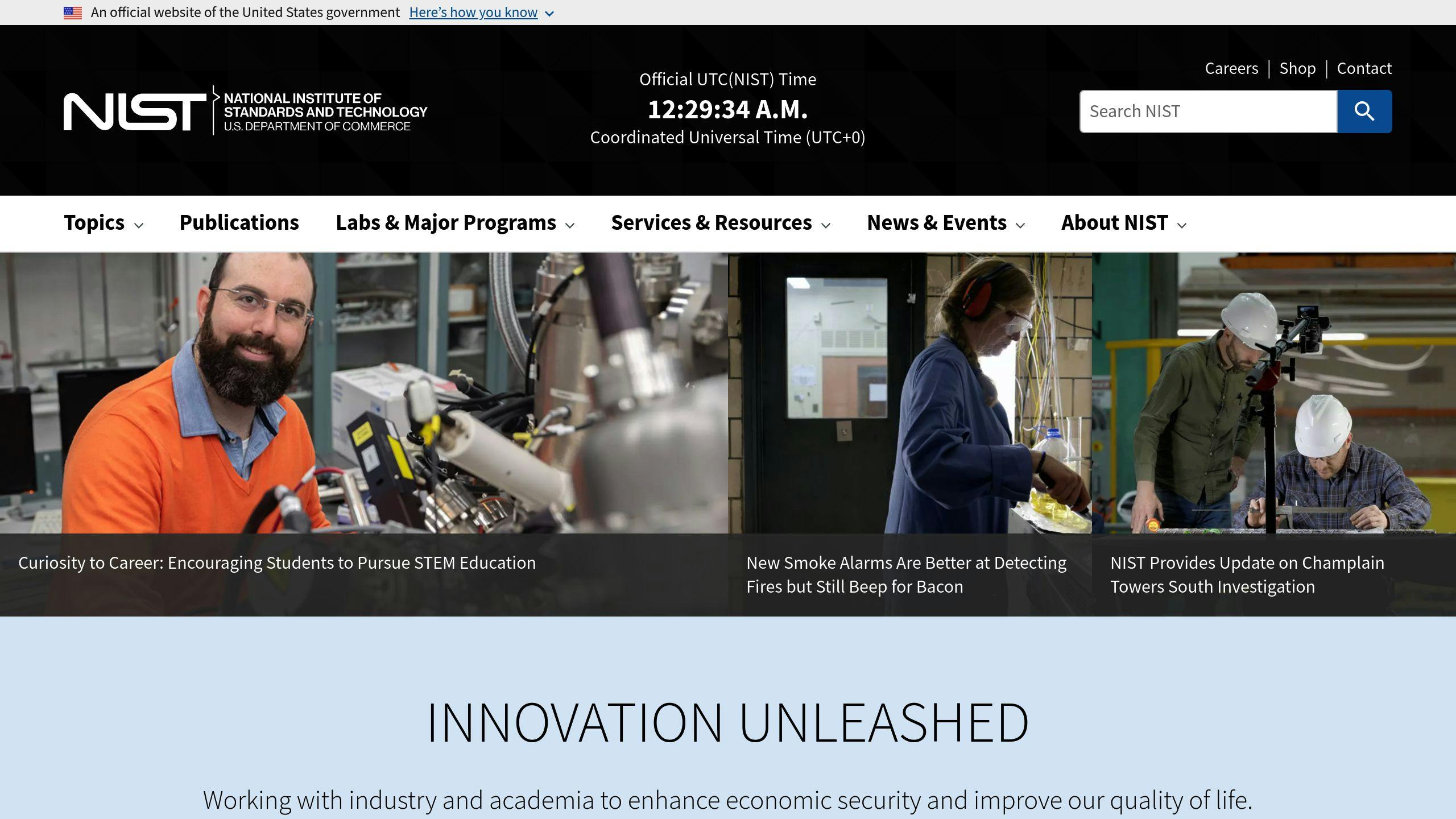
The NIST Cybersecurity Framework has five core functions:
- Identify
- Protect
- Detect
- Respond
- Recover
These functions help organizations manage cybersecurity risks effectively.
What are the five primary functions of the cybersecurity framework identifies?
The NIST Cybersecurity Framework's five primary functions are:
- Identify: Understand and manage cybersecurity risks
- Protect: Implement safeguards for critical infrastructure
- Detect: Identify cybersecurity events
- Respond: Take action on detected events
- Recover: Restore impaired capabilities or services
What is the NIST Cybersecurity Framework core structure?
The NIST Cybersecurity Framework core structure includes:
- Functions: The five high-level functions
- Categories: 23 categories across the functions
- Subcategories: 108 subcategories with specific outcomes
- Informative References: Standards and practices for achieving outcomes
This structure offers a comprehensive approach to managing cybersecurity risks.
Related posts
Ready to get started?
