NIST Cybersecurity Framework Checklist for SaaS

Here's a quick guide to using the NIST Cybersecurity Framework for your SaaS company:
- Framework covers 5 key areas: Identify, Protect, Detect, Respond, Recover
- Helps manage cyber risks and improve security
- Flexible and adaptable to your specific SaaS needs
- Used by over 30% of U.S. companies
Key steps:
- Identify your assets and risks
- Set up strong access controls and data protection
- Monitor for unusual activity
- Create an incident response plan
- Plan for quick recovery after incidents
Quick Comparison:
| Function | Purpose | Key Actions |
|---|---|---|
| Identify | Know what you have | List assets, assess risks |
| Protect | Guard your stuff | Control access, encrypt data |
| Detect | Spot threats | Monitor activity, set up alerts |
| Respond | Handle incidents | Create response plan, practice |
| Recover | Get back to normal | Backup data, learn from incidents |
Use this checklist to boost your SaaS security. Remember: cybersecurity is ongoing, so keep updating your approach.
Related video from YouTube
What is the NIST Cybersecurity Framework?
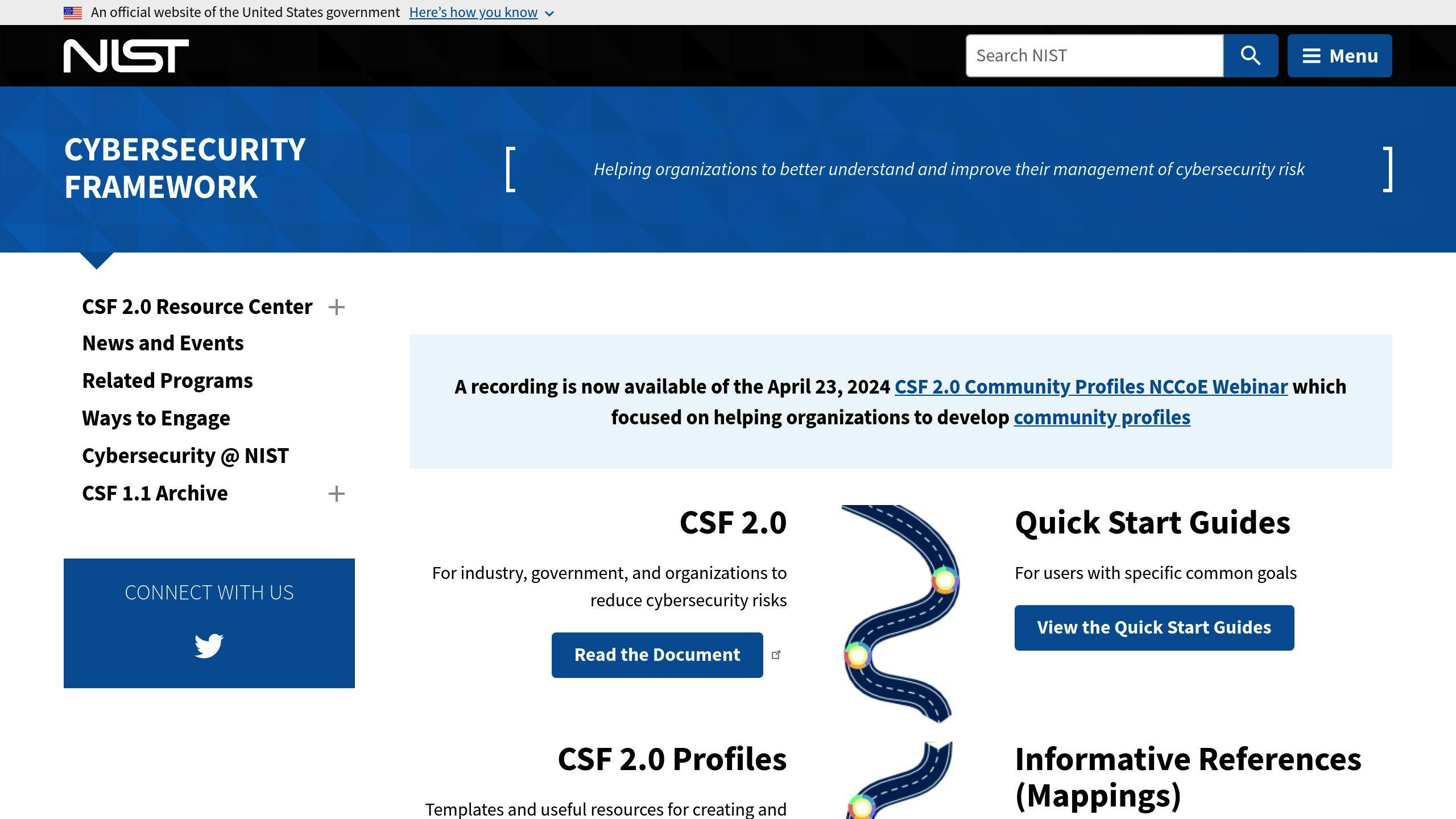
The NIST Cybersecurity Framework (CSF) is your digital security playbook. Created in 2014, it's a set of guidelines that help companies manage cyber risks.
For SaaS companies, it's like a security GPS. It shows you where you are and where you need to go. And it's flexible - you can tweak it to fit your needs.
The 5 Core Functions
The NIST CSF has five main parts. They're not just fancy words - they're actual steps you can take:
1. Identify
Know what you've got. Make a list of your devices, software, and data. Figure out what's most important and what's at risk.
Example: A SaaS company might realize they've got customer data on an unsecured cloud server.
2. Protect
Guard your stuff. Set up strong access controls, train your team, and encrypt sensitive data.
Real-world example: Salesforce uses multi-factor authentication to protect user accounts.
3. Detect
Spot the bad guys. Set up systems to catch unusual activity, keep an eye on your network, and regularly test for weak spots.
Many SaaS companies use tools like Splunk or Datadog for this.
4. Respond
Have a plan when things go wrong. Know who to call and what to do. Practice different scenarios.
Example: Slack has a detailed plan for handling data breaches.
5. Recover
Get back on your feet. Have backups ready, update your security, and talk to stakeholders about what happened.
Example: Dropbox has a plan that includes regular backups and failover systems.
Checklist: Identify
The "Identify" function kicks off the NIST Cybersecurity Framework for SaaS. It's all about knowing your stuff and spotting risks.
Managing assets
Here's how to get a grip on your assets:
- List ALL your gear, software, and data.
- Don't skip anything - laptops, phones, tablets, POS devices.
- Cloud stuff counts too!
Quick asset breakdown:
| Asset Type | Examples | Importance |
|---|---|---|
| Hardware | Laptops, servers | High |
| Software | SaaS apps, custom code | High |
| Data | Customer info, financials | Critical |
| Cloud Services | AWS, Azure, Google Cloud | High |
Keep this list fresh. SaaS companies are always adding new toys.
Assessing risks
Now, what could go wrong?
- Find your weak spots.
- Who's out to get you, and how?
- Watch out for threats from inside AND outside.
Risk assessment checklist:
- [ ] Spot potential security events
- [ ] List known vulnerabilities
- [ ] How likely are attacks?
- [ ] What's the damage if they hit?
- [ ] Rank risks by business impact
"The word 'identify' may feel like a 'do this once' type of task, but the reality is there are new risks to your company and its security emerging every day."
This quote nails it - risk assessment isn't a one-and-done deal.
Pro tip: Use auto-scanners to catch vulnerabilities. They're fast and thorough.
Checklist: Protect
The "Protect" function in NIST's Cybersecurity Framework is about building strong defenses for your SaaS. Let's focus on two key areas:
Controlling access
Tight access control is your first defense line. Here's how:
- Use multi-factor authentication (MFA)
- Implement Single Sign-On (SSO)
- Apply the least privilege principle
- Set up session locks
- Limit login attempts
"55% of businesses with SaaS solutions have experienced at least one security incident in the last two years."
This stat shows why strong access control matters.
Securing data
Your data is gold. Here's how to protect it:
- Encrypt everything
- Set up data leak protections:
- Share links, not files
- Set link expiration dates
- Turn off downloads when possible
- Block data exports in analysis tools
- Regular backups
- Monitor user activity
- Use a Cloud Access Security Broker (CASB)
Key data security measures:
| Measure | Purpose |
|---|---|
| Encryption | Protect data from unauthorized access |
| Access controls | Limit who can see and use data |
| Monitoring | Spot unusual activity quickly |
| Backups | Recover data in case of loss or breach |
Checklist: Detect
Spotting unusual activity is crucial for SaaS security. Here's how to set up a solid detection system:
Spotting unusual activity
1. Monitor login patterns
Keep an eye on login times, locations, device types, and failed attempts. A New York user suddenly logging in from Russia at 3 AM? That's fishy.
2. Watch data transfers
Look for big downloads/uploads, odd-hour transfers, or unfamiliar destinations.
3. Track user behavior
Monitor permission changes, unusual file access, and unexpected account actions.
4. Set up automated alerts
Use tools to flag multiple failed logins, new IP addresses, and critical file changes.
5. Implement User and Entity Behavior Analytics (UEBA)
UEBA uses machine learning to catch anomalies that might slip past traditional security.
| Behavior | Why It Matters |
|---|---|
| Data access spikes | Possible data theft |
| Off-hours system use | Unauthorized access |
| Unusual admin actions | Account compromise |
| Abnormal file changes | Malware or insider threat |
6. Regular security audits
Check for unauthorized users, weird network connections, and unexpected software.
7. Monitor third-party access
Keep tabs on API usage, OAuth tokens, and permission changes.
8. Check for configuration changes
Watch for tweaks to security settings, audit logs, and network permissions.
Speed is key. IBM's Cost of a Data Breach Report 2021 found it took 212 days to spot a breach and 75 days to contain it. Faster detection = less damage.
"Had NIST's standards been adhered to, breaches like these could have been avoided."
This quote shows why following NIST guidelines is so important for catching threats.
sbb-itb-96038d7
Checklist: Respond
When a cyberattack hits your SaaS company, you need to act fast. Here's how to plan your response:
Planning responses
1. Create an incident response plan (IRP)
Your IRP is your playbook for security breaches. It should cover:
- Who does what
- How to spot and classify incidents
- How to communicate
- How to contain and fix the problem
2. Build your response team
Give clear jobs to team members:
| Role | Job |
|---|---|
| Incident Commander | Leads the response |
| Technical Lead | Handles the tech side |
| Communications Officer | Manages messaging |
| Legal Advisor | Keeps things legal |
3. Use detection tools
Set up systems to catch incidents fast. Don't take 212 days to spot a breach like the average company.
4. Set up secure comms
Have safe ways to talk during an incident, like encrypted apps or special phone lines.
5. Plan how to contain threats
Know how you'll stop an attack from spreading. This might mean:
- Cutting off affected systems
- Blocking sketchy IP addresses
- Killing compromised logins
6. Know how to recover
Plan for:
- Using backups
- Fixing weak spots
- Getting back to normal
7. Practice, practice, practice
Run drills to test your plan. Find the weak spots before they matter.
8. Ready for anything
Have specific plans for common threats like ransomware, data breaches, and phishing.
"Planning ahead lets you think through everything and create solid processes to handle problems."
9. Make friends
Build ties with:
- Law enforcement
- Your cyber insurance company
- Outside response experts
10. Write it all down
Keep detailed records of each incident to:
- Learn from what happened
- Cover your legal bases
- Do better next time
Checklist: Recover
After a cybersecurity incident, you need to get your SaaS back up and running fast. Here's how:
Planning recovery
1. Set clear recovery goals
Define your Recovery Time Objective (RTO) and Recovery Point Objective (RPO):
| Objective | Description | Example |
|---|---|---|
| RTO | Time to restore operations | 4 hours |
| RPO | Acceptable data loss period | 1 hour |
2. Use reliable backups
Keep multiple backup copies. Test them often. Make sure they're good before you use them.
3. Create a step-by-step recovery plan
List what needs recovering. Prioritize the critical stuff. Assign tasks to your team.
4. Practice your recovery process
Run drills to find weak spots, measure your actual RTO and RPO, and train your team.
5. Set up redundant systems
Use cloud solutions for quick failover. Spread the risk with load balancing.
6. Classify your data
Organize by importance:
| Priority | Data Type | Recovery Order |
|---|---|---|
| High | Customer info, financial records | First |
| Medium | Internal documents, emails | Second |
| Low | Archived data, old backups | Last |
7. Plan for different scenarios
Have specific steps for ransomware, data breaches, and hardware failures.
8. Document everything
Record your actions, time spent, and any issues you hit.
9. Learn and improve
After recovery, figure out what happened. Update your plan. Fix the vulnerabilities.
10. Communicate clearly
Keep everyone in the loop. Have templates ready for updates.
"A well-tested recovery plan can mean the difference between a minor hiccup and a major disaster for a SaaS company."
Recovery isn't a one-time thing. Keep your plan fresh as your SaaS grows.
How to use this checklist
Here's how to put the NIST Cybersecurity Framework to work for your SaaS company:
1. Start with what you know
Pick a familiar starting point. Maybe it's your current security setup or a list of your critical data. Don't try to tackle everything at once.
2. Set clear goals
Define what you want to achieve. For example:
| Goal | Timeframe | Measure |
|---|---|---|
| Reduce security incidents | 6 months | 50% fewer incidents |
| Improve response time | 3 months | Cut average response time by 30% |
| Increase staff awareness | 1 year | 100% completion of security training |
3. Make it fit your business
Tailor the framework to your SaaS needs. Focus on what matters most right now.
4. Get everyone involved
Security isn't just IT's job. Make sure all teams understand their role.
5. Use the right tools
SaaS Security Posture Management (SSPM) platforms can help. They show your security status and flag issues fast.
6. Keep improving
Security is ongoing. Set up regular checks and updates to your plan.
Common problems and fixes
SaaS companies often face these issues when using the NIST Framework:
Problem: Overwhelmed by the scope
Fix: Break it down. Start with one function, like "Identify", before moving on.
Problem: Unsure of effectiveness
Fix: Set clear metrics. Track things like:
- Number of detected threats
- Time to respond to incidents
- Percentage of staff completing security training
Problem: Limited resources
Fix: Look for automation tools. They can help with tasks like vulnerability scanning or access control management.
Problem: Keeping up with changes
Fix: Join industry groups or forums. They often share updates on new threats or best practices.
The goal is to boost your SaaS security, not just tick boxes. Use this checklist as a guide, but always consider what works best for your situation.
"The NIST Framework isn't about perfection, it's about progress. Start where you are, use what you have, and keep moving forward."
Checking if it's working
Want to know if your NIST Cybersecurity Framework is doing its job? You need to measure its impact. Here's how:
Key success measures
1. Security incident metrics
Track security incidents over time. Fewer incidents? Your framework's probably working.
| Metric | Before NIST CSF | 6 months after |
|---|---|---|
| Total incidents | 50 | 30 |
| Critical incidents | 10 | 3 |
| Average response time | 4 hours | 2 hours |
2. Risk assessment scores
Do regular risk assessments. Compare scores. Better scores? Better security.
3. Compliance rates
How well does your team follow security policies? Higher compliance often means tighter security.
4. Patch management
How fast do you apply critical patches? Faster patching = better protection.
5. Third-party risk
Keep an eye on your vendors' security. Did you know 98% of organizations work with at least one third party that's had a breach in the past two years?
6. Staff awareness
How good is your team at spotting threats? Try tracking phishing click rates in simulated campaigns.
7. Asset inventory accuracy
Do you know ALL your digital assets? You can't protect what you don't know about.
8. Recovery time
If something goes wrong, how fast can you bounce back? Quicker recovery = better prep.
"The best IT security pros use metrics to tell a story, especially when talking to non-techies."
Tips for measuring effectively:
- Link goals to business outcomes
- Use numbers AND stories
- Keep your metrics fresh
- Make your findings easy for everyone to get
- Use tools like SSPM for non-stop assessment
Conclusion
The NIST Cybersecurity Framework gives SaaS companies a solid base for handling cyber risks. This checklist is your first step to better security.
Here's what you need to know:
- The framework works for all business sizes
- It's catching on fast (30% of U.S. companies use it)
- Stay flexible and update regularly
- Focus on: Identify, Protect, Detect, Respond, Recover, and Govern
- Watch your vendors (98% of companies worked with a breached vendor in the last two years)
- Use SSPM tools to spot issues in your stack
Cybersecurity never stops. As Notion's CPO Akshay Kothari said:
"The Product Hunt launch exceeded our wildest expectations and kickstarted our growth in ways we hadn't anticipated."
Fast growth means security is crucial. Keep learning, stay sharp, and use this checklist to boost your SaaS security.
Related posts
Ready to get started?
