Ultimate Guide to Microservices Scaling

Scaling microservices is essential for handling growth, maintaining performance, and controlling costs in SaaS applications. Here's what you need to know:
- Horizontal Scaling: Adds more service instances to distribute workload. Example: Netflix uses Kubernetes to handle millions of users.
- Vertical Scaling: Upgrades resources (CPU, RAM) for individual servers. It's faster but limited by hardware.
- Load Balancing: Distributes traffic efficiently. Strategies like round-robin and least connections optimize performance.
- Caching: Reduces backend load and latency. Tools like Redis improve speed by 80% during high traffic.
- Service Discovery Tools: Ensure microservices communicate effectively. Kubernetes and Consul simplify this process.
Quick Comparison:
| Feature | Horizontal Scaling | Vertical Scaling |
|---|---|---|
| Cost Efficiency | Better for large-scale | Expensive hardware needed |
| Fault Tolerance | High | Low |
| Performance Boost | Gradual | Instant |
| Scalability Limits | Infrastructure-dependent | Hardware-constrained |
To scale effectively, use tools like Kubernetes for automation, monitor performance with Prometheus, and design systems with independent, stateless services. Platforms like Endgrate simplify integration management, ensuring reliable scaling without added complexity.
Horizontal and Vertical Scaling Explained
What Is Horizontal Scaling?
Horizontal scaling, also known as "scaling out", involves adding more instances of a microservice to handle increased workload. Think of it like opening extra checkout counters in a busy store - more counters mean shorter lines and faster service.
To manage this, load balancers distribute incoming traffic across all service instances, ensuring no single instance is overloaded. A great example is Uber, which uses Kubernetes' horizontal pod autoscaling to dynamically adjust the number of service instances. This setup allows them to handle over 1 million requests per second during peak times.
What Is Vertical Scaling?
Vertical scaling, or "scaling up", focuses on upgrading the resources of a single server. This could mean increasing CPU power, adding more memory, or expanding storage capacity. It delivers an immediate performance boost but comes with hardware limitations. For instance, if your database server currently has 32GB of RAM, you can upgrade it to 64GB or even 128GB - but eventually, you'll hit a ceiling based on the hardware's maximum capacity.
Horizontal vs Vertical Scaling: A Comparison
Now that we've covered the basics, let's break down the differences between these two approaches to help decide which one works best for your microservices.
| Aspect | Horizontal Scaling | Vertical Scaling |
|---|---|---|
| Cost Efficiency | Better for large-scale operations | Expensive due to high-end hardware |
| Implementation | Requires advanced orchestration and load balancing | Easier to set up initially |
| Performance Boost | Gradual improvements with added instances | Instant improvement |
| Scalability Limits | Depends on infrastructure and budget | Capped by hardware constraints |
| Fault Tolerance | High - failure of one instance doesn’t disrupt the system | Low - failure risks a complete outage |
| Resource Utilization | Efficient with good load balancing | Can result in underused resources |
Kubernetes makes horizontal scaling easier by automatically adding or removing instances based on metrics like CPU usage or custom application needs. Many organizations combine both methods for the best results. For instance, Netflix uses horizontal scaling to handle millions of users at once, while relying on vertical scaling for tasks that require heavy computation.
Techniques for Scaling Microservices
Using Load Balancers
Traffic surges can overwhelm individual service instances, causing slowdowns or even downtime. Load balancers act as traffic managers, distributing incoming requests across multiple instances to keep your microservices running smoothly. For example, Netflix’s load balancing system efficiently handles over 1 billion streaming hours weekly with an impressive 99.99% uptime.
Modern load balancers use various strategies to distribute traffic:
| Strategy | Description | Best Use Case |
|---|---|---|
| Round-Robin | Sends requests to instances in order | Uniform workloads |
| Least Connections | Chooses the instance with fewer active connections | Workloads with varying processing times |
| IP Hash | Routes requests from the same IP to the same instance | Scenarios needing session persistence |
While load balancers handle traffic distribution, caching plays a critical role in reducing the strain on backend services, making the system even more scalable.
Implementing Caching
Caching cuts down on inter-service communication, which is essential in distributed systems where latency can add up quickly. Tools like Redis are widely used for this purpose. For instance, Twitter uses Redis to cache user timelines, slashing database load by roughly 80% during high-traffic times.
Common caching techniques include:
- Storing results from frequent database queries.
- Caching API responses to reduce repeated calls.
- Keeping session data in memory for faster access.
- Using distributed caching for better availability and fault tolerance.
Caching optimizes data access, but scaling also hinges on efficient communication between services, which is where service discovery tools come into play.
Service Discovery Tools
Service discovery tools help microservices locate and communicate with each other in ever-changing environments. These tools handle tasks like service registration, health checks, and configuration management, ensuring smooth operations.
Consul is a popular choice for service discovery, offering features such as:
- Automatic registration and deregistration of services.
- Real-time health monitoring of instances.
- Load balancing across healthy services.
- Centralized configuration management.
Kubernetes simplifies service discovery with DNS-based mechanisms, making communication between services seamless. This built-in support works hand-in-hand with Kubernetes' scaling features, ensuring efficient communication as your system expands.
Best Practices for Scaling Microservices
Designing Scalable Systems
Scalable microservices start with stateless services that can grow independently while avoiding tight interconnections. A great example is Uber's engineering team, which revamped its dispatch system in 2020. By replacing a monolithic dispatcher with stateless services, they managed a 4x increase in ride requests and cut latency by 65%.
To build such systems, prioritize independent scaling, loose coupling, and fault isolation. This ensures services grow based on their specific needs, function without relying on others, and avoid spreading failures across the system.
Once your architecture is ready, tools like containers and orchestration platforms can help improve both efficiency and reliability.
Using Containers and Orchestration Tools
Container orchestration has changed the game for deploying and scaling microservices. Kubernetes stands out, offering features like HorizontalPodAutoscaler (HPA) for automated scaling. Its capabilities - such as auto-scaling, self-healing, and rolling updates - make scaling smoother and ensure systems remain reliable and always available.
But scaling isn't just about tools. Keeping an eye on performance is just as important.
Monitoring Performance and Reliability
Pinterest handles a staggering 20 billion events daily with the help of Prometheus and Grafana for monitoring. Effective monitoring involves tracking key metrics like response times and error rates. Tools like Jaeger or Zipkin are also essential for distributed tracing, helping you spot bottlenecks and fine-tune resource usage.
"Predictive scaling based on traffic patterns helped us reduce infrastructure costs by 40% while maintaining consistent performance during peak loads."
How Endgrate Simplifies Integration Management
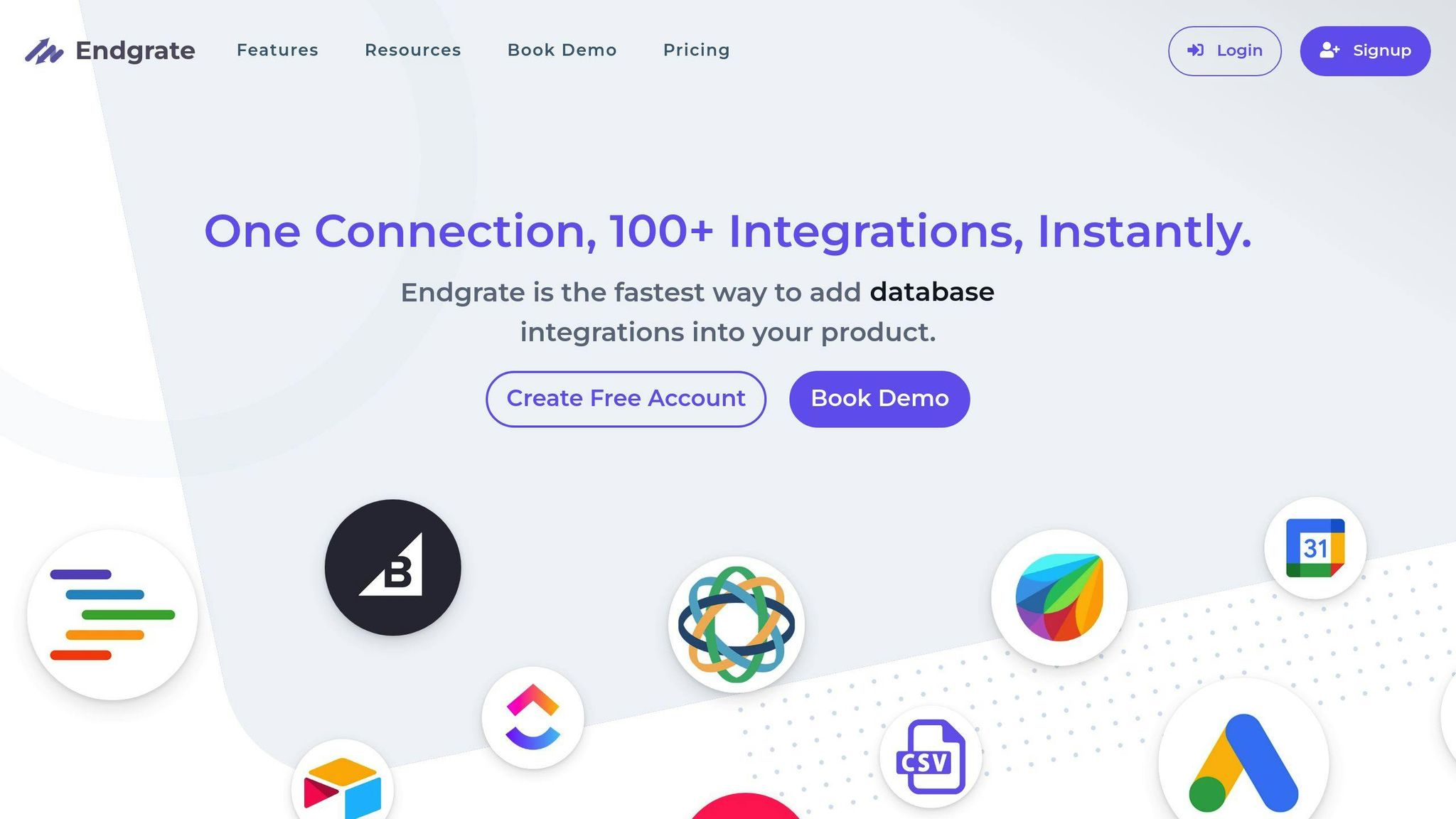
Overview of Endgrate
Endgrate streamlines integration management by combining over 100 third-party integrations into a single API. This eliminates the headache of juggling multiple independent connections, making it easier for development teams to keep things running smoothly as their microservices architecture expands.
Scaling with Endgrate
Managing integrations securely and efficiently becomes harder as microservices grow. Endgrate stands out by reducing the workload tied to integrations while ensuring systems stay reliable. Instead of handling multiple APIs separately, developers can rely on a unified interface that simplifies updates and scaling.
Endgrate's design includes features that make scaling seamless. For instance, its automatic resource scaling adjusts to your microservices' needs in real time, cutting out the need for manual adjustments during busy periods.
Security is a top priority during scaling. Endgrate uses advanced measures like data encryption, secure scaling across services, and automated compliance checks to protect sensitive information and meet regulatory standards, even during high-demand operations.
The platform also offers customizable data models and full configurability, letting teams adapt integration workflows to their specific needs without touching the core service logic. This flexibility allows developers to concentrate on scaling their main business functions while keeping systems efficient and resources well-managed.
sbb-itb-96038d7
Related video from YouTube
Summary of Key Points
Scaling microservices effectively means mastering both horizontal and vertical scaling. Horizontal scaling spreads the workload across multiple service instances, while vertical scaling boosts the resources of individual instances. Companies like Netflix, which streams over 1 billion hours of content each week, showcase how horizontal scaling can handle massive demands.
Performance monitoring and automated scaling are essential for keeping systems reliable. Tools like Kubernetes have made scaling easier with features like horizontal pod autoscaling, which adjusts resources in real time based on demand.
Managing integrations has also become simpler with tools like Endgrate, which reduce the complexity of handling multiple third-party services. This allows developers to focus more on their core work rather than being bogged down by integration challenges.
With these ideas in mind, here are some practical steps for implementing scaling strategies.
Next Steps for Developers
1. Evaluate Your Current Architecture
Analyze your microservices' performance using tools like Prometheus and Grafana. These tools help you track key metrics such as CPU usage, memory, and response times. They also allow you to spot bottlenecks and anticipate scaling needs before they become problems.
2. Implement Continuous Performance Testing
Create a testing process that mimics real-world usage. For example, AWS suggests testing at 10 times your peak expected load to ensure your system can handle sudden spikes. Incorporate both stress and endurance tests into your CI/CD pipeline for ongoing reliability.
3. Design for Failure
Prepare for unexpected issues with tools like circuit breakers and fallback mechanisms. Netflix's Hystrix library is a great example of how to prevent cascading failures in a microservices setup, especially during heavy usage periods.
FAQs
Is scaling microservices simple?
Scaling microservices depends heavily on your infrastructure. Cloud platforms often make it easier compared to on-premises setups. As Martin Fowler explains:
"Scalability is not just about handling more requests; it's about doing so efficiently and cost-effectively."
Vertical scaling, which involves increasing CPU and memory, is straightforward since it mainly requires resource adjustments. Horizontal scaling, on the other hand, offers more flexibility and resilience but demands a well-thought-out architecture and the right tools. While it can be challenging, dynamic scaling solutions help by automating resource management.
How can microservices scale dynamically?
Dynamic scaling adjusts resources automatically based on current demand. Here are some common methods:
| Method | How It Works | Advantages |
|---|---|---|
| Cloud Auto-scaling | Uses built-in cloud tools | Seamlessly integrates with cloud setups |
| Kubernetes HPA | Scales using resource metrics | Optimizes resource usage automatically |
| Custom Orchestration | Manages scaling with custom rules | Offers full control over scaling behavior |
Predictive scaling, which relies on historical data, helps anticipate demand and prevents performance issues before they arise. A great example is Netflix, which uses Kubernetes to handle over 100 million daily streaming hours while maintaining efficient resource use.
How can you boost microservices performance?
To enhance microservices performance, focus on these key strategies:
- Caching: Reduces latency and decreases backend load.
- Load Balancing: Ensures traffic is distributed efficiently across services.
- Monitoring: Tracks metrics like CPU usage and request latency to pinpoint bottlenecks.
Pair these approaches with regular performance testing and predictive scaling based on previous traffic patterns for the best results.
Related posts
Ready to get started?
