How to Create Products (Professional/Enterprise Only) with the Hubspot API in Python
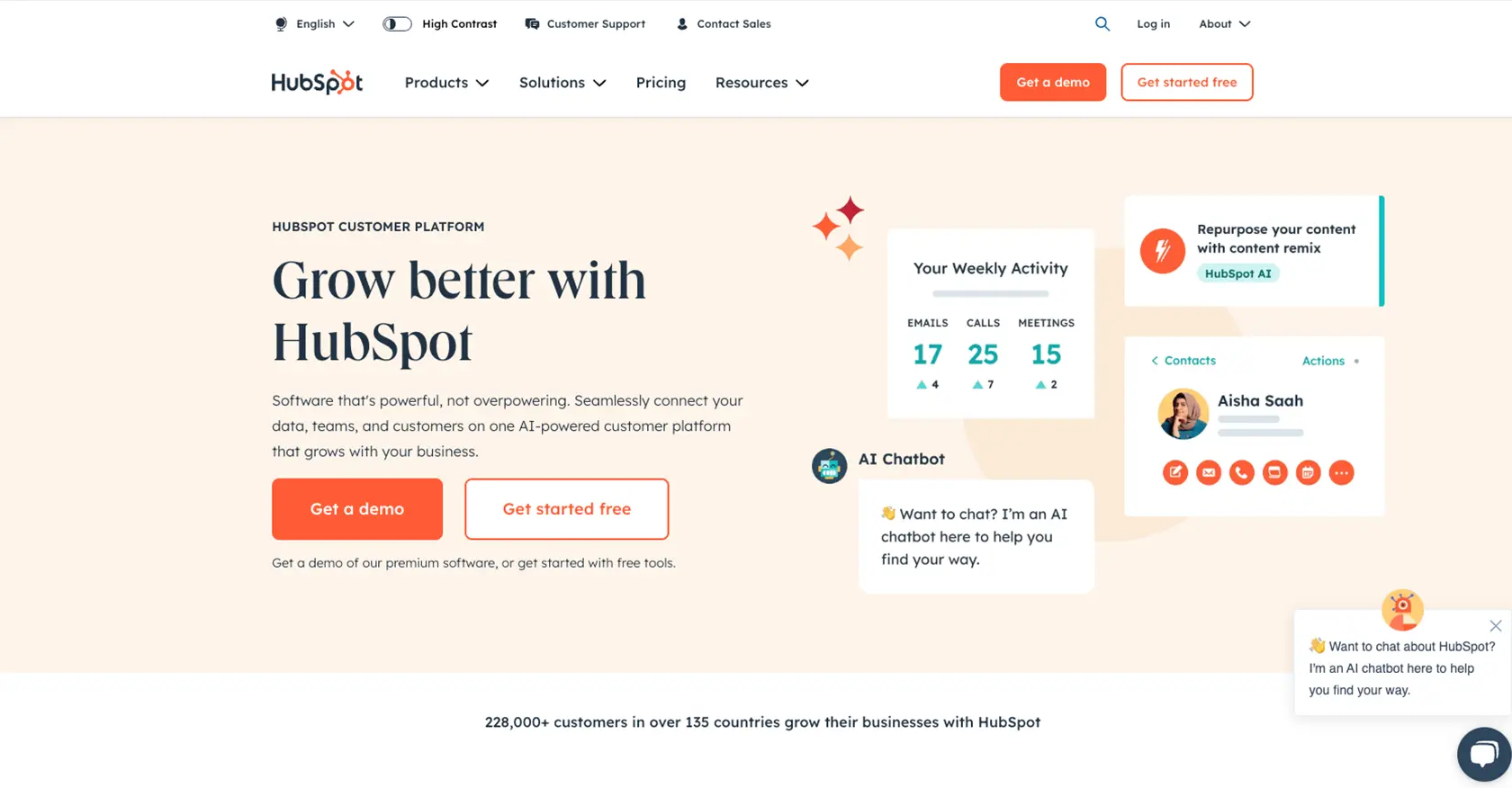
Introduction to HubSpot's Product API
HubSpot is a renowned CRM platform that offers a wide array of tools to help businesses manage their marketing, sales, and customer service operations. Its robust API capabilities allow developers to create seamless integrations, enhancing the functionality of B2B SaaS products.
Integrating with HubSpot's Product API is particularly beneficial for developers looking to manage product data within the HubSpot CRM. This integration can streamline processes such as syncing product catalogs or updating product details directly from your application.
For example, a developer might use the HubSpot API to automatically update product pricing and availability in real-time, ensuring that sales teams always have access to the most current product information. This can significantly enhance the efficiency of sales operations and improve customer satisfaction.
Setting Up Your HubSpot Test/Sandbox Account for Product API Integration
Before diving into the integration process with HubSpot's Product API, it's essential to set up a test or sandbox account. This environment allows developers to experiment and test API calls without affecting live data.
Creating a HubSpot Developer Account
If you don't already have a HubSpot developer account, you'll need to create one. Follow these steps:
- Visit the HubSpot Developer Portal.
- Click on "Create a developer account" and fill in the necessary details.
- Once registered, log in to your developer account to access the dashboard.
Setting Up a HubSpot Sandbox Account
HubSpot provides sandbox accounts for testing purposes. Here's how to set one up:
- Navigate to the "Account" section in your developer dashboard.
- Select "Create a sandbox account" and follow the prompts to set it up.
- Your sandbox account will mimic a live environment, allowing you to test API interactions safely.
Creating a HubSpot App for OAuth Authentication
Since the HubSpot API uses OAuth for authentication, you'll need to create an app to obtain the necessary credentials:
- In your developer account, go to the "Apps" section and click on "Create an app."
- Fill in the app details, including name and description.
- Under "Auth," select OAuth 2.0 and configure the redirect URL.
- Save your app to generate the client ID and client secret, which you'll use for authentication.
Configuring OAuth Scopes for Product API Access
To interact with the Product API, you'll need to set the appropriate scopes:
- Navigate to the "Scopes" tab in your app settings.
- Search for and select scopes related to product management, such as
e-commercefor Professional and Enterprise accounts. - Save the changes to update your app's permissions.
With your HubSpot sandbox account and app configured, you're ready to start making API calls to manage products within the HubSpot CRM.
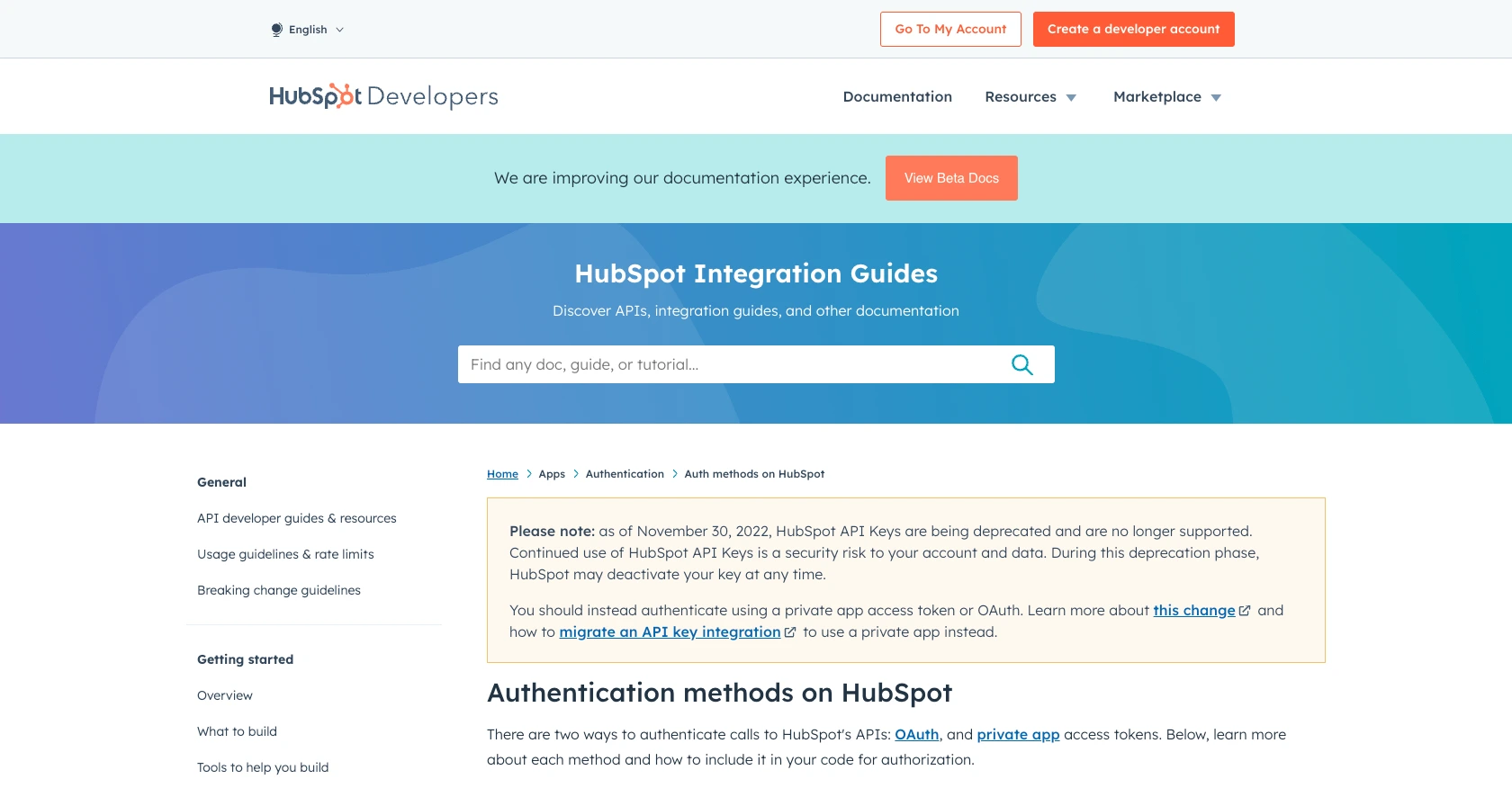
sbb-itb-96038d7
Making API Calls to Create Products in HubSpot Using Python
To interact with HubSpot's Product API and create products, you'll need to use Python, a versatile programming language known for its simplicity and readability. This section will guide you through the process of setting up your Python environment, writing the code to make API calls, and handling responses effectively.
Setting Up Your Python Environment for HubSpot API Integration
Before you begin, ensure you have Python installed on your machine. This tutorial uses Python 3.11.1. Additionally, you'll need the requests library to handle HTTP requests.
- Install Python from the official website if you haven't already.
- Use the following command to install the
requestslibrary:
pip install requestsWriting Python Code to Create Products in HubSpot
Now that your environment is set up, you can write the Python code to create products using the HubSpot API. Follow these steps:
import requests
# Define the API endpoint and headers
url = "https://api.hubapi.com/crm/v3/objects/products"
headers = {
"Content-Type": "application/json",
"Authorization": "Bearer Your_OAuth_Token"
}
# Define the product data
product_data = {
"properties": {
"name": "Sample Product",
"description": "This is a sample product description.",
"price": "100.00"
}
}
# Make the POST request to create a product
response = requests.post(url, json=product_data, headers=headers)
# Check the response status
if response.status_code == 201:
print("Product created successfully:", response.json())
else:
print("Failed to create product:", response.json())Replace Your_OAuth_Token with the OAuth token obtained from your HubSpot app. This code sets up the API endpoint and headers, defines the product data, and makes a POST request to create a product in HubSpot.
Verifying the API Call and Handling Errors
After running the code, you should verify that the product was created successfully in your HubSpot sandbox account. Check the response for a status code of 201, which indicates success. If the request fails, the response will contain error details.
HubSpot's API documentation provides detailed information on error codes and their meanings. Common errors include:
- 401 Unauthorized: Check your OAuth token and ensure it has not expired.
- 429 Too Many Requests: You have exceeded the rate limit. HubSpot allows 150 requests per 10 seconds for Professional and Enterprise accounts. Consider implementing request throttling.
For more information, refer to the HubSpot API documentation.
.webp)
Conclusion and Best Practices for HubSpot Product API Integration
Integrating with HubSpot's Product API using Python can significantly enhance your application's capabilities by allowing seamless management of product data within the HubSpot CRM. By following the steps outlined in this guide, you can efficiently create and manage products, ensuring your sales and marketing teams have access to up-to-date information.
Best Practices for Secure and Efficient API Integration
- Secure Storage of OAuth Tokens: Always store OAuth tokens securely, using encryption and access controls to prevent unauthorized access.
- Implement Rate Limiting: Be mindful of HubSpot's rate limits, which allow 150 requests per 10 seconds for Professional and Enterprise accounts. Implement request throttling to avoid hitting these limits.
- Data Standardization: Ensure that product data is standardized before making API calls to maintain consistency across your CRM.
- Error Handling: Implement robust error handling to manage API response errors effectively, using the error codes provided by HubSpot's documentation.
Streamlining Integrations with Endgrate
While integrating with HubSpot's API can be powerful, managing multiple integrations can become complex. Endgrate simplifies this process by providing a unified API endpoint that connects to various platforms, including HubSpot. By using Endgrate, you can save time and resources, allowing you to focus on your core product development while offering an intuitive integration experience for your customers.
Explore how Endgrate can streamline your integration processes by visiting Endgrate and discover how you can build once for each use case instead of multiple times for different integrations.
Read More
- https://endgrate.com/provider/hubspot
- https://developers.hubspot.com/docs/api/overview
- https://developers.hubspot.com/docs/api/intro-to-auth
- https://developers.hubspot.com/docs/api/usage-details
- https://developers.hubspot.com/docs/api/scopes
- https://developers.hubspot.com/docs/api/crm/products
- https://developers.hubspot.com/docs/api/crm/properties
Ready to get started?
