Ultimate Guide to Cloud Risk Assessment

Cloud risk assessment is the process of identifying, analyzing, and addressing potential security risks in cloud environments. It helps businesses protect their data, ensure operational stability, and meet compliance requirements. Here's a quick overview of what you'll learn:
- Why It Matters: For SaaS companies, it ensures business continuity, reduces financial losses, and protects your reputation.
- Key Goals: Identify risks, plan mitigation strategies, ensure compliance, and allocate resources wisely.
- Steps:
- Map cloud assets (databases, APIs, etc.).
- Analyze risks (threat modeling, impact assessment, scoring).
- Plan responses (mitigation, transfer, acceptance, avoidance).
- Tools: Use security scanners, encryption, access controls, and backup strategies.
- Compliance: Follow standards like SOC 2, HIPAA, PCI DSS, GDPR, and CCPA.
15. Risk Assessment For Selecting A Cloud Service Provider
Risk Assessment Steps
Here’s a breakdown of the main steps for conducting a cloud risk assessment.
Cloud Asset Mapping
Start by creating a detailed inventory of your cloud resources and their connections.
Key activities include:
- Resource identification: List all cloud assets, such as:
- Databases and storage systems
- Application servers and microservices
- Network components and security controls
- Third-party integrations and APIs
- Data flow analysis: Track how data moves between systems. This includes:
- Mapping data entry and exit points
- Documenting encryption methods (both at rest and in transit)
- Identifying access control mechanisms
- Dependency mapping: Visualize how services depend on each other.
Once you’ve mapped your assets, you can move on to evaluating the risks tied to them.
Risk Analysis Methods
Analyze risks using structured techniques to understand potential threats.
1. Threat modeling
Focus on identifying external attack vectors, internal weaknesses, and possible disruptions to operations.
2. Impact assessment
Determine the consequences of each risk. Consider:
- Financial losses
- Operational downtime
- Compliance issues
- Damage to reputation
3. Risk scoring
Assign scores to risks based on:
- Likelihood of occurrence
- Severity of potential impact
- Effectiveness of current controls
- Cost of mitigation efforts
This prioritization helps in creating focused response plans.
Risk Response Planning
Use insights from the previous steps to develop strategies for addressing risks.
Key components include:
- Risk treatment options:
- Mitigation: Implement controls to reduce risk.
- Transfer: Use insurance or third-party services.
- Acceptance: Accept low-impact risks.
- Avoidance: Eliminate processes that pose high risks.
- Control implementation:
- Technical controls like firewalls and encryption
- Administrative controls such as policies and procedures
- Physical controls, including facility security
- Response timeline:
Create action plans with clear responsibilities. Break down actions into:- Immediate steps
- Short-term goals (30–90 days)
- Long-term measures
Regular reviews ensure your strategies stay effective and can adapt to new threats.
Vulnerability Management Tools
Strengthen your risk response strategies by using tools designed to consistently evaluate and protect your cloud environment.
Security Scanning Tools
Automated security scanning tools help identify vulnerabilities throughout your cloud setup. Look for tools that offer:
- 24/7 monitoring to detect vulnerabilities as they emerge
- Configuration checks to spot misconfigurations in cloud services
- Compliance checks to ensure alignment with security standards
- API testing to find and address API vulnerabilities
- Regularly scheduled automated scans
- Alerts based on severity levels
- Clear workflows for addressing issues
- Logs maintained for all scans
Data Protection Methods
Implement strict data protection protocols to safeguard sensitive information.
Encryption
- Use AES-256 encryption for data stored on disk.
- Apply TLS 1.3 for securing data during transmission.
- Store encryption keys separately from the data they protect.
- Rotate encryption keys every 90 days to limit risk.
Access Controls
- Require multi-factor authentication (MFA) for all users.
- Set up role-based access control (RBAC) to limit permissions.
- Use just-in-time access to grant temporary permissions only when needed.
- Monitor and log all access attempts for accountability.
Backup and Recovery
Backup Strategy
To ensure data availability, follow these backup practices:
- Perform daily incremental backups.
- Conduct weekly full backups.
- Archive data monthly using geo-redundant storage across different regions.
Recovery Plans
Document your recovery steps, test them quarterly, and aim for:
- Recovery Point Objective (RPO): 4 hours
- Recovery Time Objective (RTO): 2 hours
Verification
Regularly test your recovery processes with:
- Monthly recovery drills
- Integrity checks for backup data
- Validation of access controls
- Assessments of performance impact during recovery
These tools and strategies lay the groundwork for more advanced security practices covered in the next section.
sbb-itb-96038d7
Security Guidelines
Follow these security guidelines to protect your cloud environment and reduce risks.
Security Monitoring
Implement monitoring systems to quickly detect and address security issues. Key areas to focus on include:
-
Real-time Monitoring
- Set up alerts for unusual access patterns.
- Keep an eye on resource usage for anomalies.
- Monitor API calls and authentication attempts.
- Automate incident response workflows for faster action.
-
Logging Practices
- Keep audit logs for at least 12 months.
- Record system changes, access attempts, and incident resolutions.
- Store logs securely in an offsite location.
-
Performance Metrics
- Aim for 99.9% system availability.
- Track service response times.
- Measure how quickly incidents are resolved.
- Monitor key metrics like Mean Time to Detect (MTTD) and Mean Time to Resolve (MTTR).
Additionally, extend internal monitoring by imposing strict security controls on third-party integrations.
Third-party Risk Control
Addressing risks from third-party integrations requires well-defined security measures:
- Use end-to-end encryption for all data transfers.
- Protect API endpoints with strong authentication mechanisms.
- Regularly audit permissions for integrations.
- Monitor the performance and usage of third-party services closely.
Staff Security Training
Technical measures alone aren't enough - educating your staff is just as important for maintaining cloud security.
-
Training Topics
- Basics of security awareness.
- Proper data handling procedures.
- Steps for responding to incidents.
- Best practices for managing access.
-
Implementation Plan
- Host monthly security awareness sessions.
- Provide hands-on training with security tools.
- Conduct quarterly phishing simulations.
- Track training completion rates.
-
Measuring Effectiveness
- Set clear baseline security standards.
- Perform regular assessments to identify gaps.
- Document results to evaluate what works.
- Update training to address new threats.
Training should focus on practical scenarios, helping team members understand their roles in keeping systems secure.
Compliance Requirements
After conducting thorough risk assessments and implementing security measures, ensuring compliance with regulatory standards strengthens your cloud security even further.
Key Standards to Follow
Here are the must-follow standards for compliance:
- SOC 2 Type II: Focuses on managing and securing customer data.
- HIPAA: Required for healthcare-related applications.
- PCI DSS: Necessary for businesses handling credit card payments.
- GDPR: Governs the handling of personal data for EU residents.
- CCPA: Applies to businesses serving California residents.
How to Implement Compliance Policies
To align compliance with your existing risk management plans, follow these steps:
- Document Policies: Create clear documentation for security protocols, risk assessments, incident response procedures, and data handling practices.
- Apply Technical Controls: Use strong encryption (both in transit and at rest), enforce multi-factor authentication, set up automated monitoring, and ensure regular backups along with disaster recovery plans.
- Monitor Continuously: Conduct regular internal audits, use automated compliance tools, and maintain detailed security logs to stay ahead of regulatory changes.
Regular audits and updates are essential to keep these standards integrated with your overall risk management approach.
Conclusion
Cloud risk assessment is a key element of maintaining strong SaaS security. Here's a breakdown of the main components and steps to make it work effectively.
Key Elements of Cloud Risk Assessment
A well-rounded cloud risk assessment includes:
- Continuous Monitoring: Use automated tools for scanning and detecting threats in real time.
- Data Protection: Secure sensitive information with end-to-end encryption.
- Compliance Alignment: Ensure adherence to critical regulatory standards.
- Third-party Risk Management: Evaluate external vendors systematically to identify potential risks.
Steps to Strengthen Cloud Security
-
Set Up an Assessment Framework
Define policies, establish controls, and plan regular audits. Include both preventive and detective measures to stay ahead of threats. -
Deploy Security Solutions
Use tools like strong encryption, strict access controls, and automated monitoring to safeguard your systems. -
Maintain Compliance
Regularly update security protocols to meet new regulations and maintain detailed audit trails for accountability.
Additionally, incorporating a secure API platform can further enhance your risk management strategy.
Benefits of Using Endgrate for Integration Security
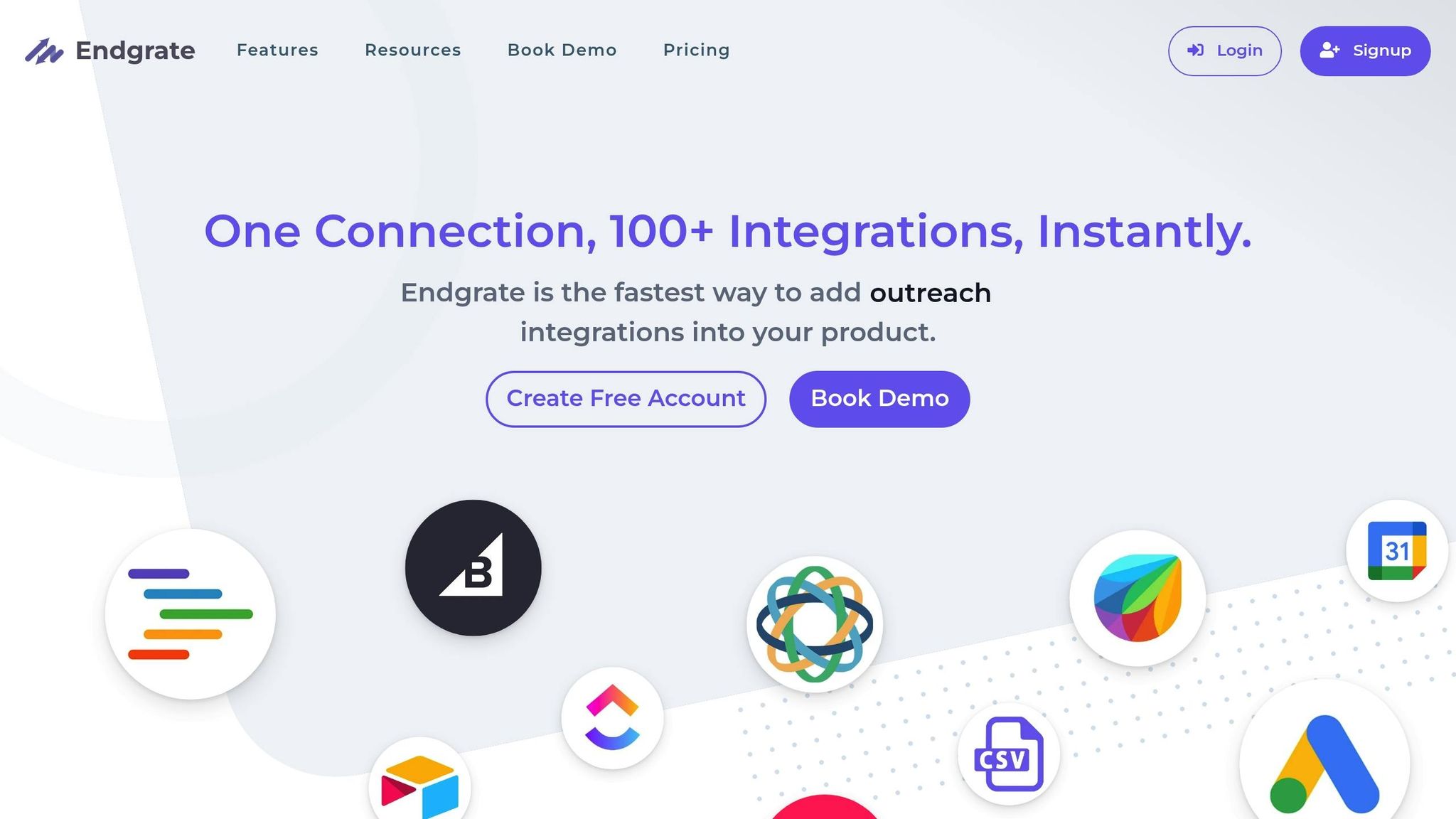
A reliable integration solution, like Endgrate's unified API platform, simplifies managing third-party risks while boosting security. Key benefits include:
- Consistent Data Protection: Standardized security measures for all integrations.
- Automated Threat Detection: Built-in monitoring to identify and respond to risks quickly.
- Customizable Configurations: Tailor security settings to meet specific business needs.
- Scalable Infrastructure: Designed to grow with your business, complete with redundancy for added reliability.
This approach allows SaaS companies to focus on their core offerings while ensuring integration security is never compromised.
Related posts
Ready to get started?
