Using the AppFolio API to Get Report (with Python examples)
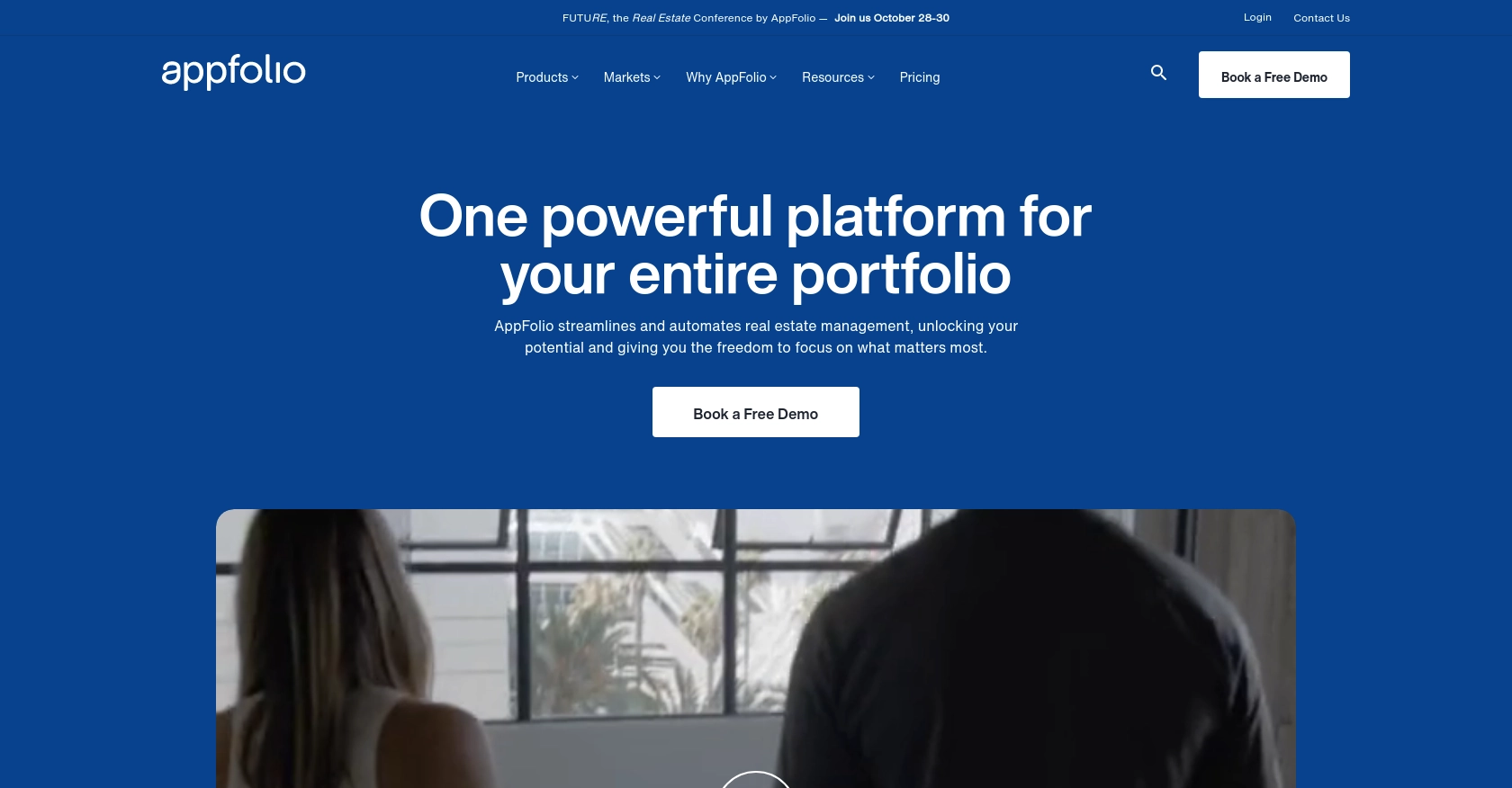
Introduction to AppFolio API Integration
AppFolio is a comprehensive property management software solution that caters to the needs of property managers and real estate professionals. It offers a wide range of features, including marketing, leasing, accounting, and reporting, all designed to streamline property management operations.
Integrating with the AppFolio API allows developers to automate and enhance various property management tasks. For example, by using the AppFolio API, developers can efficiently generate and retrieve reports, enabling property managers to make data-driven decisions and optimize their operations.
This article will guide you through the process of using Python to interact with the AppFolio API, specifically focusing on retrieving reports. By following this tutorial, you will learn how to automate report generation and access valuable insights from your property management data.
Setting Up Your AppFolio Test/Sandbox Account for API Integration
Before you can start interacting with the AppFolio API, it's essential to set up your AppFolio account. This will allow you to access the necessary features and test your integration effectively.
Step 1: Access the AppFolio Property Manager Portal
To begin, log in to your AppFolio Property Manager Portal. If you don't have an account, you may need to contact AppFolio support to gain access. Use the following link to log in:
Step 2: Create and Email a Report
Once logged in, navigate to the reporting section of your portal. Follow these steps to create and email a report:
- Create the appropriate report you wish to automate.
- Click on Actions → Email and send the report in CSV format to the designated email address.
- Click on Actions → Save Layout and save the report layout with a name of your choice.
Step 3: Schedule a Report for Automation
To automate the report generation, you need to schedule it to be sent regularly:
- Return to your Property Manager portal and navigate to Reporting → Scheduled Reports.
- Create a new scheduled report and set it to send daily to the same email address in CSV format. The body and subject of the email can be customized as needed.
By following these steps, you will have set up your AppFolio account to automate report generation, allowing you to proceed with integrating the API using Python.
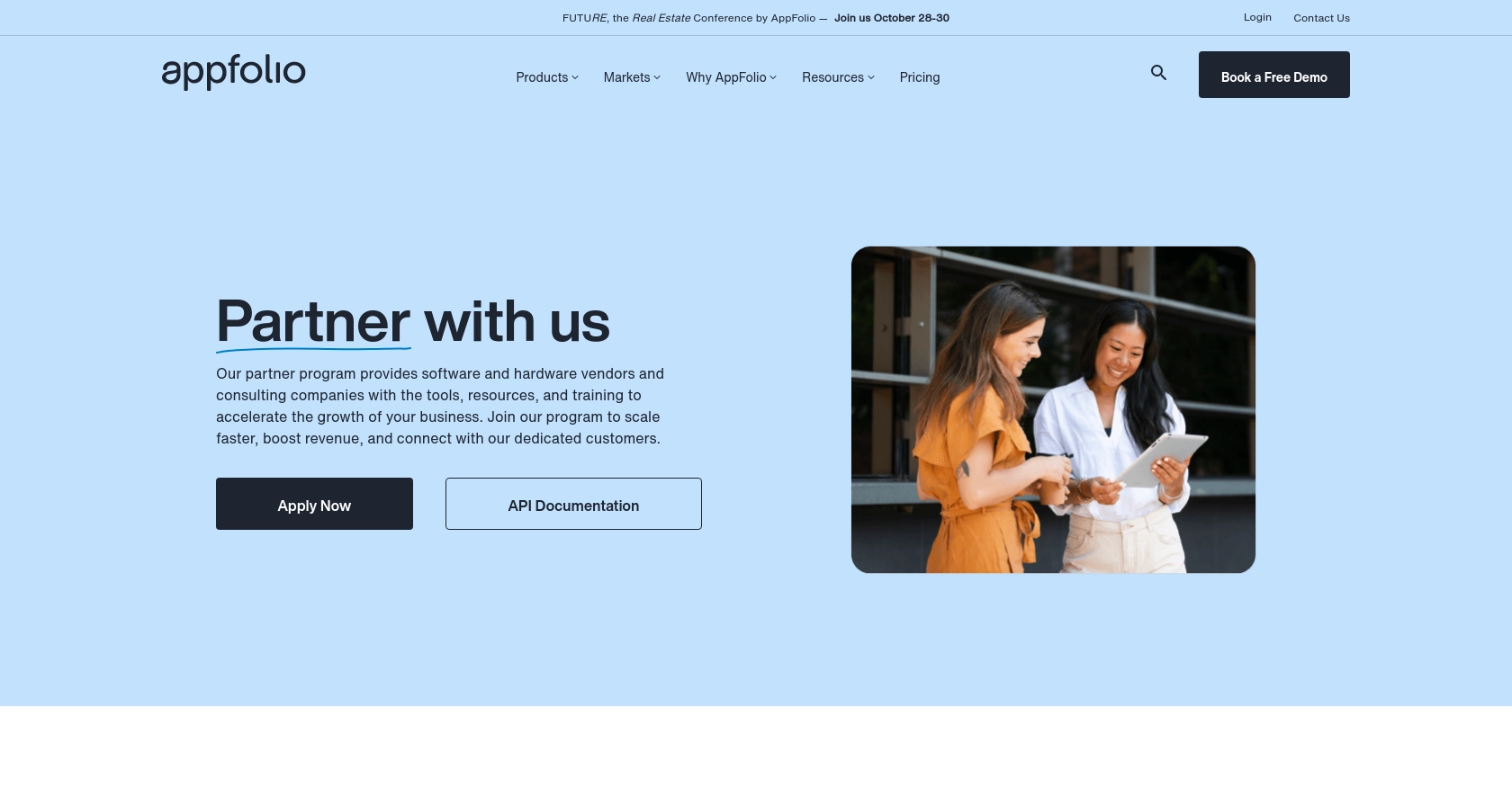
sbb-itb-96038d7
How to Make API Calls to Retrieve Reports from AppFolio Using Python
To interact with the AppFolio API and retrieve reports, you'll need to use Python to automate the process. This section will guide you through setting up your Python environment, writing the necessary code, and handling potential errors.
Setting Up Your Python Environment for AppFolio API Integration
Before making API calls, ensure you have the following prerequisites installed on your machine:
- Python 3.11.1 or later
- The Python package installer, pip
Once you have these installed, open your terminal or command prompt and install the requests library using the following command:
pip install requests
Writing Python Code to Retrieve Reports from AppFolio
With your environment set up, you can now write the Python code to interact with the AppFolio API. Follow these steps:
import requests
# Define the endpoint and headers
endpoint = "https://api.appfolio.com/reports"
headers = {
"Content-Type": "application/json",
"Authorization": "Bearer YOUR_ACCESS_TOKEN"
}
# Make a GET request to retrieve the report
response = requests.get(endpoint, headers=headers)
# Check if the request was successful
if response.status_code == 200:
report_data = response.json()
print("Report retrieved successfully:", report_data)
else:
print("Failed to retrieve report. Status code:", response.status_code)
Replace YOUR_ACCESS_TOKEN with your actual access token obtained from the AppFolio portal.
Verifying API Call Success and Handling Errors
After running the code, you should verify that the report data is retrieved successfully. If the request is successful, the report data will be printed in the console. If not, the status code will indicate the type of error encountered.
Common error codes include:
- 401 Unauthorized: Check if your access token is correct.
- 404 Not Found: Ensure the endpoint URL is correct.
- 500 Internal Server Error: Try the request again later.
By following these steps, you can efficiently retrieve reports from AppFolio using Python, enabling you to automate and streamline your property management tasks.
Conclusion: Best Practices for AppFolio API Integration with Python
Integrating with the AppFolio API using Python can significantly enhance your property management operations by automating report retrieval and data analysis. To ensure a seamless integration, consider the following best practices:
Securely Storing User Credentials
Always store your access tokens and sensitive credentials securely. Use environment variables or secure vaults to keep them out of your codebase, reducing the risk of unauthorized access.
Handling Rate Limiting and API Limits
Be mindful of any rate limits imposed by the AppFolio API. Implement retry logic and exponential backoff strategies to handle rate limiting gracefully and ensure your application remains robust.
Standardizing and Transforming Data Fields
When retrieving reports, consider transforming and standardizing data fields to match your application's requirements. This will help maintain consistency and improve data usability across different systems.
Utilizing Endgrate for Streamlined Integrations
If managing multiple integrations becomes overwhelming, consider using Endgrate. With Endgrate, you can save time and resources by outsourcing integrations, allowing you to focus on your core product. Endgrate provides a unified API endpoint that simplifies the integration process, offering an intuitive experience for your customers.
By following these best practices, you can optimize your use of the AppFolio API and enhance your property management capabilities. For more information on how Endgrate can assist with your integration needs, visit Endgrate.
Read More
Ready to get started?
