Using the JazzHR API to Create or Update Applicants (with PHP examples)
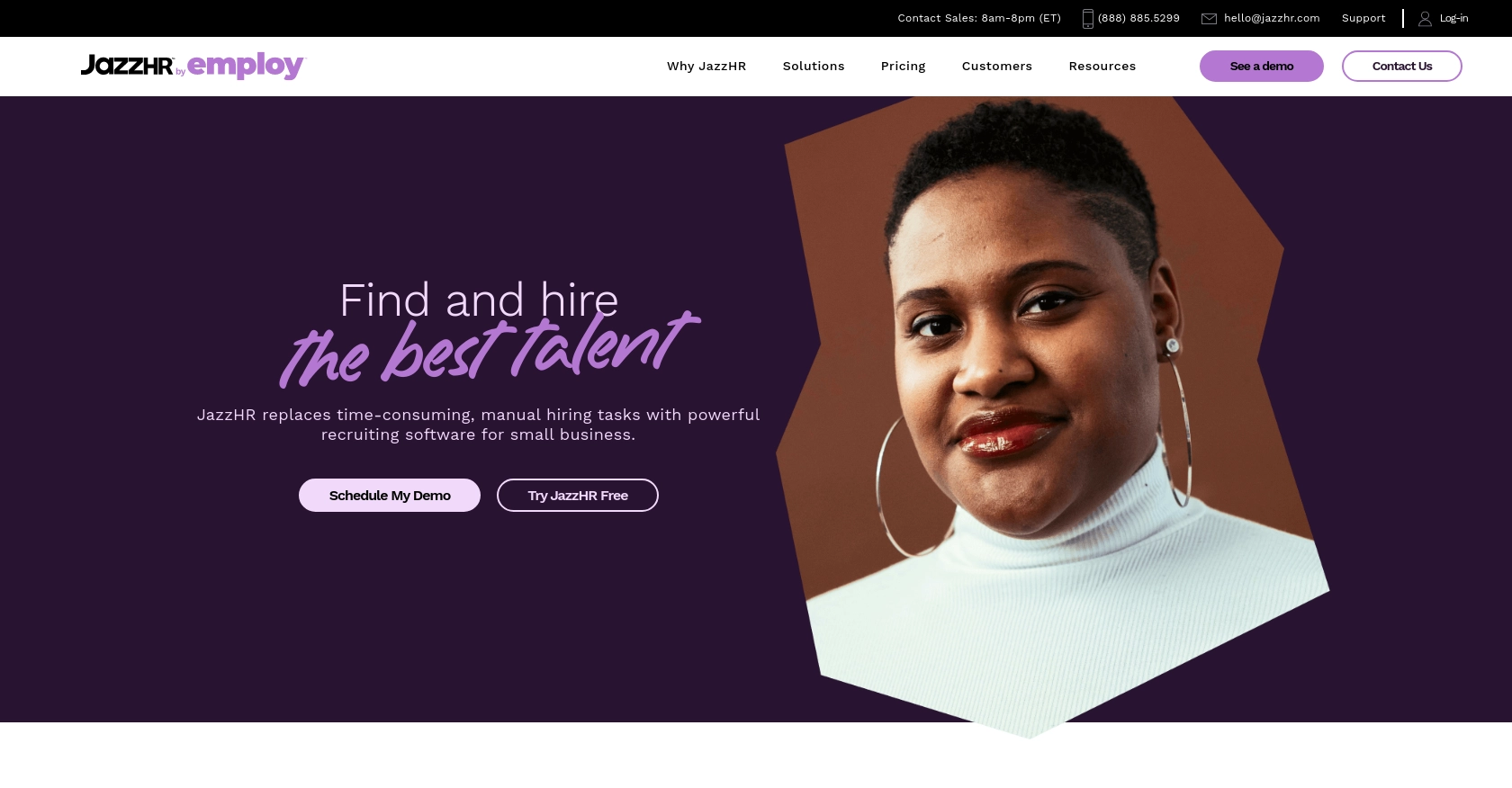
Introduction to JazzHR API for Applicant Management
JazzHR is a powerful recruitment software solution that simplifies the hiring process for businesses by providing tools for job posting, applicant tracking, and interview scheduling. Its user-friendly interface and robust features make it a popular choice for companies looking to streamline their recruitment efforts.
Integrating with the JazzHR API allows developers to automate and enhance the recruitment workflow. For example, you can use the API to create or update applicant information directly from your custom application or website, ensuring that your recruitment data is always up-to-date and easily accessible.
In this article, we will explore how to interact with the JazzHR API using PHP to manage applicants effectively. Whether you are looking to add new candidates or update existing ones, this guide will provide you with the necessary steps and code examples to get started.
Setting Up Your JazzHR Test Account for API Integration
Before you can start integrating with the JazzHR API, you'll need to set up a test account. This will allow you to safely experiment with API calls without affecting live data. JazzHR provides developers with the ability to use an API key for authentication, making it straightforward to get started.
Creating a JazzHR Account
If you don't already have a JazzHR account, you can sign up for a free trial on the JazzHR website. This will give you access to the platform's features and allow you to explore its capabilities.
Generating Your JazzHR API Key
Once your account is set up, follow these steps to obtain your API key:
- Log in to your JazzHR account.
- Navigate to the Integrations section in the account settings.
- Locate the API key section and copy the key provided. This key will be used to authenticate your API requests.
Ensure that you keep your API key secure and do not share it publicly, as it provides access to your JazzHR account data.
Understanding API Rate Limits and Pagination
According to the JazzHR API documentation, each API call is limited to 100 results per page. If you need to access more results, you can append /page/# to the end of the request URI, where # is the page number you wish to return, starting with 1 and incrementing until there are no additional results.
Being aware of these limitations will help you effectively manage your API requests and ensure smooth integration with JazzHR.
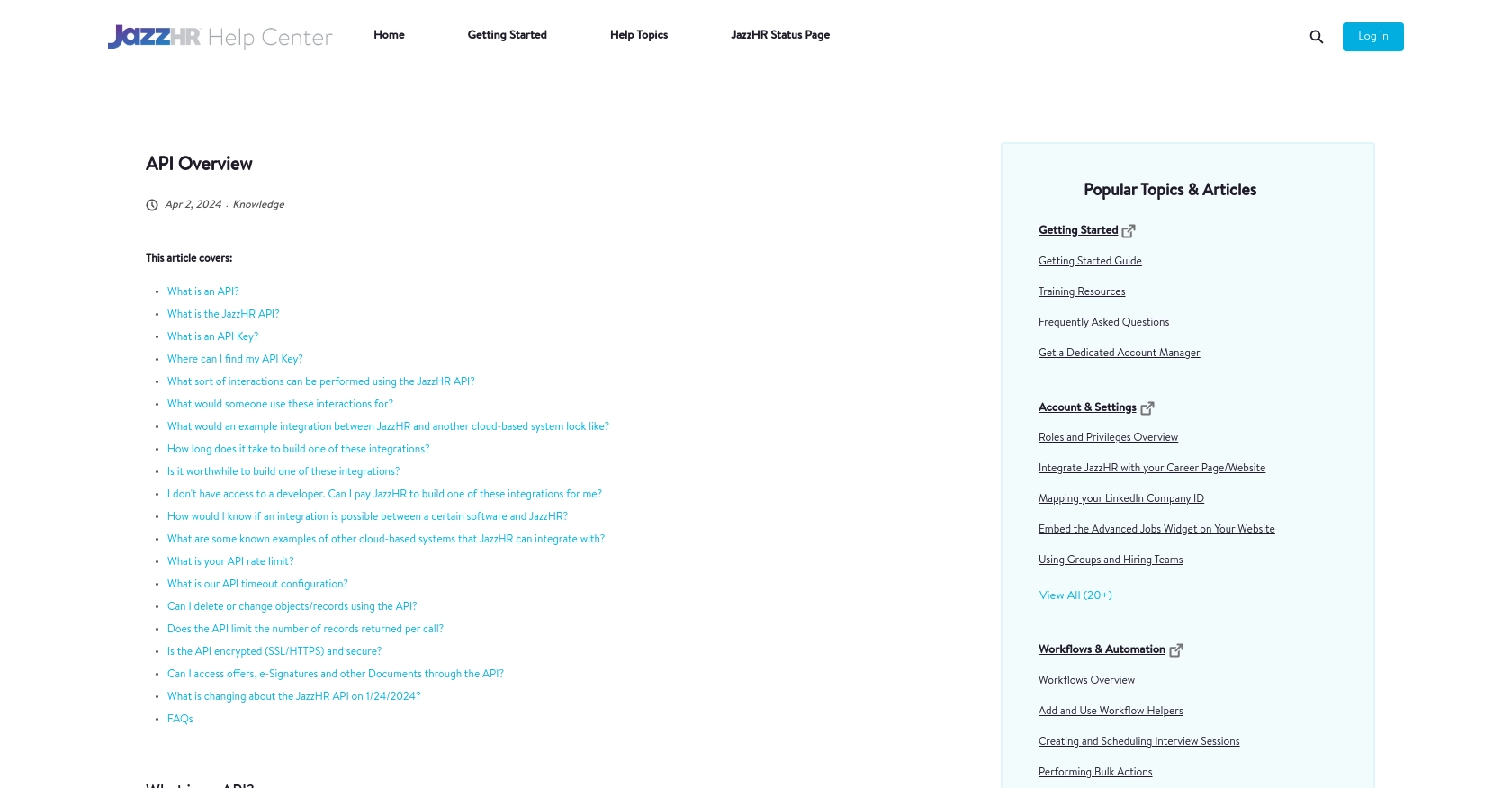
sbb-itb-96038d7
Making API Calls to JazzHR for Applicant Management Using PHP
To interact with the JazzHR API and manage applicants, you'll need to make HTTP requests using PHP. This section will guide you through the process of setting up your environment, writing the necessary code, and handling responses and errors effectively.
Setting Up Your PHP Environment for JazzHR API Integration
Before making API calls, ensure you have the following prerequisites installed on your system:
- PHP 7.4 or higher
- cURL extension for PHP (usually enabled by default)
These tools will allow you to send HTTP requests and handle responses from the JazzHR API.
Creating or Updating Applicants with JazzHR API
To create or update applicants in JazzHR, you'll need to send a POST request to the appropriate endpoint. Below is a PHP example demonstrating how to achieve this:
<?php
// Your JazzHR API key
$apiKey = 'Your_API_Key';
// API endpoint for creating or updating applicants
$url = 'https://api.resumatorapi.com/v1/applicants';
// Applicant data to be sent in the request
$applicantData = [
'first_name' => 'John',
'last_name' => 'Doe',
'email' => 'john.doe@example.com',
'phone' => '123-456-7890',
// Add other necessary fields as required by JazzHR
];
// Initialize cURL session
$ch = curl_init($url);
// Set cURL options
curl_setopt($ch, CURLOPT_RETURNTRANSFER, true);
curl_setopt($ch, CURLOPT_HTTPHEADER, [
'Content-Type: application/json',
'Authorization: Bearer ' . $apiKey
]);
curl_setopt($ch, CURLOPT_POST, true);
curl_setopt($ch, CURLOPT_POSTFIELDS, json_encode($applicantData));
// Execute the request
$response = curl_exec($ch);
// Check for errors
if (curl_errno($ch)) {
echo 'Request Error: ' . curl_error($ch);
} else {
// Decode the response
$responseData = json_decode($response, true);
if (isset($responseData['error'])) {
echo 'Error: ' . $responseData['error'];
} else {
echo 'Applicant created/updated successfully!';
}
}
// Close cURL session
curl_close($ch);
?>
Replace Your_API_Key with the API key you obtained from your JazzHR account. The $applicantData array should include all the necessary fields required by JazzHR for creating or updating an applicant.
Verifying API Call Success and Handling Errors
After executing the API call, it's crucial to verify the success of the request. Check the response for any error messages and handle them appropriately. If the request is successful, the applicant should appear in your JazzHR test account.
For error handling, refer to the JazzHR API documentation for specific error codes and messages. This will help you troubleshoot any issues that arise during integration.
By following these steps, you can efficiently manage applicants in JazzHR using PHP, ensuring your recruitment data is seamlessly integrated with your custom applications.
Conclusion and Best Practices for JazzHR API Integration
Integrating with the JazzHR API using PHP allows you to efficiently manage applicant data, streamlining your recruitment process. By following the steps outlined in this guide, you can create or update applicants seamlessly, ensuring your recruitment data is always current and accessible.
Best Practices for Secure and Efficient JazzHR API Usage
- Secure API Key Storage: Always store your JazzHR API key securely. Avoid hardcoding it in your source code. Instead, use environment variables or secure vaults to manage sensitive information.
- Handle Rate Limiting: Be mindful of the API's rate limits. Implement logic to handle rate limiting gracefully, such as retry mechanisms or backoff strategies, to avoid disruptions in service.
- Data Validation and Error Handling: Validate data before sending it to the API to prevent errors. Implement robust error handling to manage API responses and troubleshoot issues effectively.
- Pagination for Large Data Sets: Utilize pagination when dealing with large sets of data to ensure efficient data retrieval and processing.
Enhance Your Integration Strategy with Endgrate
While integrating with the JazzHR API can significantly enhance your recruitment workflow, managing multiple integrations can be complex and time-consuming. Consider leveraging Endgrate to simplify your integration strategy. Endgrate offers a unified API endpoint that connects to multiple platforms, allowing you to focus on your core product while outsourcing integration complexities.
With Endgrate, you can build once for each use case, providing an intuitive integration experience for your customers and saving valuable time and resources. Explore how Endgrate can transform your integration approach and streamline your development efforts.
Read More
Ready to get started?
