Using the Pipedrive API to Create or Update Deals (with PHP examples)
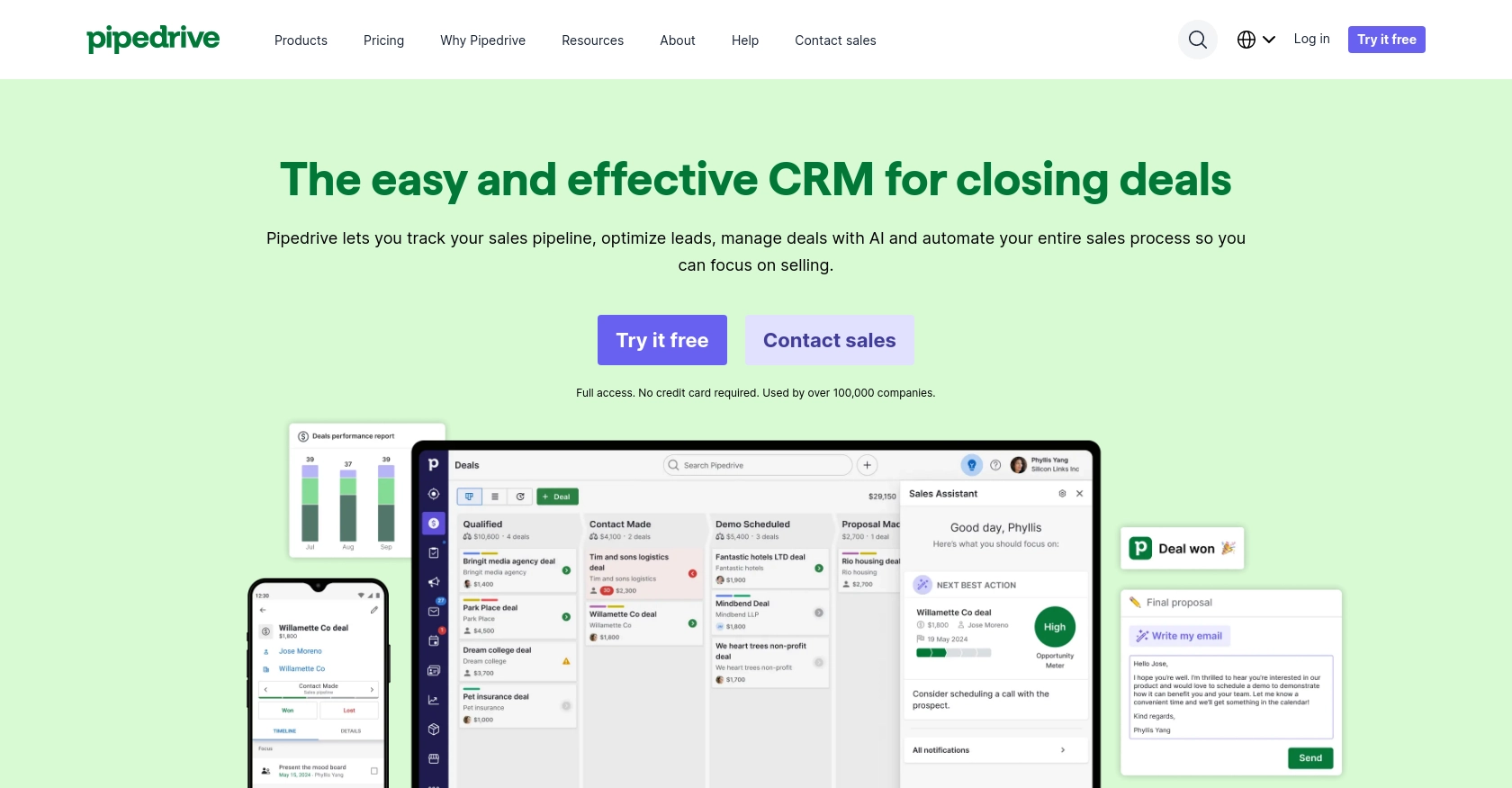
Introduction to Pipedrive CRM
Pipedrive is a powerful sales CRM platform designed to help businesses manage their sales processes more effectively. With its intuitive interface and robust features, Pipedrive enables sales teams to track deals, automate workflows, and gain insights into their sales performance.
Integrating with Pipedrive's API allows developers to enhance their applications by automating sales tasks such as creating or updating deals. For example, a developer might use the Pipedrive API to automatically update deal information from an external source, ensuring that sales teams always have the most current data at their fingertips.
Setting Up Your Pipedrive Developer Sandbox Account
Before you can start integrating with the Pipedrive API, you'll need to set up a developer sandbox account. This account provides a risk-free environment where you can test and develop your applications without affecting live data.
Creating a Pipedrive Developer Sandbox Account
To get started, you'll need to create a developer sandbox account. Follow these steps:
- Visit the Pipedrive Developer Sandbox Account page.
- Fill out the form to request access to a sandbox account.
- Once your request is approved, you'll receive an email with instructions to set up your account.
The sandbox account is similar to a regular Pipedrive account but is limited to five seats. It allows you to perform testing and development in a controlled environment.
Generating OAuth Credentials for Pipedrive API
Pipedrive uses OAuth 2.0 for authentication. To interact with the API, you'll need to create an app and obtain the necessary credentials:
- Log in to your Pipedrive sandbox account.
- Navigate to the Developer Hub and click on "Create an app."
- Fill in the required details for your app, such as name and description.
- Once your app is created, you'll receive a Client ID and Client Secret.
These credentials are essential for implementing the OAuth flow and authorizing API requests.
Setting Up OAuth Scopes and Permissions
When creating your app, you'll need to define the scopes and permissions it requires. Scopes determine what data your app can access. Choose only the necessary scopes to ensure security and compliance:
- Read and write access to deals
- Access to user data
Ensure your app's installation flow is smooth to handle user decisions effectively.
With your sandbox account and OAuth credentials set up, you're ready to start integrating with the Pipedrive API to create or update deals using PHP.
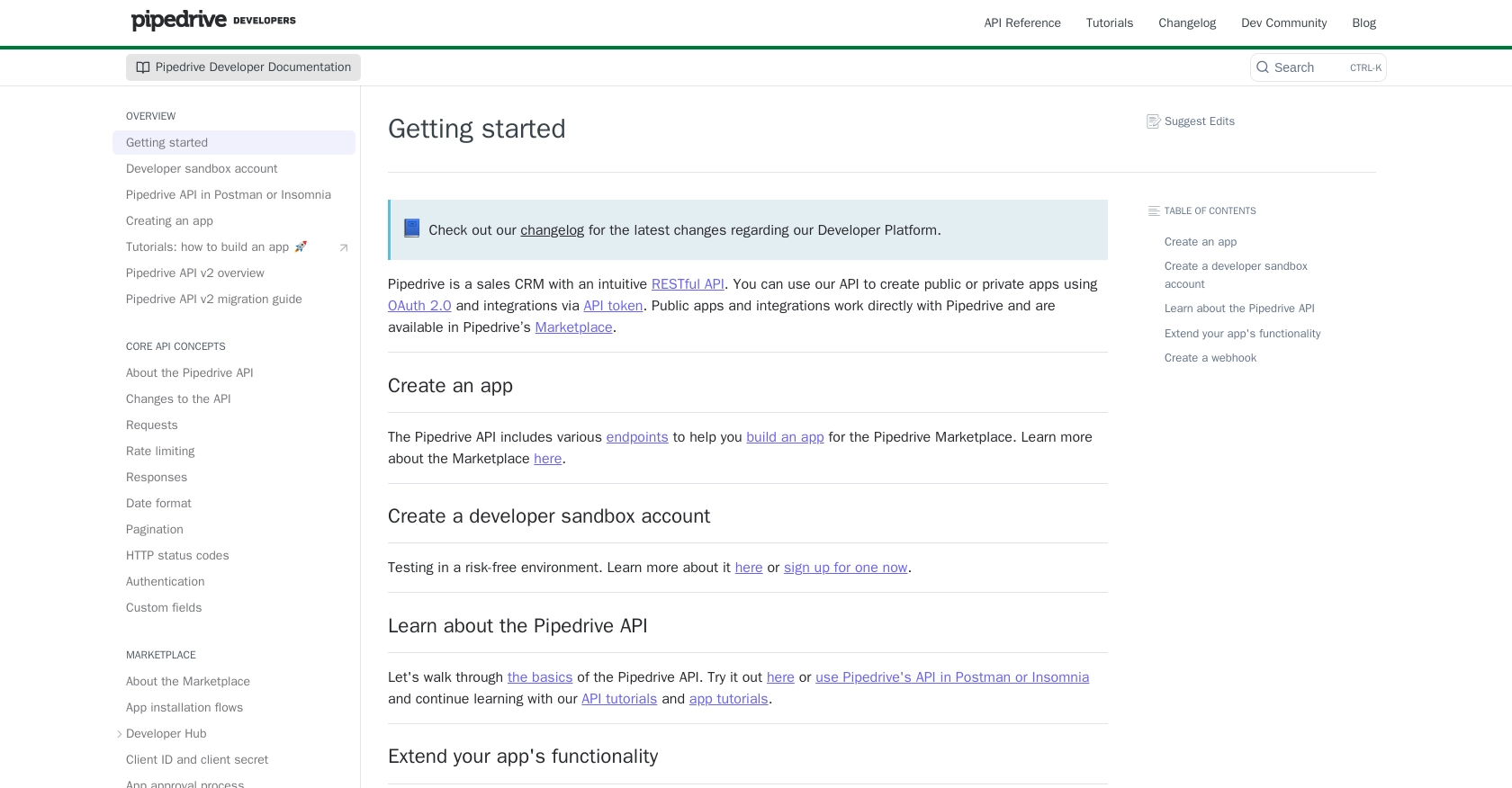
sbb-itb-96038d7
Making API Calls to Pipedrive for Creating or Updating Deals Using PHP
To interact with the Pipedrive API for creating or updating deals, you'll need to use PHP to make HTTP requests. This section will guide you through the process, including setting up your environment, writing the code, and handling responses.
Setting Up Your PHP Environment for Pipedrive API Integration
Before you start coding, ensure you have the following prerequisites installed on your machine:
- PHP 7.4 or higher
- Composer for dependency management
You'll also need to install the guzzlehttp/guzzle library to handle HTTP requests. Run the following command in your terminal:
composer require guzzlehttp/guzzleCreating a New Deal in Pipedrive Using PHP
To create a new deal in Pipedrive, you'll need to make a POST request to the Pipedrive API. Here's a sample PHP script to achieve this:
require 'vendor/autoload.php';
use GuzzleHttp\Client;
$client = new Client();
$accessToken = 'Your_Access_Token';
$response = $client->post('https://api.pipedrive.com/v1/deals', [
'headers' => [
'Authorization' => 'Bearer ' . $accessToken,
'Content-Type' => 'application/json'
],
'json' => [
'title' => 'New Deal from API',
'value' => 1000,
'currency' => 'USD',
'stage_id' => 1
]
]);
$data = json_decode($response->getBody(), true);
if ($data['success']) {
echo "Deal created successfully. Deal ID: " . $data['data']['id'];
} else {
echo "Failed to create deal: " . $data['error'];
}
Replace Your_Access_Token with the OAuth access token obtained during the setup. This script sends a POST request to create a new deal with specified details.
Updating an Existing Deal in Pipedrive Using PHP
To update an existing deal, use a PATCH request. Here's how you can update a deal's information:
$dealId = 123; // Replace with your deal ID
$response = $client->patch("https://api.pipedrive.com/v1/deals/{$dealId}", [
'headers' => [
'Authorization' => 'Bearer ' . $accessToken,
'Content-Type' => 'application/json'
],
'json' => [
'title' => 'Updated Deal Title',
'value' => 1500
]
]);
$data = json_decode($response->getBody(), true);
if ($data['success']) {
echo "Deal updated successfully.";
} else {
echo "Failed to update deal: " . $data['error'];
}
Ensure you replace $dealId with the ID of the deal you wish to update. This script modifies the deal's title and value.
Handling API Responses and Errors
After making an API call, it's crucial to handle the response properly. Check the success field in the response to determine if the request was successful. If not, the error field will provide details about the failure.
Be aware of Pipedrive's rate limits to avoid exceeding them. According to Pipedrive's documentation, the rate limit for OAuth apps is 80 requests per 2 seconds per access token. If you exceed this limit, you'll receive a 429 "Too Many Requests" error.
For more details on error codes, refer to the Pipedrive HTTP Status Codes documentation.
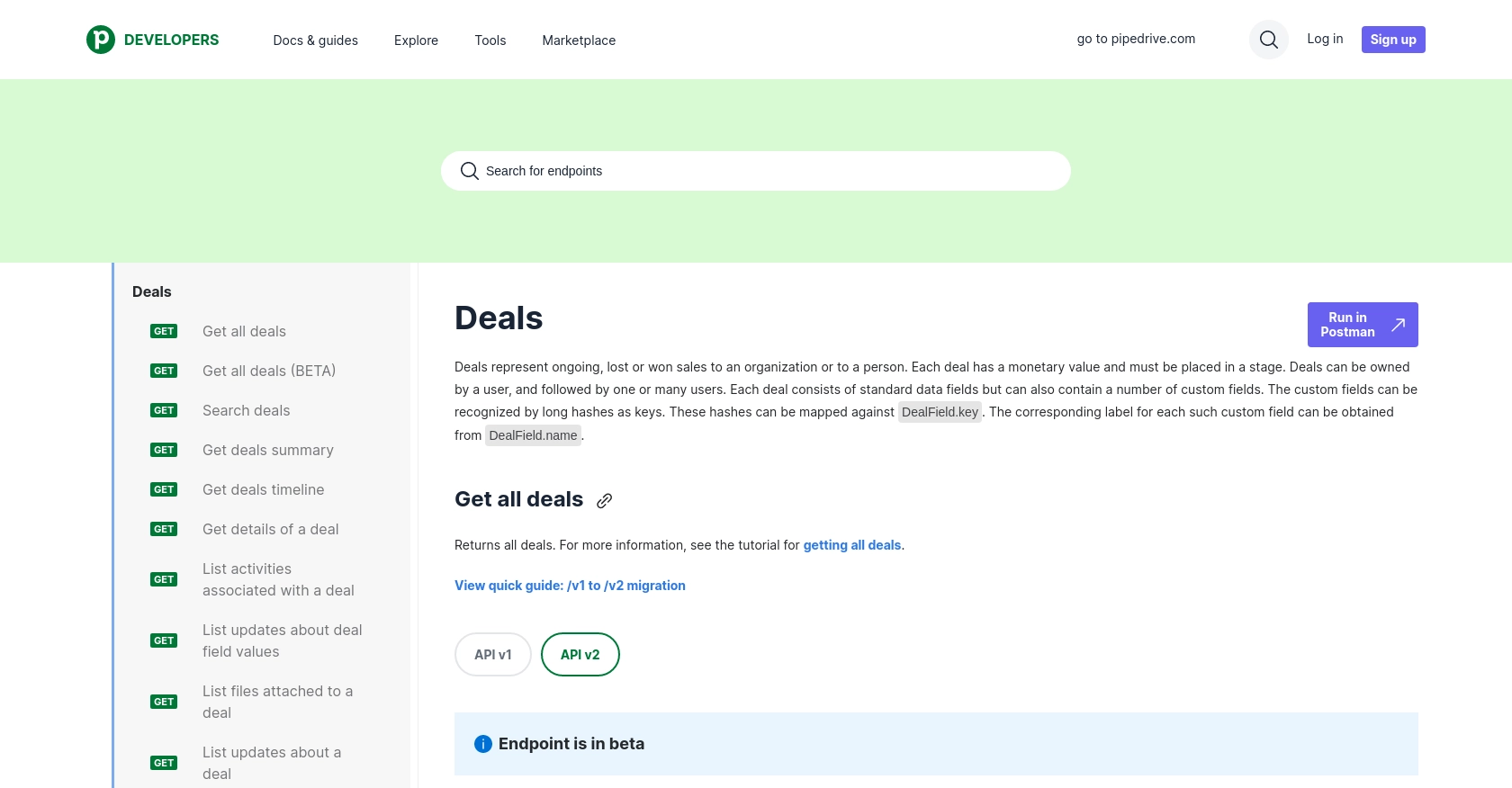
Best Practices for Pipedrive API Integration
When integrating with the Pipedrive API, it's essential to follow best practices to ensure a secure and efficient implementation. Here are some recommendations:
- Securely Store Credentials: Always store your OAuth credentials securely. Avoid hardcoding them in your source code. Use environment variables or secure vaults to manage sensitive information.
- Handle Rate Limiting: Be mindful of Pipedrive's rate limits. Implement logic to handle HTTP 429 errors by retrying requests after a delay. Consider using webhooks to receive updates instead of polling the API frequently.
- Data Standardization: Ensure that data fields are standardized across your application to maintain consistency. This is particularly important when dealing with custom fields in Pipedrive.
Conclusion and Call to Action
Integrating with the Pipedrive API using PHP allows developers to automate and streamline sales processes, enhancing the efficiency of sales teams. By following the steps outlined in this guide, you can create and update deals seamlessly, ensuring that your sales data is always up-to-date.
However, managing multiple integrations can be complex and time-consuming. That's where Endgrate comes in. By leveraging Endgrate's unified API, you can simplify your integration processes, saving time and resources. Focus on your core product while Endgrate handles the intricacies of integration, providing an intuitive experience for your customers.
Explore how Endgrate can transform your integration strategy and help you scale efficiently. Visit Endgrate today to learn more and get started.
Read More
- https://endgrate.com/provider/pipedrive
- https://pipedrive.readme.io/docs/getting-started
- https://pipedrive.readme.io/docs/developer-sandbox-account
- https://pipedrive.readme.io/docs/marketplace-creating-a-proper-app
- https://pipedrive.readme.io/docs/core-api-concepts-rate-limiting
- https://pipedrive.readme.io/docs/core-api-concepts-pagination
- https://pipedrive.readme.io/docs/core-api-concepts-http-status-codes
- https://pipedrive.readme.io/docs/core-api-concepts-custom-fields
- https://developers.pipedrive.com/docs/api/v1/Deals
- https://developers.pipedrive.com/docs/api/v1/DealFields
Ready to get started?
