Using the Stamped API to Get Customers (with PHP examples)
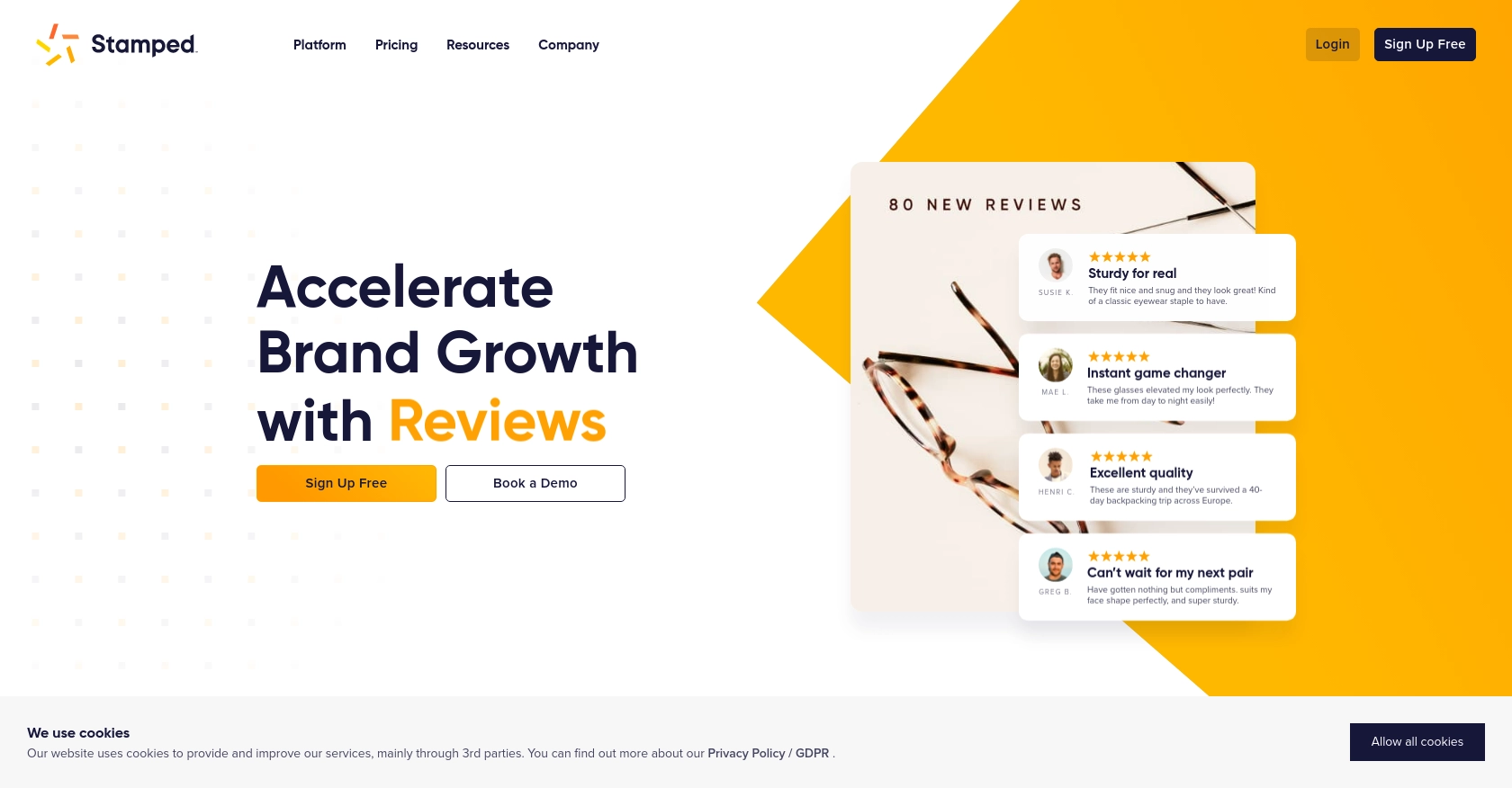
Introduction to Stamped API
Stamped is a powerful platform that empowers over 75,000 brands to enhance their customer engagement through reviews, loyalty programs, and more. It offers a comprehensive suite of tools designed to drive faster and more efficient growth for businesses.
Integrating with Stamped's API allows developers to seamlessly access and manage customer data, enabling personalized marketing strategies and improved customer interactions. For example, a developer might use the Stamped API to retrieve customer information and tailor loyalty rewards based on purchase history, enhancing customer retention and satisfaction.
Setting Up Your Stamped API Test Account
Before diving into the integration with the Stamped API, it's essential to set up a test environment. This allows you to safely experiment with API calls without affecting live data.
Create a Stamped Account
To begin, you'll need a Stamped account. If you don't have one, sign up for a Professional or Enterprise plan on the Stamped website. These plans provide access to the API features necessary for integration.
Accessing API Keys in Stamped
Once your account is set up, you'll need to obtain your API keys. Follow these steps:
- Log in to your Stamped account.
- Navigate to the API Keys section in the Control Panel.
- Here, you'll find your public and private API keys. These keys are crucial for authenticating your API requests.
Understanding Stamped API Authentication
Stamped uses HTTP Basic Auth for authentication. You'll need to use your public API key as the username and your private API key as the password when making requests to private endpoints. For public endpoints, only the store hash or public key is required.
For more detailed information on authentication, refer to the Stamped REST API documentation.
Setting Up a Test Environment
To ensure your integration works smoothly, it's advisable to set up a test environment:
- Create a separate store within your Stamped account to use as a sandbox.
- Use this sandbox store to test API calls and verify their outcomes without impacting your live data.
With your test account and API keys ready, you're now prepared to start making API calls to retrieve customer data using PHP.
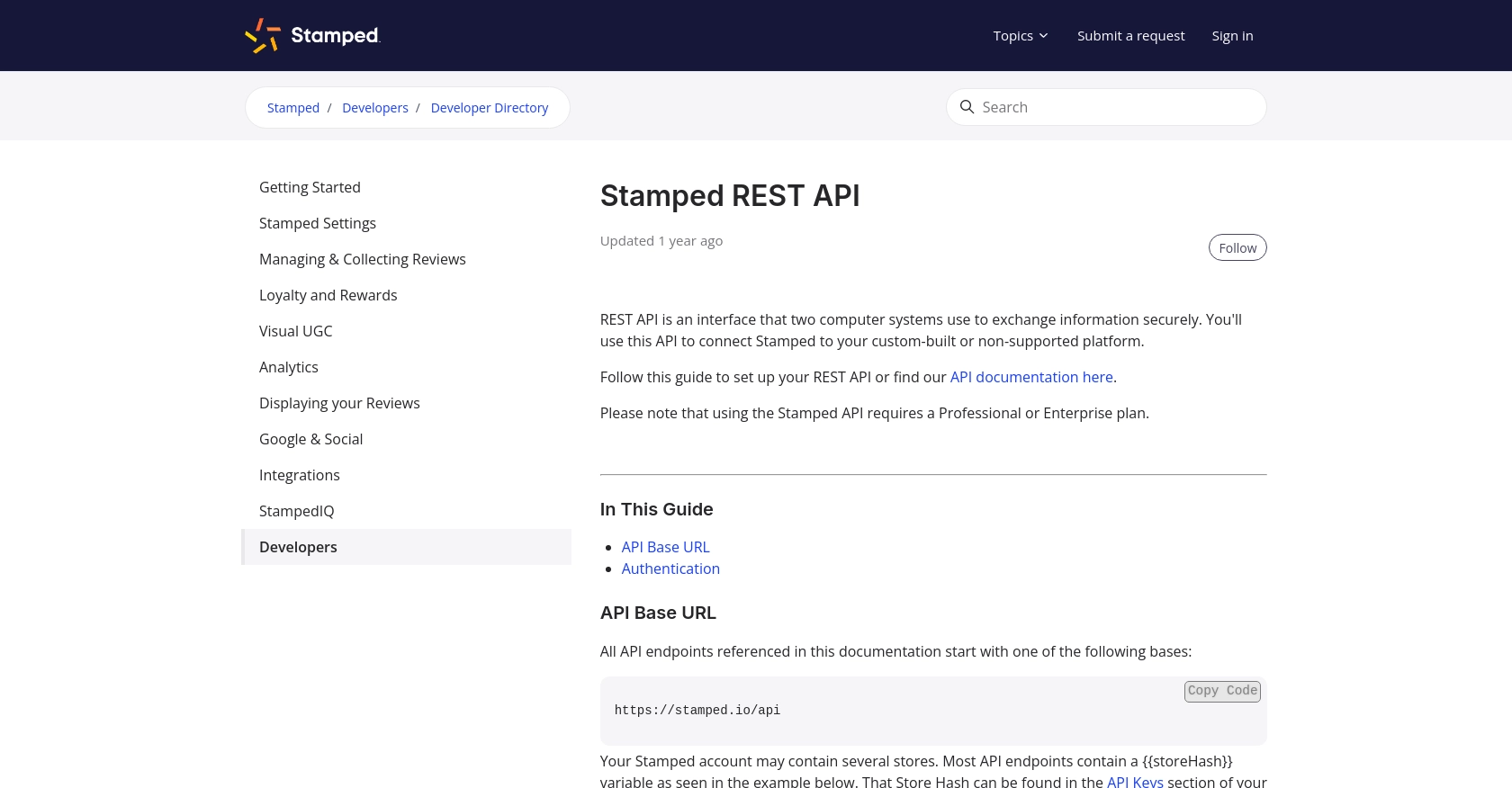
sbb-itb-96038d7
Making API Calls to Retrieve Customers with Stamped API Using PHP
To interact with the Stamped API and retrieve customer data, you'll need to use PHP to make HTTP requests. This section will guide you through the process of setting up your PHP environment, writing the necessary code, and handling potential errors.
Setting Up Your PHP Environment for Stamped API Integration
Before you begin, ensure that you have PHP installed on your system. You can download it from the official PHP website. Additionally, you'll need the cURL extension enabled, which is typically included with PHP installations.
To verify that cURL is enabled, run the following command in your terminal:
php -m | grep curlIf cURL is not listed, you may need to enable it in your php.ini file.
Writing PHP Code to Retrieve Customer Data from Stamped API
With your environment set up, you can now write the PHP code to make a GET request to the Stamped API and retrieve customer data. Here's a step-by-step guide:
<?php
// Define your API credentials
$publicKey = 'your_public_key';
$privateKey = 'your_private_key';
$shopId = 'your_shop_id';
$customerId = 'customer_id_to_retrieve';
// Set the API endpoint
$url = "https://stamped.io/api/v3/merchant/shops/$shopId/customers/$customerId";
// Initialize cURL session
$ch = curl_init($url);
// Set cURL options
curl_setopt($ch, CURLOPT_RETURNTRANSFER, true);
curl_setopt($ch, CURLOPT_HTTPAUTH, CURLAUTH_BASIC);
curl_setopt($ch, CURLOPT_USERPWD, "$publicKey:$privateKey");
// Execute the request
$response = curl_exec($ch);
// Check for errors
if (curl_errno($ch)) {
echo 'Request Error:' . curl_error($ch);
} else {
// Decode the JSON response
$customerData = json_decode($response, true);
print_r($customerData);
}
// Close the cURL session
curl_close($ch);
?>
Replace your_public_key, your_private_key, your_shop_id, and customer_id_to_retrieve with your actual Stamped API credentials and the customer ID you wish to retrieve.
Verifying the API Call and Handling Errors
After executing the PHP script, you should see the customer data printed on your screen. If the request is successful, the data will match the customer information stored in your Stamped account's test environment.
In case of errors, the script will output the error message. Common issues include incorrect API credentials or an invalid customer ID. Ensure that your credentials are correct and that the customer ID exists in your test environment.
For more detailed information on the API call, refer to the Stamped API documentation.
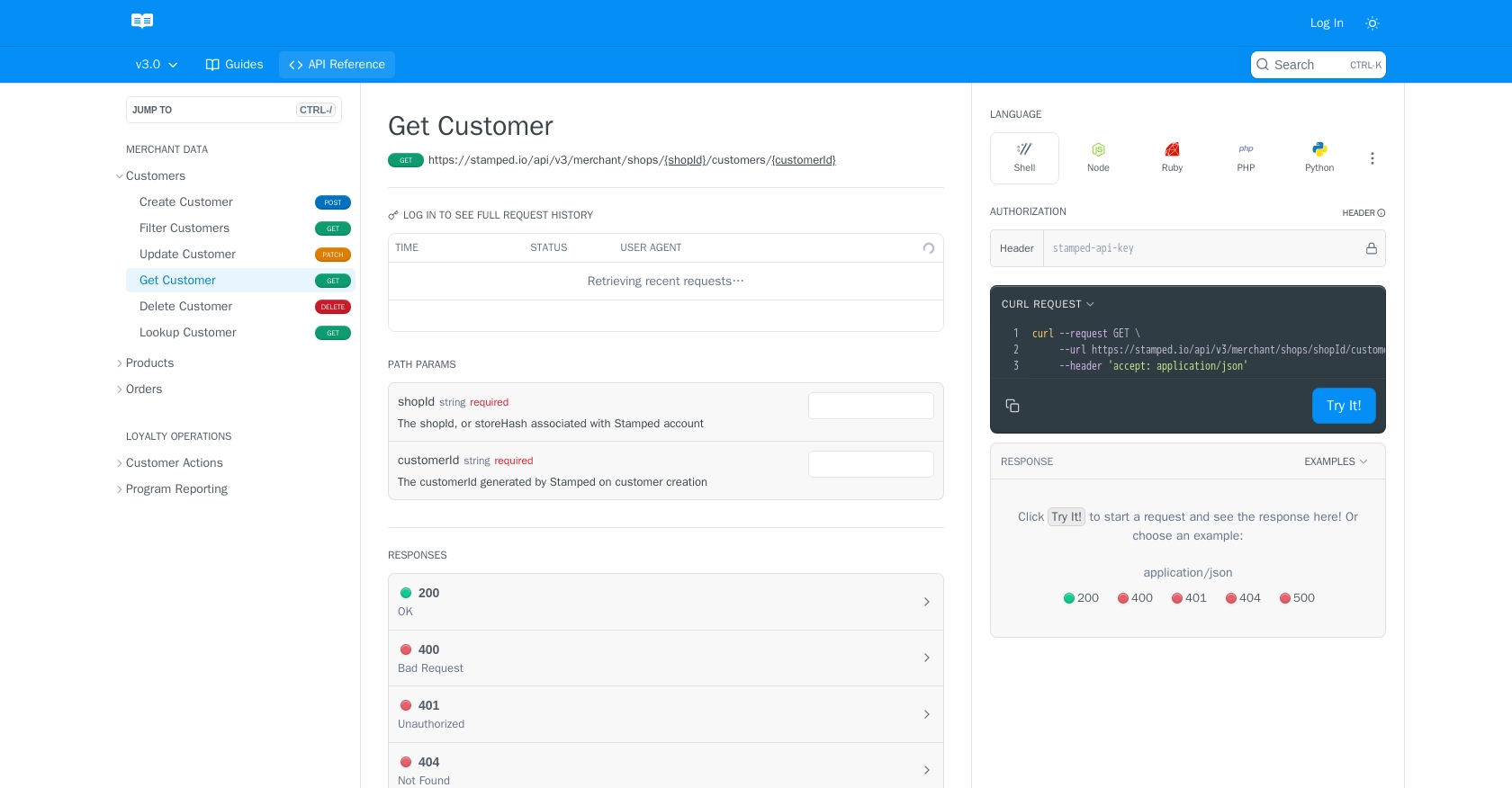
Conclusion and Best Practices for Using Stamped API with PHP
Integrating with the Stamped API using PHP allows developers to efficiently access and manage customer data, enhancing customer engagement and personalization strategies. By following the steps outlined in this guide, you can successfully retrieve customer information and tailor your marketing efforts to improve customer satisfaction and retention.
Best Practices for Stamped API Integration
- Securely Store API Credentials: Always store your API keys securely, using environment variables or a secure vault, to prevent unauthorized access.
- Handle Rate Limiting: Be mindful of any rate limits imposed by the Stamped API. Implement retry logic or exponential backoff strategies to handle rate limit errors gracefully.
- Standardize Data Fields: Ensure that customer data retrieved from the API is standardized and transformed as needed to fit your application’s data model.
- Test Thoroughly: Use a sandbox environment to test API calls and verify outcomes before deploying to production, minimizing the risk of data errors.
Streamline Your Integration Process with Endgrate
While integrating with the Stamped API can be straightforward, managing multiple integrations can become complex and time-consuming. Endgrate offers a unified API solution that simplifies the integration process across various platforms, including Stamped.
By leveraging Endgrate, you can save time and resources, allowing you to focus on your core product development. Build once for each use case and enjoy an intuitive integration experience for your customers.
Explore how Endgrate can enhance your integration strategy by visiting Endgrate today.
Read More
Ready to get started?
