Using the Younium API to Get Accounts in Python
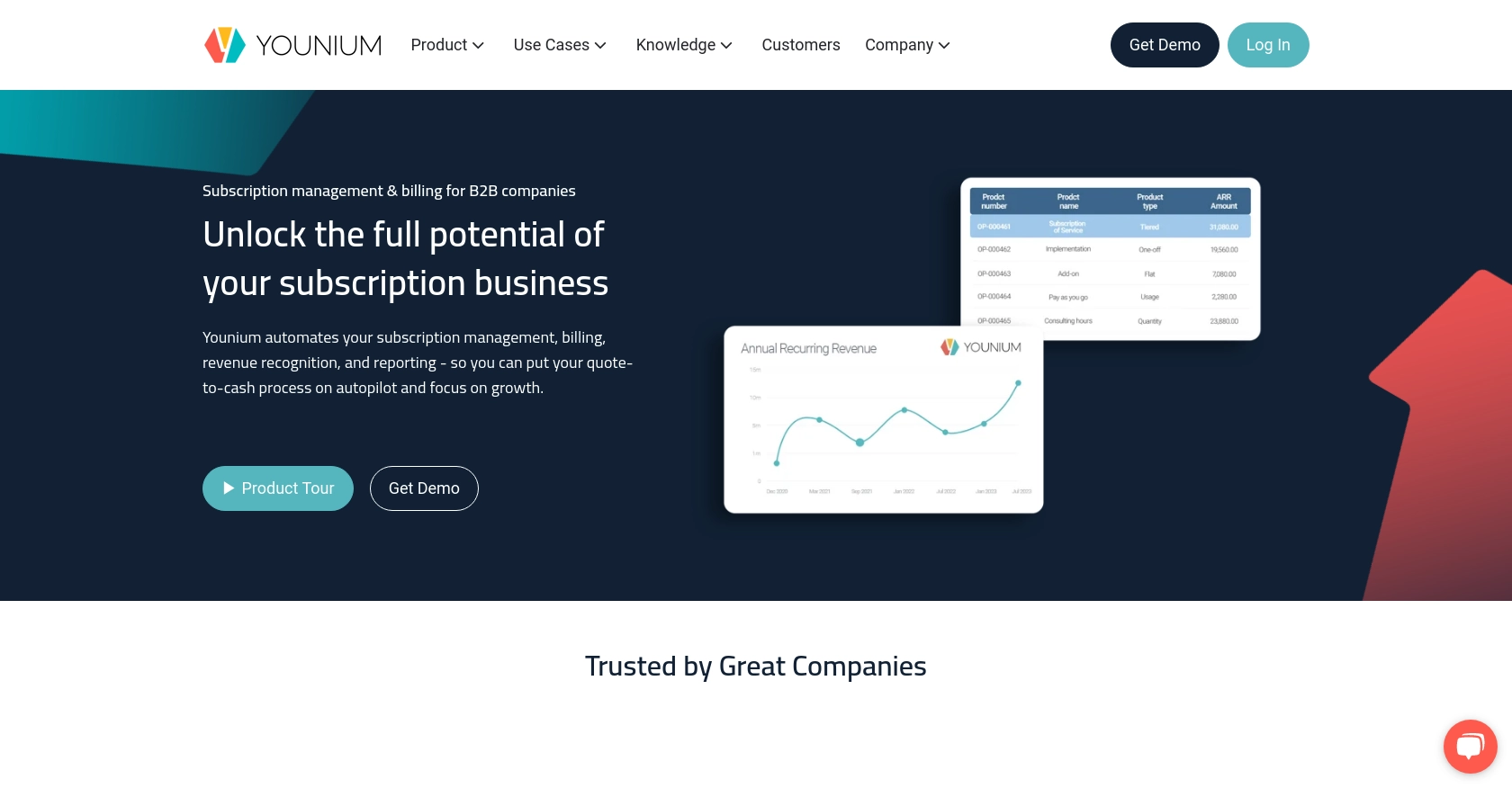
Introduction to Younium API Integration
Younium is a comprehensive subscription management platform designed to streamline billing and revenue operations for B2B SaaS companies. It offers robust features for managing subscriptions, invoicing, and financial reporting, making it an essential tool for businesses looking to optimize their financial processes.
Integrating with the Younium API allows developers to automate and enhance their subscription management workflows. For example, a developer might use the Younium API to retrieve account information, enabling seamless synchronization of customer data across different systems. This can lead to improved accuracy in billing and reporting, ultimately enhancing customer satisfaction and operational efficiency.
Setting Up Your Younium Sandbox Account for API Integration
Before diving into the Younium API integration, it's essential to set up a sandbox account. This environment allows developers to test and experiment with API calls without affecting live data, ensuring a smooth development process.
Creating a Younium Sandbox Account
If you don't have a Younium account, start by signing up for a sandbox account on the Younium website. This will provide you with a safe environment to test API interactions.
- Visit the Younium Developer Portal.
- Follow the instructions to create a sandbox account.
- Once your account is created, log in to access the sandbox environment.
Generating API Credentials for Younium
To authenticate API requests, you'll need to generate API credentials. Younium uses JWT access tokens for secure authentication.
- Open the user profile menu by clicking your name in the top right corner.
- Select “Privacy & Security” from the dropdown menu.
- Navigate to “Personal Tokens” and click “Generate Token”.
- Provide a relevant description and click “Create”.
- Copy the generated Client ID and Secret Key. These credentials will not be visible again.
Acquiring a JWT Access Token
With your client credentials in hand, you can now generate a JWT access token. This token will be used to authenticate your API requests.
import requests
# Define the endpoint and headers
url = "https://api.sandbox.younium.com/auth/token"
headers = {"Content-Type": "application/json"}
# Define the request body with your client credentials
body = {
"clientId": "Your_Client_ID",
"secret": "Your_Secret_Key"
}
# Make a POST request to acquire the JWT token
response = requests.post(url, json=body, headers=headers)
# Extract the access token from the response
access_token = response.json().get("accessToken")
print("Access Token:", access_token)
Replace Your_Client_ID and Your_Secret_Key with the credentials you generated earlier. If successful, the response will include an access token valid for 24 hours.
Handling Authentication Errors
If you encounter issues during authentication, the following error codes may help diagnose the problem:
- 400 Bad Request: Check if the request body is correctly formatted.
- 401 Unauthorized: Ensure your access token is valid and not expired.
- 403 Forbidden: Verify the legal entity specified in the headers is correct.
For more details, refer to the Younium Authentication Documentation.
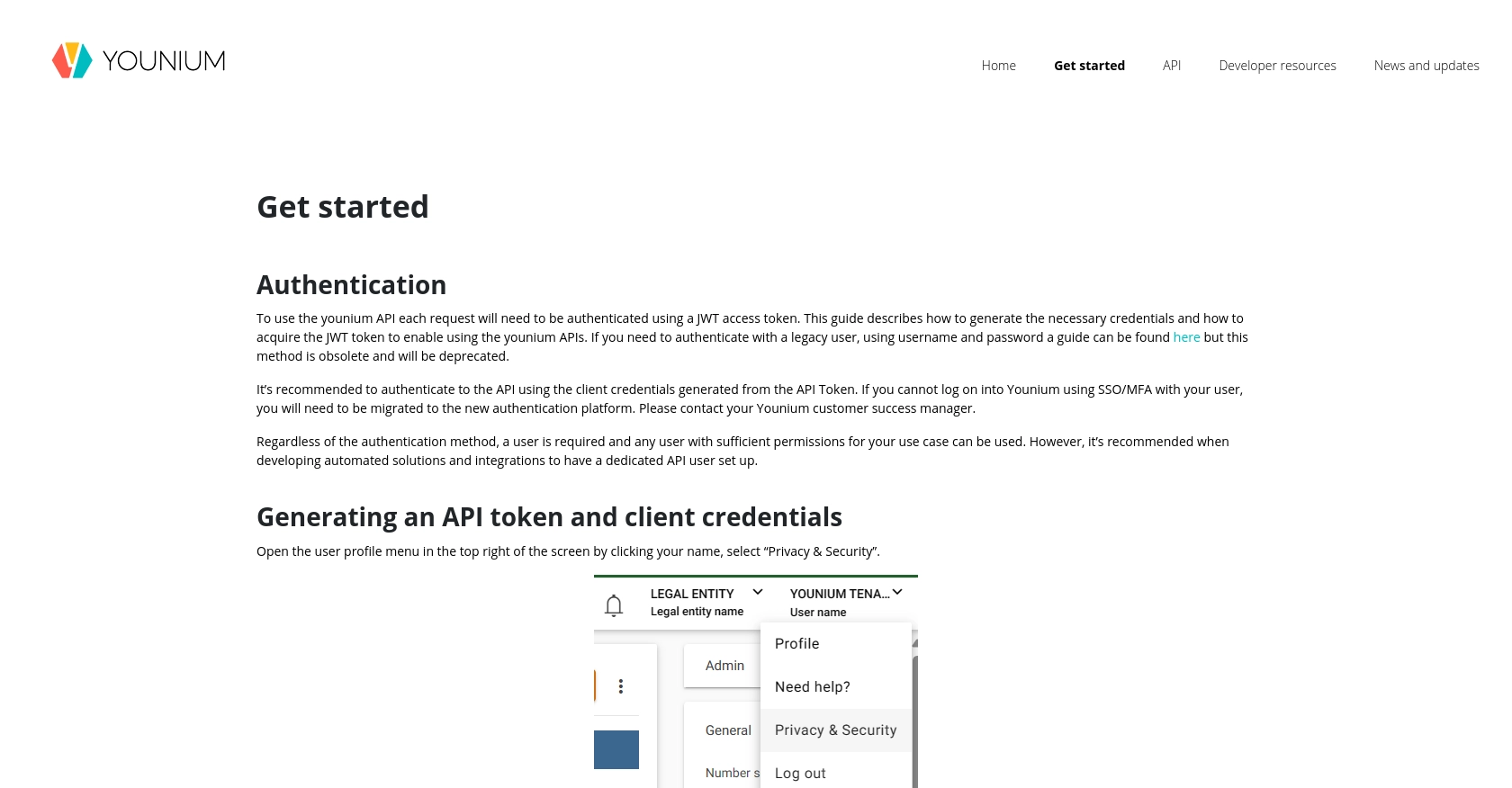
sbb-itb-96038d7
Making API Calls to Retrieve Younium Accounts Using Python
In this section, we'll explore how to make authenticated API calls to the Younium platform using Python. This will enable you to retrieve account information efficiently, leveraging the robust capabilities of the Younium API.
Setting Up Your Python Environment for Younium API Integration
Before making API calls, ensure you have the necessary Python environment set up. You'll need Python 3.x and the requests library to handle HTTP requests.
- Ensure Python 3.x is installed on your machine.
- Install the
requestslibrary by running the following command in your terminal:
pip install requestsRetrieving Accounts from Younium API
With your environment ready, you can now proceed to retrieve account information from Younium. The following Python code demonstrates how to make a GET request to the Younium API to fetch account details.
import requests
# Define the API endpoint and headers
endpoint = "https://api.sandbox.younium.com/accounts"
headers = {
"Authorization": "Bearer Your_Access_Token",
"Content-Type": "application/json",
"api-version": "2.1", # Optional but recommended
"legal-entity": "Your_Legal_Entity_ID"
}
# Make a GET request to the API
response = requests.get(endpoint, headers=headers)
# Check if the request was successful
if response.status_code == 200:
accounts = response.json()
print("Accounts Retrieved:", accounts)
else:
print("Failed to Retrieve Accounts:", response.status_code, response.text)
Replace Your_Access_Token and Your_Legal_Entity_ID with the appropriate values obtained during the authentication process. If successful, the response will contain the account data.
Verifying Successful API Requests in Younium Sandbox
To ensure the API call was successful, you can verify the retrieved account data within your Younium sandbox account. The data returned should match the accounts available in your sandbox environment.
Handling Errors and Common Issues with Younium API Calls
While making API calls, you may encounter errors. Here are some common error codes and their meanings:
- 401 Unauthorized: Indicates an expired or invalid access token. Ensure your token is valid.
- 403 Forbidden: The legal entity specified is incorrect or the user lacks permissions.
For more information on handling errors, refer to the Younium API Documentation.
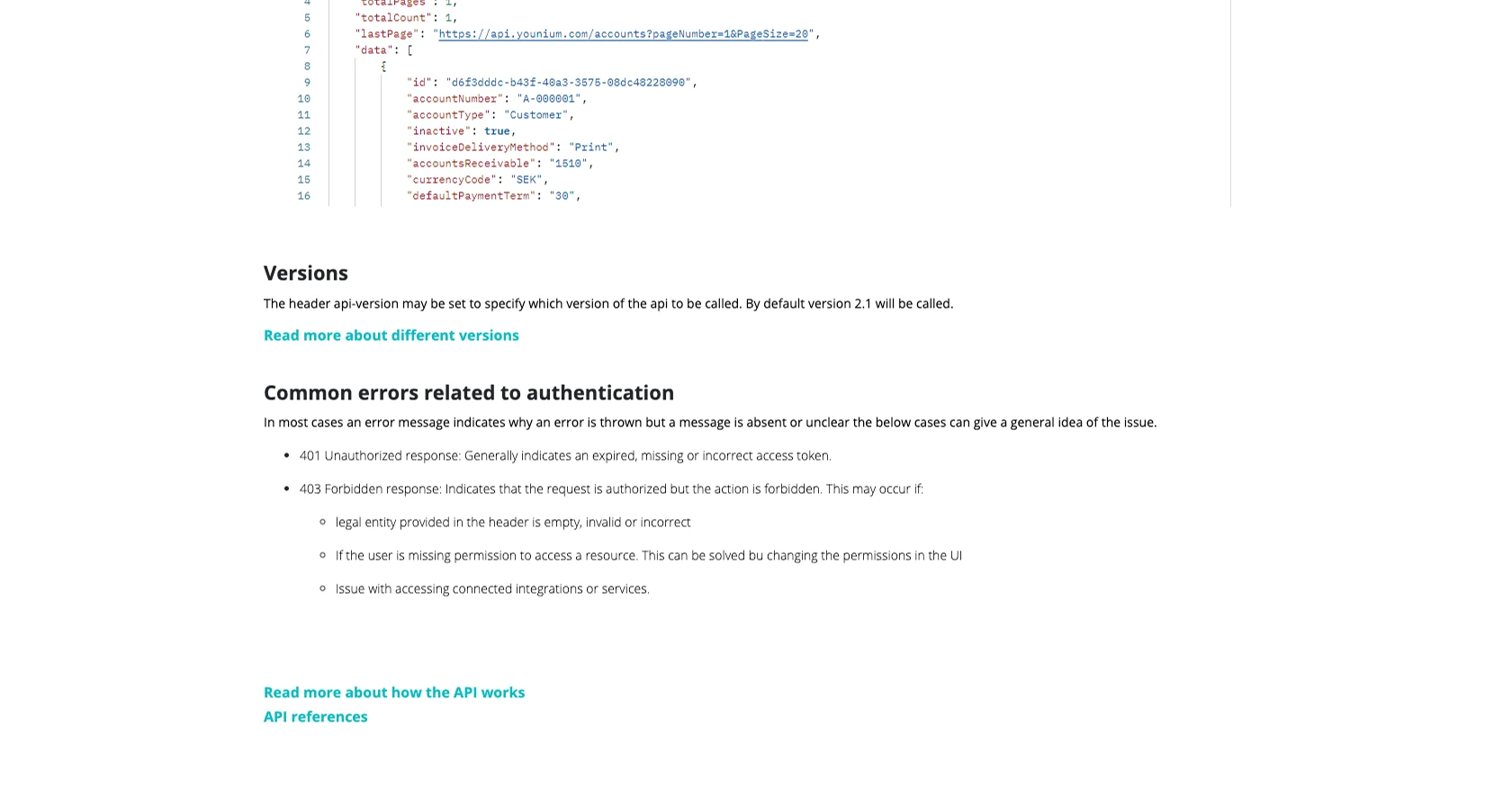
Conclusion and Best Practices for Younium API Integration
Integrating with the Younium API can significantly enhance your subscription management processes by automating data synchronization and improving operational efficiency. By following the steps outlined in this guide, you can effectively retrieve account information using Python, ensuring seamless integration with your existing systems.
Best Practices for Secure and Efficient Younium API Usage
- Secure Storage of Credentials: Always store your client credentials and access tokens securely. Consider using environment variables or secure vaults to manage sensitive information.
- Handling Rate Limits: Be mindful of any rate limits imposed by the Younium API. Implementing exponential backoff strategies can help manage requests efficiently without exceeding limits.
- Data Standardization: Ensure that data retrieved from Younium is standardized and transformed as needed to maintain consistency across your systems.
- Regular Token Refresh: Since the JWT access token is valid for 24 hours, implement a mechanism to refresh tokens automatically to avoid authentication issues.
Streamlining Integrations with Endgrate
If managing multiple integrations is becoming a challenge, consider leveraging Endgrate to simplify the process. Endgrate provides a unified API endpoint that connects to various platforms, including Younium, allowing you to focus on your core product development while outsourcing complex integrations.
With Endgrate, you can build once for each use case and enjoy an intuitive integration experience, saving time and resources. Explore how Endgrate can transform your integration strategy by visiting Endgrate.
Read More
Ready to get started?
