How to Get Accounts with the Salesloft API in PHP
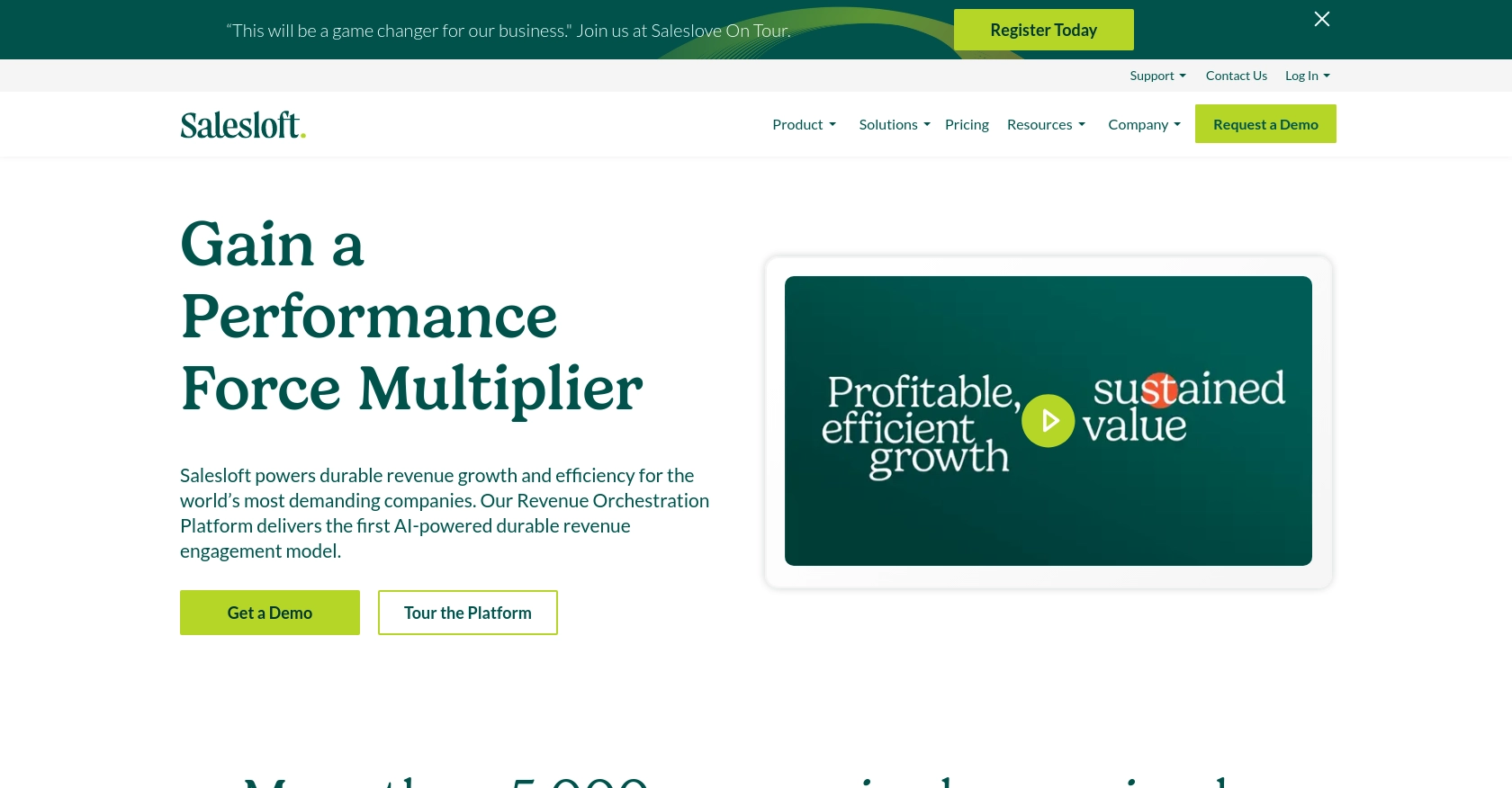
Introduction to Salesloft API Integration
Salesloft is a powerful sales engagement platform that enables sales teams to enhance their communication and streamline their workflows. With a suite of tools designed to improve prospecting, pipeline management, and customer engagement, Salesloft is a preferred choice for modern sales organizations looking to boost their efficiency and effectiveness.
Integrating with the Salesloft API allows developers to access and manage account data programmatically, providing opportunities to automate and optimize sales processes. For example, a developer might use the Salesloft API to retrieve account information and integrate it into a custom CRM system, ensuring that sales teams have up-to-date data at their fingertips.
Setting Up Your Salesloft Test Account for API Integration
Before diving into the Salesloft API integration, it's essential to set up a test account. This will allow you to safely experiment with API calls without affecting live data. Salesloft provides a sandbox environment that mimics the production environment, enabling developers to test their integrations thoroughly.
Creating a Salesloft Sandbox Account
To begin, you'll need to create a Salesloft account if you haven't already. Follow these steps to set up your sandbox environment:
- Visit the Salesloft website and sign up for a free trial or demo account.
- Once your account is created, log in to the Salesloft dashboard.
- Navigate to the "Your Applications" section under your account settings.
- Select "OAuth Applications" and click on "Create New" to start setting up your application.
Configuring OAuth for Salesloft API Access
Salesloft uses OAuth 2.0 for authentication, which is the preferred method for accessing their API. Follow these steps to configure OAuth:
- Fill in the required fields for your new application, including the application name and description.
- After saving, you'll receive your Client ID and Client Secret. Keep these credentials secure as they are crucial for authentication.
- Set the Redirect URI to a valid endpoint in your application where Salesloft will send the authorization code.
Obtaining Authorization and Access Tokens
With your OAuth application set up, you can now obtain the necessary tokens to interact with the Salesloft API:
- Direct users to the authorization endpoint:
https://accounts.salesloft.com/oauth/authorize?client_id=YOUR_CLIENT_ID&redirect_uri=YOUR_REDIRECT_URI&response_type=code. - Upon user approval, you'll receive an authorization code at your redirect URI.
- Exchange this code for an access token by making a POST request to
https://accounts.salesloft.com/oauth/tokenwith the following payload:
{
"client_id": "YOUR_CLIENT_ID",
"client_secret": "YOUR_CLIENT_SECRET",
"code": "AUTHORIZATION_CODE",
"grant_type": "authorization_code",
"redirect_uri": "YOUR_REDIRECT_URI"
}This request will return a JSON response containing your access token, which you will use to authenticate API requests.
Storing and Managing Tokens
It's important to securely store your access and refresh tokens. Consider using environment variables or a secure vault to manage these credentials. Remember, access tokens expire, so you'll need to use the refresh token to obtain a new access token when necessary.
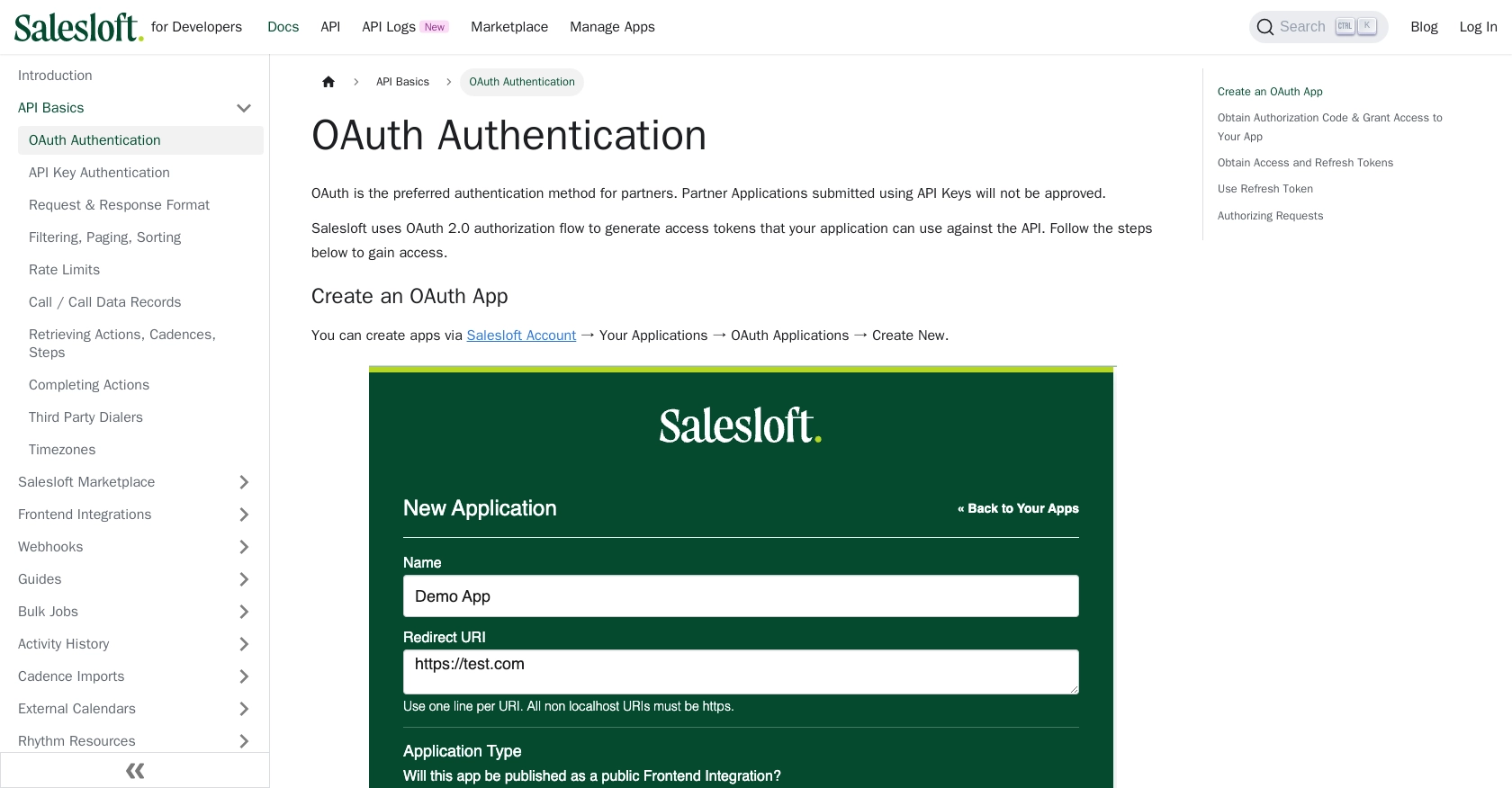
sbb-itb-96038d7
Making API Calls to Retrieve Accounts with Salesloft in PHP
To interact with the Salesloft API using PHP, you'll need to ensure your development environment is properly set up. This section will guide you through the necessary steps to make API calls and retrieve account data efficiently.
Setting Up PHP Environment for Salesloft API Integration
Before making API calls, ensure you have the following prerequisites installed:
- PHP 7.4 or higher
- Composer for dependency management
You'll also need to install the Guzzle HTTP client, which simplifies making HTTP requests in PHP. Run the following command in your terminal:
composer require guzzlehttp/guzzleWriting PHP Code to Fetch Accounts from Salesloft API
With your environment set up, you can now write the PHP code to make a GET request to the Salesloft API and retrieve account data. Create a file named get_salesloft_accounts.php and add the following code:
request('GET', 'https://api.salesloft.com/v2/accounts', [
'headers' => [
'Authorization' => 'Bearer ' . $accessToken,
'Accept' => 'application/json',
]
]);
$data = json_decode($response->getBody(), true);
foreach ($data['data'] as $account) {
echo 'Account Name: ' . $account['name'] . "\n";
echo 'Domain: ' . $account['domain'] . "\n\n";
}
?>Replace YOUR_ACCESS_TOKEN with the access token obtained during the OAuth setup. This script uses Guzzle to send a GET request to the Salesloft API endpoint for accounts and prints the account names and domains.
Verifying Successful API Requests in Salesloft Sandbox
After running the script, you should see a list of account names and domains printed in your terminal. To verify the request's success, log into your Salesloft sandbox account and check the account data. Ensure the data matches the output from your script.
Handling Errors and Understanding Salesloft API Responses
It's crucial to handle potential errors when making API calls. The Salesloft API may return various HTTP status codes indicating success or failure:
- 200 OK: The request was successful.
- 403 Forbidden: Authentication failed, possibly due to an invalid token.
- 404 Not Found: The requested resource does not exist.
- 422 Unprocessable Entity: Validation errors occurred.
To handle these errors, you can modify the PHP script to check the response status code and take appropriate actions, such as logging errors or retrying requests.
Managing Salesloft API Rate Limits
The Salesloft API enforces a rate limit of 600 requests per minute. If you exceed this limit, your requests may be throttled. To avoid this, implement logic to track your request count and pause or delay requests when nearing the limit. For more details, refer to the Salesloft API rate limits documentation.
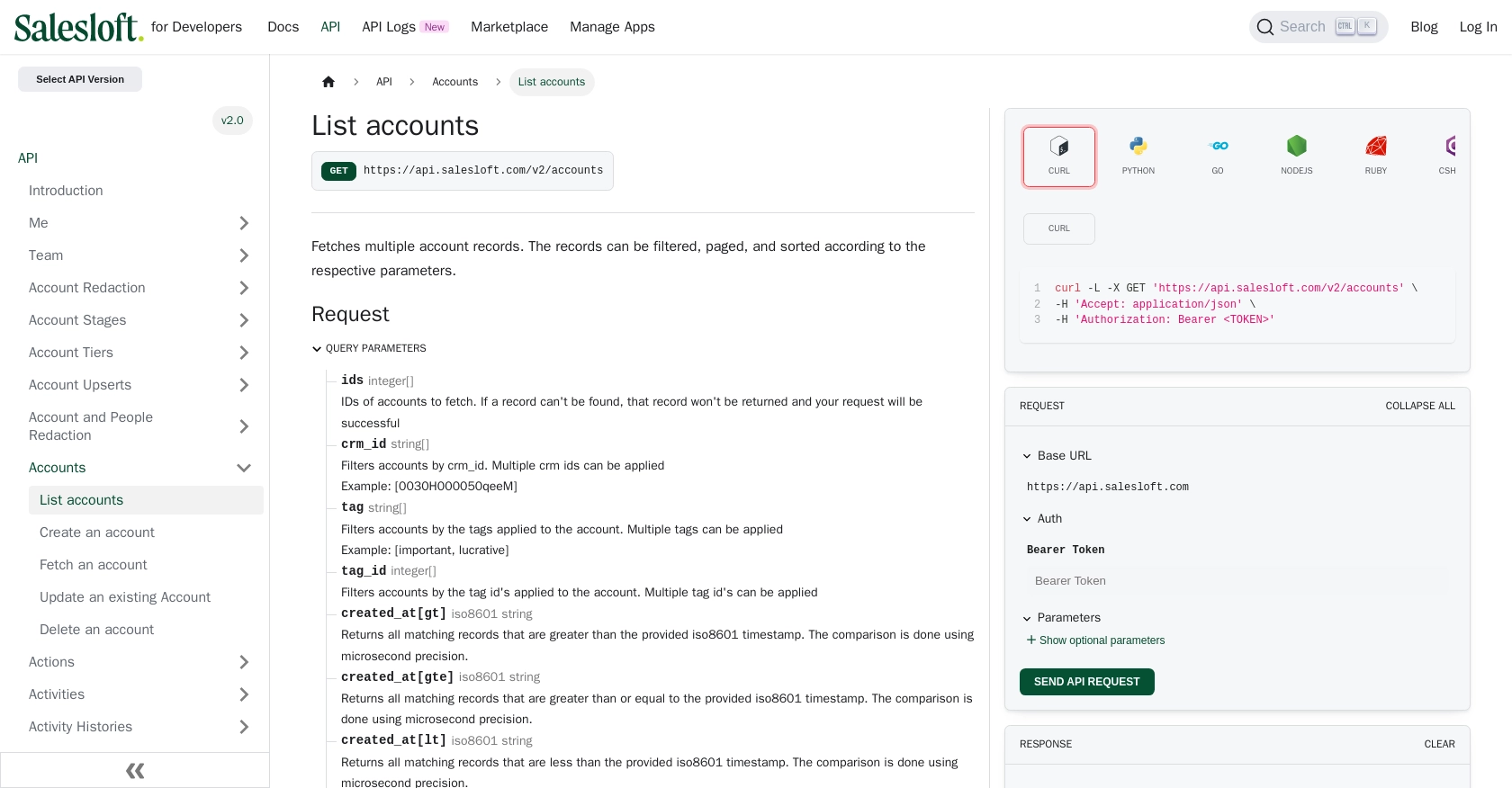
Conclusion and Best Practices for Salesloft API Integration in PHP
Integrating with the Salesloft API using PHP can significantly enhance your sales processes by automating data management and ensuring seamless access to account information. By following the steps outlined in this guide, you can efficiently retrieve account data and integrate it into your systems.
Best Practices for Secure and Efficient Salesloft API Usage
- Secure Token Storage: Always store your access and refresh tokens securely, using environment variables or a secure vault to prevent unauthorized access.
- Handle Rate Limits: Be mindful of the Salesloft API rate limit of 600 requests per minute. Implement logic to monitor and manage your request count to avoid throttling. For more details, refer to the Salesloft API rate limits documentation.
- Error Handling: Implement robust error handling to manage different HTTP status codes and ensure your application can gracefully handle API errors.
- Data Standardization: Consider transforming and standardizing data fields to maintain consistency across different systems and integrations.
Enhance Your Integration Strategy with Endgrate
While integrating with Salesloft is a powerful way to enhance your sales processes, managing multiple integrations can be complex and time-consuming. Endgrate offers a unified API solution that simplifies integration management, allowing you to focus on your core product development.
With Endgrate, you can build once for each use case and leverage a single API endpoint to connect with multiple platforms, including Salesloft. This not only saves time and resources but also provides an intuitive integration experience for your customers.
Explore how Endgrate can streamline your integration strategy by visiting Endgrate today.
Read More
- https://endgrate.com/provider/salesloft
- https://developers.salesloft.com/docs/platform/api-basics/oauth-authentication/
- https://developers.salesloft.com/docs/platform/api-basics/request-response-format/
- https://developers.salesloft.com/docs/platform/api-basics/filtering-paging-sorting/
- https://developers.salesloft.com/docs/platform/api-basics/rate-limits/
- https://developers.salesloft.com/docs/api/accounts-index/
Ready to get started?
