How to Get Leads with the Lemlist API in PHP

Introduction to Lemlist API
Lemlist is a powerful email outreach platform designed to help businesses personalize their email campaigns and automate follow-ups. With its robust features, Lemlist enables users to create engaging email sequences, track performance metrics, and optimize their outreach strategies.
Integrating with the Lemlist API allows developers to access and manage leads efficiently, enhancing the automation of sales and marketing processes. For example, a developer might use the Lemlist API to retrieve lead information and integrate it into a CRM system, streamlining the workflow and improving lead management.
Setting Up Your Lemlist Test Account and API Key
Before you can start interacting with the Lemlist API, you'll need to set up a Lemlist account and obtain an API key. This key will allow you to authenticate your requests and access the necessary endpoints to manage leads.
Creating a Lemlist Account
If you don't already have a Lemlist account, follow these steps to create one:
- Visit the Lemlist website and click on the "Sign Up" button.
- Fill in the required information, such as your email address and password, to create your account.
- Once your account is created, log in to access the Lemlist dashboard.
Generating Your Lemlist API Key
With your Lemlist account set up, you can now generate an API key to authenticate your requests:
- Navigate to the "Settings" section in the Lemlist dashboard.
- Locate the "API" tab and click on it to access your API settings.
- Click on "Generate API Key" to create a new key. Make sure to copy and store this key securely, as you'll need it for API requests.
With your API key in hand, you're ready to start making requests to the Lemlist API and manage your leads effectively. For more detailed information on authentication, refer to the Lemlist API documentation.
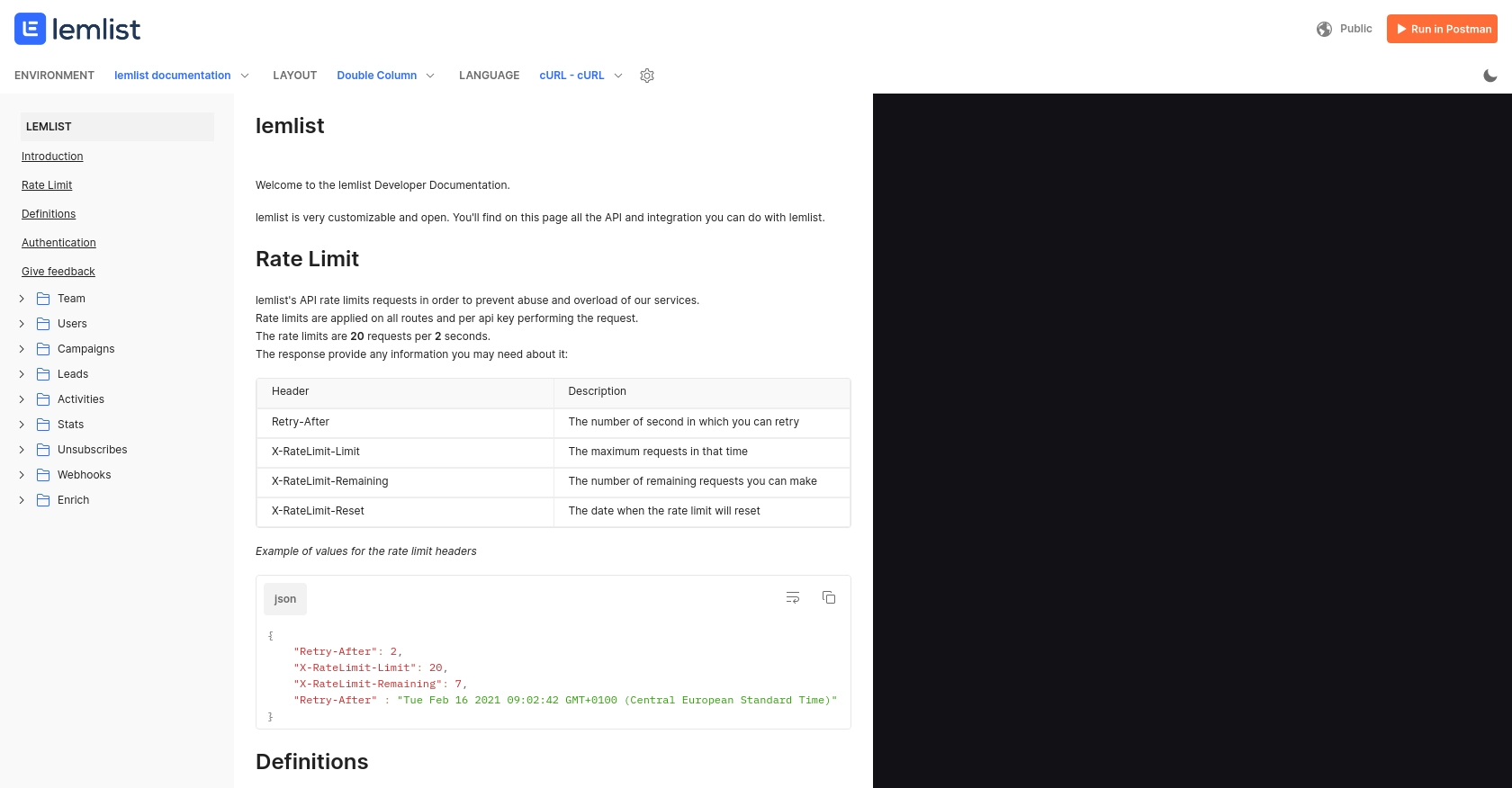
sbb-itb-96038d7
Making API Calls to Retrieve Leads with Lemlist in PHP
To interact with the Lemlist API using PHP, you'll need to ensure your development environment is set up correctly. This section will guide you through the necessary steps to make API calls and retrieve leads efficiently.
Setting Up Your PHP Environment for Lemlist API Integration
Before making API calls, ensure you have the following prerequisites:
- PHP 7.4 or higher installed on your machine.
- Composer, the PHP package manager, to manage dependencies.
To install the required dependencies, open your terminal and run the following command:
composer require guzzlehttp/guzzleThis command installs Guzzle, a PHP HTTP client that simplifies making HTTP requests.
Example Code to Retrieve Leads from Lemlist API
With your environment set up, you can now write the PHP code to retrieve leads from the Lemlist API. Create a file named get_leads.php and add the following code:
<?php
require 'vendor/autoload.php';
use GuzzleHttp\Client;
$client = new Client();
$apiKey = 'Your_API_Key'; // Replace with your actual API key
try {
$response = $client->request('GET', 'https://api.lemlist.com/leads', [
'headers' => [
'Authorization' => 'Bearer ' . $apiKey
]
]);
$leads = json_decode($response->getBody(), true);
foreach ($leads as $lead) {
echo 'Lead Name: ' . $lead['name'] . '<br>';
echo 'Lead Email: ' . $lead['email'] . '<br><br>';
}
} catch (Exception $e) {
echo 'Error: ' . $e->getMessage();
}
Replace Your_API_Key with the API key you generated from your Lemlist account.
Running the PHP Script and Verifying Results
To execute the script, run the following command in your terminal:
php get_leads.phpIf successful, the script will output the names and emails of the leads retrieved from Lemlist. Verify the results by checking the leads in your Lemlist dashboard.
Handling Errors and Troubleshooting API Requests
When making API calls, it's crucial to handle potential errors gracefully. The example code above uses a try-catch block to catch exceptions and display error messages. Common errors include:
- Invalid API Key: Ensure your API key is correct and has the necessary permissions.
- Network Issues: Check your internet connection and API endpoint URL.
For more detailed error information, refer to the Lemlist API documentation.
Conclusion: Best Practices for Using Lemlist API in PHP
Integrating the Lemlist API into your PHP applications can significantly enhance your email outreach and lead management processes. By following the steps outlined in this article, you can efficiently retrieve and manage leads, streamlining your sales and marketing workflows.
Securely Storing Lemlist API Credentials
It's crucial to store your API credentials securely to prevent unauthorized access. Consider using environment variables or a secure vault service to manage sensitive information like API keys.
Handling Lemlist API Rate Limits
While interacting with the Lemlist API, be mindful of any rate limits that may apply. Implementing a retry mechanism or exponential backoff strategy can help manage requests efficiently and avoid hitting rate limits.
Standardizing and Transforming Data from Lemlist API
When retrieving data from the Lemlist API, ensure that you standardize and transform the data as needed to fit your application's requirements. This might include normalizing email formats or mapping lead fields to your CRM system.
Streamlining Integrations with Endgrate
For developers looking to simplify their integration processes, Endgrate offers a unified API solution that connects to multiple platforms, including Lemlist. By using Endgrate, you can save time and resources, allowing you to focus on your core product development while providing an intuitive integration experience for your customers.
Explore how Endgrate can enhance your integration capabilities by visiting Endgrate's website and discover how it can help you build once for each use case instead of multiple times for different integrations.
Read More
Ready to get started?
