How to Get Sales Orders with the Zoho Books API in PHP
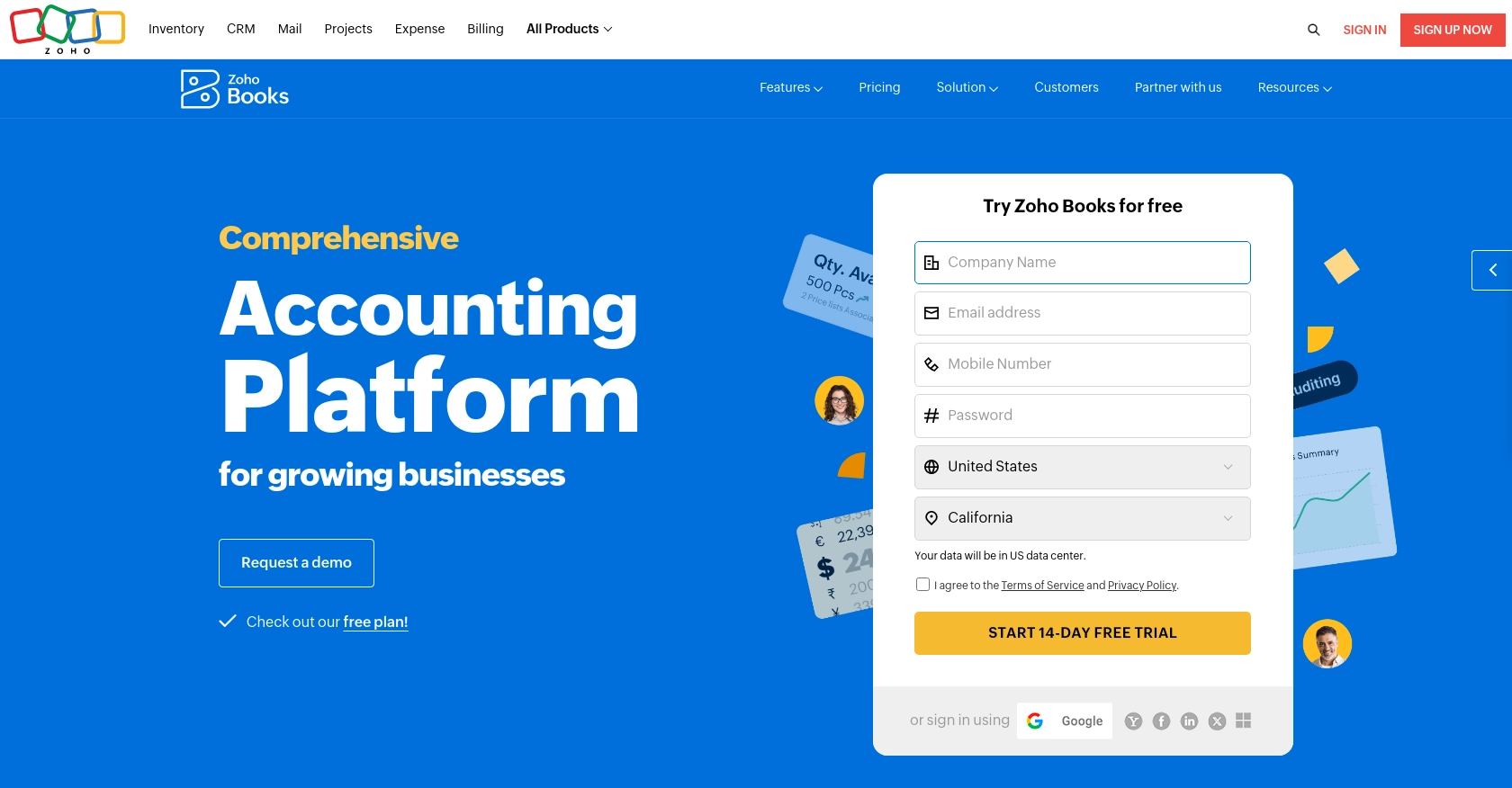
Introduction to Zoho Books API for Sales Order Management
Zoho Books is a comprehensive cloud-based accounting software designed to streamline financial operations for businesses of all sizes. It offers a wide range of features, including invoicing, expense tracking, and inventory management, making it a popular choice for businesses looking to automate their accounting processes.
Integrating with the Zoho Books API allows developers to access and manage various financial documents programmatically. One key feature is the ability to handle sales orders, which are essential for tracking and managing sales transactions. By connecting to the Zoho Books API, developers can automate the retrieval of sales orders, enabling seamless integration with other business systems.
For example, a developer might use the Zoho Books API to fetch sales orders and integrate them with a CRM system, ensuring that sales teams have up-to-date information on customer orders. This integration can enhance operational efficiency and improve customer service by providing real-time data access.
Setting Up Your Zoho Books Test/Sandbox Account for API Integration
Before you can start interacting with the Zoho Books API to manage sales orders, you need to set up a test or sandbox account. This will allow you to safely experiment with API calls without affecting your live data.
Creating a Zoho Books Account
If you don't already have a Zoho Books account, you can sign up for a free trial on the Zoho Books website. Follow the instructions to create your account. Once your account is set up, log in to access the Zoho Books dashboard.
Registering Your Application for OAuth Authentication
The Zoho Books API uses OAuth 2.0 for authentication. Follow these steps to register your application and obtain the necessary credentials:
- Go to the Zoho Developer Console.
- Click on Add Client ID to register your application.
- Fill in the required details, such as the application name, authorized redirect URIs, and other relevant information.
- Upon successful registration, you will receive a Client ID and Client Secret. Keep these credentials secure.
Generating OAuth Tokens
To interact with the Zoho Books API, you need to generate an access token using the OAuth credentials. Follow these steps:
- Redirect users to the following authorization URL with the necessary parameters:
- After the user grants permission, Zoho will redirect to your specified
redirect_uriwith acodeparameter. - Exchange this code for an access token by making a POST request to:
- Store the access_token and refresh_token from the response securely. The access token is used for API calls, while the refresh token can be used to generate new access tokens when the current one expires.
https://accounts.zoho.com/oauth/v2/auth?scope=ZohoBooks.salesorders.READ,ZohoBooks.salesorders.CREATE&client_id=YOUR_CLIENT_ID&response_type=code&redirect_uri=YOUR_REDIRECT_URI&access_type=offlinehttps://accounts.zoho.com/oauth/v2/token?code=YOUR_CODE&client_id=YOUR_CLIENT_ID&client_secret=YOUR_CLIENT_SECRET&redirect_uri=YOUR_REDIRECT_URI&grant_type=authorization_codeWith your Zoho Books account and OAuth setup complete, you're ready to start making API calls to manage sales orders programmatically.
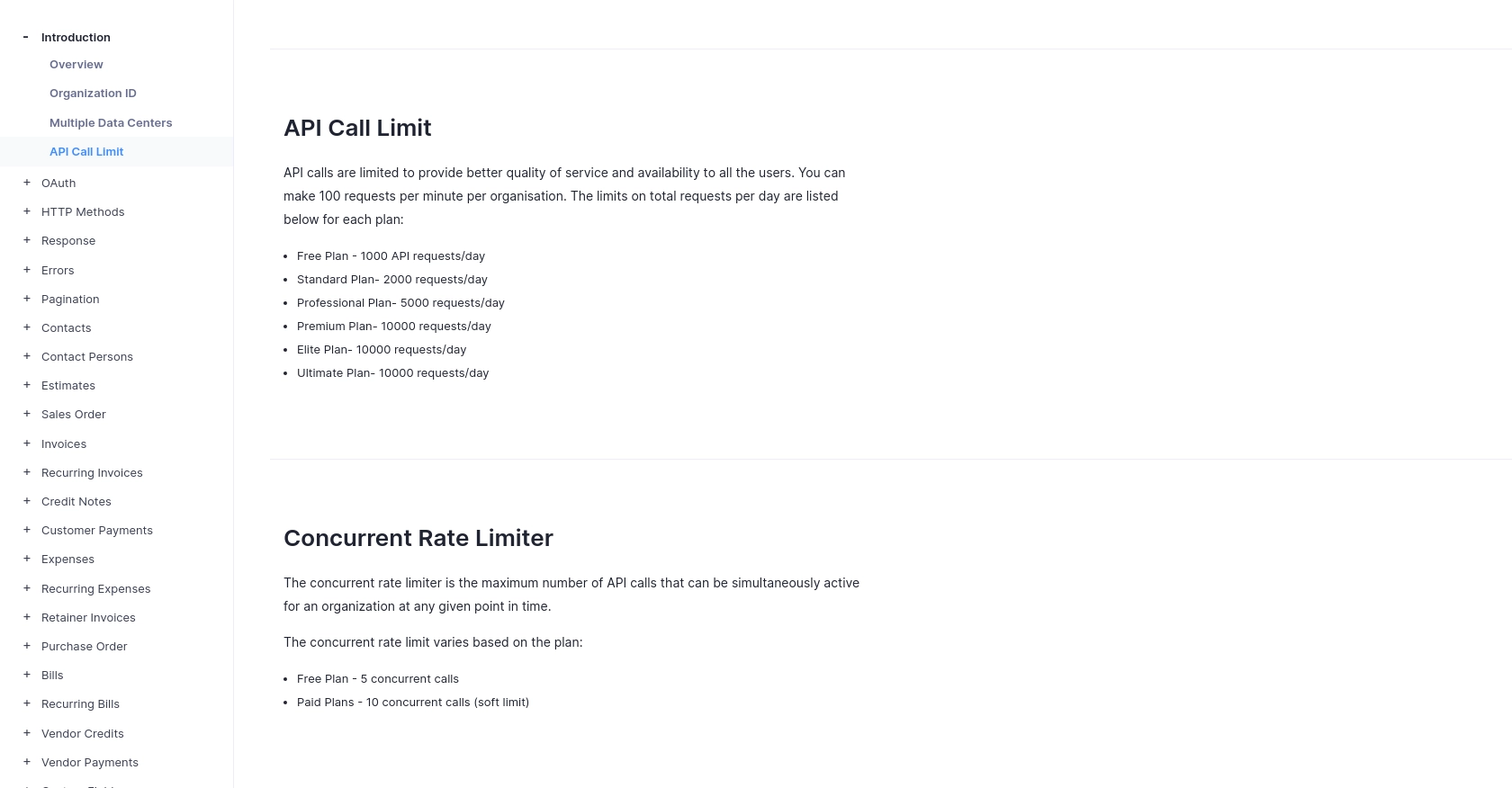
sbb-itb-96038d7
Making API Calls to Retrieve Sales Orders from Zoho Books Using PHP
Now that you have set up your Zoho Books account and obtained the necessary OAuth credentials, you can proceed to make API calls to retrieve sales orders. This section will guide you through the process of using PHP to interact with the Zoho Books API.
Prerequisites for Zoho Books API Integration with PHP
Before you begin, ensure that you have the following prerequisites installed on your system:
- PHP 7.4 or higher
- cURL extension for PHP
These tools will allow you to make HTTP requests to the Zoho Books API and handle the responses effectively.
Installing Required PHP Libraries for Zoho Books API
To simplify the process of making HTTP requests, you can use the Guzzle library, a popular PHP HTTP client. Install it using Composer:
composer require guzzlehttp/guzzleExample Code to Fetch Sales Orders from Zoho Books
Below is a sample PHP script that demonstrates how to retrieve sales orders from Zoho Books using the API:
require 'vendor/autoload.php';
use GuzzleHttp\Client;
$client = new Client();
$accessToken = 'YOUR_ACCESS_TOKEN';
$organizationId = 'YOUR_ORGANIZATION_ID';
$response = $client->request('GET', 'https://www.zohoapis.com/books/v3/salesorders', [
'headers' => [
'Authorization' => 'Zoho-oauthtoken ' . $accessToken,
'Content-Type' => 'application/json'
],
'query' => [
'organization_id' => $organizationId
]
]);
$data = json_decode($response->getBody(), true);
foreach ($data['salesorders'] as $salesOrder) {
echo 'Sales Order ID: ' . $salesOrder['salesorder_id'] . "\n";
echo 'Customer Name: ' . $salesOrder['customer_name'] . "\n";
echo 'Total: ' . $salesOrder['total'] . "\n\n";
}
Replace YOUR_ACCESS_TOKEN and YOUR_ORGANIZATION_ID with your actual access token and organization ID.
Understanding the API Response and Error Handling
When you make a request to the Zoho Books API, you will receive a JSON response containing the sales orders. Ensure you handle potential errors by checking the HTTP status code:
- 200 OK: The request was successful.
- 400 Bad Request: The request was malformed.
- 401 Unauthorized: Invalid authentication credentials.
- 429 Rate Limit Exceeded: You have exceeded the API rate limit.
- 500 Internal Server Error: An error occurred on the server.
For more details on error codes, refer to the Zoho Books API documentation.
Verifying API Call Success in Zoho Books
After executing the script, verify the retrieved sales orders by checking the Zoho Books dashboard. The sales orders listed in the response should match those in your Zoho Books account.
By following these steps, you can efficiently retrieve sales orders from Zoho Books using PHP, enabling seamless integration with your business systems.
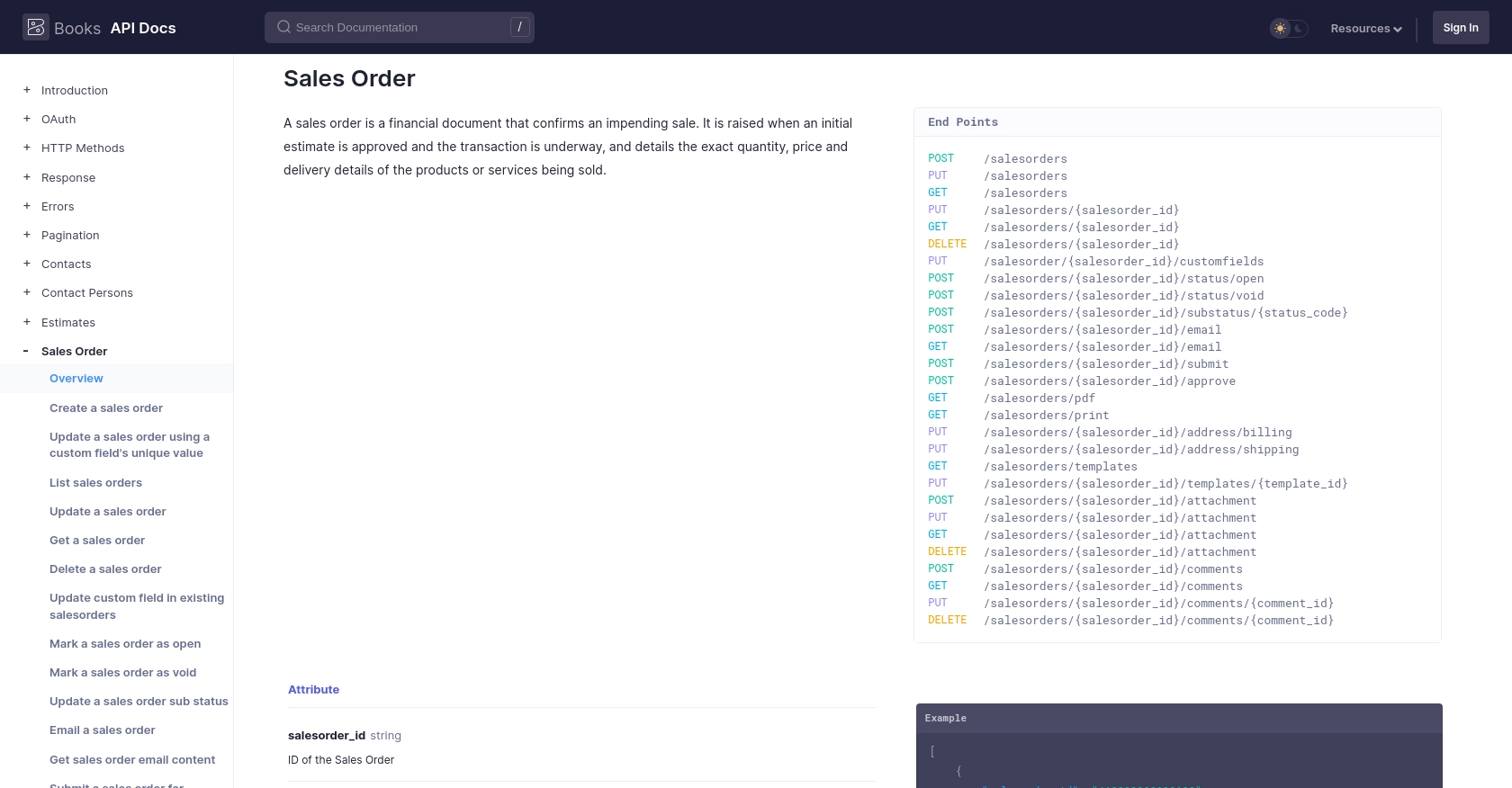
Best Practices for Zoho Books API Integration in PHP
Integrating with the Zoho Books API can significantly enhance your business operations by automating sales order management. To ensure a smooth integration process, consider the following best practices:
- Securely Store Credentials: Always store your OAuth credentials, such as the access token and refresh token, securely. Avoid hardcoding them in your source code.
- Handle Rate Limiting: Zoho Books API allows 100 requests per minute per organization. Implement logic to handle rate limits gracefully, such as retrying requests after a delay. For more details, refer to the API call limit documentation.
- Implement Error Handling: Use robust error handling to manage different HTTP status codes. This ensures your application can handle unexpected responses and maintain stability.
- Data Transformation: Standardize and transform data fields as needed to ensure consistency across different systems integrated with Zoho Books.
Leveraging Endgrate for Seamless Zoho Books Integrations
While integrating with Zoho Books API using PHP is straightforward, managing multiple integrations can become complex. This is where Endgrate can be a game-changer.
Endgrate offers a unified API endpoint that connects to various platforms, including Zoho Books, simplifying the integration process. By using Endgrate, you can:
- Save time and resources by outsourcing integrations, allowing you to focus on your core product development.
- Build once for each use case, avoiding the need to create multiple integrations for different platforms.
- Provide an intuitive integration experience for your customers, enhancing their satisfaction and engagement.
Explore how Endgrate can streamline your integration efforts by visiting Endgrate's website.
Conclusion: Enhancing Business Efficiency with Zoho Books API
Integrating with the Zoho Books API using PHP empowers developers to automate sales order management, leading to improved operational efficiency and customer satisfaction. By following best practices and leveraging tools like Endgrate, businesses can achieve seamless integration and focus on their strategic goals.
Start your integration journey today and unlock the full potential of Zoho Books for your business.
Read More
- https://endgrate.com/provider/zohobooks
- https://www.zoho.com/books/api/v3/introduction/#api-call-limit
- https://www.zoho.com/books/api/v3/oauth/#overview
- https://www.zoho.com/books/api/v3/errors/#overview
- https://www.zoho.com/books/api/v3/pagination/#overview
- https://www.zoho.com/books/api/v3/sales-order/#overview
Ready to get started?
