How to Get Users with the Monday.com API in PHP
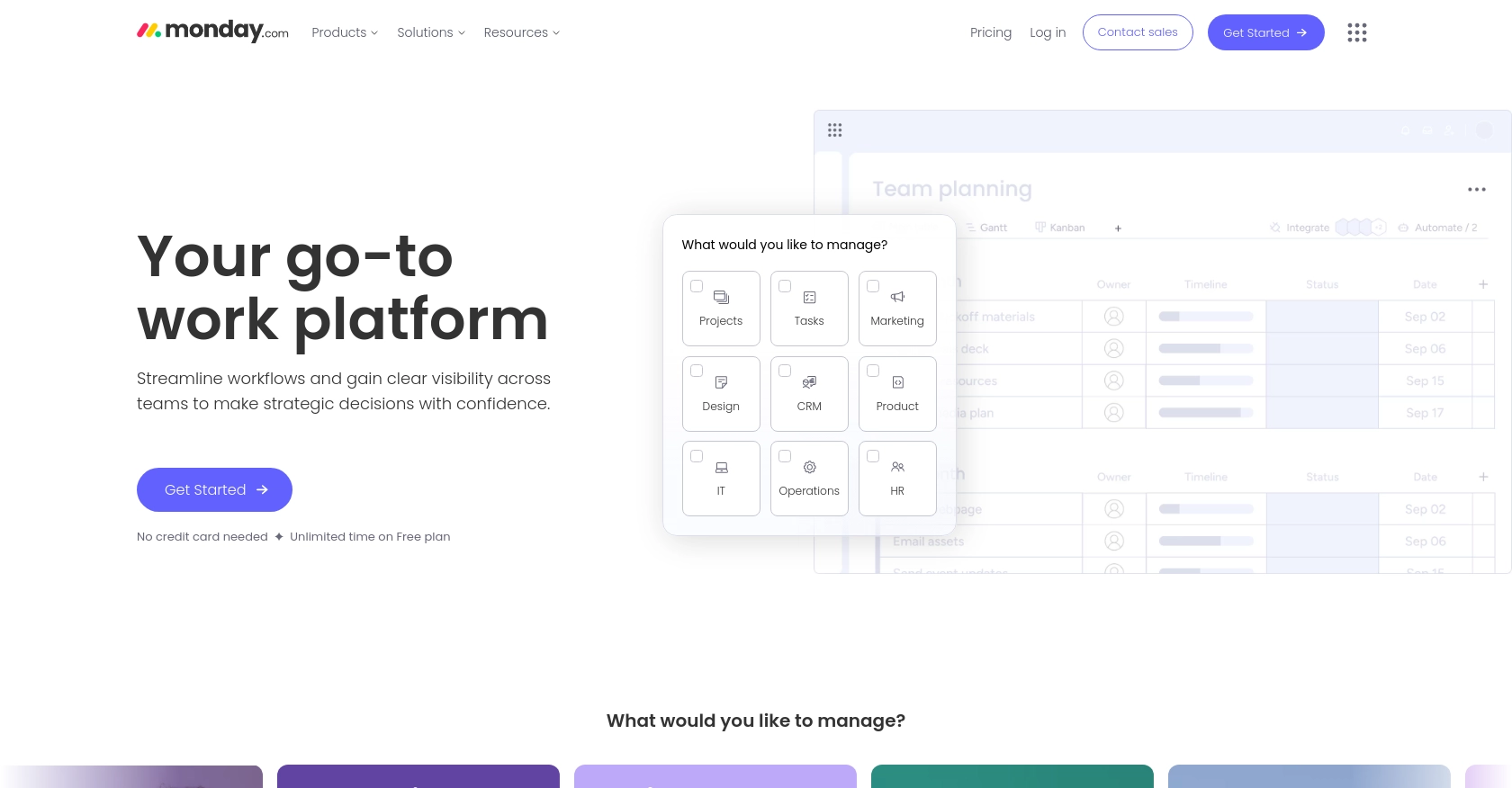
Introduction to Monday.com API Integration
Monday.com is a versatile work operating system that empowers teams to run projects and workflows with confidence. It offers a highly customizable platform that allows businesses to streamline their operations, manage tasks, and collaborate effectively.
For developers, integrating with the Monday.com API provides the opportunity to automate and enhance project management processes. By accessing user data through the API, developers can create custom solutions that improve team productivity and communication. For example, you might want to retrieve user information to generate detailed reports or synchronize user data with other systems.
Setting Up Your Monday.com Account for API Integration
Before you can start interacting with the Monday.com API, you'll need to set up your account and obtain the necessary API token. This token will allow you to authenticate your requests and access user data securely.
Creating a Monday.com Account
If you don't already have a Monday.com account, you can sign up for a free trial or use a demo account. Visit the Monday.com website and follow the instructions to create your account. Once your account is set up, log in to access the platform.
Accessing Your API Token
Monday.com uses OAuth-based authentication, and you'll need an API token to make requests. Follow these steps to obtain your token:
- Log into your Monday.com account.
- Click on your avatar/profile picture in the top right corner.
- Select Administration > Connections > API.
- Copy your personal API token. Note that regenerating a new token will cause any previous tokens to expire.
If you are a developer or admin, you can also access your API token through the Developer Center:
- Log into your Monday.com account.
- Click on your profile picture in the top right corner.
- Select Developers to open the Developer Center in another tab.
- Click My Access Tokens > Show and copy your personal token.
Ensure you store this token securely, as it will be used to authenticate your API requests.
Configuring API Token Permissions
Each API token has permissions that align with the user's capabilities in the Monday.com UI. Ensure that your token has the necessary permissions to access user data. If you encounter any issues, verify that your token's permissions match your intended API operations.
For more information on accessing API tokens and permissions, refer to the Monday.com API Authentication Documentation.
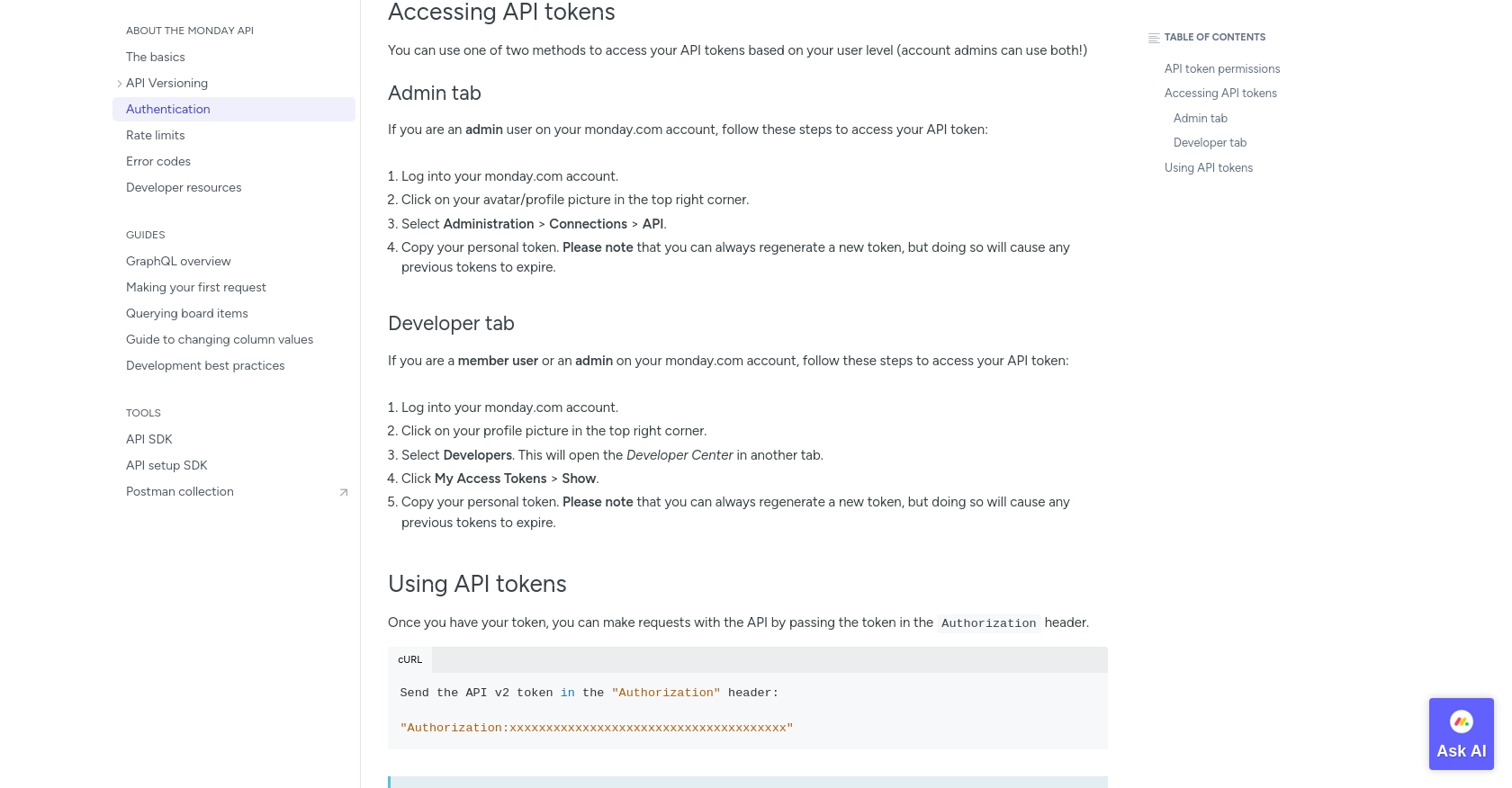
sbb-itb-96038d7
Making API Calls to Retrieve Users with Monday.com API in PHP
To interact with the Monday.com API and retrieve user data, you'll need to use PHP to make HTTP requests. This section will guide you through the process of setting up your environment, writing the necessary code, and handling potential errors.
Setting Up Your PHP Environment for Monday.com API Integration
Before making API calls, ensure you have the following prerequisites installed on your machine:
- PHP 7.4 or later
- Composer (for managing dependencies)
You'll also need to install the guzzlehttp/guzzle package, a PHP HTTP client that simplifies making requests. Run the following command in your terminal:
composer require guzzlehttp/guzzleWriting PHP Code to Fetch Users from Monday.com
Create a new PHP file named get_monday_users.php and add the following code:
<?php
require 'vendor/autoload.php';
use GuzzleHttp\Client;
$client = new Client();
$apiToken = 'YOUR_API_TOKEN';
$query = 'query { users (limit: 50) { id name email } }';
$response = $client->post('https://api.monday.com/v2', [
'headers' => [
'Content-Type' => 'application/json',
'Authorization' => $apiToken
],
'body' => json_encode(['query' => $query])
]);
$data = json_decode($response->getBody(), true);
foreach ($data['data']['users'] as $user) {
echo "ID: " . $user['id'] . " - Name: " . $user['name'] . " - Email: " . $user['email'] . "\n";
}
Replace YOUR_API_TOKEN with the token you obtained earlier. This script uses Guzzle to send a POST request to the Monday.com API, querying for user information. The response is parsed and displayed in a readable format.
Verifying API Call Success and Handling Errors
After running the script, you should see a list of users printed in your terminal. If the request fails, you may encounter various error codes. Here are some common ones:
- 401 Unauthorized: Ensure your API token is valid and included in the request header.
- 429 Rate Limit Exceeded: You have exceeded the allowed number of requests. Refer to the Monday.com Rate Limits Documentation for more details.
- 500 Internal Server Error: Check your query for any invalid arguments or syntax errors.
For a comprehensive list of error codes and solutions, visit the Monday.com Error Codes Documentation.
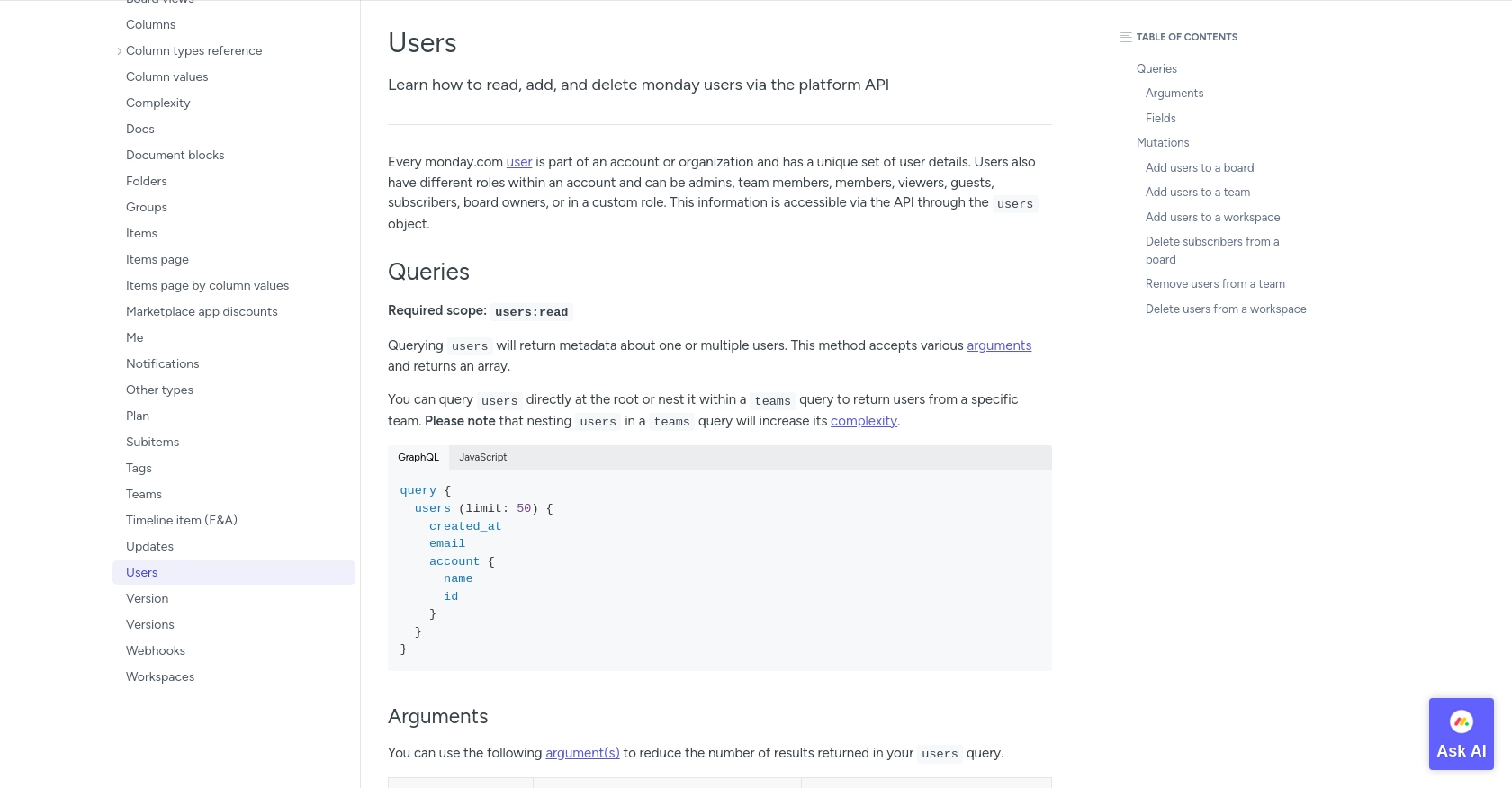
Conclusion and Best Practices for Monday.com API Integration in PHP
Integrating with the Monday.com API using PHP allows developers to automate and enhance project management tasks by accessing user data efficiently. By following the steps outlined in this guide, you can retrieve user information and leverage it to build custom solutions that improve team productivity.
Best Practices for Secure and Efficient Monday.com API Usage
- Secure API Tokens: Always store your API tokens securely and avoid hardcoding them in your source code. Consider using environment variables or secure vaults to manage sensitive information.
- Handle Rate Limits: Be mindful of Monday.com's rate limits, which are based on complexity and request volume. Implement retry mechanisms and optimize queries to stay within limits. Refer to the Monday.com Rate Limits Documentation for more information.
- Optimize Data Queries: Use pagination and limit the fields returned in your queries to reduce complexity and improve performance. This approach helps avoid exceeding complexity limits and ensures efficient data retrieval.
- Error Handling: Implement robust error handling to manage potential issues such as unauthorized access or rate limit exceedance. Refer to the Monday.com Error Codes Documentation for guidance on handling specific errors.
Streamlining Integrations with Endgrate
While integrating with Monday.com directly can be powerful, managing multiple integrations can become complex and time-consuming. Endgrate offers a unified API endpoint that simplifies the integration process across various platforms, including Monday.com.
By using Endgrate, you can save time and resources by building integrations once and reusing them across different platforms. This approach allows you to focus on your core product while providing an intuitive integration experience for your customers.
Explore how Endgrate can enhance your integration strategy by visiting Endgrate's website and discover the benefits of a streamlined integration process.
Read More
Ready to get started?
