Using the Applied Epic API to Get Clients (with PHP examples)
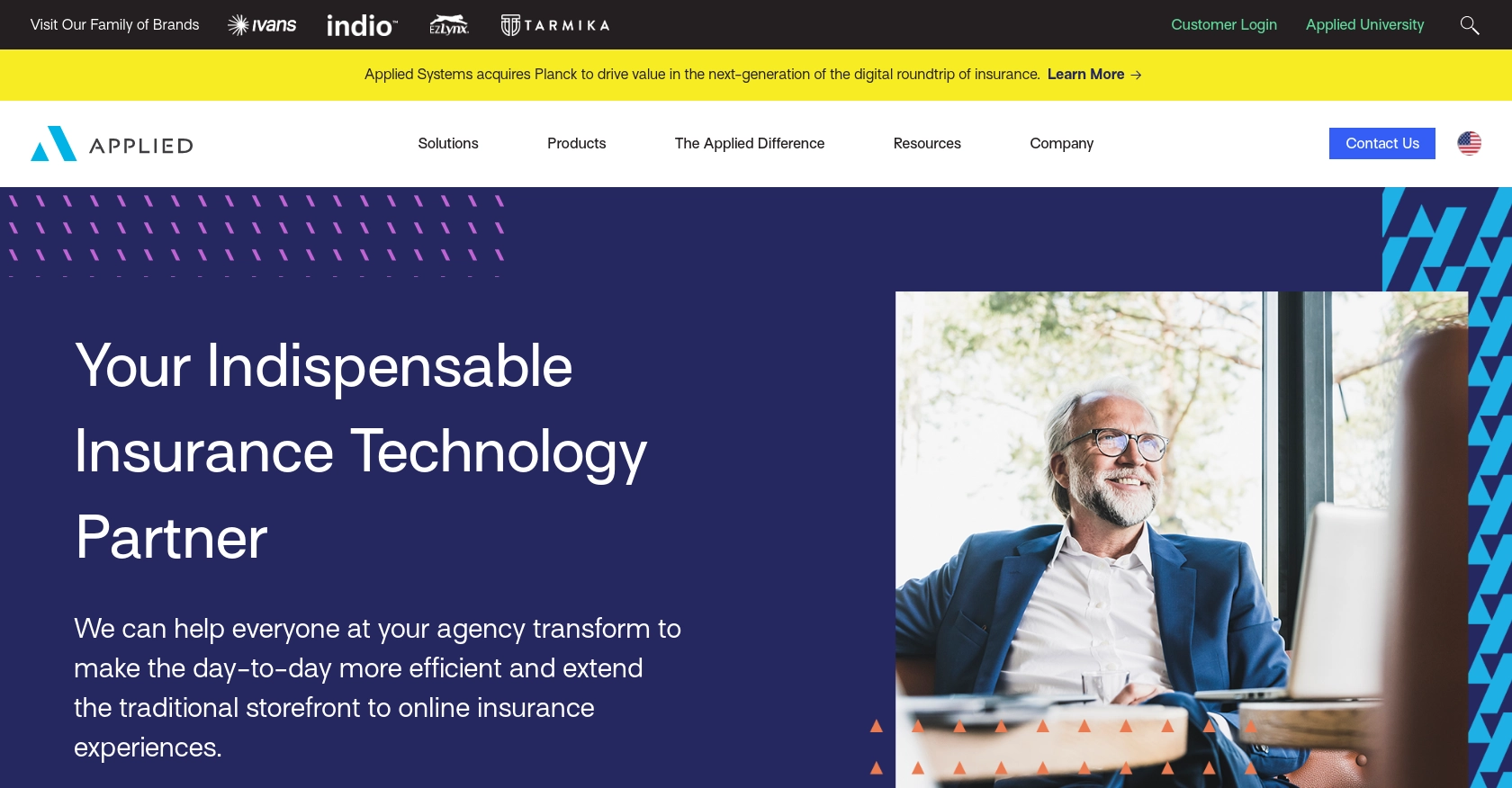
Introduction to Applied Epic API
Applied Epic is a comprehensive insurance management software that offers a unified platform for managing client relationships, policies, and claims. It is widely used by insurance agencies to streamline operations and enhance customer service.
Integrating with the Applied Epic API allows developers to access and manage client data efficiently. For example, a developer might use the API to retrieve client information and integrate it into a custom CRM system, enabling seamless data synchronization and improved client management.
Setting Up Your Applied Epic Sandbox Account for API Integration
Before diving into the Applied Epic API, it's essential to set up a sandbox account. This environment allows developers to test API interactions without affecting live data, ensuring a safe and controlled development process.
Creating an Applied Epic Developer Account
To begin, you'll need to create a developer account on the Applied Developer Portal. Follow these steps:
- Visit the Applied Developer Portal and sign up for a new account.
- Fill in the required details, including your name, email address, and company information.
- Verify your email address by clicking on the confirmation link sent to your inbox.
Accessing the Applied Epic Sandbox Environment
Once your developer account is set up, you can access the sandbox environment:
- Log in to the Applied Developer Portal using your credentials.
- Navigate to the "Sandbox" section to request access to the Applied Epic sandbox environment.
- Follow the instructions provided to set up your sandbox account, which may include agreeing to terms and conditions.
Configuring OAuth for Applied Epic API Access
The Applied Epic API uses custom OAuth authentication. To configure OAuth, follow these steps:
- In the developer portal, go to the "Applications" section and create a new application.
- Provide necessary details such as application name and description.
- Once the application is created, note down the client ID and client secret, which will be used for authentication.
- Set the redirect URI to a valid endpoint in your application where users will be redirected after authentication.
With your sandbox account and OAuth configuration in place, you're ready to start interacting with the Applied Epic API. This setup ensures that you can safely test API calls and develop robust integrations.
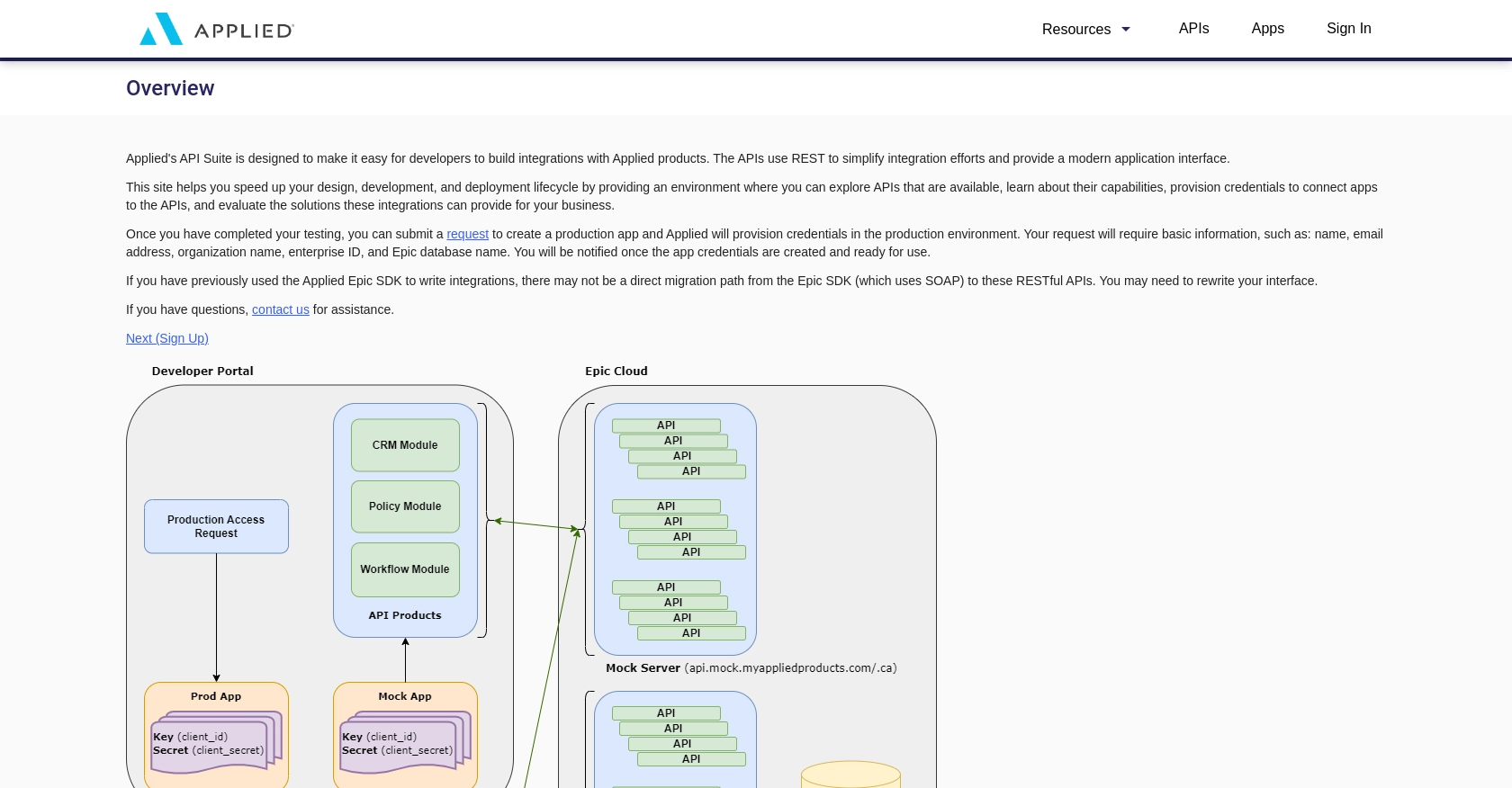
sbb-itb-96038d7
Making API Calls to Retrieve Clients from Applied Epic Using PHP
To interact with the Applied Epic API and retrieve client data, you'll need to set up your PHP environment and make HTTP requests to the API endpoint. This section will guide you through the process of making API calls using PHP, ensuring you can efficiently access client information.
Setting Up Your PHP Environment for Applied Epic API Integration
Before making API calls, ensure your PHP environment is properly configured. You'll need PHP 7.4 or higher and the cURL extension enabled to handle HTTP requests.
- Verify your PHP version by running
php -vin your terminal. - Ensure the cURL extension is enabled by checking your
php.inifile or runningphp -m | grep curl.
Installing Required PHP Dependencies for API Requests
To simplify HTTP requests, you can use the Guzzle library, a popular PHP HTTP client. Install it via Composer:
composer require guzzlehttp/guzzleWriting PHP Code to Retrieve Clients from Applied Epic API
With your environment set up, you can now write PHP code to make a GET request to the Applied Epic API and retrieve client data. Here's a sample script:
require 'vendor/autoload.php';
use GuzzleHttp\Client;
$client = new Client();
$accessToken = 'Your_Access_Token'; // Replace with your actual access token
try {
$response = $client->request('GET', 'https://api.myappliedproducts.com/crm/v1/clients', [
'headers' => [
'Authorization' => 'Bearer ' . $accessToken,
'Accept' => 'application/hal+json'
]
]);
$data = json_decode($response->getBody(), true);
foreach ($data['_embedded']['clients'] as $client) {
echo 'Client Name: ' . $client['name'] . "\n";
echo 'Email: ' . $client['emailAddress'] . "\n";
echo 'Phone: ' . $client['phoneNumber']['number'] . "\n\n";
}
} catch (Exception $e) {
echo 'Error: ' . $e->getMessage();
}
Replace Your_Access_Token with the access token obtained during OAuth configuration. This script makes a GET request to the Applied Epic API, retrieves client data, and prints the name, email, and phone number of each client.
Verifying Successful API Requests and Handling Errors
After running the script, verify the output to ensure the request was successful. The client data should match the information in your sandbox environment. If you encounter errors, handle them gracefully by checking the exception message and status codes:
- 400 Bad Request: Check your request parameters.
- 401 Unauthorized: Verify your access token.
- 403 Forbidden: Ensure you have the necessary permissions.
For more detailed error handling, refer to the Applied Epic API documentation.
Conclusion and Best Practices for Applied Epic API Integration
Integrating with the Applied Epic API can significantly enhance your ability to manage client data within insurance management systems. By following the steps outlined in this guide, you can efficiently retrieve and utilize client information using PHP, streamlining your operations and improving client interactions.
Best Practices for Secure and Efficient API Usage
- Securely Store Credentials: Always store your OAuth credentials, such as client ID and client secret, securely. Consider using environment variables or secure vaults to protect sensitive information.
- Handle Rate Limiting: Be mindful of any rate limits imposed by the API. Implement retry logic with exponential backoff to handle rate limit errors gracefully and ensure smooth operation.
- Data Transformation and Standardization: When retrieving client data, consider transforming and standardizing fields to match your internal data structures. This will facilitate seamless integration with other systems.
Leverage Endgrate for Simplified Integration Management
While integrating with APIs like Applied Epic can be powerful, managing multiple integrations can become complex and time-consuming. Endgrate offers a streamlined solution by providing a unified API endpoint that connects to various platforms, including Applied Epic. By using Endgrate, you can save time and resources, allowing you to focus on your core product development while ensuring a seamless integration experience for your customers.
Explore how Endgrate can simplify your integration processes by visiting Endgrate's website and discover how you can build once for each use case instead of multiple times for different integrations.
Read More
Ready to get started?
