Using the Brevo API to Create or Update Contacts (with Python examples)
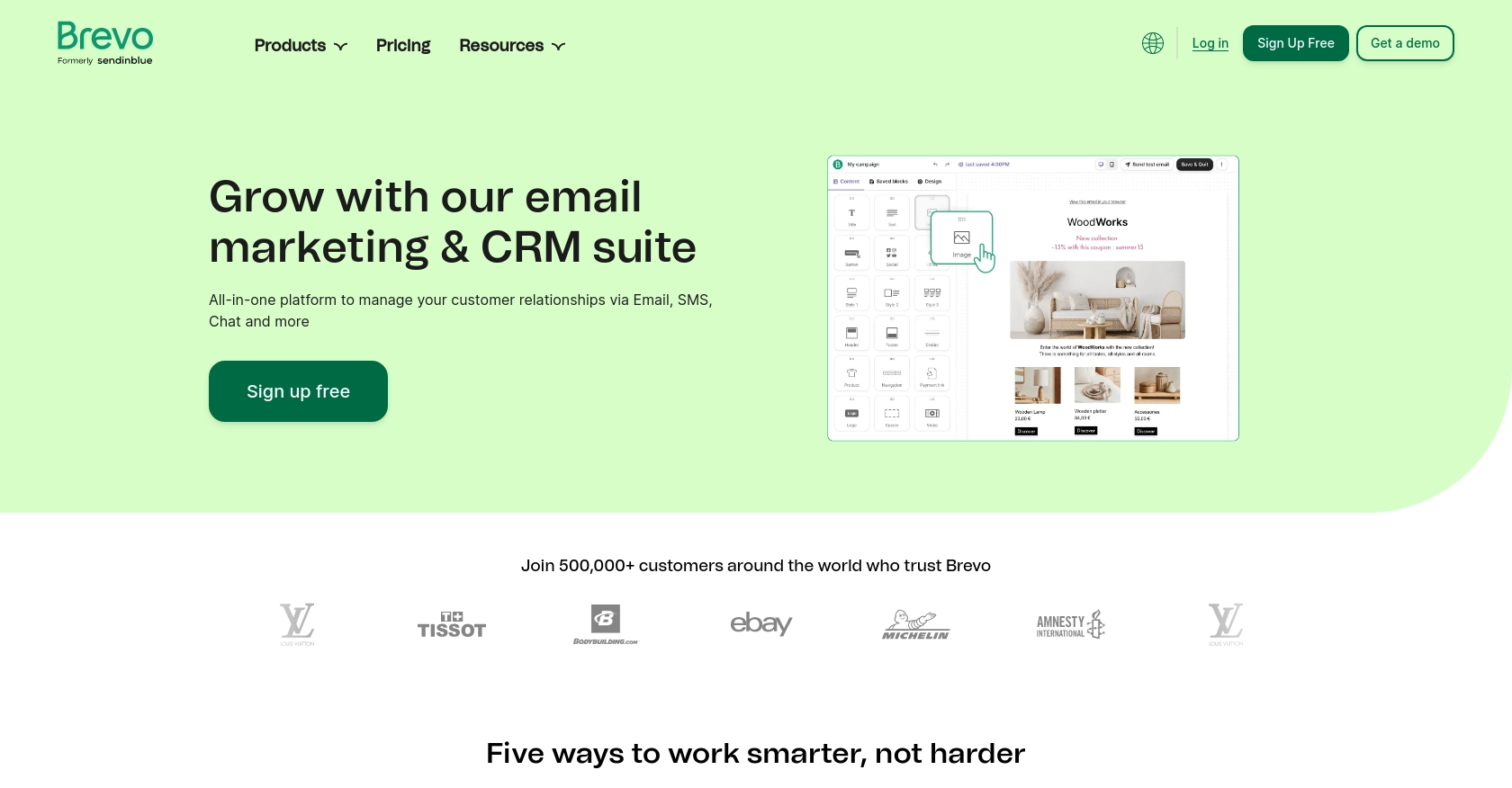
Introduction to Brevo API for Contact Management
Brevo is a versatile platform that offers a comprehensive suite of tools for managing customer relationships and marketing efforts. With its robust API, Brevo enables developers to seamlessly integrate contact management functionalities into their applications, enhancing the ability to engage with customers effectively.
Connecting with the Brevo API allows developers to automate the creation and updating of contact information, streamlining marketing campaigns and customer interactions. For example, a developer might use the Brevo API to automatically update contact details in response to user actions on a website, ensuring that marketing communications are always personalized and up-to-date.
Setting Up Your Brevo Account for API Access
Before you can start using the Brevo API to manage contacts, you'll need to set up your Brevo account and obtain an API key. This key will allow you to authenticate your requests and interact with the API securely.
Creating a Brevo Account
If you don't already have a Brevo account, you can sign up for free on the Brevo website. Follow these steps to create your account:
- Visit the Brevo signup page.
- Fill out the registration form with your details and submit it.
- Confirm your email address by clicking the link in the verification email sent to you.
Generating an API Key in Brevo
Once your account is set up, you'll need to generate an API key to authenticate your API requests. Follow these steps to obtain your API key:
- Log in to your Brevo account.
- Click on your profile name in the top-right corner and select SMTP & API from the dropdown menu.
- Navigate to the API keys tab.
- Click on Generate a new API key.
- Enter a name for your API key to help you identify it later.
- Click Generate and copy the API key provided. Store it securely as you'll need it for API requests.
For more detailed instructions, refer to the Brevo API documentation.
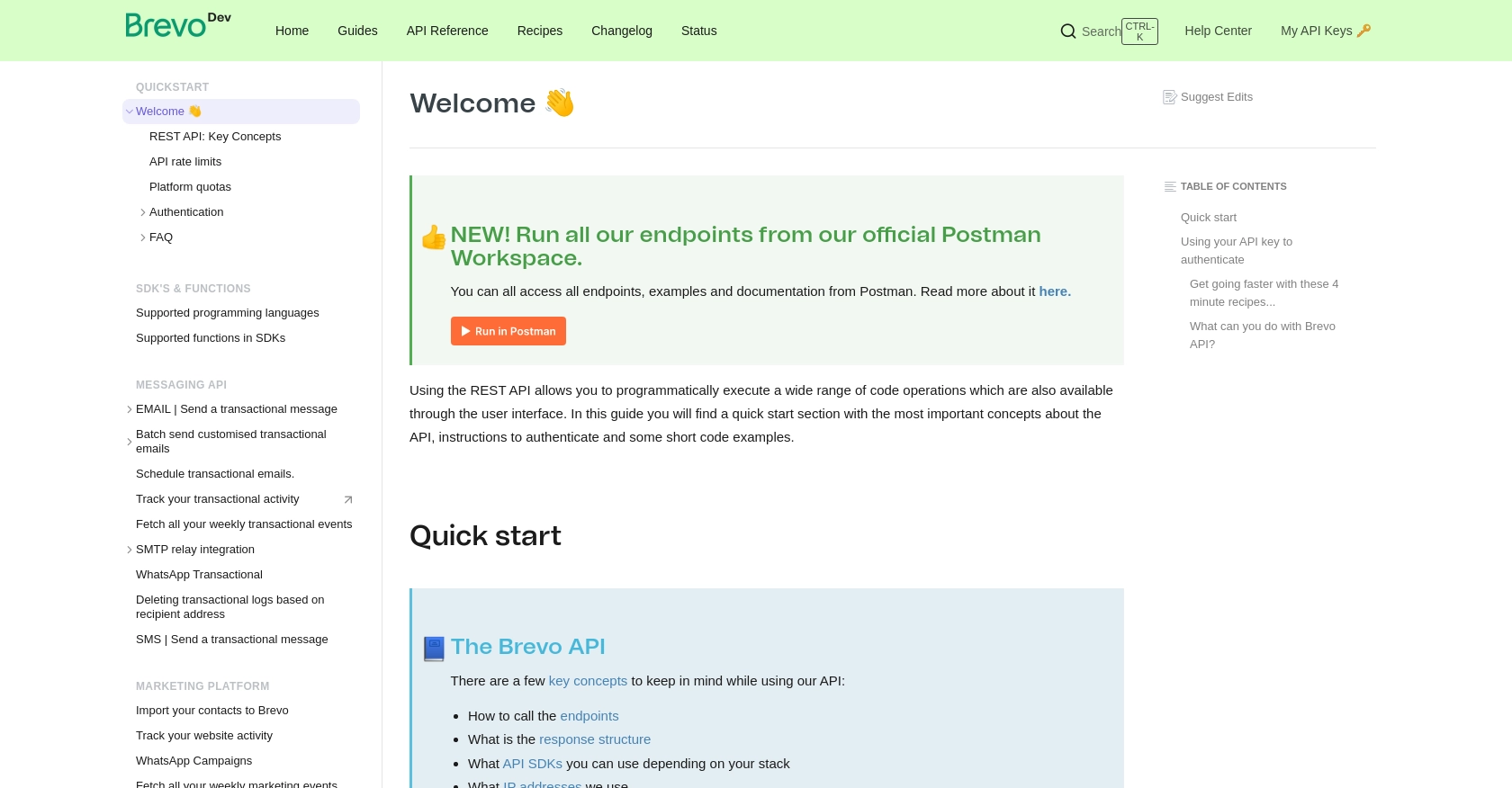
sbb-itb-96038d7
Making API Calls to Brevo for Contact Management Using Python
To interact with the Brevo API for creating or updating contacts, you'll need to use Python, a versatile programming language known for its simplicity and readability. This section will guide you through the process of setting up your environment, making API calls, and handling responses effectively.
Setting Up Your Python Environment for Brevo API Integration
Before making API calls, ensure you have Python installed on your machine. This tutorial uses Python 3.11.1. Additionally, you'll need the following dependencies:
- pip: Python's package installer.
- sib-api-v3-sdk: The official Brevo API client for Python.
Install the necessary package using the following command:
pip install sib-api-v3-sdkCreating or Updating Contacts with Brevo API in Python
With your environment set up, you can now create or update contacts using the Brevo API. Below is a sample Python script to demonstrate this process:
from __future__ import print_function
import sib_api_v3_sdk
from sib_api_v3_sdk.rest import ApiException
from pprint import pprint
# Configure API key authorization
configuration = sib_api_v3_sdk.Configuration()
configuration.api_key['api-key'] = 'YOUR_API_KEY'
# Create an instance of the API class
api_instance = sib_api_v3_sdk.ContactsApi(sib_api_v3_sdk.ApiClient(configuration))
# Define the contact details
create_contact = sib_api_v3_sdk.CreateContact(
email="example@example.com",
list_ids=[2]
)
try:
# Create or update a contact
api_response = api_instance.create_contact(create_contact)
pprint(api_response)
except ApiException as e:
print("Exception when calling ContactsApi->create_contact: %s\n" % e)
Replace YOUR_API_KEY with the API key you generated in the previous steps. This script initializes the API client, sets up the contact details, and makes a call to create or update a contact in Brevo.
Verifying API Call Success and Handling Errors
After running the script, you should see the response from the Brevo API, indicating whether the contact was successfully created or updated. To verify, you can log into your Brevo account and check the contacts list.
In case of errors, the script will print the exception details. Common error codes include:
- 400: Bad Request – The request was invalid or cannot be served.
- 401: Unauthorized – The API key is missing or invalid.
- 404: Not Found – The requested resource could not be found.
For more detailed information on error handling, refer to the Brevo API documentation.
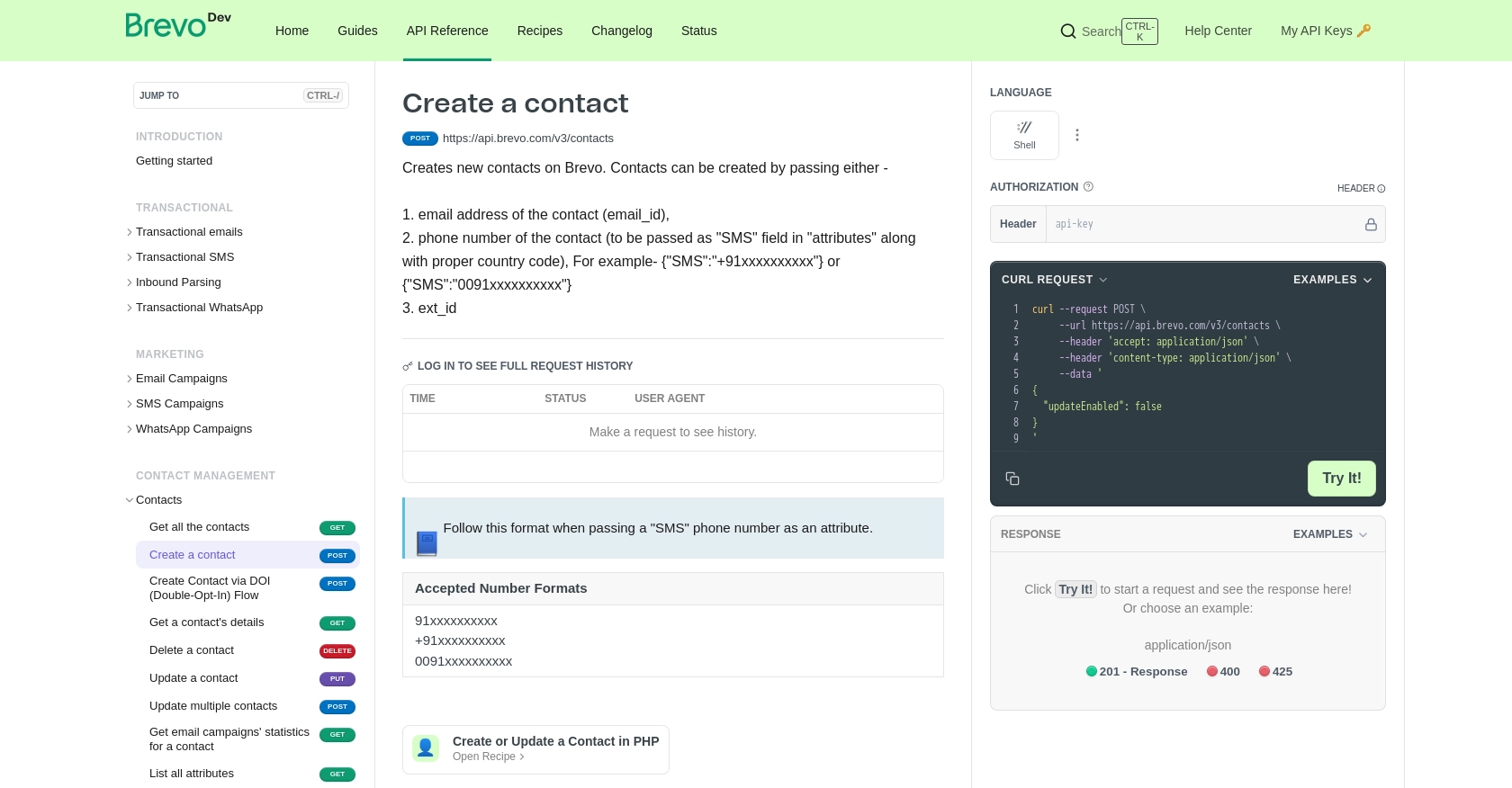
Conclusion and Best Practices for Using Brevo API for Contact Management
Integrating with the Brevo API offers a powerful way to manage contacts efficiently, enabling developers to automate and personalize customer interactions. By following the steps outlined in this guide, you can seamlessly create or update contacts using Python, ensuring your marketing efforts are both effective and up-to-date.
Best Practices for Storing Brevo API Credentials Securely
- Environment Variables: Store your API keys in environment variables instead of hardcoding them in your scripts.
- Access Control: Limit access to your API keys to only those who need it, and regularly rotate keys to enhance security.
Handling Brevo API Rate Limits and Optimizing Requests
Brevo imposes rate limits to ensure fair usage of its API. To avoid hitting these limits, consider implementing the following strategies:
- Batch Requests: Group multiple operations into a single request where possible.
- Retry Logic: Implement exponential backoff for retrying requests that fail due to rate limits.
Transforming and Standardizing Data for Brevo API Integration
Ensure that the data you send to Brevo is properly formatted and standardized. This includes validating email addresses and phone numbers, and ensuring that all required fields are populated.
Streamlining Integrations with Endgrate
For developers looking to simplify their integration processes, Endgrate offers a unified API solution that connects to multiple platforms, including Brevo. By using Endgrate, you can save time and resources, allowing you to focus on your core product development while providing an intuitive integration experience for your customers.
Explore how Endgrate can enhance your integration capabilities by visiting Endgrate today.
Read More
Ready to get started?
