Using the Capsule API to Get Users (with Python examples)
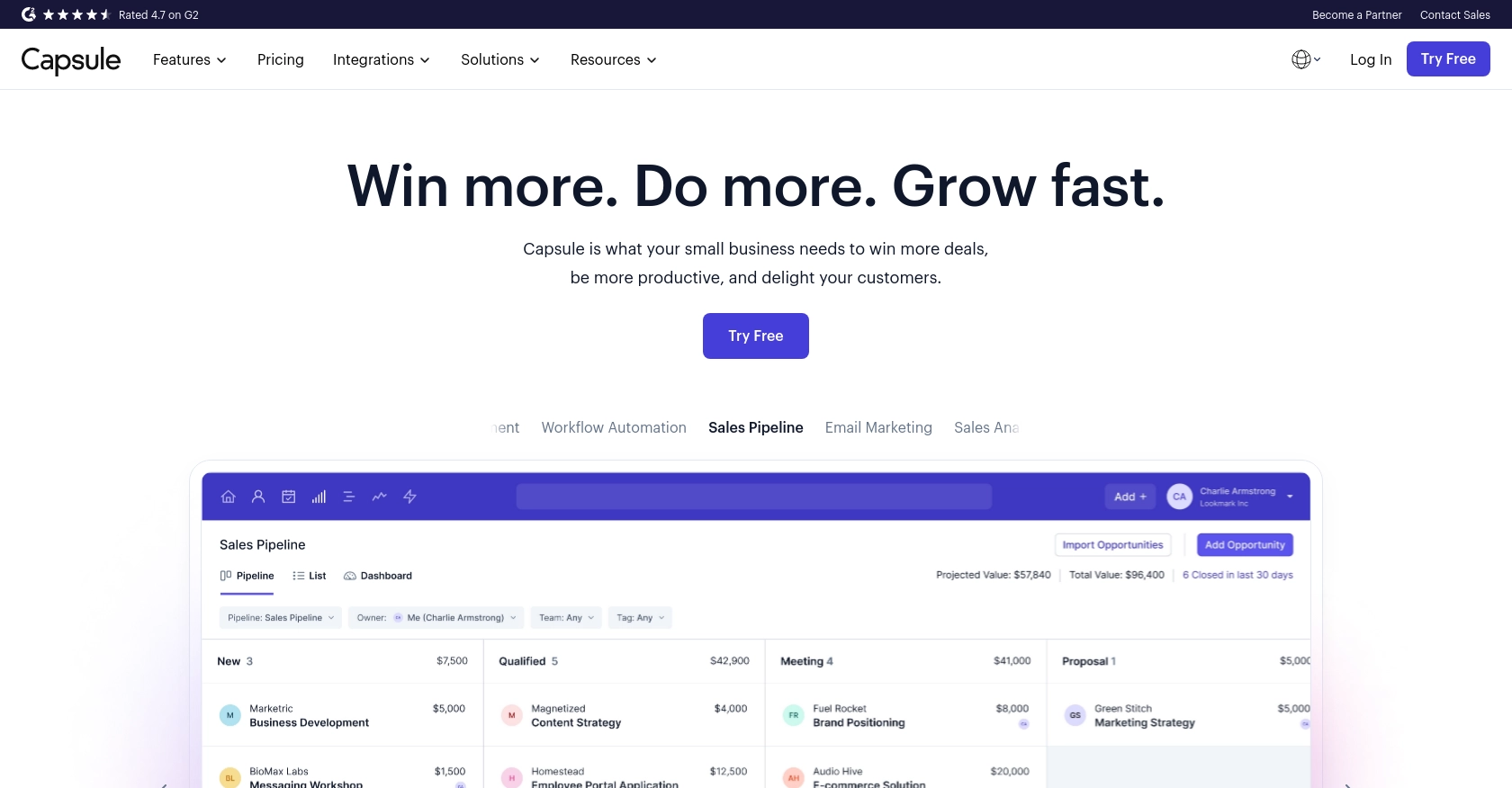
Introduction to Capsule CRM API
Capsule CRM is a versatile customer relationship management platform that helps businesses manage their customer interactions, sales pipelines, and more. Known for its simplicity and powerful features, Capsule CRM is a popular choice for businesses looking to streamline their CRM processes.
Integrating with the Capsule CRM API allows developers to access and manage user data efficiently. For example, you might want to retrieve user information to personalize customer interactions or automate user management tasks within your application. This article will guide you through using Python to interact with the Capsule API to get user details, making your integration process seamless and effective.
Setting Up Your Capsule CRM Test Account
Before you can start interacting with the Capsule API, you need to set up a test account. Capsule CRM offers a straightforward process to get you started with API integration. Follow these steps to create a sandbox environment where you can safely test your API calls.
Creating a Capsule CRM Account
If you don't already have a Capsule CRM account, you can sign up for a free trial on the Capsule website. This will give you access to all the features you need to test the API.
- Visit the Capsule CRM signup page.
- Fill in the required information to create your account.
- Once registered, log in to your Capsule CRM dashboard.
Generating OAuth Credentials for Capsule API
Capsule CRM uses OAuth 2.0 for authentication, which requires you to create an application within your Capsule account to obtain the necessary credentials.
- Navigate to My Preferences in your Capsule dashboard.
- Select API Authentication Tokens from the menu.
- Click on Create a New Application.
- Fill in the application details, including the redirect URI and scopes you require (e.g., read, write).
- After creating the application, note down the Client ID and Client Secret.
Obtaining a Bearer Token
With your application registered, you can now obtain a bearer token to authenticate your API requests.
- Direct users to the Capsule authorization URL:
https://api.capsulecrm.com/oauth/authorise. - Once the user authorizes your application, Capsule will redirect to your specified redirect URI with a code.
- Exchange this code for an access token by making a POST request to
https://api.capsulecrm.com/oauth/tokenwith the following JSON payload:
{
"code": "your_authorization_code",
"client_id": "your_client_id",
"client_secret": "your_client_secret",
"grant_type": "authorization_code"
}
Upon successful exchange, you'll receive an access token that you can use in the Authorization header of your API requests.
For more detailed information, refer to the Capsule API documentation on authentication.
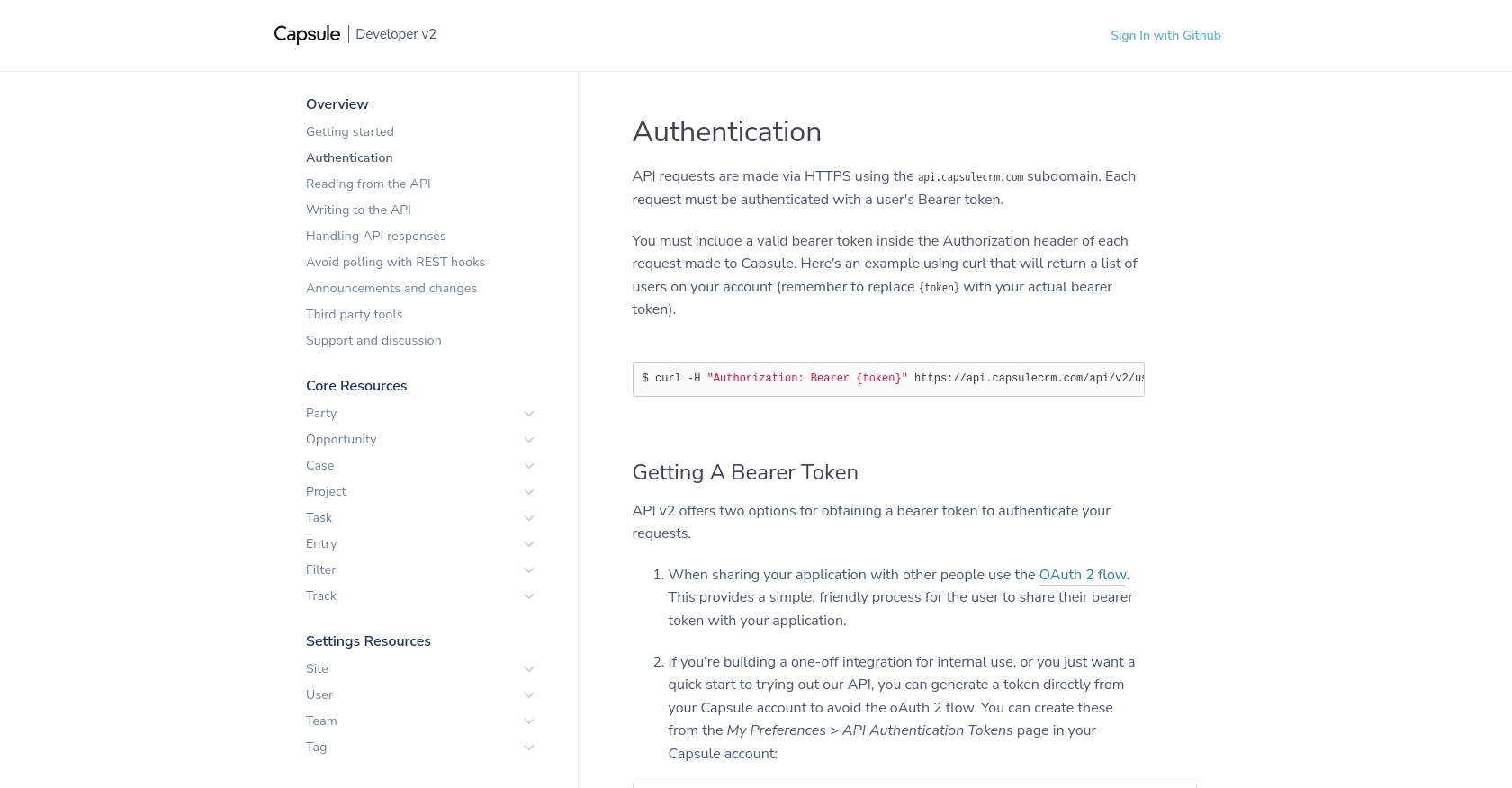
sbb-itb-96038d7
Making API Calls to Retrieve Users from Capsule CRM Using Python
Now that you have set up your Capsule CRM account and obtained the necessary OAuth credentials, it's time to make API calls to retrieve user information. In this section, we'll guide you through the process of using Python to interact with the Capsule API and fetch user details.
Prerequisites for Capsule API Integration with Python
Before proceeding, ensure you have the following installed on your machine:
- Python 3.11.1 or later
- The Python package installer
pip
You'll also need to install the requests library, which allows you to send HTTP requests using Python. Install it using the following command:
pip install requestsExample Code to Fetch Users from Capsule CRM
Let's create a Python script to make a GET request to the Capsule API and retrieve a list of users. Create a file named get_capsule_users.py and add the following code:
import requests
# Set the API endpoint and headers
endpoint = "https://api.capsulecrm.com/api/v2/users"
headers = {"Authorization": "Bearer Your_Access_Token"}
# Make a GET request to the API
response = requests.get(endpoint, headers=headers)
# Check if the request was successful
if response.status_code == 200:
# Parse the JSON data from the response
data = response.json()
# Loop through the users and print their information
for user in data["users"]:
print(f"User ID: {user['id']}, Name: {user['name']}, Username: {user['username']}")
else:
print(f"Failed to retrieve users: {response.status_code} - {response.text}")
Replace Your_Access_Token with the access token you obtained during the authentication setup.
Running the Python Script and Verifying Results
Run the script from your terminal or command line using the following command:
python get_capsule_users.pyIf successful, you should see a list of users printed in your terminal. This confirms that your API call to Capsule CRM was successful and that you can retrieve user information.
Handling Errors and Understanding API Responses
It's essential to handle potential errors when making API calls. Capsule CRM's API will return specific HTTP status codes for different error scenarios:
- 401 Unauthorized: The bearer token is invalid or expired. Ensure your token is correct and hasn't expired.
- 403 Forbidden: You don't have permission to access the requested resource. Check your OAuth scopes.
- 429 Too Many Requests: You've exceeded the rate limit of 4,000 requests per hour. Implement rate limiting in your application.
For more details on handling API responses, refer to the Capsule API documentation on handling API responses.
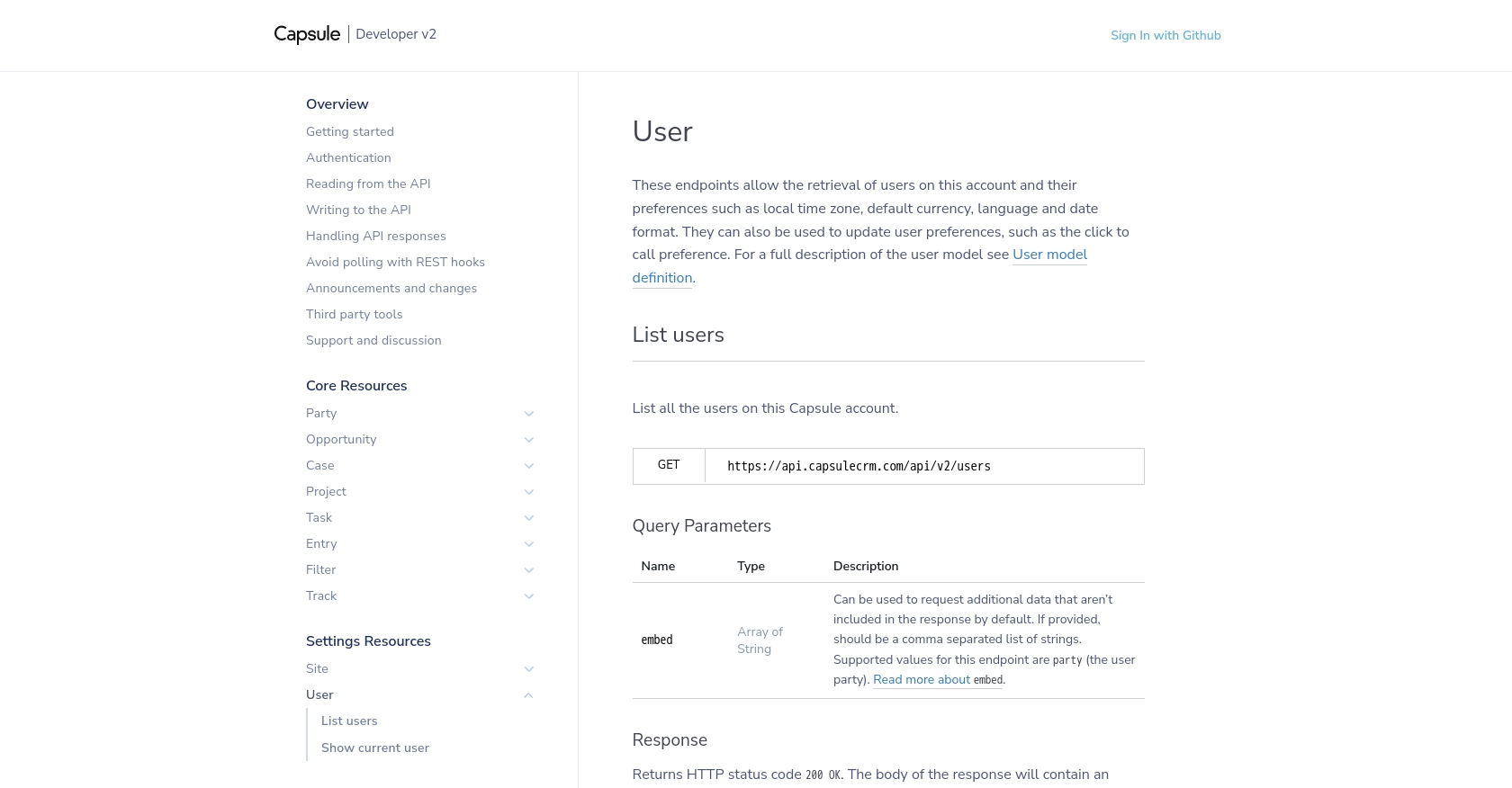
Best Practices for Capsule CRM API Integration
When integrating with the Capsule CRM API, it's crucial to follow best practices to ensure a secure and efficient implementation. Here are some recommendations:
- Securely Store Credentials: Always store your OAuth credentials, such as client ID and client secret, securely. Avoid hardcoding them in your source code. Use environment variables or secure vaults to manage sensitive information.
- Implement Rate Limiting: Capsule CRM enforces a rate limit of 4,000 requests per hour. To avoid hitting this limit, implement rate limiting in your application. Consider caching responses and using the
sincequery parameter to fetch only updated data. - Handle API Errors Gracefully: Ensure your application can handle various API errors, such as authentication failures or rate limit breaches. Implement retry logic and provide meaningful error messages to users.
- Use REST Hooks for Real-Time Updates: Instead of polling the API for changes, consider using Capsule's REST hooks to receive real-time updates. This approach reduces overhead and ensures timely data synchronization.
Enhance Your Integration with Endgrate
Building and maintaining integrations can be time-consuming and complex. With Endgrate, you can streamline your integration process by leveraging a unified API endpoint that connects to multiple platforms, including Capsule CRM. This allows you to focus on your core product while Endgrate handles the intricacies of integration.
Endgrate offers a seamless integration experience, enabling you to build once for each use case and apply it across various platforms. Save time and resources by outsourcing your integration needs to Endgrate, and provide your customers with an intuitive and efficient integration experience.
Visit Endgrate to learn more about how you can simplify your integration process and enhance your application's capabilities.
Read More
Ready to get started?
