Using the Chargebee API to Create or Update Credit notes (with Python examples)
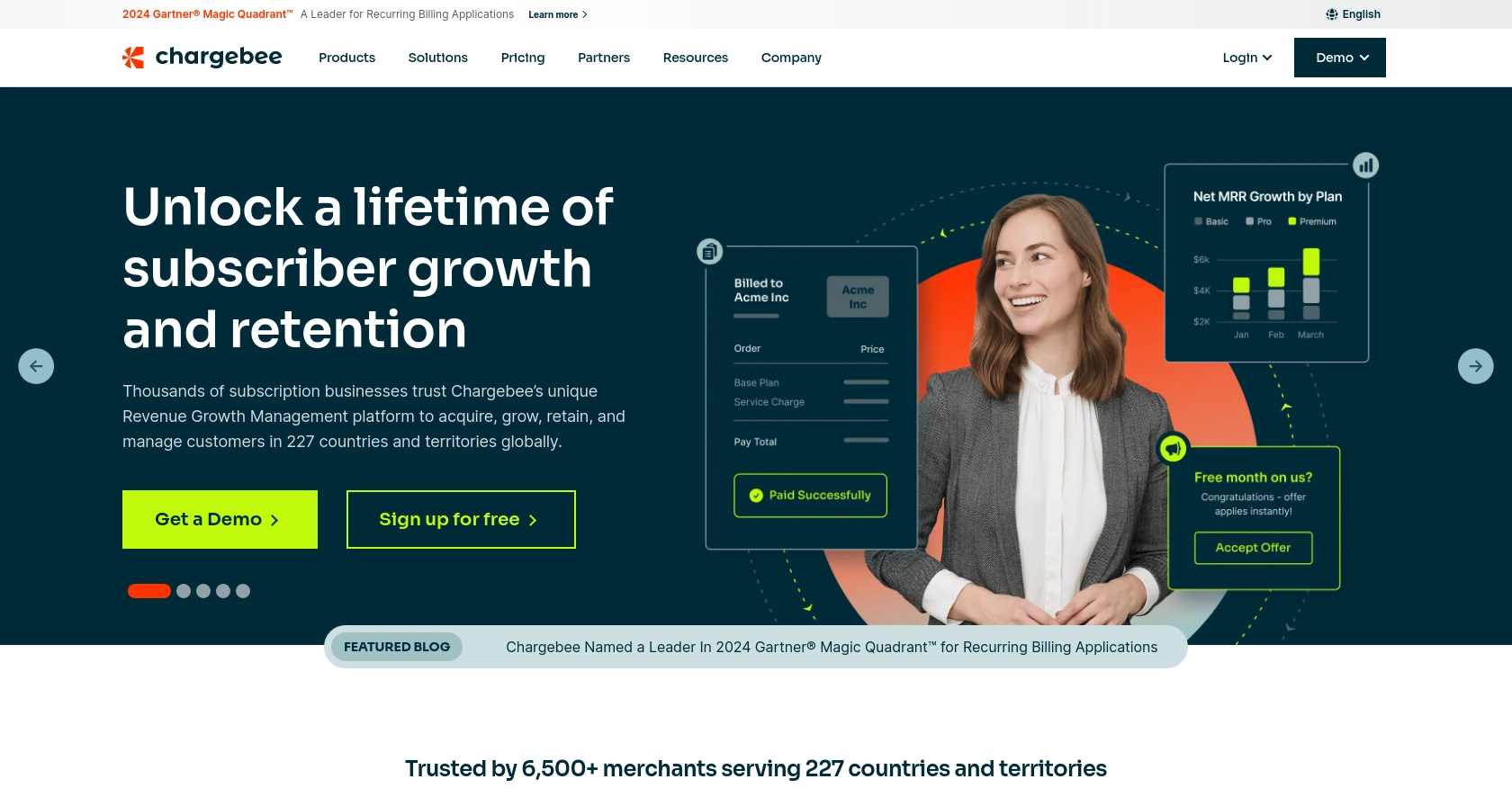
Introduction to Chargebee API for Credit Notes
Chargebee is a robust subscription management platform that empowers businesses to streamline their billing processes. It offers a comprehensive suite of tools for managing subscriptions, invoicing, and revenue operations, making it an essential solution for SaaS companies.
Integrating with Chargebee's API allows developers to automate and enhance billing workflows, such as creating or updating credit notes. For example, a developer might use the Chargebee API to issue a credit note for a returned product, ensuring accurate financial records and customer satisfaction.
This article will guide you through using Python to interact with Chargebee's API for creating or updating credit notes, providing practical examples and insights into efficient integration.
Setting Up Your Chargebee Test/Sandbox Account
Before you can start integrating with the Chargebee API to create or update credit notes, you'll need to set up a test or sandbox account. This environment allows you to safely test your API interactions without affecting your live data.
Creating a Chargebee Test Account
If you don't already have a Chargebee account, follow these steps to create a test account:
- Visit the Chargebee website and sign up for a free trial.
- Once registered, log in to your Chargebee dashboard.
- Navigate to the 'Sites' section and create a new test site. This will be your sandbox environment.
Generating API Keys for Chargebee
Chargebee uses HTTP Basic authentication for API calls, where the username is your API key and the password is empty. Follow these steps to generate your API keys:
- In your Chargebee dashboard, go to 'Settings' and select 'API Keys'.
- Click on 'Create a Key' and choose the appropriate permissions for your integration needs.
- Copy the generated API key and store it securely. Remember, the API keys for your test site and live site are different.
Setting Up OAuth for Chargebee API (If Applicable)
If your integration requires OAuth-based authentication, you will need to create an app within Chargebee:
- Navigate to 'Settings' and select 'Apps & Integrations'.
- Click on 'Create an App' and fill in the necessary details, such as the app name and redirect URL.
- Once created, you will receive a client ID and client secret. Use these credentials to authenticate users via OAuth.
With your test account and API keys ready, you can now proceed to interact with the Chargebee API using Python to create or update credit notes.
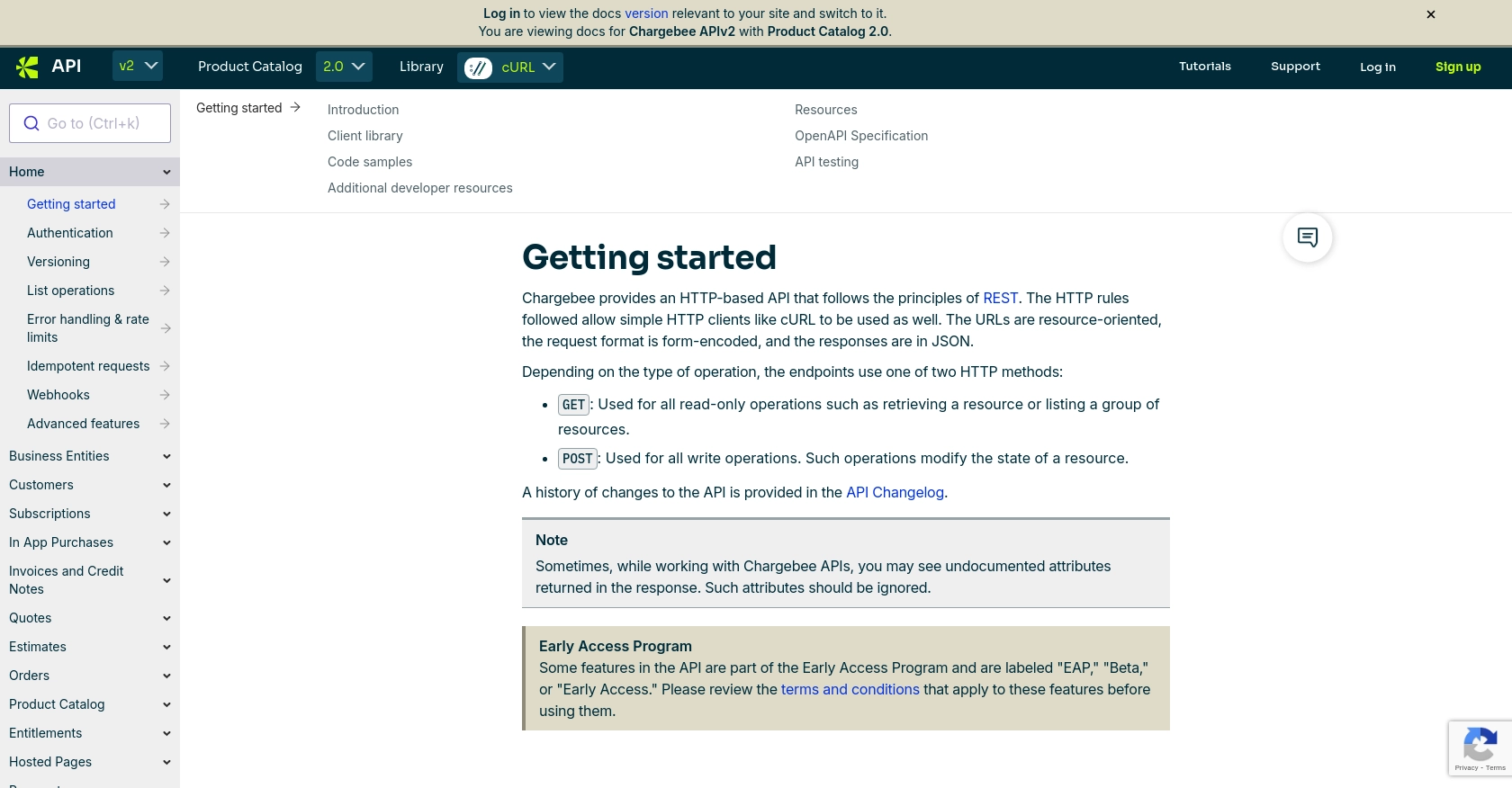
sbb-itb-96038d7
Making API Calls to Chargebee for Creating or Updating Credit Notes Using Python
To interact with Chargebee's API for creating or updating credit notes, you'll need to use Python. This section will guide you through the necessary steps, including setting up your environment, writing the code, and handling responses.
Setting Up Your Python Environment for Chargebee API Integration
Before you begin, ensure you have the following prerequisites installed on your machine:
- Python 3.11.1 or later
- The Python package installer, pip
Next, install the requests library, which will be used to make HTTP requests to the Chargebee API:
pip install requestsWriting Python Code to Create a Credit Note with Chargebee API
Create a new Python file named create_credit_note.py and add the following code:
import requests
# Set the API endpoint and headers
endpoint = "https://{your-site}.chargebee.com/api/v2/credit_notes"
headers = {
"Authorization": "Basic {your_api_key}:",
"Content-Type": "application/x-www-form-urlencoded"
}
# Define the payload for the credit note
payload = {
"reference_invoice_id": "__demo_inv__1",
"total": 500,
"type": "REFUNDABLE",
"reason_code": "PRODUCT_UNSATISFACTORY",
"customer_notes": "Products were returned because they were defective"
}
# Make a POST request to create a credit note
response = requests.post(endpoint, headers=headers, data=payload)
# Check if the request was successful
if response.status_code == 200:
print("Credit Note Created Successfully")
else:
print("Failed to Create Credit Note:", response.json())Replace {your-site} and {your_api_key} with your Chargebee site name and API key, respectively.
Verifying the Success of Your Chargebee API Request
After running the script, you should see "Credit Note Created Successfully" if the request was successful. To verify, log in to your Chargebee test account and check the credit notes section to see the newly created credit note.
Handling Errors and Understanding Chargebee API Error Codes
Chargebee API uses standard HTTP status codes to indicate success or failure. Here are some common error codes you might encounter:
- 400 Bad Request: The request was invalid. Check the parameters and try again.
- 401 Unauthorized: Authentication failed. Verify your API key.
- 404 Not Found: The specified resource could not be found.
- 429 Too Many Requests: Rate limit exceeded. Wait before retrying.
For more detailed error handling, refer to the Chargebee API documentation.
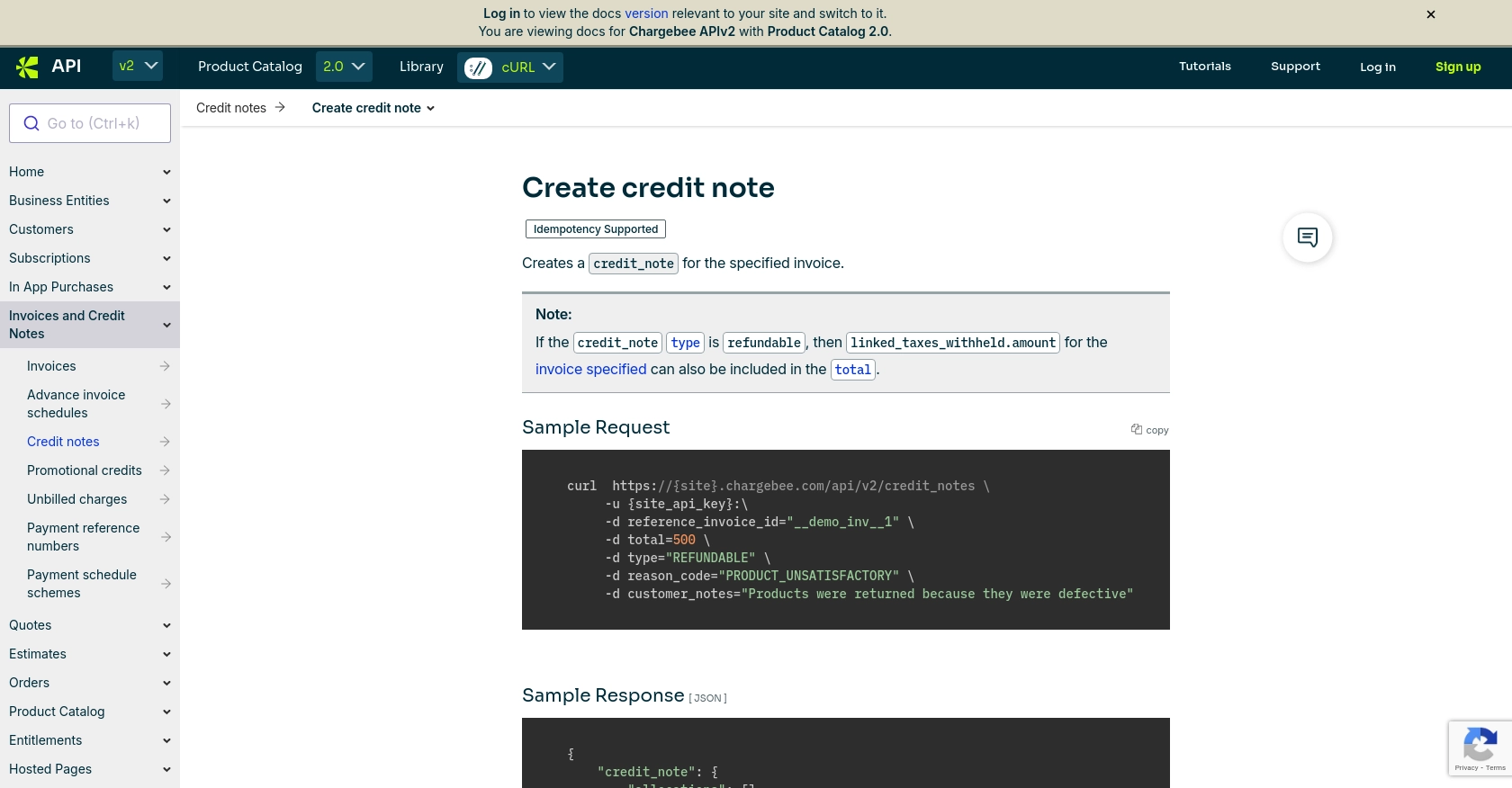
Best Practices for Using Chargebee API in Python
When integrating with the Chargebee API, following best practices ensures a secure and efficient implementation. Here are some key recommendations:
- Secure Storage of API Keys: Store your API keys securely and avoid hardcoding them in your source code. Consider using environment variables or a secure vault.
- Handle Rate Limiting: Chargebee imposes rate limits on API requests. Implement exponential backoff strategies to handle HTTP 429 errors gracefully. For more details, refer to the Chargebee API documentation.
- Data Transformation and Standardization: Ensure that data fields are consistently transformed and standardized to match your application's requirements.
- Regularly Rotate API Keys: Periodically update your API keys to enhance security, especially if you notice unusual activity.
Conclusion and Call to Action for Using Endgrate for Chargebee Integrations
Integrating with Chargebee's API using Python can significantly streamline your billing processes and enhance customer satisfaction. However, managing multiple integrations can be complex and time-consuming.
Endgrate offers a unified API solution that simplifies integration management across various platforms, including Chargebee. By leveraging Endgrate, you can:
- Save time and resources by outsourcing integration development and focusing on your core product.
- Build once for each use case instead of multiple times for different integrations.
- Provide an intuitive integration experience for your customers.
Explore how Endgrate can enhance your integration strategy by visiting Endgrate today.
Read More
Ready to get started?
