Using the Chargebee API to Get Events (with PHP examples)
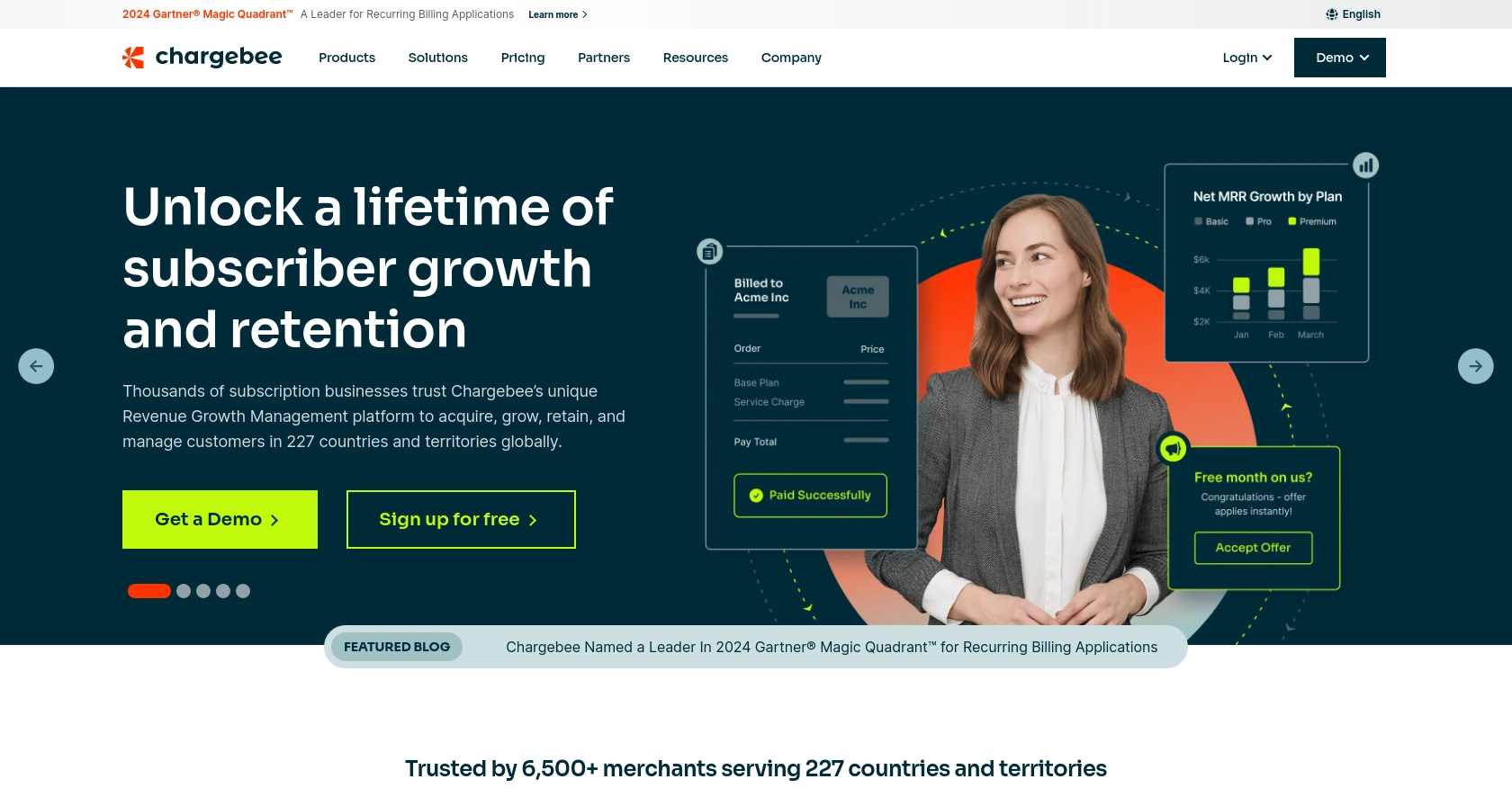
Introduction to Chargebee API Integration
Chargebee is a robust subscription management and billing platform that empowers businesses to streamline their recurring billing processes. With its comprehensive suite of tools, Chargebee simplifies subscription management, invoicing, and revenue operations for businesses of all sizes.
Integrating with Chargebee's API allows developers to automate and enhance their billing workflows. For example, by using the Chargebee API, developers can efficiently retrieve event data related to customer subscriptions, payments, and invoices. This capability is crucial for businesses looking to maintain real-time insights into their billing operations and customer interactions.
In this article, we will explore how to use PHP to interact with the Chargebee API to fetch events. This integration can be particularly useful for developers aiming to monitor subscription changes, payment successes or failures, and other significant events within the Chargebee ecosystem.
Setting Up Your Chargebee Test Account for API Integration
Before diving into the Chargebee API integration, it's essential to set up a test account. This will allow you to experiment with API calls without affecting your live data. Chargebee offers a sandbox environment where developers can safely test their integrations.
Creating a Chargebee Sandbox Account
To begin, you'll need to create a Chargebee sandbox account. Follow these steps:
- Visit the Chargebee signup page and register for a free trial account.
- Once registered, log in to your Chargebee dashboard.
- Navigate to the 'Sites' section and create a new test site. This will serve as your sandbox environment.
Generating API Keys for Chargebee Authentication
Chargebee uses HTTP Basic Authentication for API calls. You'll need an API key to authenticate your requests. Here's how to generate one:
- In your Chargebee dashboard, go to 'Settings' and select 'API Keys'.
- Click on 'Create a Key' and provide a name for your API key. It's a good practice to use a descriptive name that indicates its purpose.
- Once created, copy the API key. Remember, the API key acts as the username, and the password field should be left empty during authentication.
Note: Ensure you use the API key specific to your test site to avoid any unintended changes to your live data.
Setting Up Chargebee API Access in PHP
With your sandbox account and API key ready, you can now set up your PHP environment to interact with the Chargebee API. Follow these steps:
- Ensure you have PHP installed on your machine. You can download it from the official PHP website.
- Install the Chargebee PHP library using Composer. Run the following command in your terminal:
composer require chargebee/chargebee-phpThis library will help you easily interact with the Chargebee API using PHP.
With these steps completed, your Chargebee sandbox account is set up, and you're ready to start making API calls to retrieve event data.
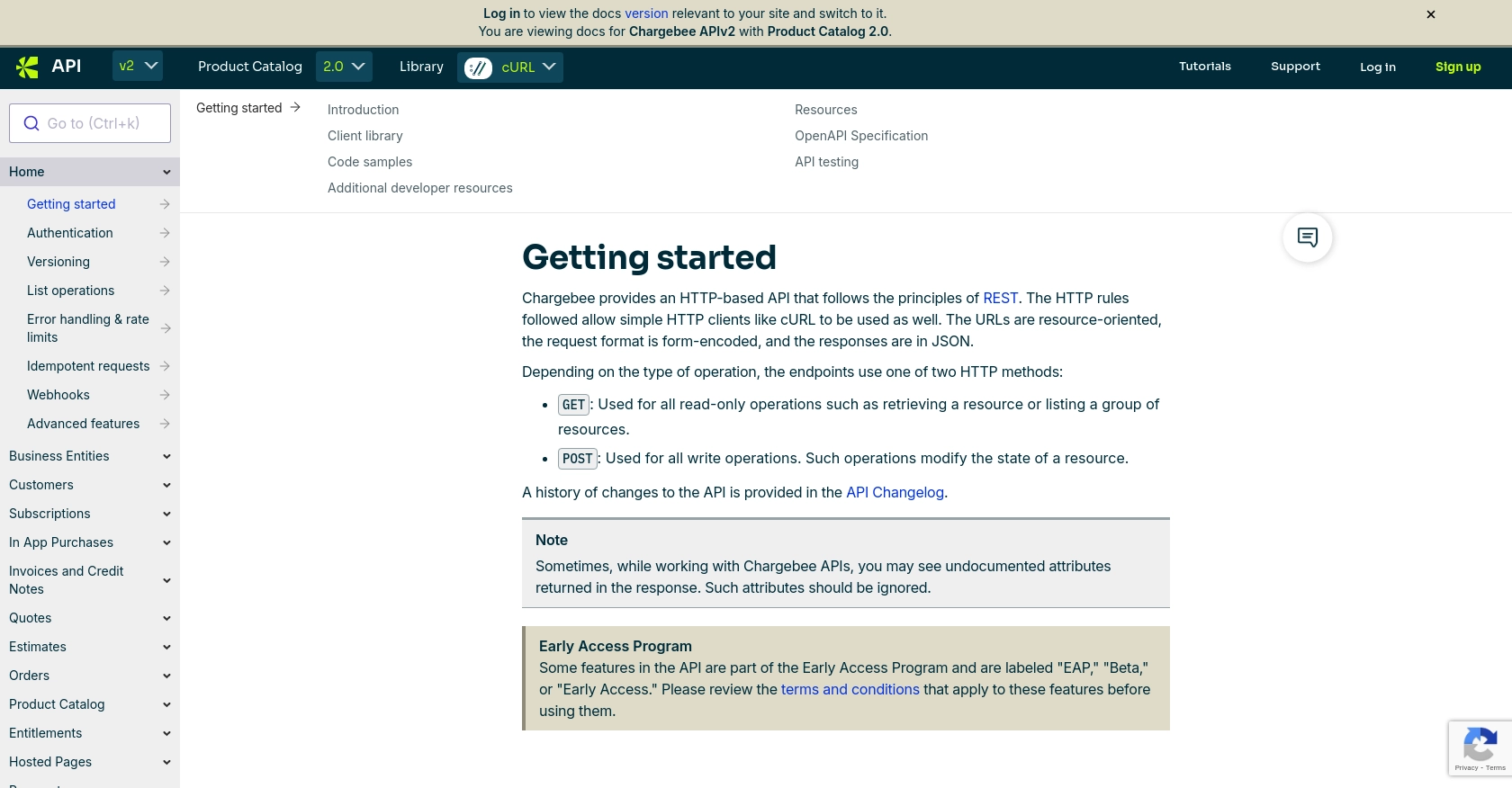
sbb-itb-96038d7
Making API Calls to Retrieve Events from Chargebee Using PHP
Now that your Chargebee sandbox account is set up and you've installed the necessary PHP library, it's time to make API calls to retrieve events. This section will guide you through the process of fetching event data using PHP, ensuring you have real-time insights into your Chargebee operations.
Setting Up Your PHP Environment for Chargebee API Integration
Before making API calls, ensure your PHP environment is correctly configured. Verify that PHP is installed and the Chargebee PHP library is available. If not, refer to the setup instructions in the previous section.
Writing PHP Code to Fetch Events from Chargebee API
To interact with the Chargebee API and retrieve events, follow these steps:
- Create a new PHP file, for example,
get_chargebee_events.php. - Add the following code to the file to set up the API call:
require 'vendor/autoload.php';
use ChargeBee\ChargeBee\Models\Event;
use ChargeBee\ChargeBee\Environment;
// Set your Chargebee site and API key
Environment::configure("{your-site}", "{your-api-key}");
// Fetch events
$events = Event::all([
"limit" => 5,
"event_type[in]" => ["subscription_created", "customer_created"]
]);
foreach ($events->list as $event) {
echo "Event ID: " . $event->event()->id . "\n";
echo "Event Type: " . $event->event()->eventType . "\n";
echo "Occurred At: " . date('Y-m-d H:i:s', $event->event()->occurredAt) . "\n\n";
}
Replace {your-site} and {your-api-key} with your Chargebee site name and API key.
Running the PHP Script to Retrieve Chargebee Events
Execute the PHP script from your terminal using the following command:
php get_chargebee_events.phpYou should see a list of events, including their IDs, types, and timestamps, printed in your terminal. This confirms that your API call was successful.
Handling Errors and Verifying API Call Success
To ensure your API calls are successful, handle potential errors by checking the response status. Chargebee uses standard HTTP status codes to indicate success or failure. For example, a 200 status code indicates success, while a 4XX or 5XX code indicates an error.
Refer to the Chargebee API documentation for detailed error handling guidelines and a list of error codes.
Best Practices for Chargebee API Integration
- Store API keys securely and avoid hardcoding them in your scripts.
- Implement rate limiting to prevent exceeding API request limits. Chargebee allows ~750 API calls per 5 minutes for test sites and ~150 calls per minute for live sites. For more details, see the Chargebee API documentation.
- Use environment variables or configuration files to manage sensitive information like API keys.
By following these steps and best practices, you can efficiently retrieve and manage event data from Chargebee, enhancing your billing and subscription management processes.
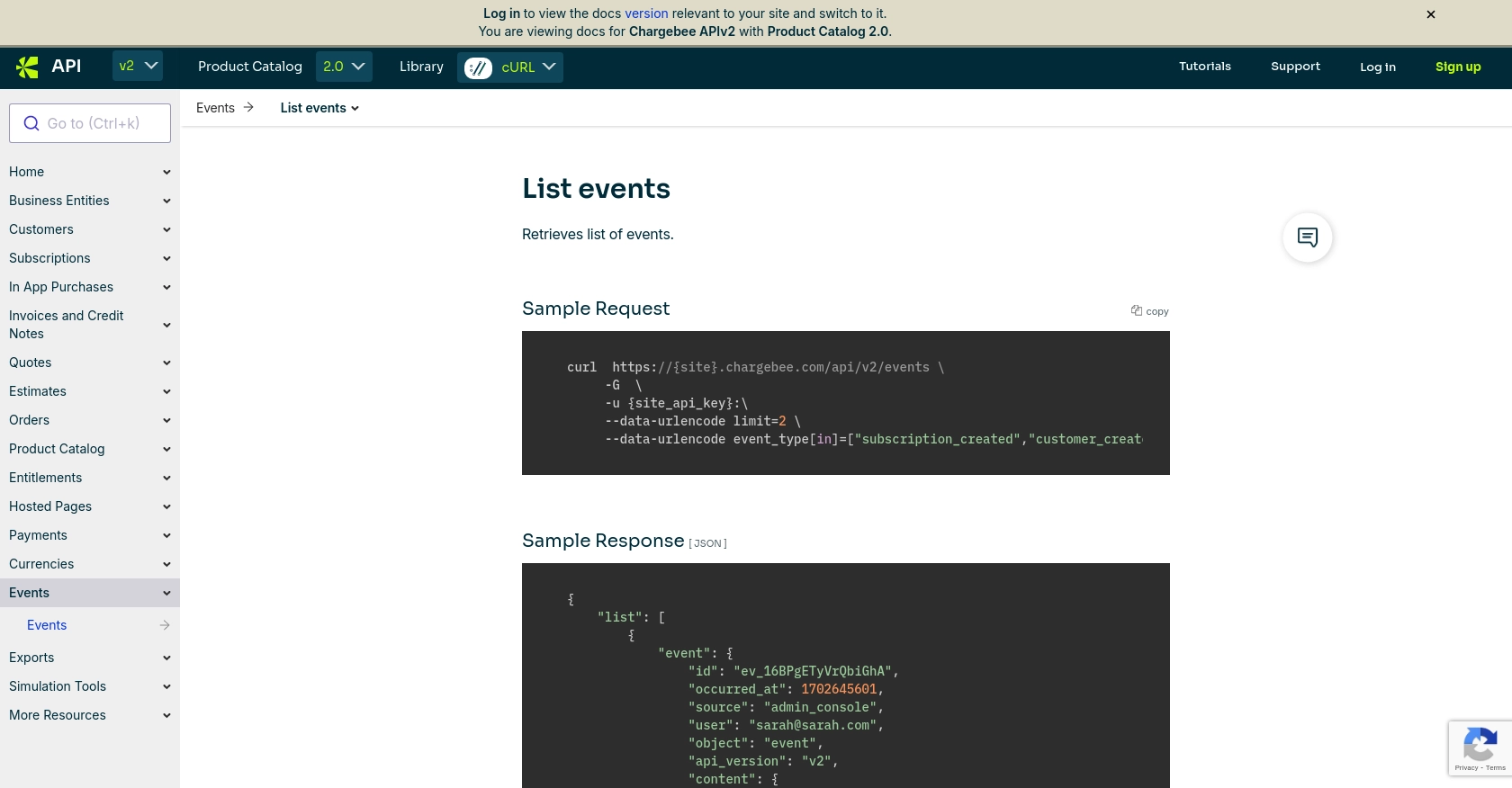
Conclusion: Optimizing Chargebee API Integration with PHP
Integrating with Chargebee's API using PHP provides a powerful way to automate and enhance your subscription management and billing processes. By following the steps outlined in this article, you can efficiently retrieve event data, allowing for real-time insights into your Chargebee operations.
To ensure a seamless integration, remember to adhere to best practices such as securely storing API keys, implementing rate limiting, and handling errors effectively. These practices not only safeguard your application but also optimize its performance and reliability.
For developers looking to streamline multiple integrations, consider leveraging tools like Endgrate. With Endgrate, you can save time and resources by outsourcing integrations, allowing you to focus on your core product. Endgrate's unified API offers an intuitive integration experience, enabling you to build once for each use case and connect with various platforms effortlessly.
Explore how Endgrate can transform your integration strategy by visiting Endgrate's website and discover the benefits of a unified integration approach.
Read More
Ready to get started?
