Using the Customer.io Track API to Create or Update Customers (with PHP examples)
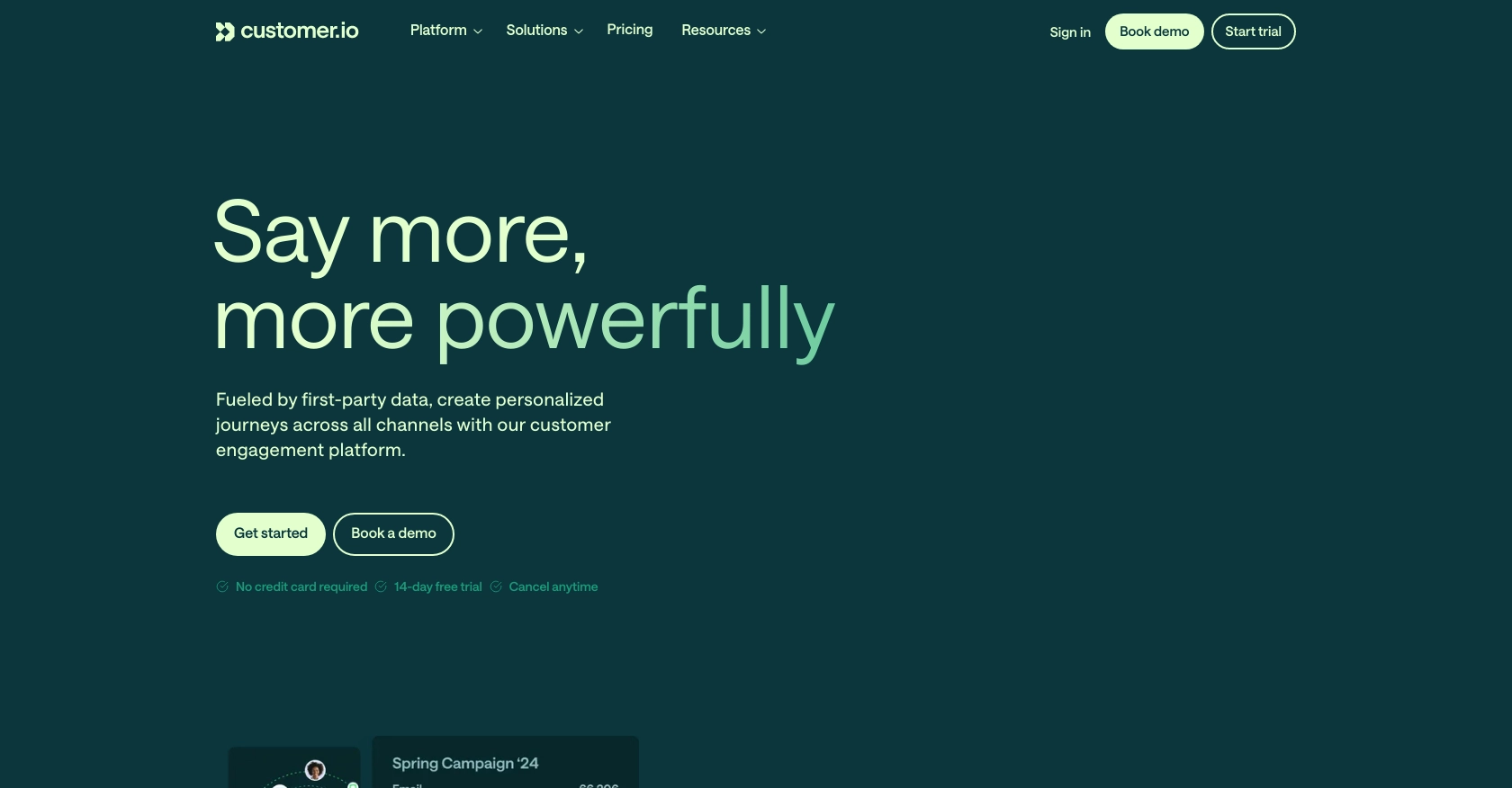
Introduction to Customer.io Track API
Customer.io is a powerful platform designed to help businesses automate and personalize their customer interactions. It offers a suite of tools that enable marketers and developers to send targeted messages based on user behavior and data.
Integrating with the Customer.io Track API allows developers to efficiently manage customer data and interactions. By using this API, you can create or update customer profiles, track events, and manage customer attributes seamlessly. For example, a developer might use the Customer.io Track API to automatically update customer information from a web form submission, ensuring that the marketing team always has the most current data for personalized campaigns.
Setting Up Your Customer.io Track API Test Account
Before you can start using the Customer.io Track API to create or update customer profiles, you'll need to set up a test account. This will allow you to safely experiment with API calls without affecting live data.
Create a Customer.io Account
If you don't already have a Customer.io account, you can sign up for a free trial on the Customer.io website. Follow the instructions to create your account and log in.
Access the Track API Keys
Once your account is set up, you'll need to obtain your Track API credentials. These credentials consist of a Site ID and an API key, which are required for authenticating your API requests.
- Log in to your Customer.io account.
- Navigate to the Account Settings section.
- Find the Track API Keys page to view your Site ID and API key.
Configure Basic Authentication
The Customer.io Track API uses HTTP basic authentication. Your Site ID serves as the username, and the API key is the password. Ensure these credentials are Base-64 encoded in the format site_id:api_key.
Set Up a Sandbox Environment
To test your API interactions, it's advisable to use a sandbox environment. This allows you to simulate real-world scenarios without impacting your production data.
- Use the sandbox environment provided by Customer.io, if available, or create a separate workspace within your account for testing purposes.
- Ensure that your API calls are directed to this environment by adjusting the endpoint URLs accordingly.
Generate API Calls with PHP
With your test account and credentials ready, you can start making API calls using PHP. Below is an example of how to set up a basic API call to create or update a customer.
"customer@example.com",
"created_at" => time(),
"first_name" => "John",
"last_name" => "Doe"
);
curl_setopt($ch, CURLOPT_POSTFIELDS, json_encode($data));
$response = curl_exec($ch);
curl_close($ch);
echo $response;
?>
Replace your_site_id and your_api_key with your actual credentials. This script demonstrates how to authenticate and send a request to create or update a customer profile.
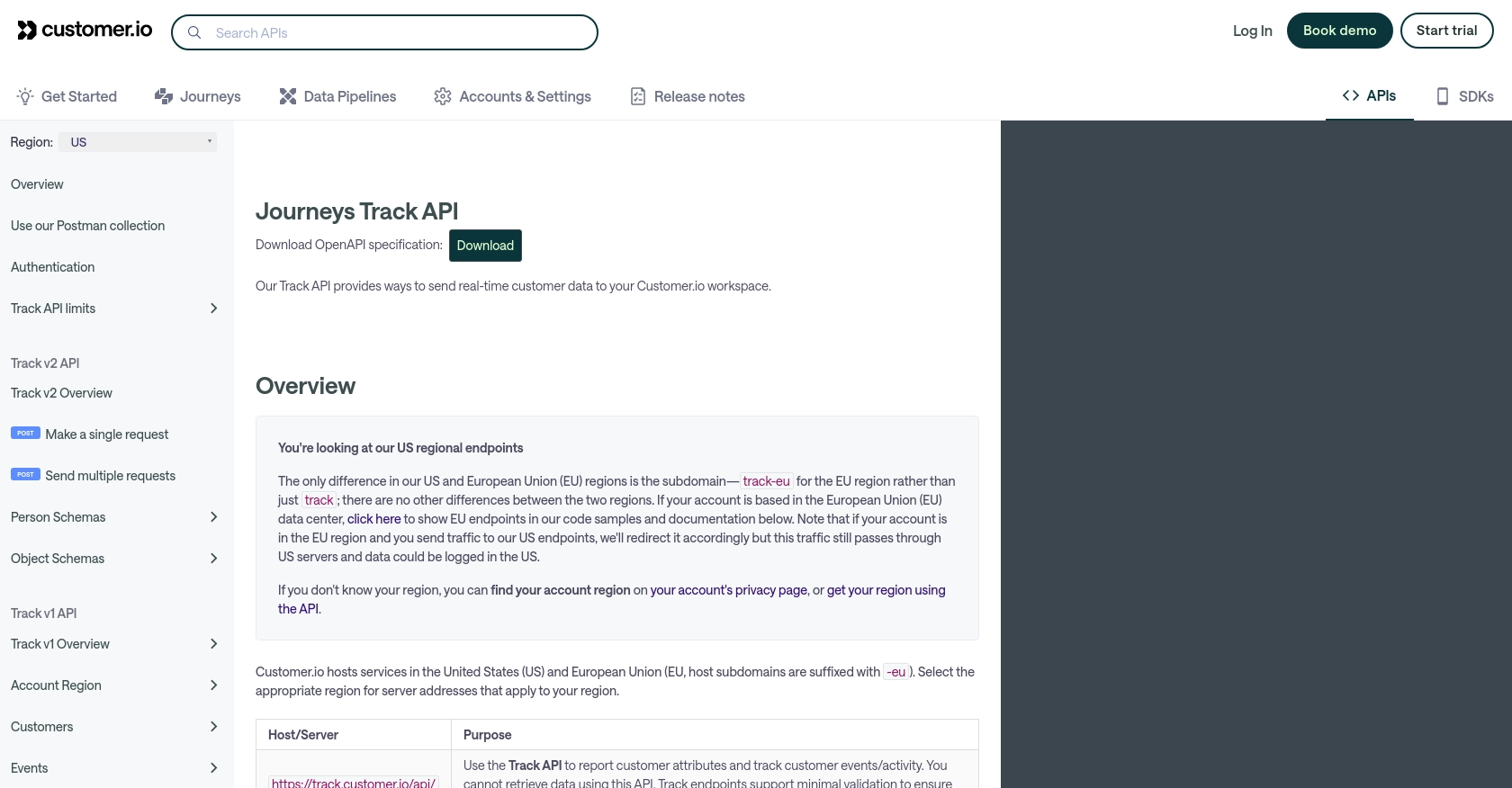
sbb-itb-96038d7
Making API Calls with PHP to Customer.io Track API
To interact with the Customer.io Track API using PHP, you'll need to ensure your environment is set up correctly. This involves using the right PHP version and installing necessary dependencies. Follow the steps below to make a successful API call to create or update customer profiles.
PHP Environment Setup for Customer.io Track API
Before making API calls, ensure you have PHP installed on your machine. It's recommended to use PHP 7.4 or later for compatibility and security reasons. Additionally, you'll need the cURL extension enabled, which is commonly included in PHP installations.
Installing Required PHP Dependencies
To handle HTTP requests, we'll use PHP's cURL functions. Ensure that the cURL extension is enabled in your php.ini file. You can verify this by running php -m in your terminal and checking for 'curl' in the list of modules.
Example Code to Create or Update a Customer Profile
Below is a PHP script that demonstrates how to create or update a customer profile using the Customer.io Track API. This script uses cURL to send an HTTP PUT request to the API endpoint.
"customer@example.com",
"created_at" => time(),
"first_name" => "John",
"last_name" => "Doe"
);
curl_setopt($ch, CURLOPT_POSTFIELDS, json_encode($data));
$response = curl_exec($ch);
curl_close($ch);
echo $response;
?>
Replace your_site_id and your_api_key with your actual credentials. This script demonstrates how to authenticate and send a request to create or update a customer profile.
Verifying API Call Success in Customer.io Track
After executing the script, check the response to verify the success of your API call. A successful request returns an empty object, indicating that the customer profile was created or updated. You can also log into your Customer.io account and navigate to the relevant section to confirm the changes.
Handling Errors and Common Error Codes
It's essential to handle potential errors when making API calls. Common HTTP status codes you might encounter include:
- 200 OK: The request was successful.
- 400 Bad Request: The request was malformed or invalid.
- 401 Unauthorized: Incorrect credentials were provided.
Ensure you check the response for error messages and handle them appropriately in your application.
For more detailed information on error codes and handling, refer to the Customer.io Track API documentation.
Conclusion and Best Practices for Using Customer.io Track API with PHP
Integrating with the Customer.io Track API using PHP provides a robust solution for managing customer data and interactions. By following the steps outlined in this guide, developers can efficiently create or update customer profiles, ensuring that marketing teams have access to the most current data for personalized campaigns.
Best Practices for Secure and Efficient API Integration
- Securely Store Credentials: Always store your Site ID and API key securely. Avoid hardcoding them in your scripts. Consider using environment variables or secure vaults to manage sensitive information.
- Handle Rate Limiting: The Customer.io Track API has a fair-use rate limit of 100 requests per second. Implement logic to handle rate limiting gracefully, such as retry mechanisms with exponential backoff.
- Data Standardization: Ensure that customer data is standardized before sending it to the API. This includes consistent formatting for names, email addresses, and other attributes.
- Error Handling: Implement comprehensive error handling to manage different HTTP status codes and error messages. This will help maintain a smooth user experience and facilitate debugging.
Streamlining Integrations with Endgrate
For developers looking to simplify their integration processes, Endgrate offers a unified API solution that connects to multiple platforms, including Customer.io. By using Endgrate, you can save time and resources, allowing you to focus on your core product while providing an intuitive integration experience for your customers.
Explore how Endgrate can enhance your integration strategy by visiting Endgrate's website and discover the benefits of a streamlined integration process.
Read More
Ready to get started?
