Using the Front API to Get Conversations (with Python examples)
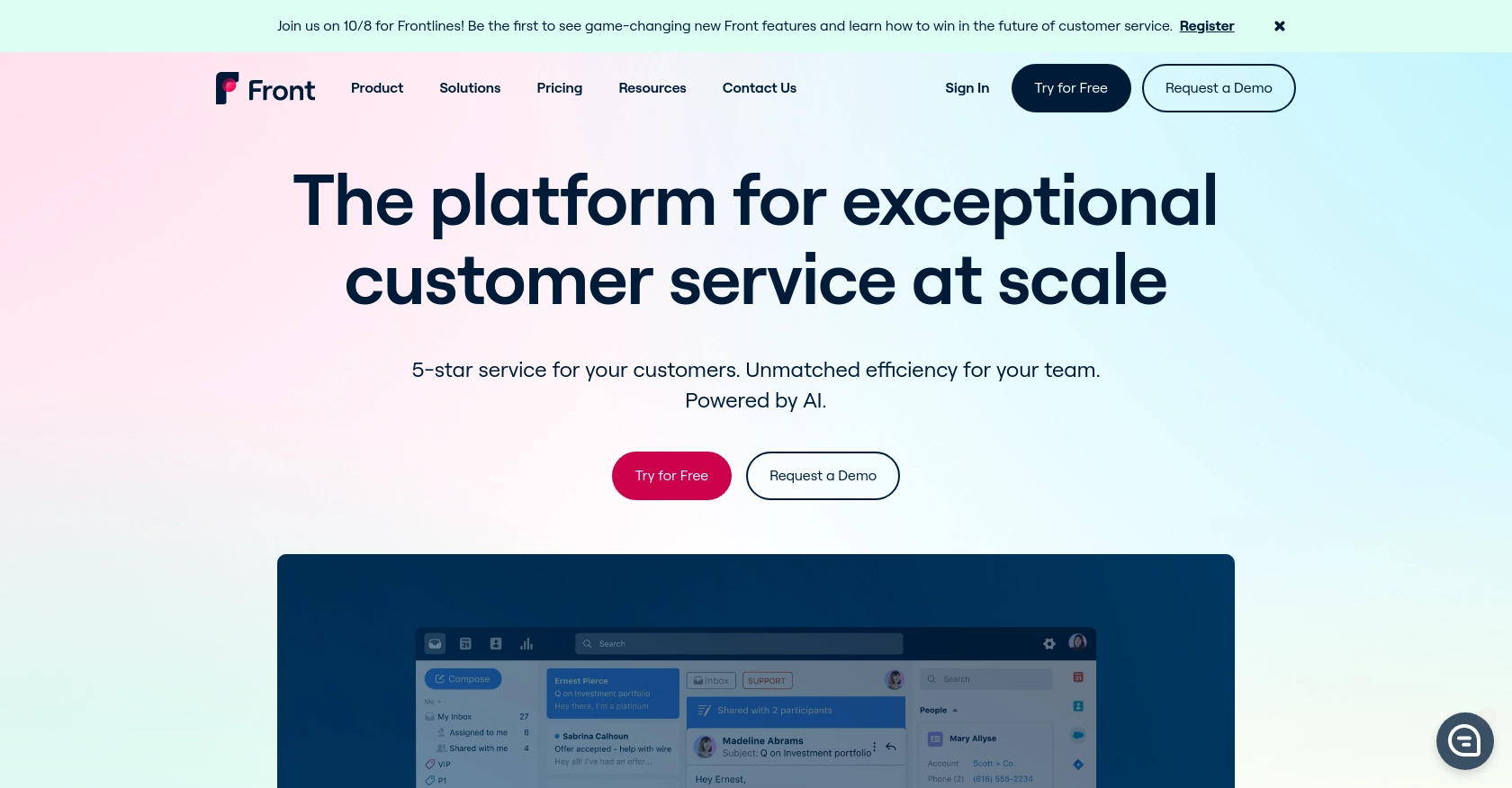
Introduction to Front API for Conversation Management
Front is a powerful communication platform that centralizes customer interactions across various channels, including email, SMS, and social media. It offers a unified inbox that enhances team collaboration and streamlines customer support processes.
Developers might want to integrate with Front's API to efficiently manage conversations and automate workflows. For example, using the Front API, a developer can retrieve and analyze conversations to generate insights or trigger automated responses based on specific criteria.
This article will guide you through using Python to interact with the Front API, specifically focusing on retrieving conversations. By the end of this tutorial, you'll be equipped to seamlessly integrate Front's conversation management capabilities into your applications.
Setting Up Your Front Developer Account for API Integration
Before diving into the Front API, you'll need to set up a developer account. This account will provide you with a sandbox environment to test your integrations without affecting production data.
Creating a Front Developer Account
If you don't already have a Front account, you can sign up for a free developer account. This will give you access to a developer environment where you can safely build and test your integrations.
- Visit the Front Developer Portal and click on the sign-up link.
- Follow the instructions to create your account. Once completed, you'll have access to the developer dashboard.
Generating an API Token for Front API Access
Front uses API tokens for authentication, allowing you to securely access the API. Here's how to generate an API token:
- Log in to your Front developer account.
- Navigate to the API settings section.
- Select "Create API Token" and choose the appropriate scopes for your integration.
- Copy the generated API token and store it securely, as you'll need it to authenticate your API requests.
For more details, refer to the Front API documentation.
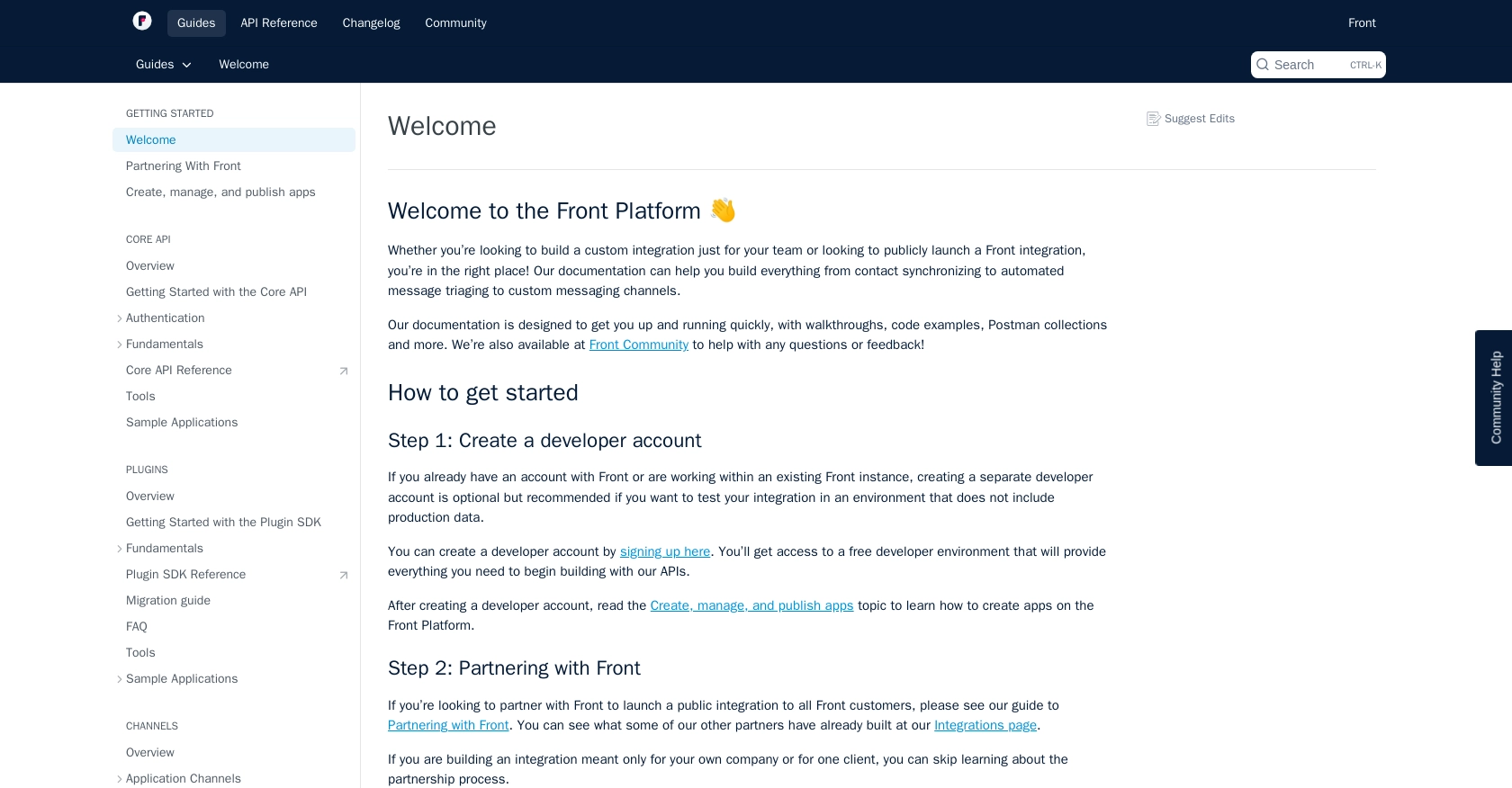
sbb-itb-96038d7
Making API Calls to Retrieve Conversations Using Front API with Python
To effectively interact with the Front API and retrieve conversations, you'll need to use Python, a versatile programming language known for its simplicity and readability. This section will guide you through the process of making API calls using Python, ensuring you have the necessary tools and knowledge to access Front's conversation data.
Setting Up Your Python Environment for Front API Integration
Before making API calls, ensure your Python environment is properly configured. You'll need:
- Python 3.11.1 or later installed on your machine.
- The
requestslibrary to handle HTTP requests.
Install the requests library using pip:
pip install requestsWriting Python Code to Fetch Conversations from Front API
With your environment set up, you can now write Python code to interact with the Front API. Below is a sample script to retrieve conversations:
import requests
# Define the API endpoint and headers
endpoint = "https://api2.frontapp.com/conversations"
headers = {
"Authorization": "Bearer YOUR_API_TOKEN",
"Accept": "application/json"
}
# Make a GET request to the API
response = requests.get(endpoint, headers=headers)
# Check if the request was successful
if response.status_code == 200:
conversations = response.json()
for conversation in conversations["_results"]:
print(conversation)
else:
print(f"Failed to retrieve conversations: {response.status_code} - {response.text}")
Replace YOUR_API_TOKEN with the API token you generated earlier. This script sends a GET request to the Front API to fetch conversations and prints them to the console.
Handling API Responses and Errors in Front API Calls
It's crucial to handle API responses and potential errors gracefully. The above script checks the response status code to ensure the request was successful. If the status code is not 200, it prints an error message with the status code and response text.
For more detailed error handling, refer to the Front API documentation for a list of possible error codes and their meanings.
Verifying Successful API Calls in Front Sandbox Environment
After executing the script, verify the retrieved conversations by checking your Front sandbox environment. The data returned by the API should match the conversations visible in your sandbox account.
Implementing Pagination for Large Data Sets in Front API
When dealing with large sets of conversations, implement pagination to efficiently manage data retrieval. Use the _pagination object in the API response to navigate through pages. For more information, refer to the pagination documentation.
By following these steps, you can seamlessly integrate Front's conversation management capabilities into your Python applications, enhancing your ability to automate and analyze customer interactions.
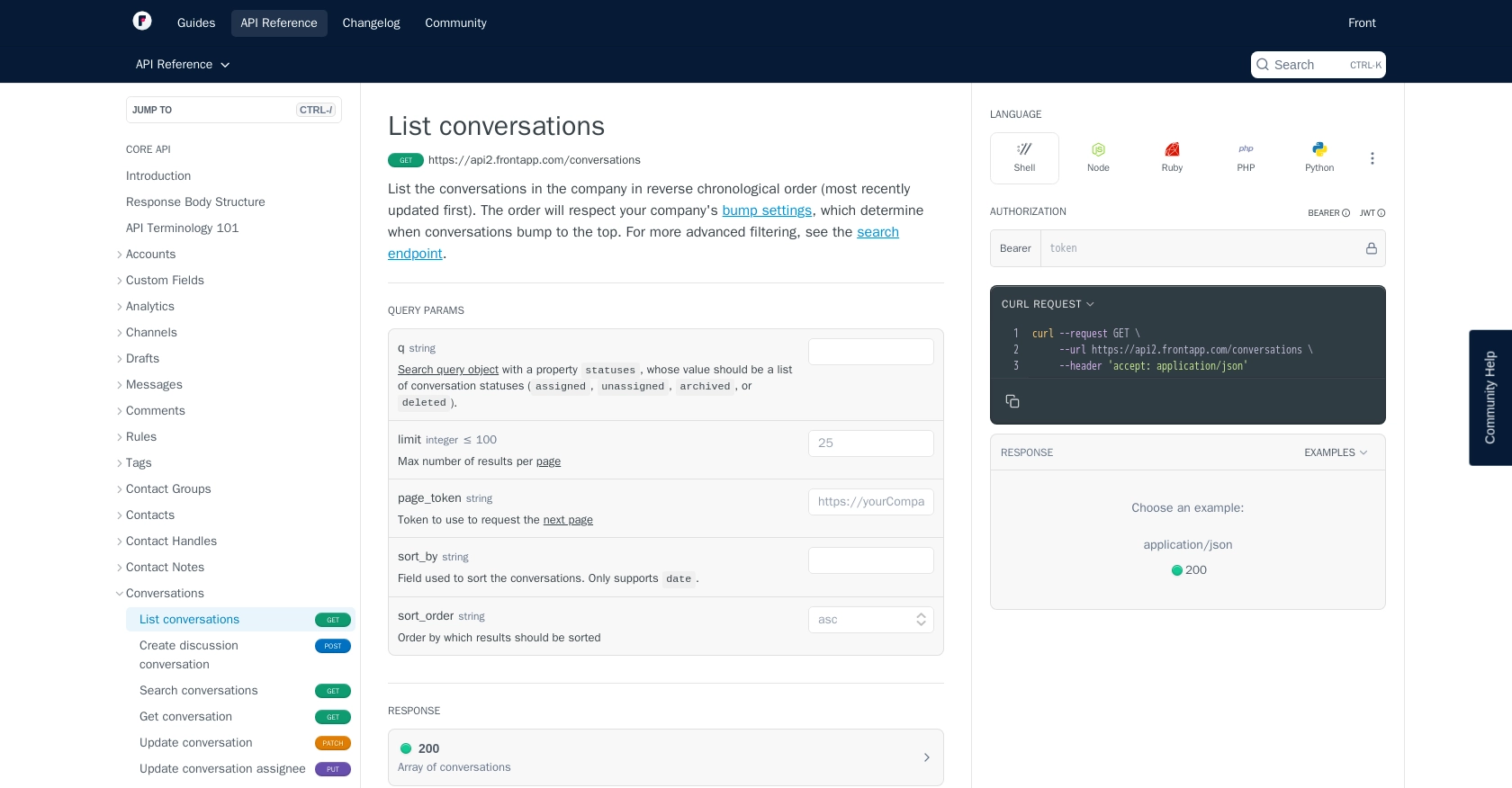
Conclusion and Best Practices for Using Front API with Python
Integrating with the Front API using Python allows developers to efficiently manage and automate conversation workflows. By following the steps outlined in this article, you can seamlessly retrieve and handle conversation data, enhancing your application's capabilities.
Best Practices for Secure and Efficient Front API Integration
- Secure Storage of API Tokens: Always store your API tokens securely, using environment variables or secure vaults, to prevent unauthorized access.
- Handle Rate Limiting: Be mindful of Front's rate limits, which start at 50 requests per minute. Implement logic to handle the
429 Too Many Requestserror by respecting theRetry-Afterheader. For more details, refer to the rate limiting documentation. - Implement Pagination: Use pagination to efficiently manage large data sets. Follow the guidelines in the pagination documentation to navigate through paginated results.
- Data Transformation: Consider transforming and standardizing data fields to match your application's requirements, ensuring consistency and reliability.
Enhance Your Integration Experience with Endgrate
While integrating with Front API offers powerful capabilities, managing multiple integrations can be complex and time-consuming. Endgrate simplifies this process by providing a unified API endpoint that connects to various platforms, including Front. By using Endgrate, you can:
- Save time and resources by outsourcing integration management and focusing on your core product development.
- Build once for each use case, reducing the need for multiple integration efforts.
- Provide an intuitive and seamless integration experience for your customers.
Explore how Endgrate can streamline your integration processes by visiting Endgrate.
Read More
- https://endgrate.com/provider/front
- https://dev.frontapp.com/docs/welcome
- https://dev.frontapp.com/docs/core-api-getting-started
- https://dev.frontapp.com/docs/oauth
- https://dev.frontapp.com/docs/rate-limiting
- https://dev.frontapp.com/docs/pagination
- https://dev.frontapp.com/reference/list-conversations
Ready to get started?
