Using the igloohome API to Create Pin (with PHP examples)
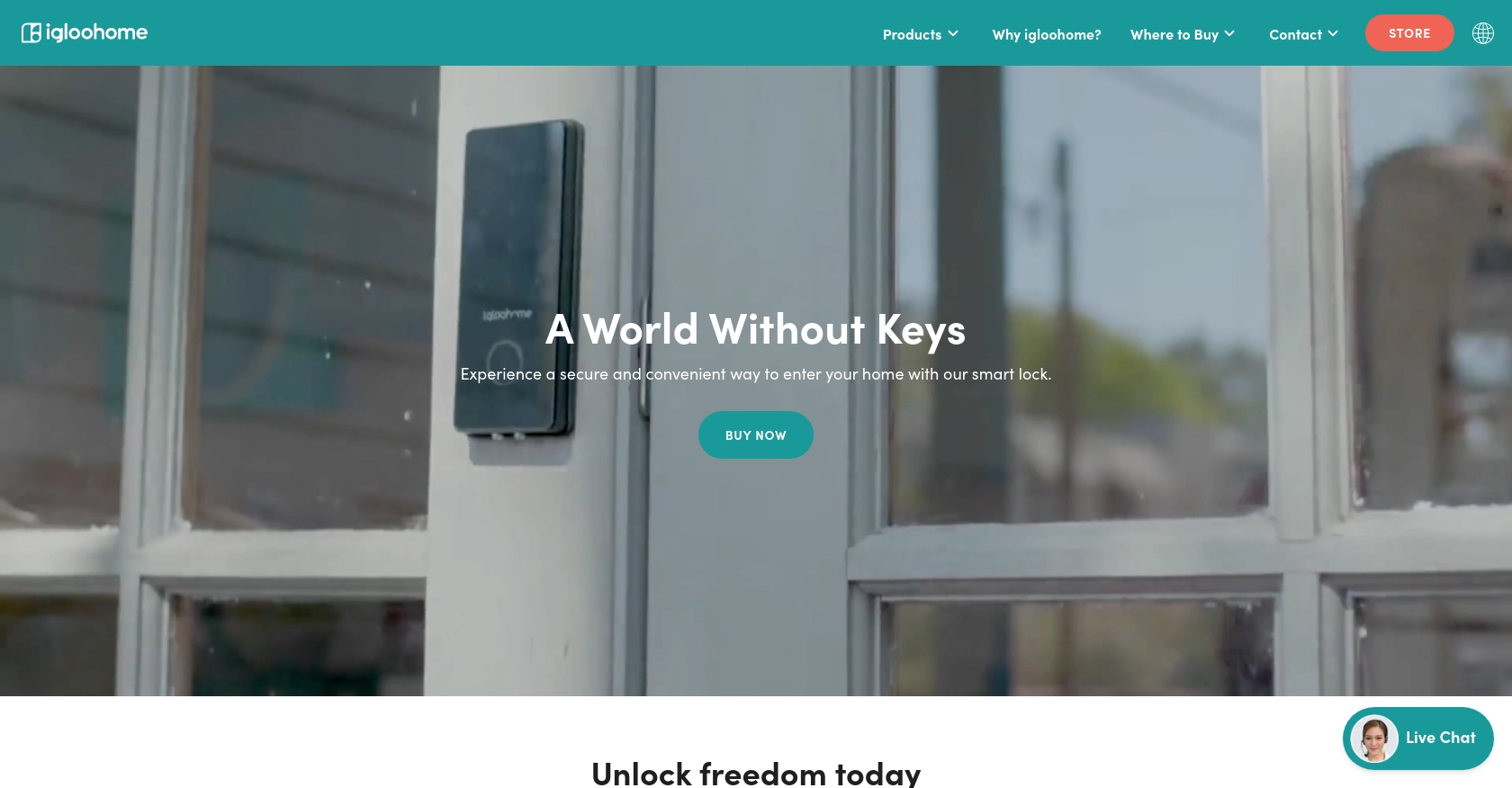
Introduction to igloohome API Integration
igloohome is a cutting-edge provider of smart access solutions, offering a range of products that allow users to manage property access remotely. With its robust API, developers can seamlessly integrate igloohome's functionalities into their applications, enabling automated access management and enhanced security features.
Connecting with the igloohome API is particularly beneficial for developers looking to create dynamic and secure access systems. For example, you can use the API to generate one-time PIN codes, allowing temporary access to properties without the need for physical keys. This is ideal for property managers who need to grant access to guests or service personnel efficiently and securely.
Setting Up Your igloohome Test/Sandbox Account
Before diving into the igloohome API integration, you'll need to set up a test or sandbox account. This will allow you to experiment with the API's features without affecting live data. Follow these steps to get started:
Register for an igloohome API Trial Account
To begin, sign up for a 30-day trial of the igloohome API. This trial provides access to all necessary features for testing and development purposes.
- Visit the igloohome registration page.
- Fill out the registration form with your details and submit it.
- Once registered, you will receive an email with instructions to activate your account.
Creating an igloohome App for OAuth Authentication
igloohome uses OAuth for authentication, which requires you to create an app within your sandbox account. This app will provide the client ID and client secret needed for API calls.
- Log in to your igloohome developer account.
- Navigate to the "Apps" section in the dashboard.
- Click on "Create New App" and fill in the required information, such as app name and description.
- After creating the app, note down the client ID and client secret. These credentials will be used to authenticate your API requests.
Configuring OAuth Scopes for igloohome API Access
To interact with the igloohome API, you'll need to configure the appropriate OAuth scopes for your app. This ensures your app has the necessary permissions to perform actions like creating PIN codes.
- In the app settings, navigate to the "Scopes" section.
- Select the scopes related to PIN code creation and management.
- Save your changes to update the app's permissions.
With your igloohome sandbox account and app set up, you're ready to start integrating the API into your PHP application. In the next section, we'll explore how to make API calls to create PIN codes using PHP.
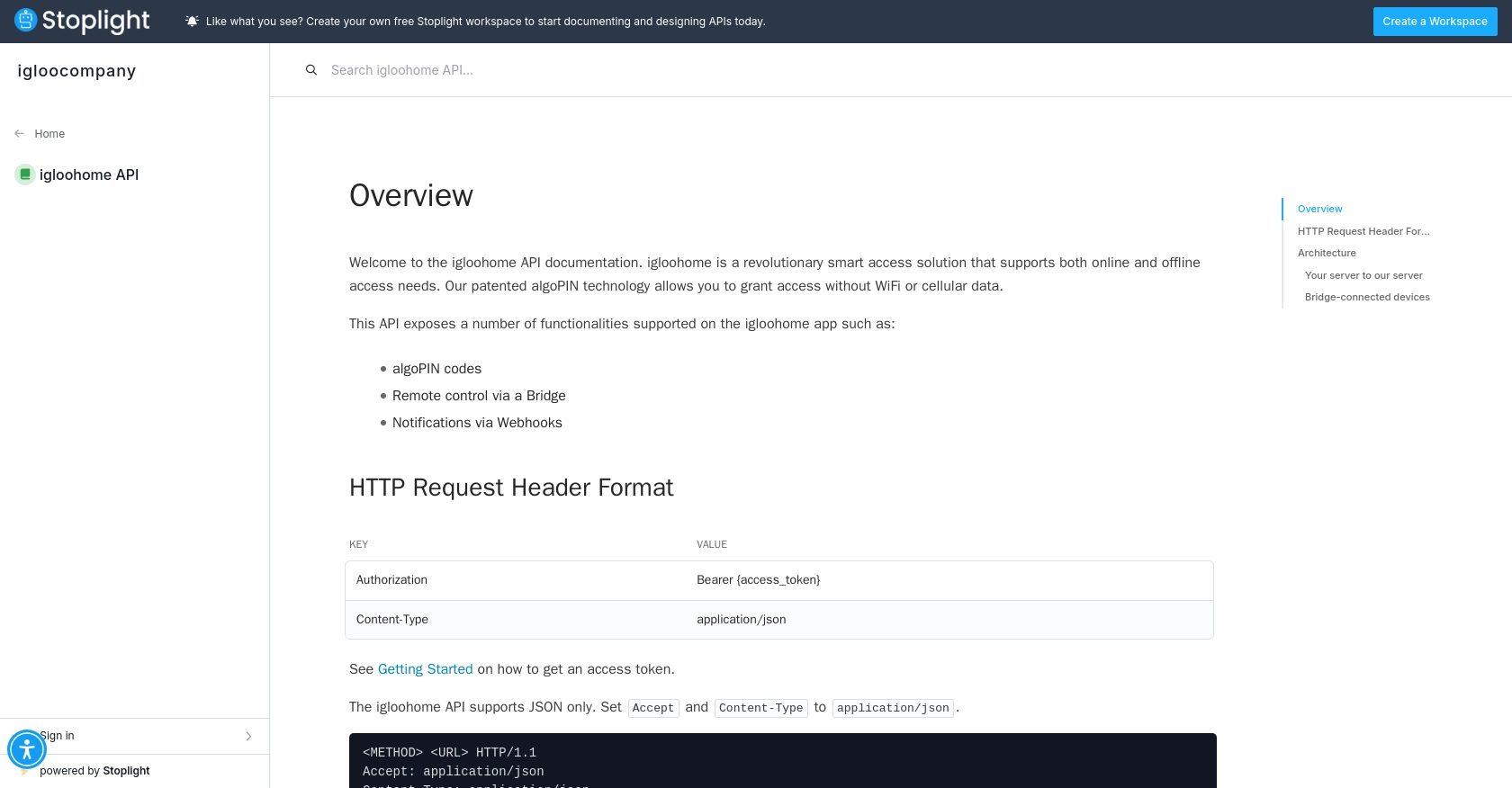
sbb-itb-96038d7
Making API Calls to Create a One-Time PIN with igloohome Using PHP
With your igloohome sandbox account and app configured, you can now proceed to make API calls to create a one-time PIN code. This section will guide you through the process using PHP, ensuring you have the right setup and code to interact with the igloohome API effectively.
Setting Up Your PHP Environment for igloohome API Integration
Before making API calls, ensure your PHP environment is correctly set up. You'll need the following:
- PHP 7.4 or higher
- Composer for dependency management
- The Guzzle HTTP client for making HTTP requests
Install Guzzle using Composer with the following command:
composer require guzzlehttp/guzzleCreating a One-Time PIN Code with igloohome API
To create a one-time PIN code, you'll need to make a POST request to the igloohome API endpoint. Below is a sample PHP script demonstrating how to achieve this:
require 'vendor/autoload.php';
use GuzzleHttp\Client;
$client = new Client();
$accessToken = 'Your_Access_Token'; // Replace with your OAuth access token
try {
$response = $client->request('POST', 'https://api.igloohome.co/v1/pins', [
'headers' => [
'Authorization' => 'Bearer ' . $accessToken,
'Content-Type' => 'application/json',
],
'json' => [
'lock_id' => 'your_lock_id', // Replace with your lock ID
'type' => 'one_time',
'start_time' => '2023-10-01T00:00:00Z',
'end_time' => '2023-10-01T23:59:59Z',
],
]);
$data = json_decode($response->getBody(), true);
echo 'PIN Code Created: ' . $data['pin_code'];
} catch (Exception $e) {
echo 'Error: ' . $e->getMessage();
}
In this script, replace Your_Access_Token with the OAuth access token obtained during the app setup. Similarly, update your_lock_id with the appropriate lock ID for which you want to create the PIN.
Verifying API Call Success and Handling Errors
After running the script, you should see the newly created PIN code displayed. To verify the success of your API call, check the response status code:
- 200 OK: The request was successful, and the PIN code was created.
- 400 Bad Request: There was an issue with the request parameters. Double-check the lock ID and time format.
- 401 Unauthorized: The access token is invalid or expired. Ensure your token is correct and hasn't expired.
For more detailed error handling, refer to the igloohome API documentation: igloohome API Documentation.
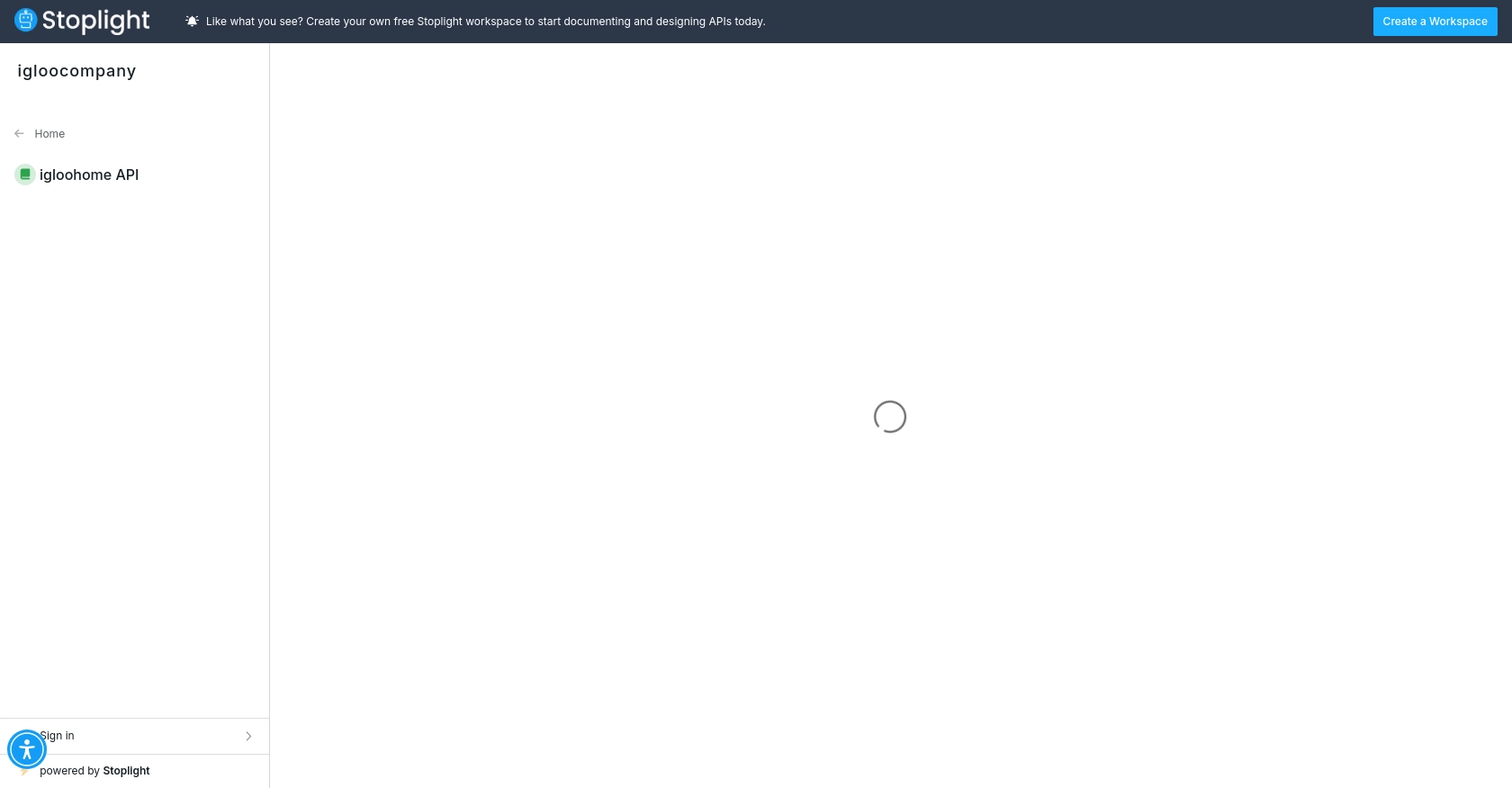
Conclusion and Best Practices for Using igloohome API with PHP
Integrating the igloohome API into your PHP applications can significantly enhance your ability to manage property access securely and efficiently. By following the steps outlined in this guide, you can create one-time PIN codes and automate access management seamlessly.
Best Practices for Secure igloohome API Integration
- Secure Storage of Credentials: Always store your OAuth client ID, client secret, and access tokens securely. Consider using environment variables or secure vaults to prevent unauthorized access.
- Handling Rate Limits: Be mindful of the API's rate limits to avoid throttling. Implement retry logic with exponential backoff to handle rate limit errors gracefully. Refer to the igloohome API documentation for specific rate limit details.
- Data Standardization: Ensure that data fields are standardized and consistent across your application to facilitate smooth integration and data handling.
Streamlining Integrations with Endgrate
For developers managing multiple integrations, Endgrate offers a unified API solution that simplifies the process. By using Endgrate, you can focus on your core product while outsourcing integration complexities. This approach allows you to build once for each use case, providing an intuitive experience for your customers.
Explore how Endgrate can enhance your integration strategy by visiting Endgrate's website and discover the benefits of a streamlined integration process.
Read More
Ready to get started?
