Using the Klaviyo API to Get Profiles in Python
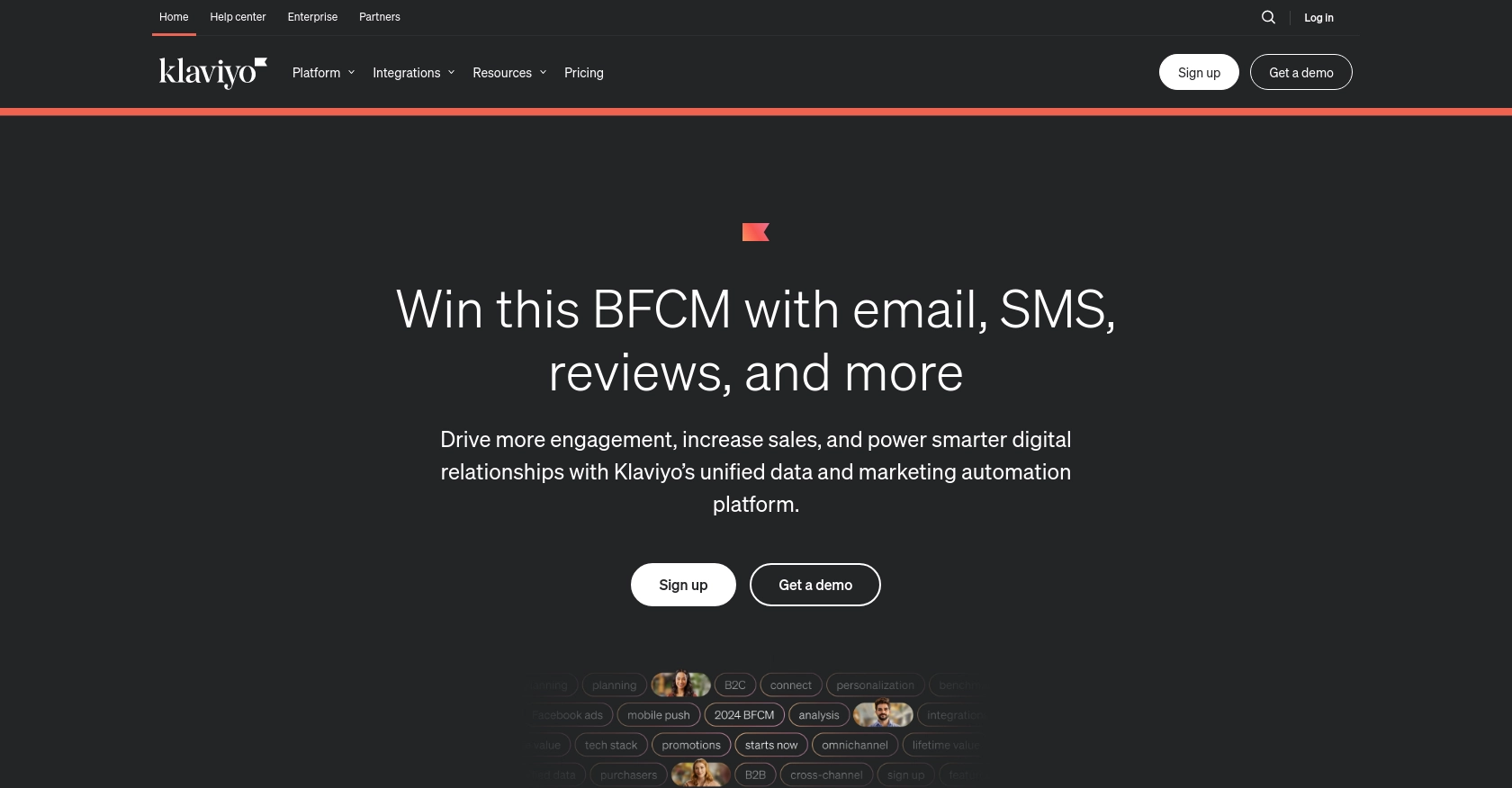
Introduction to Klaviyo API Integration
Klaviyo is a powerful email and SMS marketing platform that leverages data science to deliver personalized marketing experiences. It offers a robust API that allows developers to seamlessly integrate Klaviyo's capabilities into their applications, enhancing customer engagement and marketing automation.
Connecting with Klaviyo's API can be particularly beneficial for developers looking to access and manage customer profiles efficiently. For example, you might want to retrieve customer profiles to tailor marketing campaigns based on user behavior and preferences, thereby increasing conversion rates and customer satisfaction.
Setting Up Your Klaviyo Test Account and Obtaining API Credentials
Before diving into the Klaviyo API, it's essential to set up a test account and obtain the necessary API credentials. This will allow you to interact with Klaviyo's API securely and efficiently.
Create a Klaviyo Account
If you don't already have a Klaviyo account, you can sign up for a free account on the Klaviyo website. This will provide you with access to the platform's features and the ability to generate API keys.
- Visit the Klaviyo website and click on the "Sign Up" button.
- Follow the on-screen instructions to create your account.
- Once your account is set up, log in to access the dashboard.
Generate API Credentials in Klaviyo
To interact with the Klaviyo API, you'll need to generate API credentials. Klaviyo uses API keys for authentication, which can be managed from your account settings.
- Navigate to the "Account" section in the Klaviyo dashboard.
- Click on "Settings" and then select "API Keys" from the menu.
- Click on "Create API Key" to generate a new private API key.
- Copy the generated API key and store it securely, as it will be used to authenticate your API requests.
For more details on obtaining API credentials, refer to the Klaviyo documentation.
Understanding API Key Scopes
Klaviyo allows you to define scopes for your API keys to control access. When creating a key, you can set it to have read-only, full, or custom access. For retrieving profiles, ensure your API key has the profiles:read scope.
Test Your API Credentials
Once you have your API key, it's a good practice to test it by making a simple API request. This ensures that your credentials are working correctly and that you have the necessary permissions.
import requests
# Set the API endpoint and headers
endpoint = "https://a.klaviyo.com/api/profiles/"
headers = {
"Authorization": "Klaviyo-API-Key your-private-api-key",
"accept": "application/json",
"revision": "2024-07-15"
}
# Make a GET request to the API
response = requests.get(endpoint, headers=headers)
# Check the response status
if response.status_code == 200:
print("API Key is valid and working!")
else:
print("Failed to authenticate. Check your API Key and permissions.")
Replace your-private-api-key with the API key you generated. Running this code should confirm that your setup is complete and ready for further API interactions.
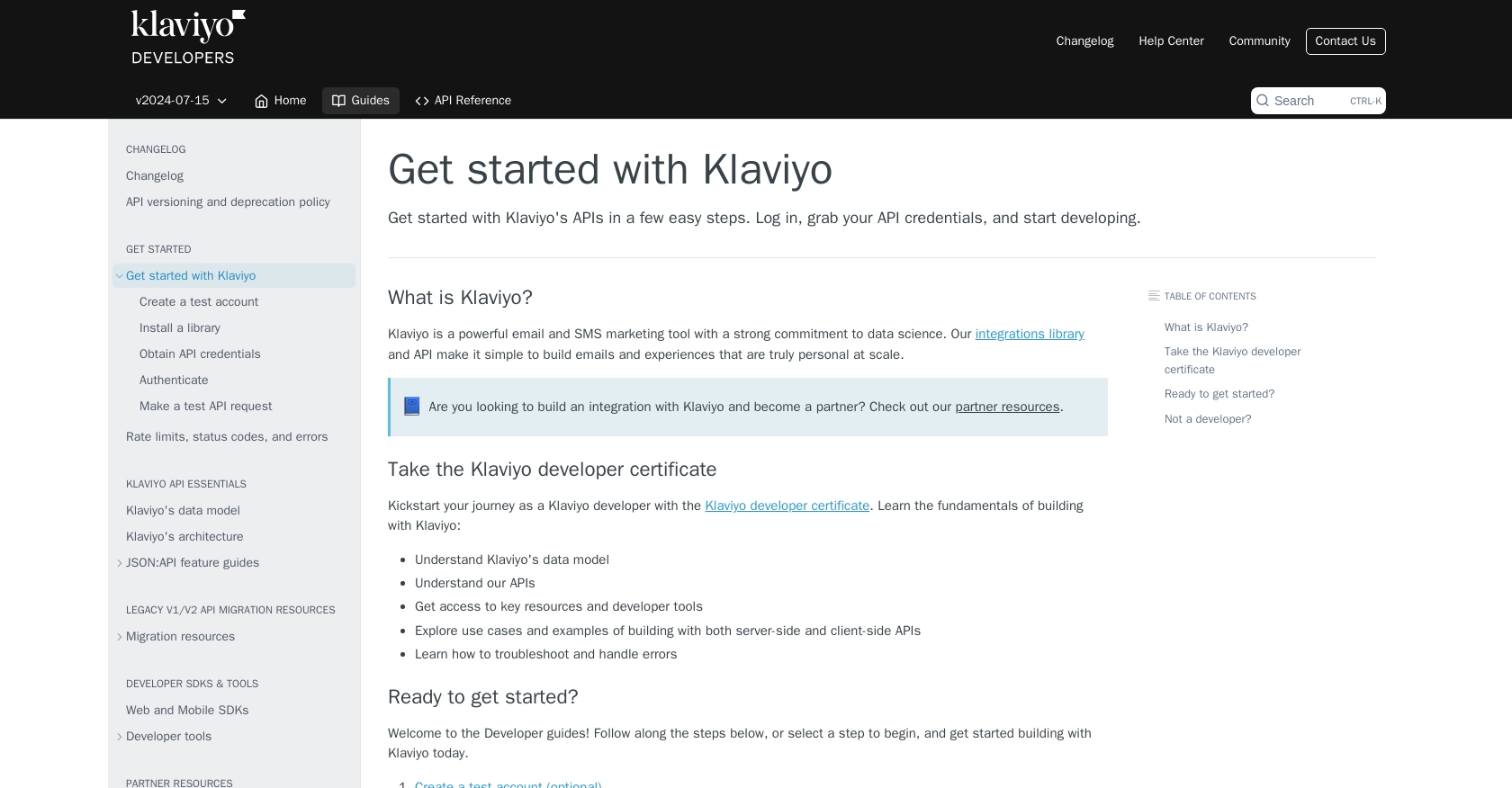
sbb-itb-96038d7
Making API Calls to Retrieve Klaviyo Profiles Using Python
To effectively interact with the Klaviyo API and retrieve customer profiles, you'll need to set up your Python environment and understand the necessary steps for making API calls. This section will guide you through the process, ensuring you can efficiently access Klaviyo's data.
Setting Up Your Python Environment for Klaviyo API Integration
Before making API calls, ensure you have Python installed on your machine. This tutorial uses Python 3.11.1. You will also need the requests library to handle HTTP requests.
- Install Python 3.11.1 from the official Python website if you haven't already.
- Use pip to install the
requestslibrary by running the following command in your terminal:
pip install requestsExecuting a GET Request to Fetch Klaviyo Profiles
With your environment set up, you can now proceed to make a GET request to the Klaviyo API to retrieve profiles. The following Python code demonstrates how to accomplish this:
import requests
# Define the API endpoint and headers
endpoint = "https://a.klaviyo.com/api/profiles/"
headers = {
"Authorization": "Klaviyo-API-Key your-private-api-key",
"accept": "application/json",
"revision": "2024-07-15"
}
# Make the GET request to the API
response = requests.get(endpoint, headers=headers)
# Parse and display the JSON data from the response
if response.status_code == 200:
profiles = response.json().get("data", [])
for profile in profiles:
print(f"ID: {profile['id']}, Email: {profile['attributes']['email']}")
else:
print(f"Error: {response.status_code} - {response.json().get('errors', [{}])[0].get('title', 'Unknown error')}")
Replace your-private-api-key with your actual API key. This script sends a GET request to the Klaviyo API, retrieves the profiles, and prints their IDs and emails.
Verifying Successful API Requests in Klaviyo
After running the code, you should see a list of profile IDs and emails printed in your terminal. This indicates that the API call was successful and the data was retrieved correctly. You can verify this by checking the profiles in your Klaviyo dashboard.
Handling Errors and Understanding Klaviyo API Response Codes
When interacting with the Klaviyo API, it's crucial to handle potential errors gracefully. The API uses standard HTTP status codes to indicate success or failure:
- 200 OK: The request was successful.
- 400 Bad Request: The request was malformed or missing parameters.
- 401 Not Authorized: Authentication failed. Check your API key.
- 429 Rate Limit: Too many requests. Implement a retry mechanism with exponential backoff.
- 500 Server Error: An error occurred on Klaviyo's end. Retry the request later.
For more details on error handling, refer to the Klaviyo documentation.
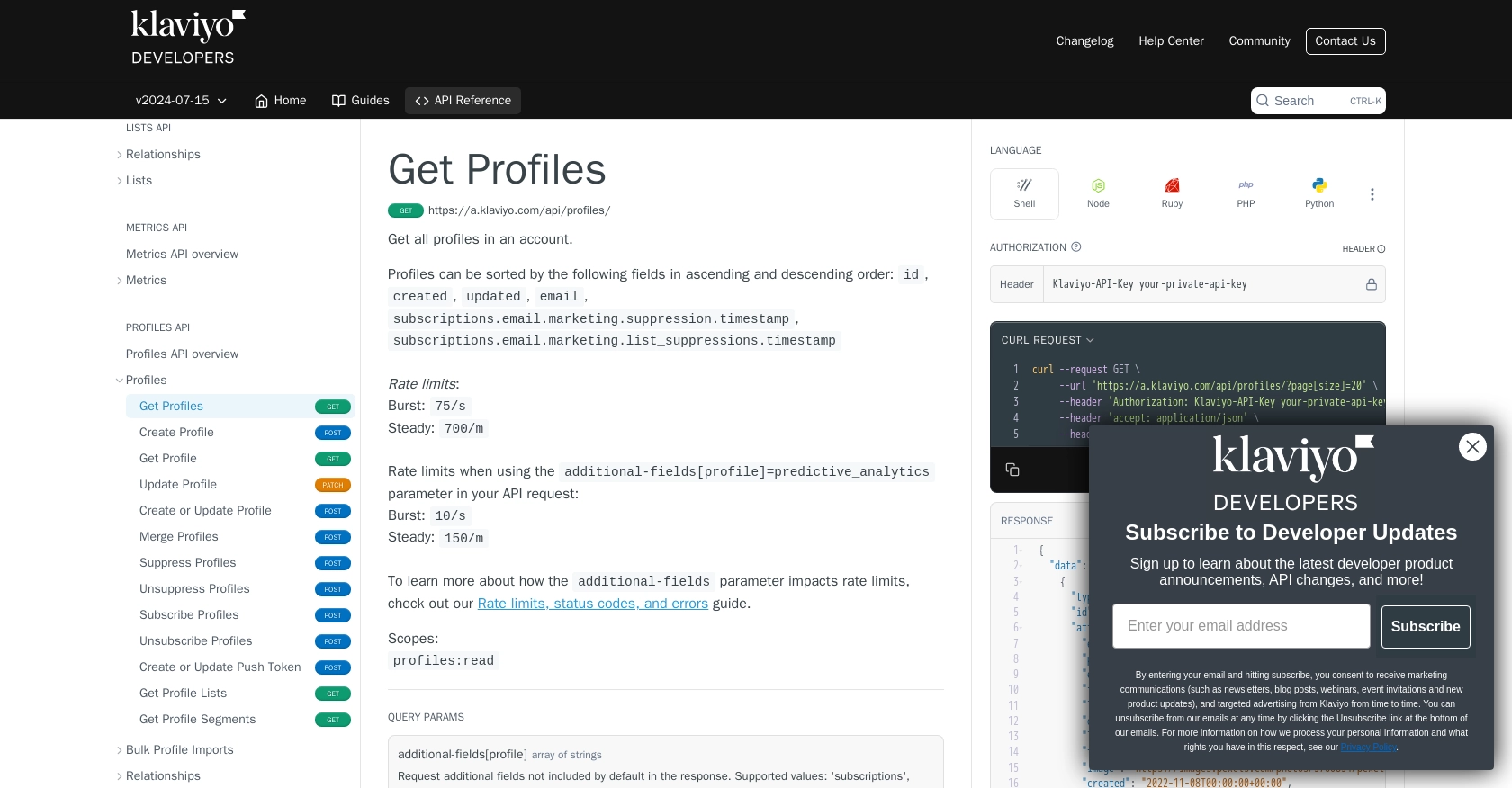
Conclusion: Best Practices for Using Klaviyo API in Python
Integrating with the Klaviyo API using Python can significantly enhance your marketing automation and customer engagement strategies. By efficiently retrieving and managing customer profiles, you can tailor marketing efforts to meet specific user preferences and behaviors.
Best Practices for Storing Klaviyo API Credentials Securely
Always store your Klaviyo API credentials securely. Avoid hardcoding them in your source code. Instead, use environment variables or secure vaults to manage sensitive information. This practice helps prevent unauthorized access and protects your data integrity.
Handling Klaviyo API Rate Limits Effectively
Be mindful of Klaviyo's rate limits to ensure smooth API interactions. Implement a retry mechanism with exponential backoff to handle HTTP 429 errors gracefully. This approach helps manage request volume and prevents hitting rate limits.
Transforming and Standardizing Data Fields from Klaviyo API
When retrieving data from the Klaviyo API, consider transforming and standardizing data fields to match your application's requirements. This step ensures consistency and improves data usability across different systems.
Streamlining Integrations with Endgrate
For developers managing multiple integrations, Endgrate offers a unified API solution that simplifies the process. By using Endgrate, you can save time and resources, allowing you to focus on your core product while providing an intuitive integration experience for your customers.
Explore how Endgrate can streamline your integration efforts by visiting Endgrate and discover the benefits of a single API endpoint for all your integration needs.
Read More
Ready to get started?
