Using the Lemlist API to Get Leads in Python

Introduction to Lemlist API for Lead Management
Lemlist is a powerful email outreach platform designed to help businesses automate and personalize their email campaigns. With features like email personalization, automated follow-ups, and campaign analytics, Lemlist enables companies to engage with leads more effectively and boost their conversion rates.
Integrating with the Lemlist API allows developers to access and manage lead data programmatically, streamlining the process of tracking and nurturing potential customers. For example, a developer might use the Lemlist API to retrieve lead information and integrate it into a CRM system, ensuring that sales teams have up-to-date data for their outreach efforts.
Setting Up Your Lemlist Test Account for API Access
Before you can start using the Lemlist API to manage leads, you'll need to set up a Lemlist account. Fortunately, Lemlist offers a straightforward process for creating an account and obtaining the necessary API key for authentication.
Creating a Lemlist Account
If you don't already have a Lemlist account, follow these steps to create one:
- Visit the Lemlist website and click on the "Sign Up" button.
- Fill out the registration form with your email address and password, or use a social login option if available.
- Confirm your email address by clicking on the verification link sent to your inbox.
- Log in to your new Lemlist account.
Generating Your Lemlist API Key
Once your account is set up, you'll need to generate an API key to authenticate your requests to the Lemlist API:
- Navigate to the account settings by clicking on your profile icon in the top right corner.
- Select "API" from the settings menu.
- Click on "Generate API Key" to create a new key.
- Copy the API key and store it securely, as you'll need it to authenticate your API requests.
With your Lemlist account and API key ready, you're all set to start integrating with the Lemlist API and accessing lead data programmatically. For more detailed information on Lemlist's API, you can refer to their official documentation.
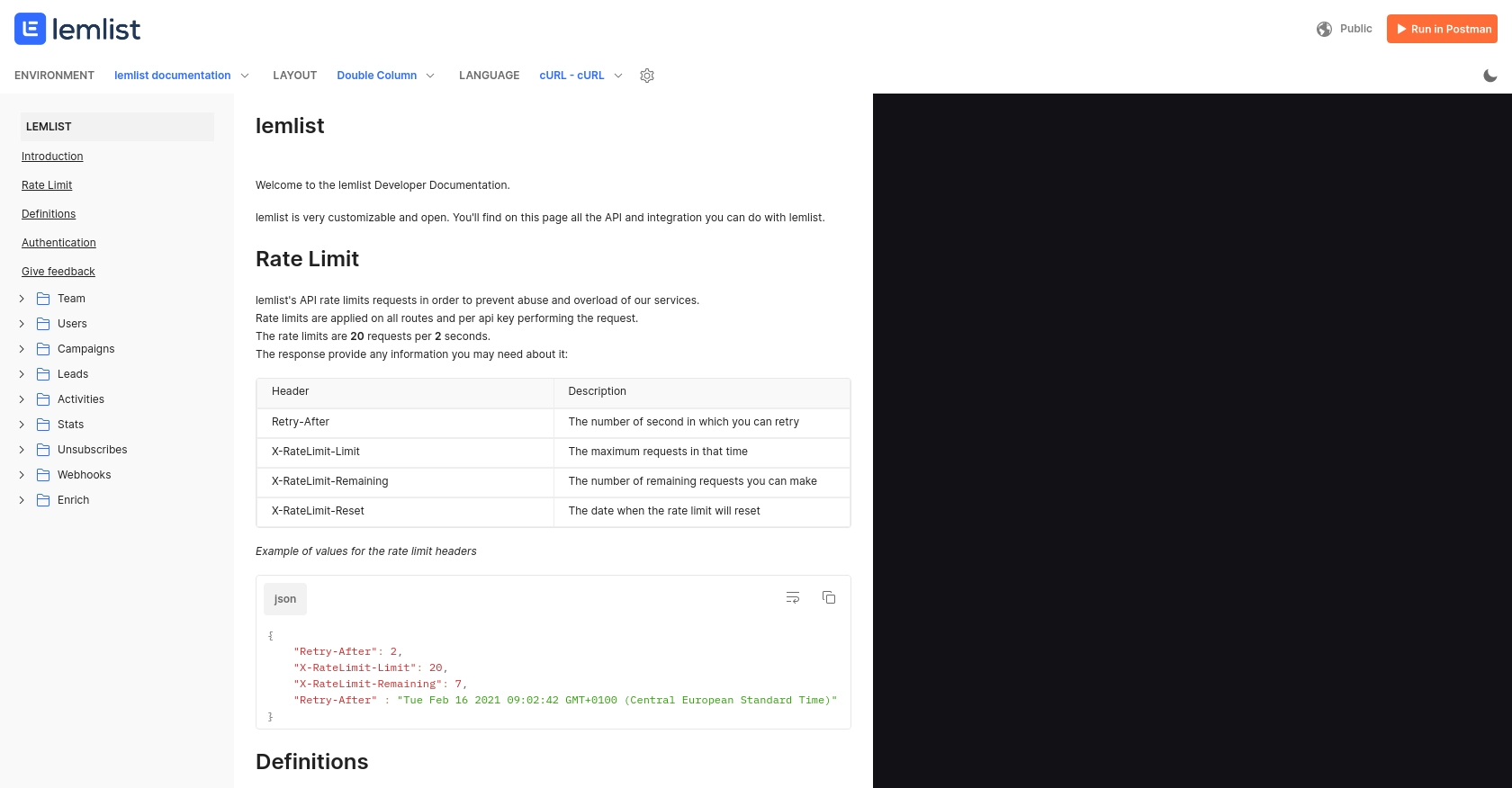
sbb-itb-96038d7
Making API Calls to Retrieve Leads from Lemlist Using Python
To interact with the Lemlist API and retrieve lead data, you'll need to use Python, a versatile programming language widely used for web development and data analysis. This section will guide you through the process of setting up your Python environment, making API calls to Lemlist, and handling the responses effectively.
Setting Up Your Python Environment for Lemlist API Integration
Before you begin, ensure you have Python installed on your machine. This tutorial uses Python 3.11.1. Additionally, you'll need the requests library to handle HTTP requests. You can install it using pip:
pip install requestsWriting Python Code to Fetch Leads from Lemlist API
Once your environment is ready, you can start writing the code to make API calls to Lemlist. Create a file named get_lemlist_leads.py and add the following code:
import requests
# Set the API endpoint and headers
endpoint = "https://api.lemlist.com/leads"
headers = {
"Authorization": "Bearer Your_API_Key"
}
# Make a GET request to the API
response = requests.get(endpoint, headers=headers)
# Check if the request was successful
if response.status_code == 200:
# Parse the JSON data from the response
leads = response.json()
# Loop through the leads and print their information
for lead in leads:
print(lead)
else:
print(f"Failed to retrieve leads: {response.status_code} - {response.text}")
Replace Your_API_Key with the API key you generated from your Lemlist account. This script sends a GET request to the Lemlist API to fetch lead data. If the request is successful, it parses the JSON response and prints the lead information.
Verifying API Call Success and Handling Errors
After running the script, you should see the lead data printed in your terminal. If the request fails, the script will output an error message with the status code and response text. This helps in diagnosing issues with the API call.
It's important to handle potential errors gracefully. Common HTTP status codes you might encounter include:
- 200 OK: The request was successful.
- 401 Unauthorized: The API key is missing or invalid.
- 404 Not Found: The requested resource does not exist.
- 500 Internal Server Error: An error occurred on the server side.
For more detailed information on handling errors, refer to the Lemlist API documentation.
Conclusion and Best Practices for Using Lemlist API in Python
Integrating the Lemlist API into your Python applications can significantly enhance your ability to manage and engage with leads effectively. By automating lead retrieval and integrating this data into your CRM or other systems, you can streamline your sales and marketing efforts.
Best Practices for Lemlist API Integration
- Secure API Keys: Always store your API keys securely. Avoid hardcoding them in your scripts. Consider using environment variables or a secure vault.
- Handle Rate Limiting: Be mindful of any rate limits imposed by Lemlist. Implement retry logic with exponential backoff to handle rate limit errors gracefully.
- Data Transformation: Standardize and transform lead data as needed to ensure compatibility with your existing systems and workflows.
- Error Handling: Implement robust error handling to manage different HTTP status codes and unexpected API responses effectively.
Streamline Your Integrations with Endgrate
While integrating with Lemlist API is a powerful way to enhance your lead management, managing multiple integrations can be complex and time-consuming. Endgrate offers a unified API solution that simplifies this process, allowing you to focus on your core product development.
With Endgrate, you can build once for each use case and leverage an intuitive integration experience for your customers. Save time and resources by outsourcing integrations and ensuring a seamless connection across various platforms.
Explore how Endgrate can transform your integration strategy by visiting Endgrate today.
Read More
Ready to get started?
