Using the Mixpanel API to Get Profiles (with Python examples)
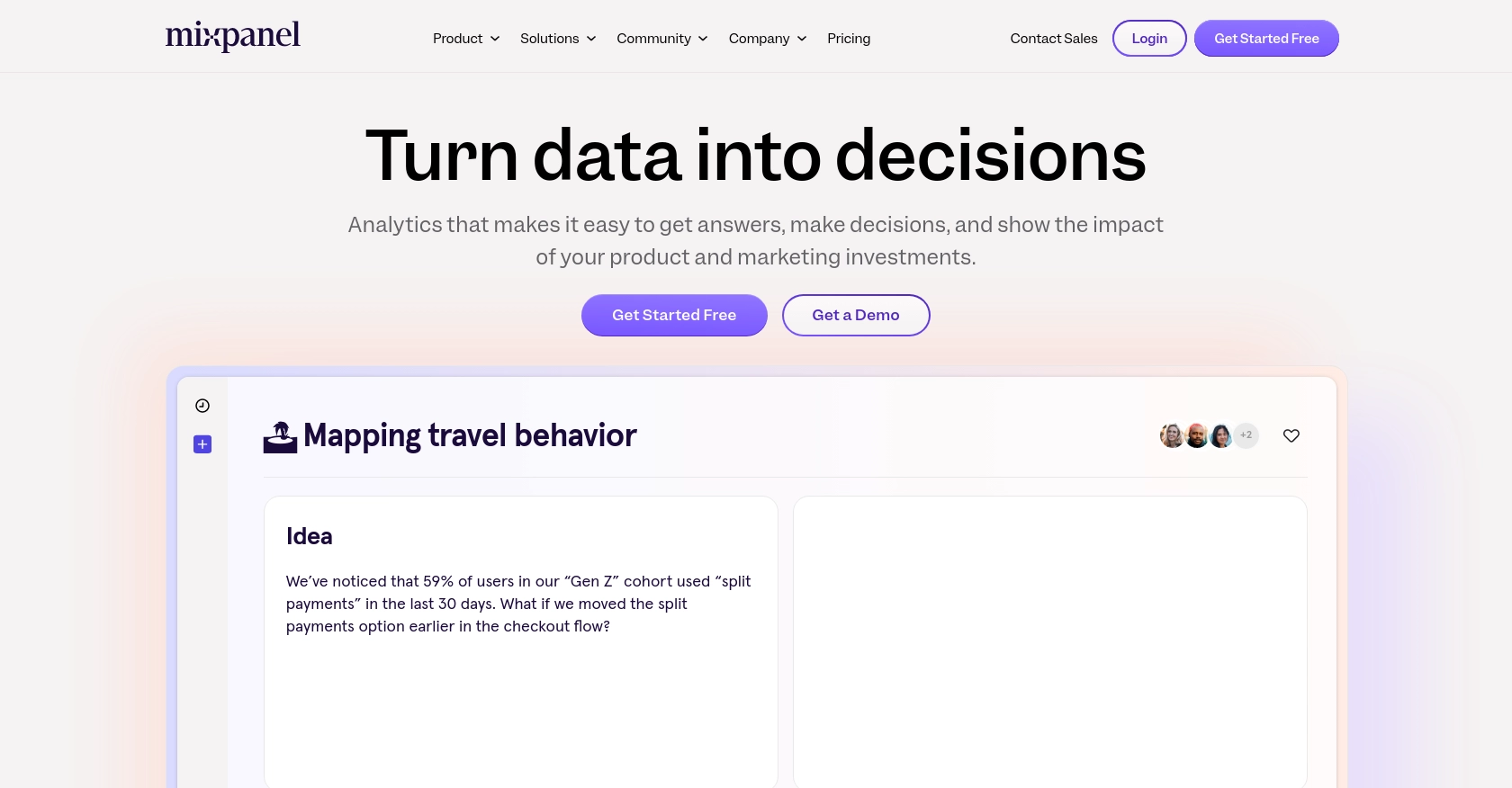
Introduction to Mixpanel API Integration
Mixpanel is a powerful analytics platform that helps businesses understand user interactions with their products. By providing detailed insights into user behavior, Mixpanel enables companies to make data-driven decisions to enhance user engagement and improve product offerings.
Integrating with Mixpanel's API allows developers to access and manage user profiles, which can be crucial for personalizing user experiences and automating marketing strategies. For example, a developer might use the Mixpanel API to retrieve user profiles and segment them based on their activity, enabling targeted marketing campaigns that increase conversion rates.
Setting Up Your Mixpanel Test Account for API Integration
Before you can start using the Mixpanel API to retrieve user profiles, you'll need to set up a Mixpanel account. This involves creating a service account, which is essential for authenticating your API requests.
Creating a Mixpanel Account
If you don't already have a Mixpanel account, you can sign up for a free account on the Mixpanel website. Follow the instructions to create your account and log in to the Mixpanel dashboard.
Setting Up a Mixpanel Service Account
To interact with the Mixpanel API, you'll need to create a service account. A service account is a special type of Mixpanel user designed for non-human entities like scripts or backend services. Here's how to set it up:
- Navigate to your organization settings in the Mixpanel dashboard.
- Go to the Service Accounts tab.
- Click on Create Service Account.
- Select the role and projects you want the service account to access.
- Save the service account credentials securely, as you won't be able to access the secret again after creation.
Authenticating with Mixpanel API Using Service Account
Mixpanel uses HTTP Basic Auth for service account authentication. You will need the service account's username and secret. Here's an example of how to authenticate using Python:
import requests
response = requests.get(
'https://mixpanel.com/api/app/me',
auth=('', '')
)
Replace <serviceaccount_username> and <serviceaccount_secret> with your actual service account credentials.
For more details on setting up and managing service accounts, refer to the Mixpanel Service Accounts documentation.
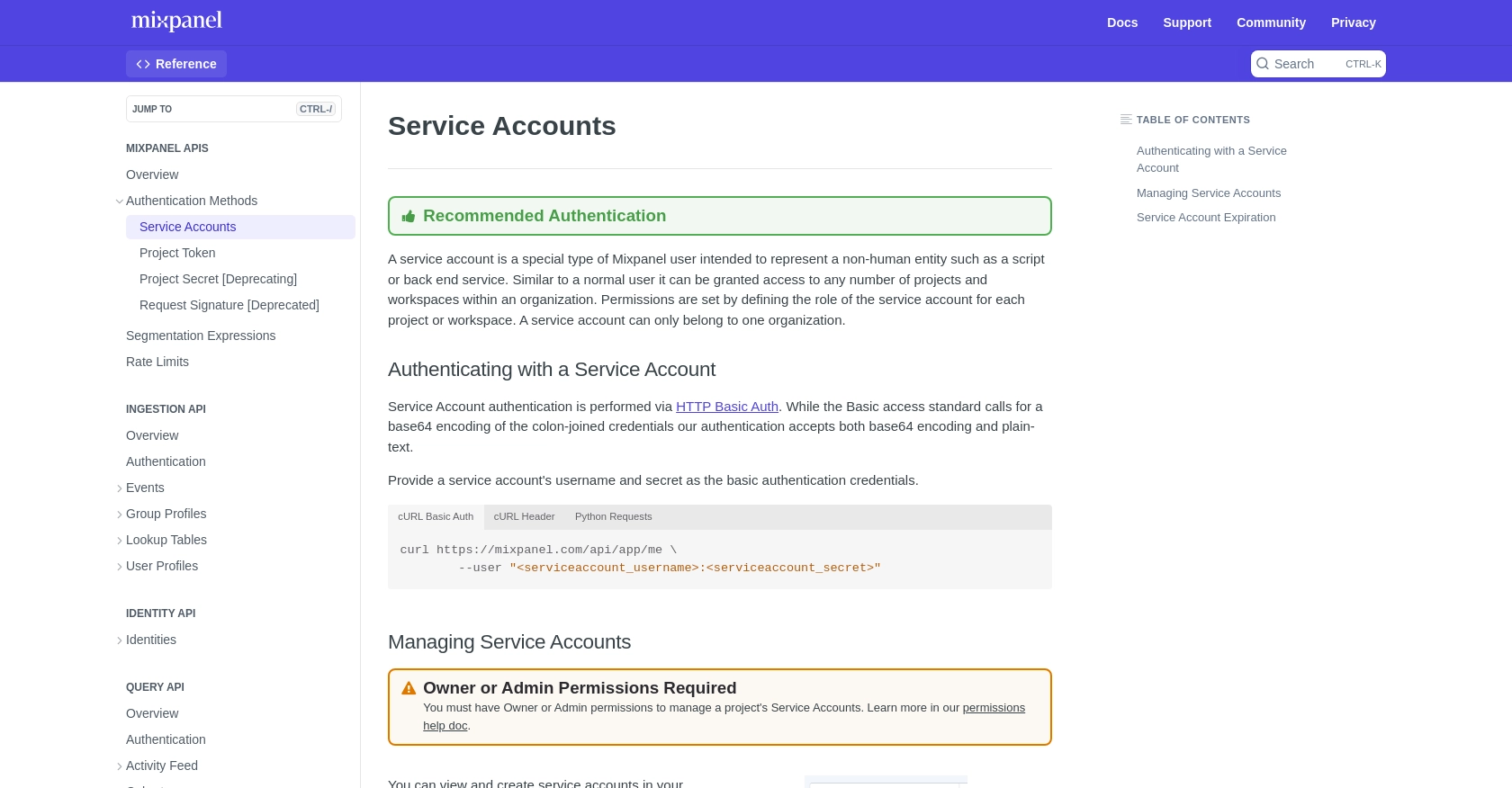
sbb-itb-96038d7
Making API Calls to Retrieve User Profiles with Mixpanel API Using Python
To effectively interact with the Mixpanel API and retrieve user profiles, you'll need to use Python to make HTTP requests. This section will guide you through the process of setting up your environment, writing the necessary code, and handling potential errors.
Setting Up Your Python Environment for Mixpanel API Integration
Before making API calls, ensure you have Python installed on your machine. This tutorial uses Python 3.11.1. Additionally, you'll need the requests library to handle HTTP requests. Install it using pip:
pip install requestsWriting Python Code to Query Mixpanel User Profiles
Create a new Python file named get_mixpanel_profiles.py and add the following code:
import requests
# Define the API endpoint and authentication credentials
endpoint = "https://mixpanel.com/api/query/engage"
auth_credentials = ('', '')
# Make a GET request to the Mixpanel API
response = requests.get(endpoint, auth=auth_credentials)
# Check if the request was successful
if response.status_code == 200:
profiles = response.json()
for profile in profiles['results']:
print(profile)
else:
print(f"Failed to retrieve profiles: {response.status_code} - {response.text}")
Replace <serviceaccount_username> and <serviceaccount_secret> with your Mixpanel service account credentials.
Understanding and Handling API Responses and Errors
When you run the script, it will output user profiles if the request is successful. If the request fails, it will print an error message with the status code and response text. Common error codes include:
- 401 Unauthorized: Check your authentication credentials.
- 429 Too Many Requests: You've hit the rate limit. Mixpanel allows 60 queries per hour and 5 concurrent queries. For more details, refer to the Mixpanel Rate Limits documentation.
Verifying Successful API Calls in Mixpanel Dashboard
After running your script, you can verify the retrieved profiles by checking the Mixpanel dashboard. Ensure that the profiles match the data returned by your API call.
For more information on querying profiles, refer to the Mixpanel Engage Query documentation.
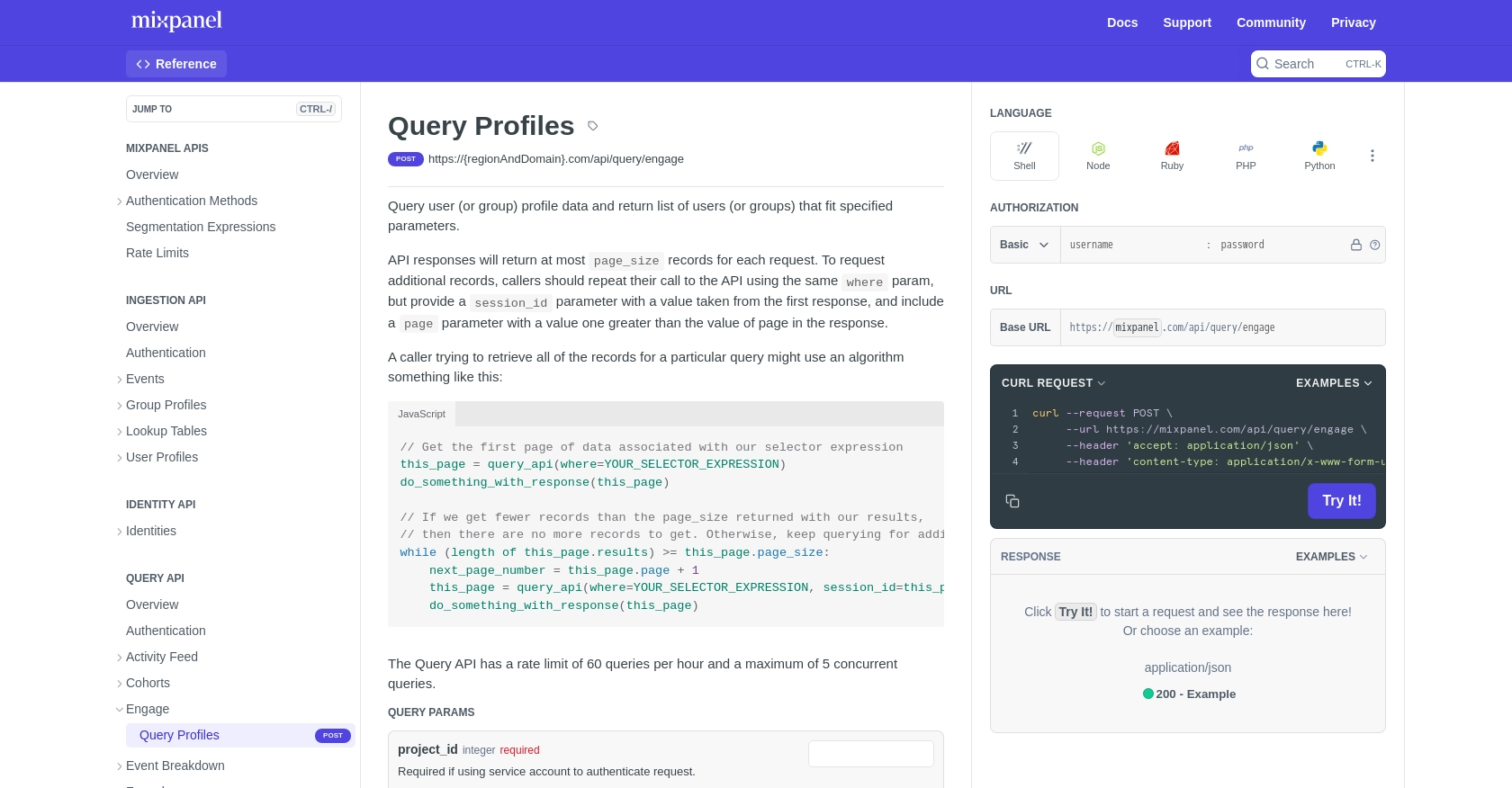
Conclusion and Best Practices for Using Mixpanel API with Python
Integrating with the Mixpanel API to retrieve user profiles can significantly enhance your ability to personalize user experiences and optimize marketing strategies. By following the steps outlined in this guide, you can efficiently set up your environment, authenticate using service accounts, and handle API requests and responses.
Best Practices for Secure and Efficient Mixpanel API Integration
- Securely Store Credentials: Always store your service account credentials in a secure location. Consider using environment variables or a secure vault to manage sensitive information.
- Handle Rate Limits: Be mindful of Mixpanel's rate limits, which allow for 60 queries per hour and 5 concurrent queries. Implement logic to handle 429 errors by retrying requests after a delay. For more details, refer to the Mixpanel Rate Limits documentation.
- Optimize Data Handling: When querying large datasets, consider paginating results to manage memory usage and improve performance. Use the session_id and page parameters to retrieve additional records as needed.
- Regularly Rotate Credentials: To enhance security, periodically rotate your service account credentials and update your applications accordingly.
Enhancing Integration Capabilities with Endgrate
While integrating with Mixpanel is a powerful way to leverage user data, managing multiple integrations can be complex and time-consuming. Endgrate simplifies this process by providing a unified API endpoint that connects to various platforms, including Mixpanel. By using Endgrate, you can streamline your integration efforts, focus on your core product, and deliver a seamless experience to your customers.
Explore how Endgrate can help you save time and resources by visiting Endgrate today.
Read More
Ready to get started?
