Using the Odoo Online API to Create Records in PHP
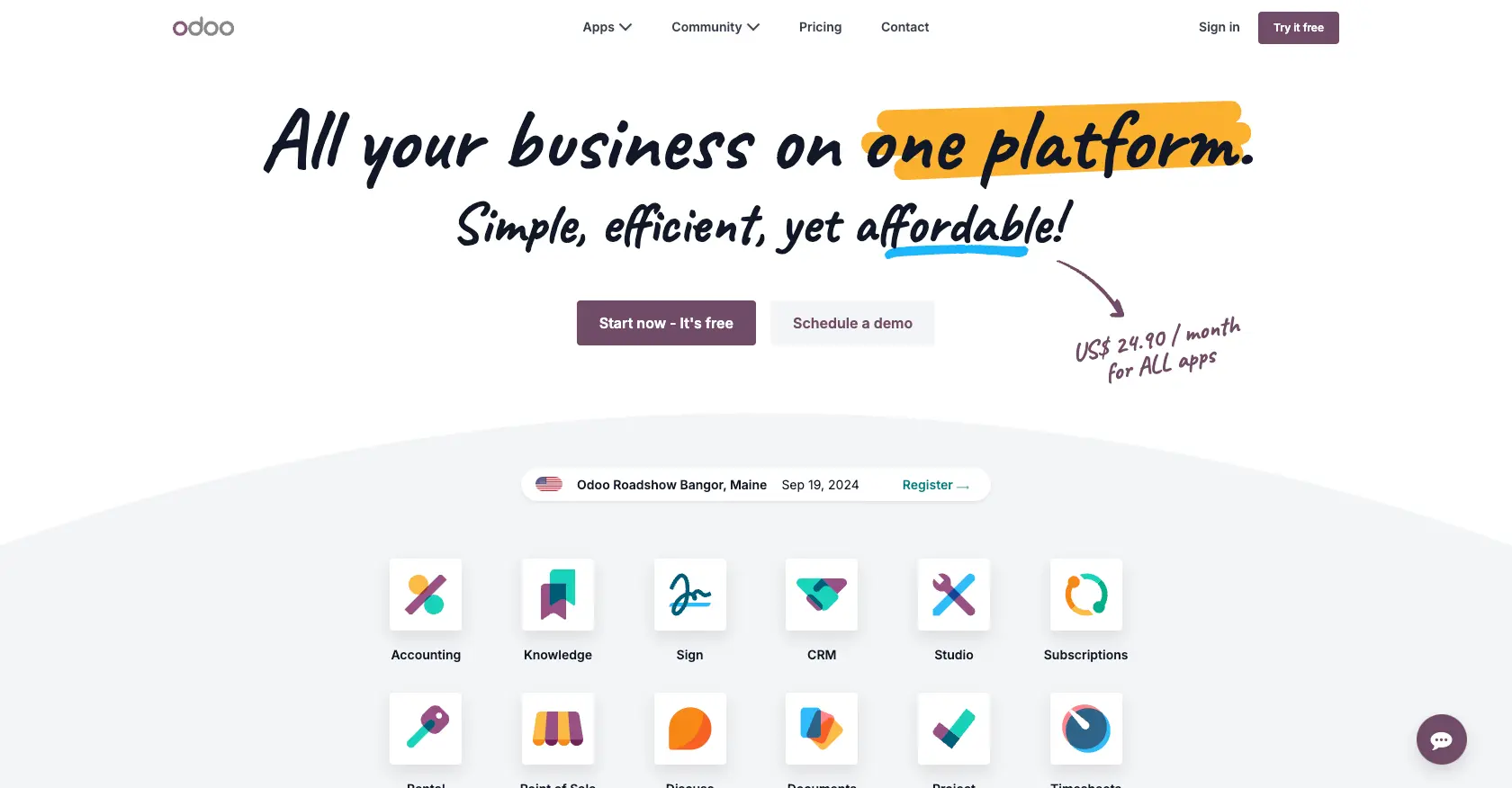
Introduction to Odoo Online API
Odoo Online is a comprehensive suite of business applications designed to streamline operations for companies of all sizes. With modules ranging from CRM and sales to inventory and accounting, Odoo Online offers a flexible and integrated platform to manage various business processes.
Developers may want to integrate with the Odoo Online API to automate and enhance business workflows. For example, creating records in Odoo Online using PHP can help synchronize data between different systems, ensuring that information is up-to-date and accessible across platforms.
This article will guide you through the process of using PHP to interact with the Odoo Online API, focusing on creating records efficiently and effectively.
Setting Up Your Odoo Online Test/Sandbox Account
Before you begin integrating with the Odoo Online API, it's essential to set up a test or sandbox account. This environment allows you to experiment with API calls without affecting live data, ensuring a safe and controlled development process.
Creating an Odoo Online Account
If you don't already have an Odoo Online account, you can sign up for a free trial on the Odoo website. This trial provides access to the full suite of Odoo applications, allowing you to explore and test various features.
- Visit the Odoo website and click on the "Start Now" button.
- Fill in the required information, such as your email address and company details, to create your account.
- Once registered, you'll receive a confirmation email. Follow the instructions to activate your account.
Accessing the Odoo Online Sandbox Environment
After setting up your account, you can access the sandbox environment to test API interactions. This environment mirrors the live system but operates independently, allowing you to create and manipulate data without risk.
- Log in to your Odoo Online account.
- Navigate to the "Settings" section to configure your sandbox environment.
- Ensure that you have the necessary permissions to access and modify data within the sandbox.
Configuring Custom Authentication for Odoo Online API
Odoo Online uses a custom authentication method for API access. You'll need to generate specific credentials to authenticate your API requests.
- In the "Settings" section, locate the "API Access" or "Developer Tools" option.
- Create a new API key or token, which will be used to authenticate your requests.
- Store this key securely, as it will be required for all API interactions.
For more detailed information on authentication, refer to the Odoo Online API documentation.
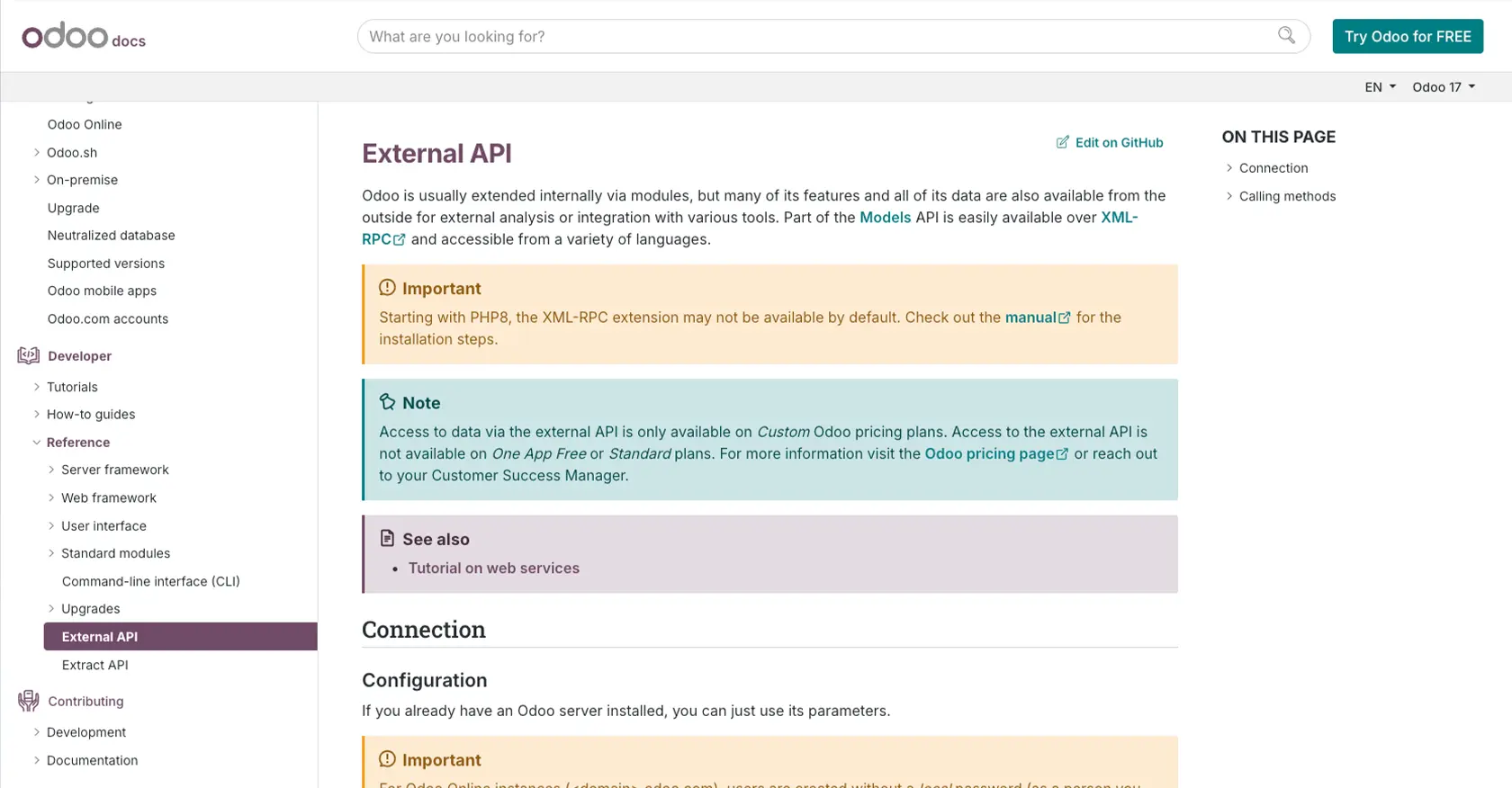
sbb-itb-96038d7
Making API Calls to Odoo Online Using PHP
To interact with the Odoo Online API using PHP, you'll need to ensure your development environment is properly set up. This section will guide you through the necessary steps, including setting up PHP, installing dependencies, and crafting the API call to create records within Odoo Online.
Setting Up Your PHP Environment for Odoo Online API Integration
Before making API calls, ensure you have the following prerequisites installed on your machine:
- PHP 7.4 or later
- Composer, the PHP package manager
Once these are installed, you can proceed to install the required libraries for making HTTP requests.
Installing Required PHP Libraries
To interact with the Odoo Online API, you'll need the guzzlehttp/guzzle library, which simplifies HTTP requests. Install it using Composer with the following command:
composer require guzzlehttp/guzzleCreating Records in Odoo Online Using PHP
With your environment set up, you can now create records in Odoo Online. Below is a sample PHP script to demonstrate how to make an API call to create a record:
require 'vendor/autoload.php';
use GuzzleHttp\Client;
$client = new Client();
$apiUrl = 'https://your-odoo-instance.odoo.com/api/v1/your_endpoint';
$apiKey = 'Your_API_Key';
$response = $client->post($apiUrl, [
'headers' => [
'Authorization' => 'Bearer ' . $apiKey,
'Content-Type' => 'application/json',
],
'json' => [
'data' => [
'field1' => 'value1',
'field2' => 'value2',
// Add more fields as needed
],
],
]);
if ($response->getStatusCode() == 200) {
echo "Record created successfully!";
} else {
echo "Failed to create record. Status code: " . $response->getStatusCode();
}
Replace Your_API_Key with the API key you generated earlier, and your_endpoint with the specific endpoint for the record type you wish to create.
Verifying Successful API Requests in Odoo Online
After executing the script, verify the creation of the record by checking the Odoo Online sandbox environment. Navigate to the relevant module to ensure the new record appears as expected.
Handling Errors and Troubleshooting Odoo Online API Calls
When making API calls, it's crucial to handle potential errors gracefully. Common HTTP status codes include:
- 200 OK: The request was successful.
- 400 Bad Request: The request was malformed. Check your data structure.
- 401 Unauthorized: Authentication failed. Verify your API key.
- 403 Forbidden: Access is denied. Ensure you have the correct permissions.
For more detailed error handling, refer to the Odoo Online API documentation.
Conclusion and Best Practices for Odoo Online API Integration
Integrating with the Odoo Online API using PHP offers a powerful way to automate and enhance business processes. By following the steps outlined in this guide, you can efficiently create records and ensure seamless data synchronization across platforms.
Best Practices for Secure and Efficient Odoo Online API Usage
- Secure Storage of API Credentials: Always store your API keys securely, using environment variables or a secure vault, to prevent unauthorized access.
- Handling Rate Limits: Be mindful of any rate limits imposed by Odoo Online to avoid throttling. Implement retry logic and exponential backoff to handle rate limit errors gracefully.
- Data Standardization: Ensure that data fields are standardized and validated before making API calls to prevent errors and maintain data integrity.
- Error Handling: Implement robust error handling to manage different HTTP status codes and provide meaningful feedback to users or logs for debugging.
Streamlining Integrations with Endgrate
While integrating with Odoo Online is a valuable endeavor, managing multiple integrations can be complex and time-consuming. Endgrate simplifies this process by providing a unified API endpoint that connects to various platforms, including Odoo Online.
By leveraging Endgrate, you can:
- Save time and resources by outsourcing integrations and focusing on your core product development.
- Build once for each use case instead of multiple times for different integrations, reducing redundancy.
- Offer an intuitive integration experience for your customers, enhancing user satisfaction.
Explore how Endgrate can transform your integration strategy by visiting Endgrate today.
Read More
Ready to get started?
