Using the Odoo Online API to Create Records in Python
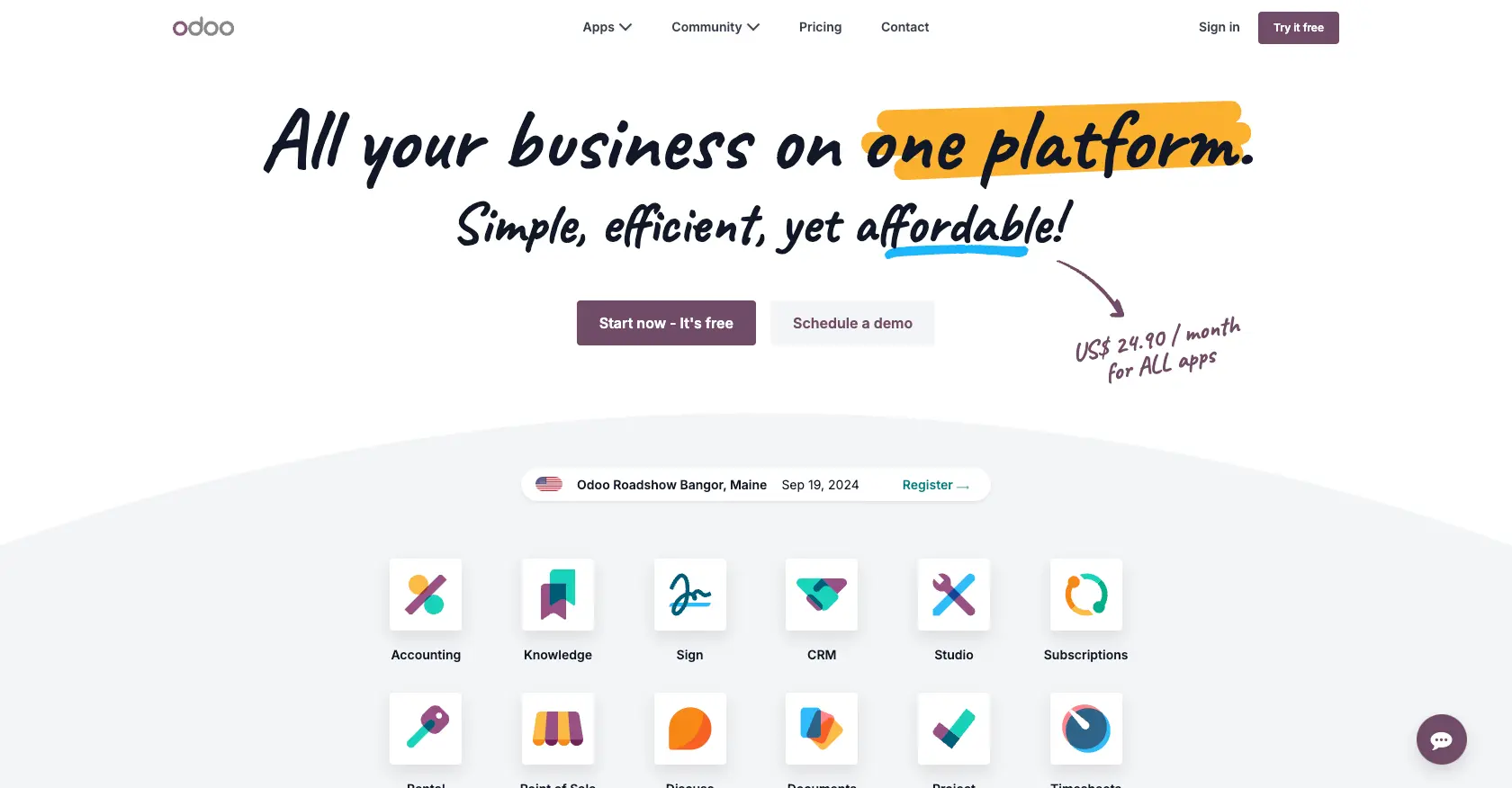
Introduction to Odoo Online
Odoo Online is a comprehensive suite of business applications designed to meet the diverse needs of companies across various industries. With modules for CRM, e-commerce, accounting, inventory, and more, Odoo Online offers a flexible and scalable solution for managing business operations.
Developers may want to integrate with Odoo Online's API to automate and streamline business processes. For example, creating records programmatically can enhance efficiency by automatically updating inventory levels or adding new customer information directly from an external system.
Setting Up Your Odoo Online Test/Sandbox Account
Before you can start integrating with the Odoo Online API, you'll need to set up a test or sandbox account. This will allow you to safely experiment with API calls without affecting live data. Odoo Online offers a free trial that you can use to create a sandbox environment.
Creating an Odoo Online Free Trial Account
- Visit the Odoo Online website and click on the "Start Free" button.
- Fill out the registration form with your details, including your email address and company name.
- Follow the instructions in the confirmation email to activate your account.
- Once activated, log in to your Odoo Online dashboard to access your sandbox environment.
Generating API Credentials for Odoo Online
Odoo Online uses a custom authentication method to secure API access. You'll need to generate API credentials to authenticate your requests.
- Navigate to the "Settings" section in your Odoo Online dashboard.
- Under "Users & Companies," select "Users" and choose the user account you want to use for API access.
- In the user settings, enable "API Access" and set a strong password for API authentication.
- Save the changes and note down the username and password, as you'll need these credentials for API calls.
With your sandbox account and API credentials set up, you're ready to start making API calls to Odoo Online. This setup ensures that you can test your integration thoroughly before deploying it in a production environment.
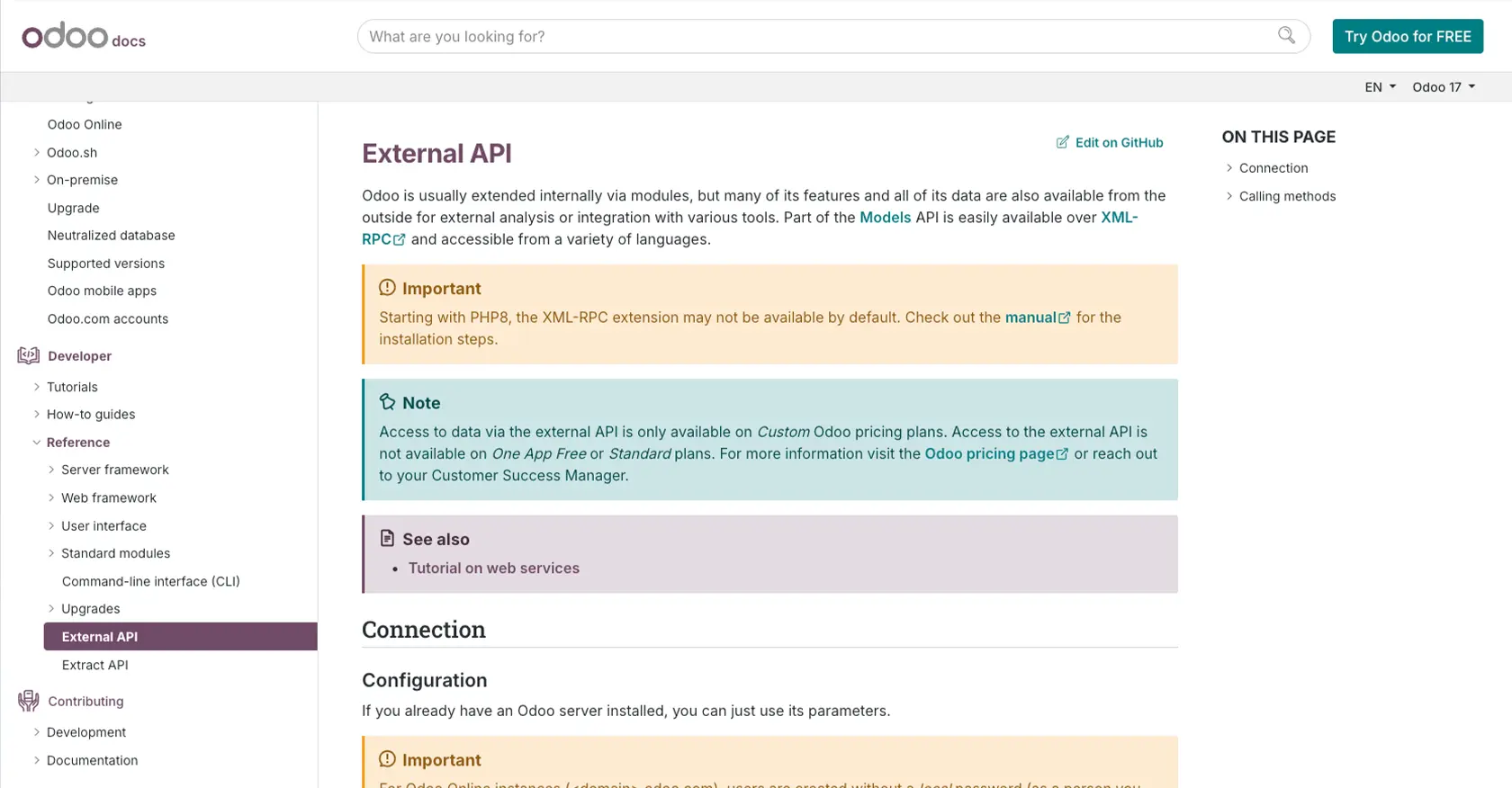
sbb-itb-96038d7
Making API Calls to Odoo Online Using Python
To interact with the Odoo Online API and create records, you'll need to use Python, a versatile programming language known for its simplicity and readability. In this section, we'll guide you through the process of setting up your Python environment and making API calls to Odoo Online.
Setting Up Your Python Environment for Odoo Online API Integration
Before you begin, ensure that you have Python installed on your machine. We recommend using Python 3.11.1 or later. Additionally, you'll need to install the requests library, which allows you to send HTTP requests easily.
pip install requestsCreating Records in Odoo Online with Python
Now that your environment is ready, let's create a Python script to interact with the Odoo Online API and create records. Follow the steps below:
import requests
# Define the API endpoint and authentication details
url = "https://your-odoo-instance.odoo.com/jsonrpc"
headers = {"Content-Type": "application/json"}
# Set your authentication credentials
username = "your_username"
password = "your_password"
database = "your_database"
# Define the data for the record you want to create
data = {
"jsonrpc": "2.0",
"method": "call",
"params": {
"service": "object",
"method": "execute_kw",
"args": [
database,
1, # User ID
password,
"res.partner", # Model name
"create", # Method
[{
"name": "New Partner",
"email": "newpartner@example.com"
}]
]
},
"id": 1
}
# Make the POST request to create the record
response = requests.post(url, json=data, headers=headers)
# Check the response
if response.status_code == 200:
print("Record created successfully:", response.json())
else:
print("Failed to create record:", response.status_code, response.text)
Replace your_username, your_password, and your_database with your actual Odoo Online credentials. The script above demonstrates how to create a new partner record in Odoo Online by sending a JSON-RPC request.
Verifying Successful Record Creation in Odoo Online
After running the script, you can verify the creation of the new record by logging into your Odoo Online dashboard and navigating to the relevant module (e.g., Contacts). The newly created record should appear there.
Handling Errors and Troubleshooting Odoo Online API Calls
While making API calls, you might encounter errors. It's crucial to handle these gracefully. Common error codes include:
- 400 Bad Request: The request was invalid. Check your data format and parameters.
- 401 Unauthorized: Authentication failed. Verify your credentials.
- 500 Internal Server Error: An error occurred on the server. Try again later or contact support.
Always check the response status code and message to understand the issue and apply the necessary fixes.
Conclusion and Best Practices for Using Odoo Online API
Integrating with the Odoo Online API can significantly enhance your business processes by automating tasks and ensuring seamless data flow between systems. By following the steps outlined in this guide, you can efficiently create records in Odoo Online using Python, streamlining operations and improving productivity.
Best Practices for Secure and Efficient Odoo Online API Integration
- Secure Storage of Credentials: Always store your API credentials securely. Consider using environment variables or a secure vault to manage sensitive information like usernames and passwords.
- Handling Rate Limits: Be mindful of any rate limits imposed by Odoo Online. Implement retry logic and exponential backoff strategies to handle rate limit errors gracefully.
- Data Validation and Transformation: Ensure that the data you send to Odoo Online is validated and transformed according to the API's requirements. This minimizes errors and ensures data consistency.
- Error Handling: Implement comprehensive error handling in your integration to manage unexpected issues and provide meaningful feedback to users or administrators.
Streamlining Integrations with Endgrate
If managing multiple integrations becomes overwhelming, consider using Endgrate to simplify the process. Endgrate allows you to build once for each use case, reducing the complexity of maintaining multiple integrations. With Endgrate, you can focus on your core product while providing an intuitive integration experience for your customers.
Visit Endgrate to learn more about how you can save time and resources by outsourcing your integration needs.
Read More
Ready to get started?
