Using the Odoo Online API to Get Records (with PHP examples)
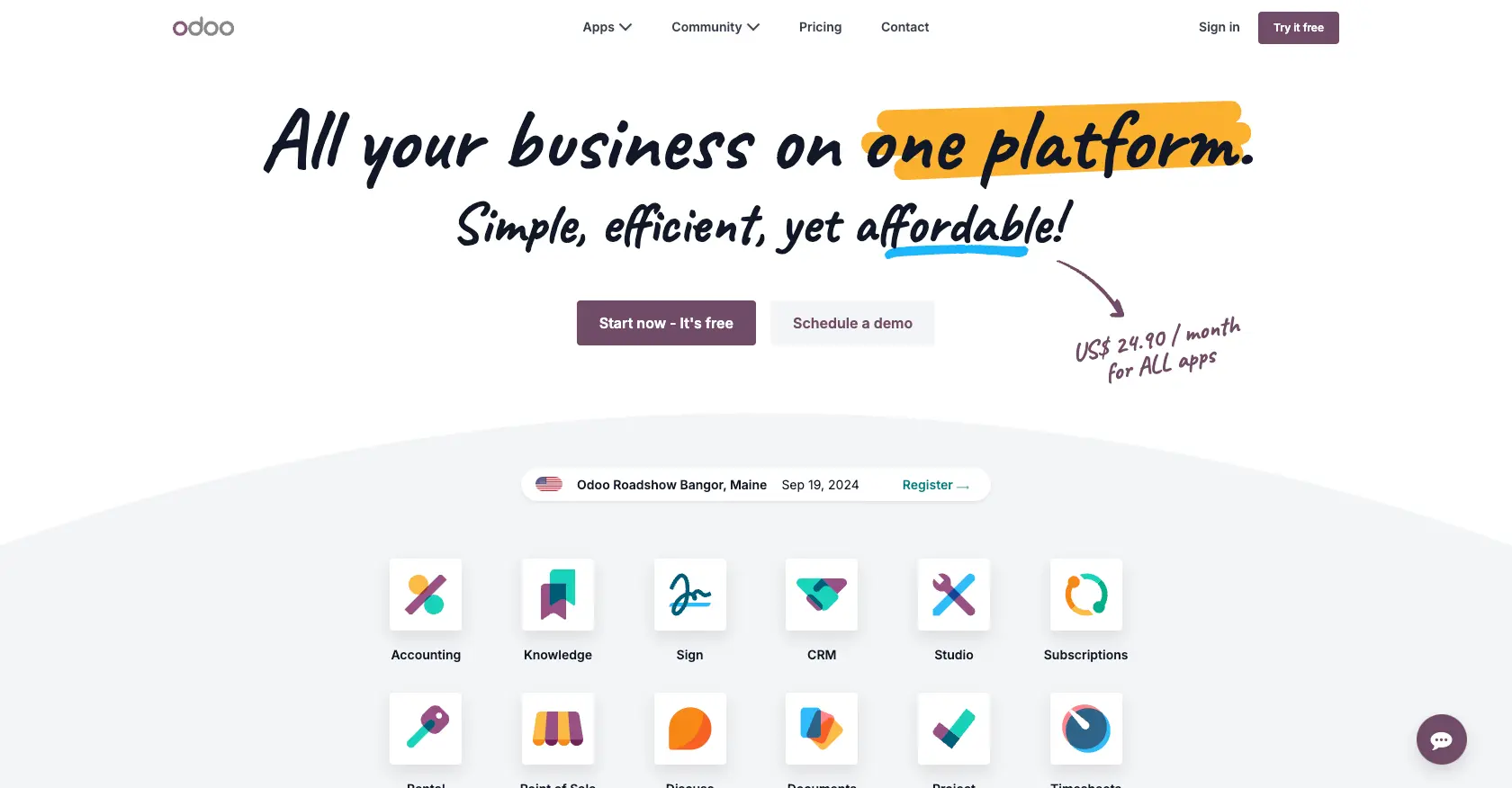
Introduction to Odoo Online API
Odoo Online is a comprehensive suite of business applications designed to meet the needs of companies of all sizes. It offers a wide range of tools, including CRM, e-commerce, accounting, inventory, and project management, all integrated into a single platform. This flexibility and integration capability make Odoo Online a popular choice for businesses looking to streamline their operations.
For developers, integrating with the Odoo Online API can unlock powerful automation and data management capabilities. By accessing Odoo's vast array of features programmatically, developers can create custom solutions tailored to specific business needs. For example, you might want to retrieve records from Odoo Online to generate reports or synchronize data with other systems.
Setting Up Your Odoo Online Test/Sandbox Account
Before you can start interacting with the Odoo Online API, you'll need to set up a test or sandbox account. This allows you to safely experiment with API calls without affecting live data. Odoo Online provides a flexible environment for developers to test integrations and ensure their applications work seamlessly with Odoo's suite of business tools.
Creating an Odoo Online Free Trial Account
To begin, you'll need to sign up for a free trial account on the Odoo Online platform. Follow these steps to get started:
- Visit the Odoo Online website and click on the "Start Now" button.
- Fill out the registration form with your details, including your email address and company information.
- Choose the applications you want to test, such as CRM, Accounting, or Inventory.
- Submit the form to create your free trial account. You will receive a confirmation email with a link to access your new Odoo Online environment.
Configuring API Access in Odoo Online
Once your account is set up, you'll need to configure API access to interact with Odoo Online programmatically. Odoo uses a custom authentication method, so follow these steps to set up your API credentials:
- Log in to your Odoo Online account and navigate to the "Settings" menu.
- Under the "Users & Companies" section, select "Users" and click on your user profile.
- Ensure that your user has the necessary access rights to interact with the API. You may need to adjust permissions to include API access.
- Generate an API key by clicking on "API Keys" and selecting "Create." Save this key securely, as it will be used to authenticate your API requests.
Testing API Authentication
With your API key in hand, you can now test the authentication process. Use the following PHP code snippet to verify your setup:
// Replace 'your_api_key' with your actual API key
$apiKey = 'your_api_key';
$headers = [
'Authorization: Bearer ' . $apiKey,
'Content-Type: application/json'
];
// Example API endpoint
$url = 'https://your-odoo-instance.odoo.com/api/endpoint';
// Initialize cURL session
$ch = curl_init($url);
curl_setopt($ch, CURLOPT_HTTPHEADER, $headers);
curl_setopt($ch, CURLOPT_RETURNTRANSFER, true);
// Execute the request
$response = curl_exec($ch);
curl_close($ch);
// Output the response
echo $response;
Replace your_api_key with the API key you generated. This code initializes a cURL session to make a request to the Odoo API, using your API key for authentication. If successful, you should receive a response from the API, confirming that your setup is correct.
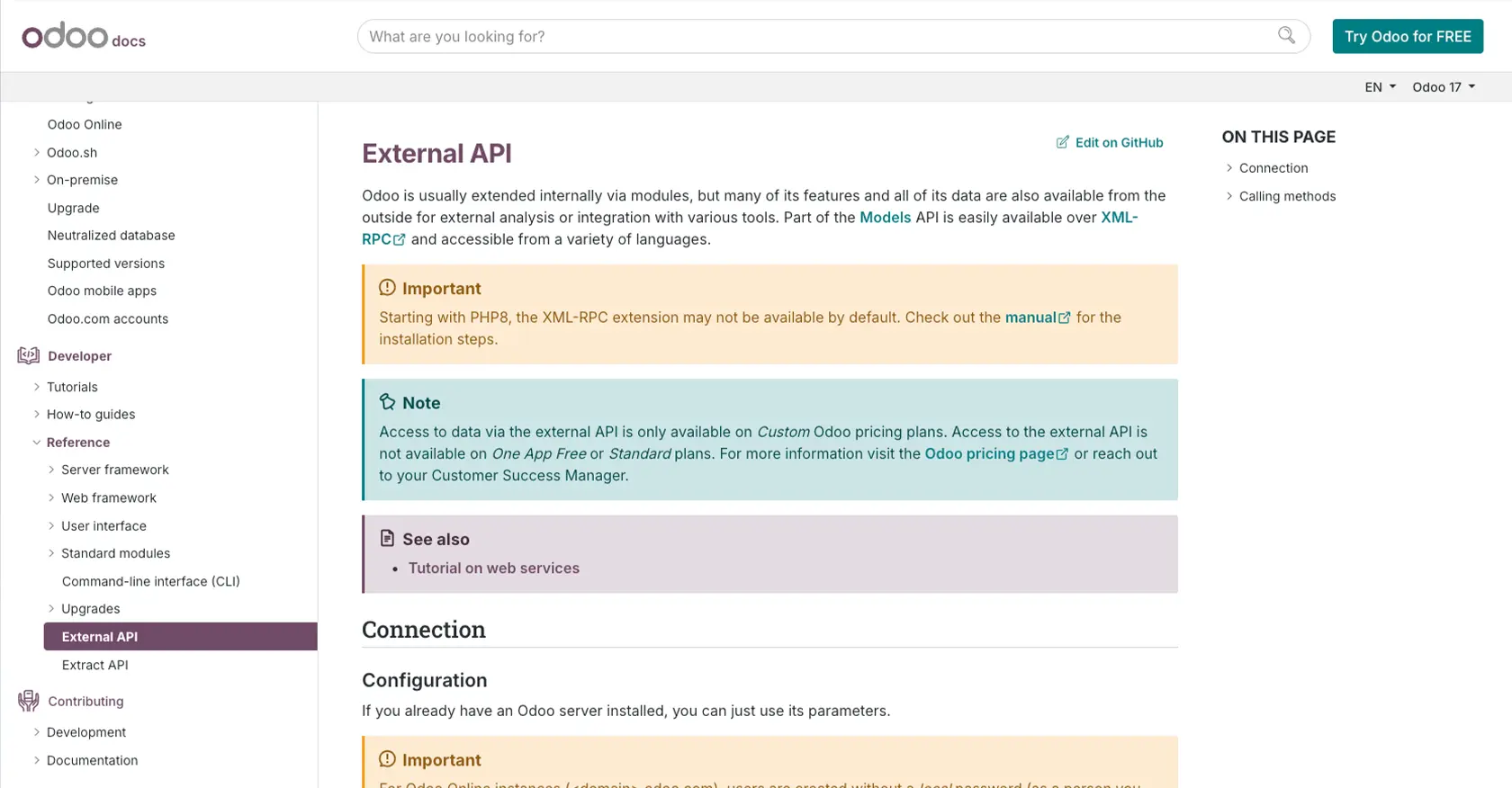
sbb-itb-96038d7
Making API Calls to Retrieve Records from Odoo Online Using PHP
Once you have set up your Odoo Online account and configured API access, you can begin making API calls to retrieve records. This section will guide you through the process of using PHP to interact with the Odoo Online API, ensuring you can efficiently access the data you need.
Prerequisites for PHP and Odoo Online API Integration
Before diving into the code, ensure you have the following prerequisites installed on your system:
- PHP 7.4 or higher
- cURL extension for PHP
These tools will enable you to make HTTP requests to the Odoo Online API and handle the responses effectively.
Example PHP Code to Retrieve Records from Odoo Online
Below is a PHP code snippet that demonstrates how to retrieve records from Odoo Online using the API:
// Replace 'your_api_key' with your actual API key
$apiKey = 'your_api_key';
$headers = [
'Authorization: Bearer ' . $apiKey,
'Content-Type: application/json'
];
// Define the API endpoint for retrieving records
$url = 'https://your-odoo-instance.odoo.com/api/records';
// Initialize cURL session
$ch = curl_init($url);
curl_setopt($ch, CURLOPT_HTTPHEADER, $headers);
curl_setopt($ch, CURLOPT_RETURNTRANSFER, true);
// Execute the request
$response = curl_exec($ch);
// Check for errors
if (curl_errno($ch)) {
echo 'Request Error:' . curl_error($ch);
} else {
// Decode the JSON response
$data = json_decode($response, true);
// Output the retrieved records
print_r($data);
}
// Close the cURL session
curl_close($ch);
Replace your_api_key with the API key you generated earlier. This code initializes a cURL session to make a GET request to the Odoo API endpoint for retrieving records. It uses your API key for authentication and outputs the records if the request is successful.
Verifying API Call Success in Odoo Online
After executing the PHP script, you should verify that the API call was successful. Check the response data to ensure it matches the records in your Odoo Online sandbox account. If you encounter any errors, review the error messages and adjust your code or API settings as needed.
Handling Errors and Common Error Codes
When interacting with the Odoo Online API, it's crucial to handle potential errors gracefully. Common error codes include:
- 400 Bad Request: The request was malformed or contains invalid parameters.
- 401 Unauthorized: Authentication failed due to an invalid API key.
- 403 Forbidden: Access to the requested resource is denied.
- 404 Not Found: The requested resource does not exist.
Implement error handling in your code to manage these scenarios and provide meaningful feedback to users or logs for debugging purposes.
Conclusion and Best Practices for Using Odoo Online API with PHP
Integrating with the Odoo Online API using PHP can significantly enhance your ability to manage and automate business processes. By following the steps outlined in this article, you can efficiently retrieve records and interact with Odoo's comprehensive suite of applications.
Best Practices for Secure and Efficient API Integration
- Secure API Key Storage: Always store your API keys securely, using environment variables or secure vaults, to prevent unauthorized access.
- Handle Rate Limiting: Be mindful of Odoo's rate limits to avoid service interruptions. Implement retry logic with exponential backoff to manage rate limit errors gracefully.
- Data Standardization: Ensure that data retrieved from Odoo Online is standardized and transformed as needed to integrate seamlessly with other systems.
- Error Handling: Implement robust error handling to manage API errors and provide informative feedback for debugging and user notifications.
Streamlining Integrations with Endgrate
While integrating with Odoo Online can be powerful, managing multiple integrations can be complex and time-consuming. Endgrate offers a unified API solution that simplifies the integration process by providing a single endpoint to connect with various platforms, including Odoo Online.
By using Endgrate, you can save time and resources, allowing you to focus on your core product development. With its intuitive integration experience, you can build once for each use case and easily extend support to multiple platforms.
Explore how Endgrate can enhance your integration strategy by visiting Endgrate and discover the benefits of a streamlined, efficient integration process.
Read More
Ready to get started?
