Using the Pendo API to Get Page Accounts (with PHP examples)
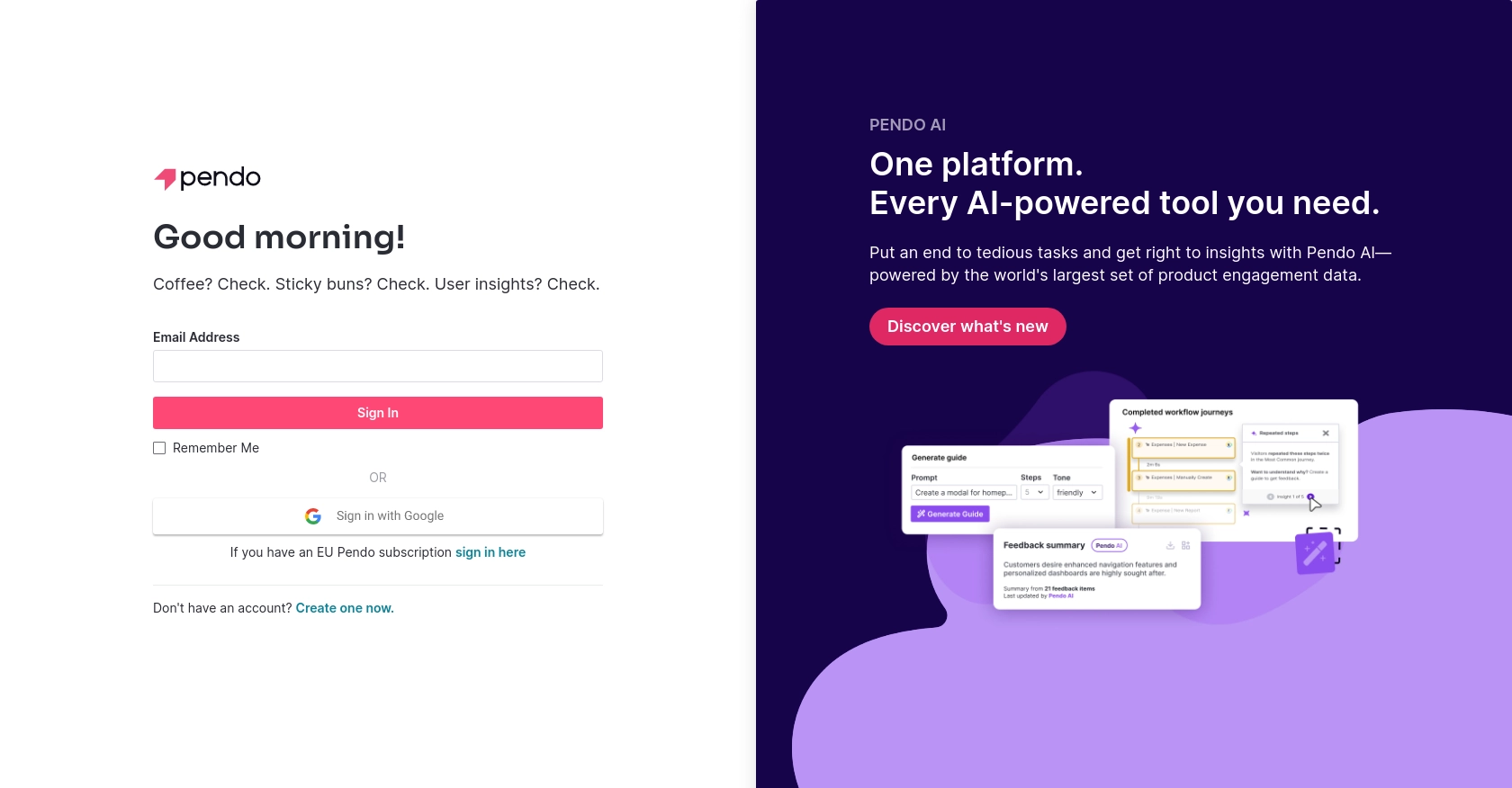
Introduction to Pendo API Integration
Pendo is a powerful platform designed to help software companies understand and guide their users, providing insights into user behavior and enabling personalized in-app experiences. With its robust analytics and feedback tools, Pendo empowers businesses to enhance user engagement and drive product adoption.
Developers may want to integrate with Pendo's API to access detailed analytics and user data, such as page accounts, to better understand how users interact with their applications. For example, a developer could use the Pendo API to retrieve page account information and analyze user engagement patterns, helping to optimize the user experience.
Setting Up Your Pendo Test/Sandbox Account
Before diving into the Pendo API integration, it's essential to set up a test or sandbox account. This allows you to safely experiment with API calls without affecting live data. Pendo offers a straightforward process for developers to get started with their API using an API key for authentication.
Creating a Pendo Account
If you don't already have a Pendo account, you can sign up for a free trial on the Pendo website. Follow the instructions to create your account. Once registered, log in to access the Pendo dashboard.
Generating Your Pendo API Key
Pendo uses API key-based authentication to authorize requests. Follow these steps to generate your API key:
- Log in to your Pendo account.
- Navigate to the "Settings" section in the top navigation bar.
- Select "Integrations" from the dropdown menu.
- Locate the API key section and click on "Generate API Key."
- Copy the generated API key and store it securely, as you'll need it for making API calls.
Configuring Your Development Environment
With your API key in hand, you can now configure your development environment to interact with the Pendo API. Ensure you have PHP installed on your machine, along with any necessary dependencies for making HTTP requests.
By setting up your Pendo test account and obtaining your API key, you're ready to start exploring the Pendo API and retrieving valuable insights about your application's user interactions.
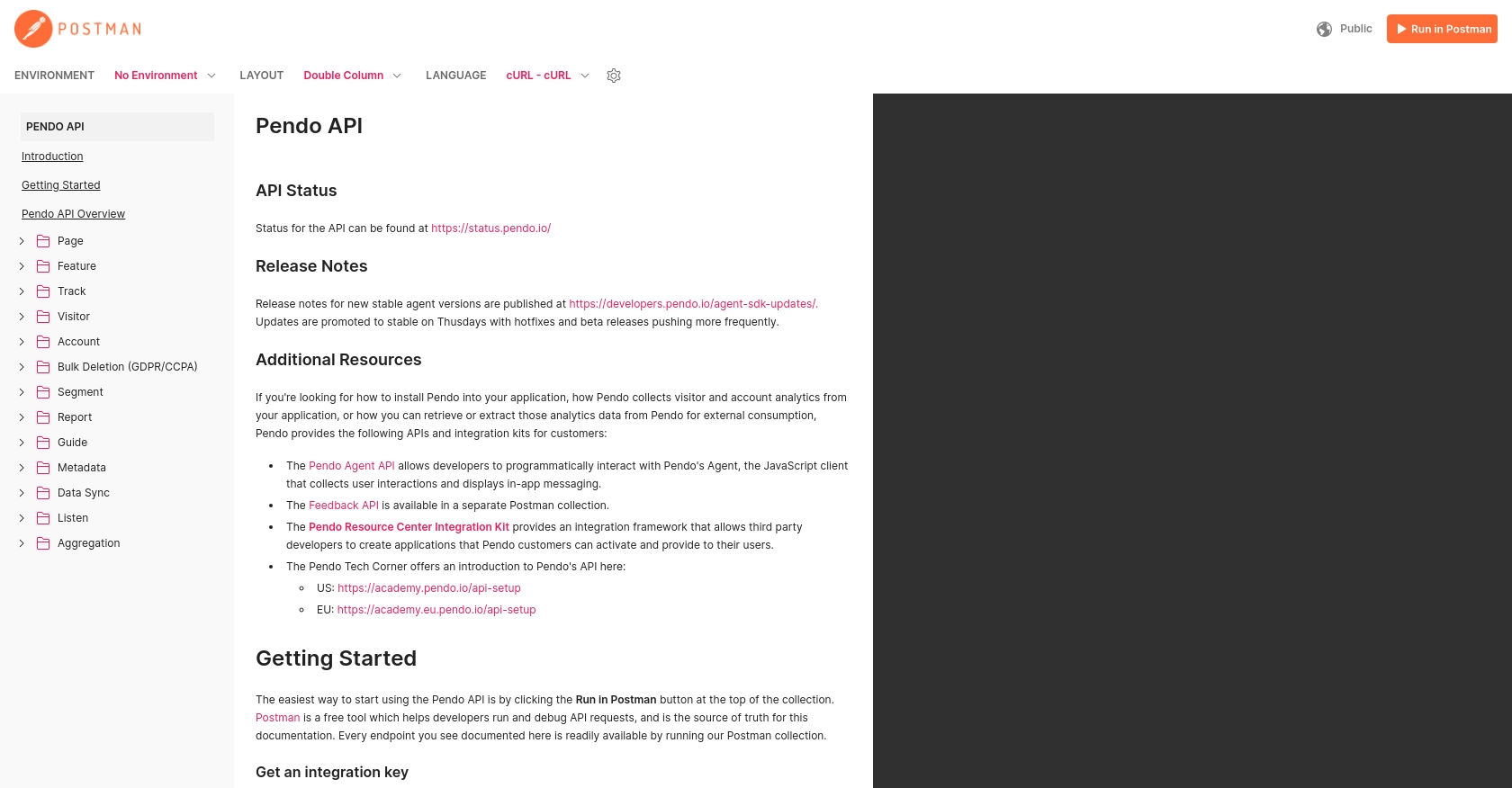
sbb-itb-96038d7
Making API Calls to Retrieve Pendo Page Accounts Using PHP
To interact with the Pendo API and retrieve page account information, you'll need to set up your PHP environment and make HTTP requests using the API key you generated earlier. This section will guide you through the process of making API calls to Pendo and handling the responses effectively.
Setting Up Your PHP Environment for Pendo API Integration
Ensure that you have PHP installed on your machine. You can verify this by running php -v in your terminal. Additionally, you'll need the cURL extension enabled in PHP to make HTTP requests. You can enable it by uncommenting the line extension=curl in your php.ini file.
Installing Necessary PHP Dependencies
To make HTTP requests, you can use PHP's built-in cURL functions. No additional libraries are required, but ensure that your PHP environment is configured correctly to use cURL.
Example Code to Fetch Page Accounts from Pendo API
Below is a PHP example demonstrating how to fetch page accounts from the Pendo API:
<?php
// Set the API endpoint and your API key
$endpoint = "https://engageapi.pendo.io/api/v1/pageAccounts";
$apiKey = "Your_API_Key";
// Initialize cURL session
$ch = curl_init($endpoint);
// Set cURL options
curl_setopt($ch, CURLOPT_RETURNTRANSFER, true);
curl_setopt($ch, CURLOPT_HTTPHEADER, [
"Authorization: api_key $apiKey",
"Content-Type: application/json"
]);
// Execute the request
$response = curl_exec($ch);
// Check for errors
if (curl_errno($ch)) {
echo 'Request Error:' . curl_error($ch);
} else {
// Decode the JSON response
$data = json_decode($response, true);
// Display the page accounts
foreach ($data['accounts'] as $account) {
echo "Account ID: " . $account['id'] . "<br>";
echo "Account Name: " . $account['name'] . "<br>";
}
}
// Close the cURL session
curl_close($ch);
?>
Replace Your_API_Key with the API key you obtained from your Pendo account. This script initializes a cURL session, sets the necessary headers, and executes a GET request to the Pendo API endpoint for page accounts. It then processes the JSON response and outputs the account details.
Verifying Successful API Requests and Handling Errors
After executing the API call, you should verify the response to ensure the request was successful. Check the HTTP status code and handle any errors appropriately. If the request fails, the script will output an error message using curl_error().
For more detailed error handling, refer to the Pendo API documentation at Pendo API Documentation.
Conclusion and Best Practices for Pendo API Integration with PHP
Integrating with the Pendo API using PHP allows developers to access valuable insights into user interactions and enhance the user experience of their applications. By following the steps outlined in this guide, you can efficiently retrieve page account information and leverage Pendo's analytics capabilities.
Best Practices for Secure and Efficient Pendo API Usage
- Secure API Key Storage: Always store your API keys securely, avoiding hardcoding them in your source code. Consider using environment variables or secure vaults to manage sensitive information.
- Handle Rate Limiting: Be mindful of Pendo's rate limits to avoid throttling. Implement retry mechanisms and exponential backoff strategies to manage API call limits effectively.
- Data Transformation and Standardization: Standardize and transform data fields as needed to ensure consistency across your application and improve data analysis.
- Error Handling: Implement robust error handling to manage API call failures gracefully. Log errors for debugging and use appropriate HTTP status codes to identify issues.
Streamlining Integrations with Endgrate
While integrating with Pendo is a powerful way to enhance your application's capabilities, managing multiple integrations can be complex and time-consuming. Endgrate simplifies this process by providing a unified API endpoint that connects to various platforms, including Pendo.
With Endgrate, you can save time and resources by outsourcing integrations, allowing you to focus on your core product development. Build once for each use case and enjoy an intuitive integration experience for your customers.
Explore how Endgrate can streamline your integration efforts by visiting Endgrate and discover the benefits of a unified integration platform.
Read More
Ready to get started?
