Using the PipelineCRM API to Create or Update Companies (with PHP examples)

Introduction to PipelineCRM
PipelineCRM is a robust customer relationship management platform designed to help businesses manage their sales processes more effectively. With features that include contact management, sales tracking, and reporting, PipelineCRM provides a comprehensive solution for sales teams looking to streamline their operations.
Developers may want to integrate with PipelineCRM's API to automate and enhance their sales workflows. For example, using the PipelineCRM API, a developer can create or update company records directly from an external application, ensuring that sales data is always up-to-date and accessible across platforms.
Setting Up Your PipelineCRM Test Account
Before you can start integrating with the PipelineCRM API, you'll need to set up a test account. This allows you to safely experiment with API calls without affecting live data.
Creating a PipelineCRM Account
If you don't already have a PipelineCRM account, you can sign up for a free trial on the PipelineCRM website. Follow the on-screen instructions to create your account. Once your account is set up, log in to access the dashboard.
Generating an API Key for PipelineCRM
PipelineCRM uses API key-based authentication to secure API requests. Follow these steps to generate your API key:
- Log in to your PipelineCRM account.
- Navigate to the "Settings" section from the main menu.
- Find the "API Access" option and click on it.
- Click on "Generate API Key" to create a new key.
- Copy the generated API key and store it securely, as you'll need it to authenticate your API requests.
With your API key ready, you can now proceed to make API calls to create or update company records in PipelineCRM. Ensure that you keep your API key confidential to prevent unauthorized access.
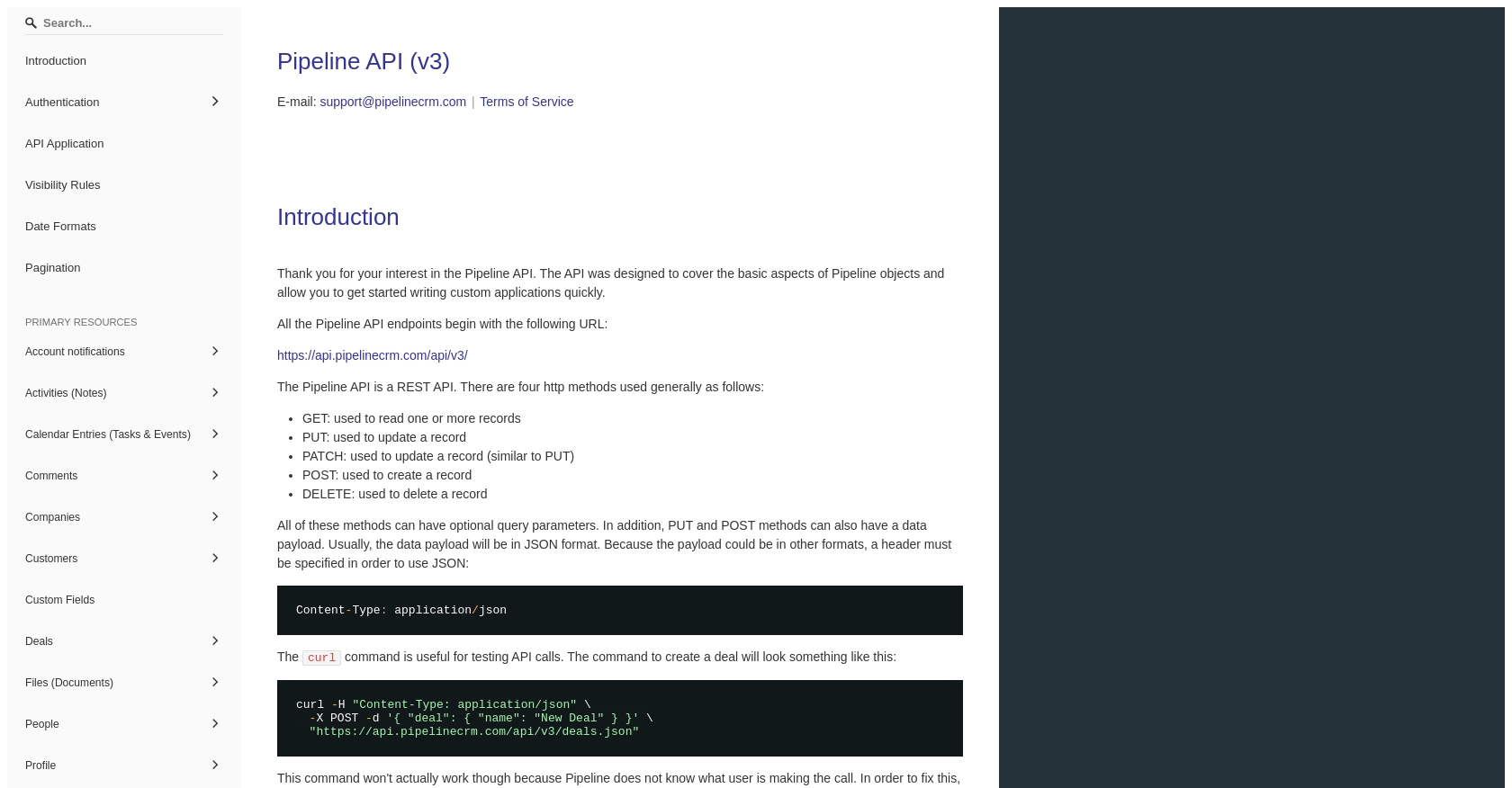
sbb-itb-96038d7
Making API Calls to Create or Update Companies in PipelineCRM Using PHP
To interact with the PipelineCRM API and manage company records, you'll need to use PHP to send HTTP requests. This section will guide you through the process of setting up your PHP environment and making API calls to create or update companies in PipelineCRM.
Setting Up Your PHP Environment for PipelineCRM API Integration
Before you begin, ensure that you have the following prerequisites installed on your machine:
- PHP 7.4 or later
- Composer (PHP package manager)
You'll also need to install the Guzzle HTTP client, which simplifies sending HTTP requests in PHP. Run the following command to install Guzzle:
composer require guzzlehttp/guzzleCreating a Company in PipelineCRM Using PHP
To create a new company in PipelineCRM, you'll need to send a POST request to the appropriate API endpoint. Here's a sample PHP script to achieve this:
require 'vendor/autoload.php';
use GuzzleHttp\Client;
$client = new Client();
$apiKey = 'Your_API_Key';
$endpoint = 'https://api.pipelinecrm.com/api/v3/companies';
$response = $client->post($endpoint, [
'headers' => [
'Authorization' => 'Bearer ' . $apiKey,
'Content-Type' => 'application/json'
],
'json' => [
'name' => 'New Company Name',
'industry' => 'Technology'
]
]);
if ($response->getStatusCode() == 201) {
echo "Company created successfully.";
} else {
echo "Failed to create company.";
}
Replace Your_API_Key with the API key you generated earlier. This script sends a POST request to create a new company with the specified name and industry. If successful, you'll see a confirmation message.
Updating a Company in PipelineCRM Using PHP
To update an existing company, you'll need to send a PUT request. Here's how you can do it:
require 'vendor/autoload.php';
use GuzzleHttp\Client;
$client = new Client();
$apiKey = 'Your_API_Key';
$companyId = 'Existing_Company_ID';
$endpoint = "https://api.pipelinecrm.com/api/v3/companies/{$companyId}";
$response = $client->put($endpoint, [
'headers' => [
'Authorization' => 'Bearer ' . $apiKey,
'Content-Type' => 'application/json'
],
'json' => [
'name' => 'Updated Company Name',
'industry' => 'Finance'
]
]);
if ($response->getStatusCode() == 200) {
echo "Company updated successfully.";
} else {
echo "Failed to update company.";
}
Replace Existing_Company_ID with the ID of the company you wish to update. This script updates the company's name and industry. A successful update will return a confirmation message.
Handling API Response and Errors in PipelineCRM
It's important to handle API responses and errors gracefully. The PipelineCRM API will return various HTTP status codes to indicate success or failure:
- 201 Created: The request was successful, and a new resource was created.
- 200 OK: The request was successful, and the resource was updated.
- 400 Bad Request: The request was invalid or cannot be served.
- 401 Unauthorized: Authentication failed or was not provided.
- 404 Not Found: The requested resource could not be found.
Ensure you check these status codes in your application to handle errors appropriately.
Conclusion and Best Practices for Integrating with PipelineCRM API Using PHP
Integrating with the PipelineCRM API allows developers to efficiently manage company records, ensuring that sales data is consistently updated and accessible. By leveraging PHP and the Guzzle HTTP client, you can streamline the process of creating and updating company information within PipelineCRM.
Storing API Credentials Securely
Always store your API keys securely to prevent unauthorized access. Consider using environment variables or secure vaults to manage sensitive information, ensuring that your credentials are not exposed in your codebase.
Handling Rate Limits and Error Responses
While interacting with the PipelineCRM API, be mindful of any rate limits that may apply. Implement logic to handle HTTP status codes effectively, such as retrying requests after a delay if you encounter rate limiting or handling errors gracefully to improve user experience.
Data Transformation and Standardization
When integrating with multiple systems, it's crucial to standardize data formats to ensure consistency across platforms. Consider transforming data fields to match the requirements of PipelineCRM and any other systems you may be integrating with.
Streamlining Integrations with Endgrate
For developers looking to simplify their integration processes, Endgrate offers a unified API solution that connects to multiple platforms, including PipelineCRM. By using Endgrate, you can save time and resources, allowing you to focus on your core product while providing an intuitive integration experience for your customers.
Explore how Endgrate can enhance your integration strategy by visiting Endgrate and discover how it can help you build efficient, scalable integrations.
Read More
Ready to get started?
