Using the Sage 100 API to Get Invoices (with Python examples)
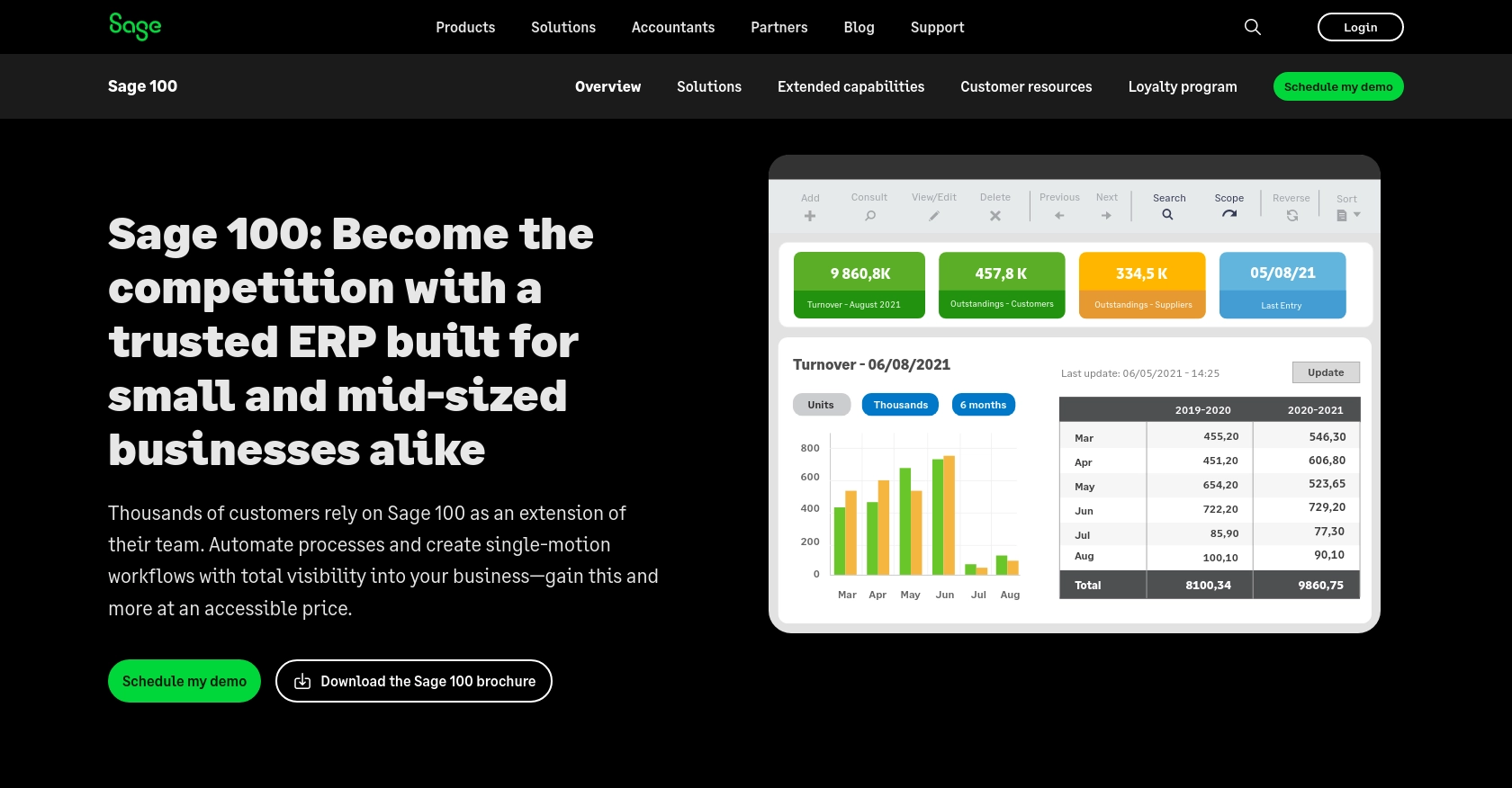
Introduction to Sage 100 API
Sage 100 is a comprehensive ERP solution designed to streamline business operations across various industries. It offers robust features for accounting, inventory management, and customer relationship management, making it a popular choice for businesses seeking to enhance their operational efficiency.
Integrating with the Sage 100 API allows developers to access and manage critical business data, such as invoices, directly from their applications. For example, a developer might use the Sage 100 API to retrieve invoice data and integrate it into a custom reporting tool, enabling real-time financial analysis and decision-making.
Setting Up Your Sage 100 Test/Sandbox Account
Before you can start interacting with the Sage 100 API, you need to set up a test or sandbox account. This will allow you to safely experiment with API calls without affecting live data. Follow these steps to configure your Sage 100 environment:
Install and Configure the Sage 100 ODBC Driver
To connect to the Sage 100 database, ensure that the Sage 100 ODBC driver is installed and properly configured on your system. This involves setting up a Data Source Name (DSN) that connects to the Sage 100 ERP system.
- Access the ODBC Data Source Administrator on your system.
- Create a new DSN using the correct server, database, and authentication settings.
- Refer to the official Sage 100 documentation for detailed instructions on configuring the ODBC driver.
Create a Sage 100 Application for API Access
Once the ODBC driver is configured, you need to create an application within Sage 100 to obtain the necessary credentials for API access.
- Log in to your Sage 100 account.
- Navigate to the application management section and create a new application.
- Ensure you have the appropriate permissions to access invoice data.
Generate and Secure Your API Credentials
After creating the application, you'll receive credentials such as a client ID and client secret. These are essential for authenticating your API requests.
- Store your client ID and client secret securely.
- Use these credentials in your API calls to authenticate and authorize access to the Sage 100 data.
With your test account and application set up, you're ready to start making API calls to retrieve invoice data from Sage 100. This setup ensures a secure and isolated environment for development and testing purposes.
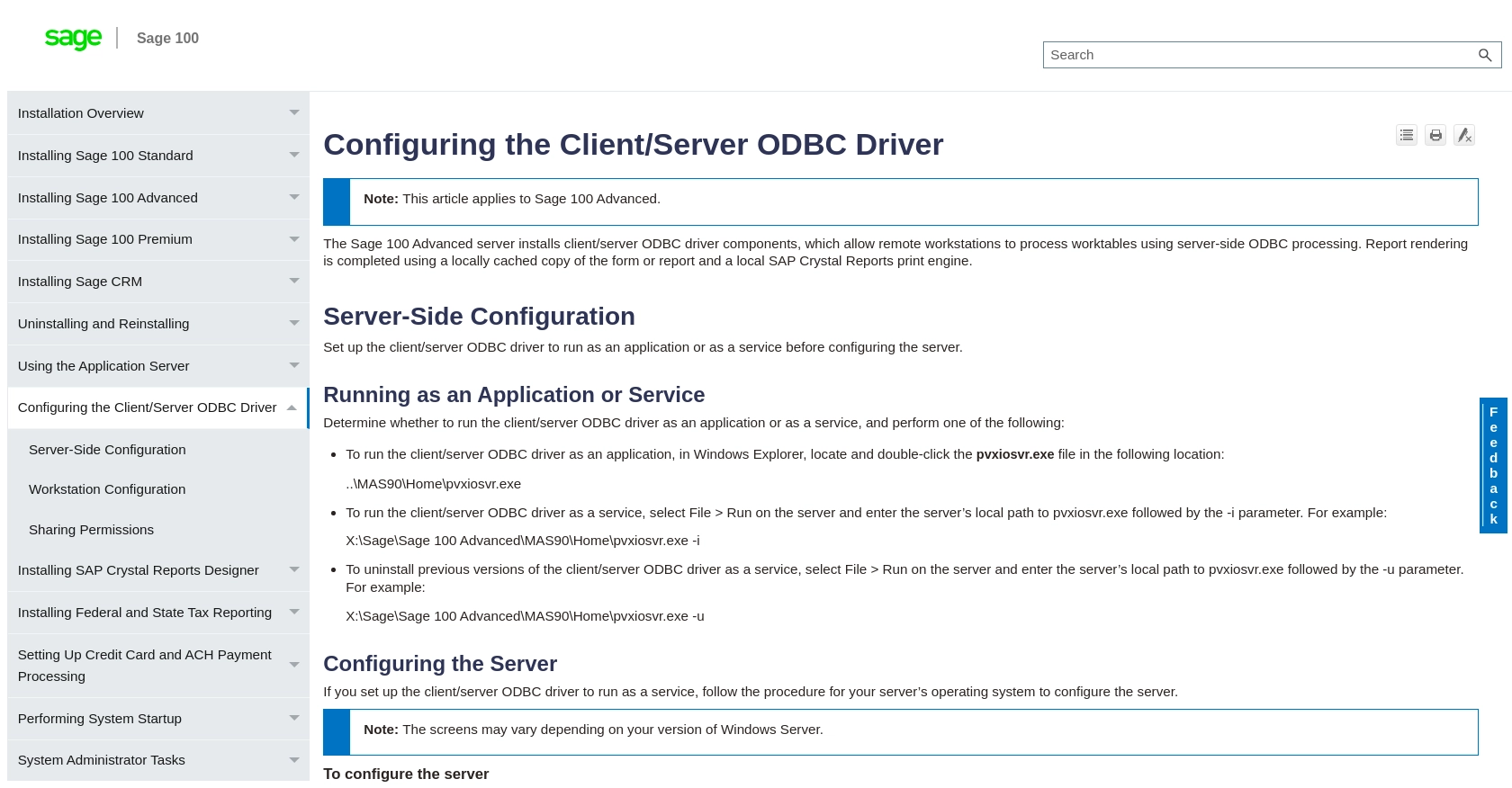
sbb-itb-96038d7
Making API Calls to Retrieve Invoices from Sage 100 Using Python
To interact with the Sage 100 API and retrieve invoice data, you'll need to use Python, a versatile and widely-used programming language. This section will guide you through the process of making API calls to Sage 100, ensuring you have the correct setup and code to access invoice information.
Setting Up Your Python Environment for Sage 100 API Integration
Before making API calls, ensure your Python environment is properly configured. You'll need Python 3.x and the necessary libraries to handle HTTP requests and ODBC connections.
- Ensure Python 3.x is installed on your machine.
- Install the required libraries using pip:
pip install pyodbc requestsConnecting to Sage 100 Using ODBC in Python
With the Sage 100 ODBC driver configured, you can establish a connection to the Sage 100 database using Python's pyodbc library. This allows you to execute SQL queries to retrieve invoice data.
import pyodbc
# Define your DSN and credentials
dsn = 'Your_DSN_Name'
user = 'Your_Username'
password = 'Your_Password'
# Establish the connection
connection = pyodbc.connect(f'DSN={dsn};UID={user};PWD={password}')
# Create a cursor object to execute queries
cursor = connection.cursor()
Executing SQL Queries to Retrieve Invoice Data from Sage 100
Once connected, you can execute SQL queries to fetch invoice data. Use the cursor object to run a SELECT query on the invoice tables.
# Define the SQL query to retrieve invoices
query = "SELECT * FROM AR_InvoiceHeader"
# Execute the query
cursor.execute(query)
# Fetch all results
invoices = cursor.fetchall()
# Loop through the results and print invoice details
for invoice in invoices:
print(f"Invoice Number: {invoice.InvoiceNo}, Date: {invoice.InvoiceDate}, Amount: {invoice.InvoiceAmt}")
Handling Errors and Verifying API Call Success
It's crucial to handle potential errors during API calls. Use try-except blocks to manage exceptions and ensure the connection is closed properly.
try:
# Execute and fetch data
cursor.execute(query)
invoices = cursor.fetchall()
for invoice in invoices:
print(f"Invoice Number: {invoice.InvoiceNo}, Date: {invoice.InvoiceDate}, Amount: {invoice.InvoiceAmt}")
except pyodbc.Error as e:
print("Error fetching data:", e)
finally:
# Close the connection
connection.close()
Verify the success of your API calls by checking the returned data against the records in your Sage 100 test environment. Ensure the data matches the expected results.
For more detailed information on the Sage 100 API and ODBC configuration, refer to the official Sage 100 documentation.
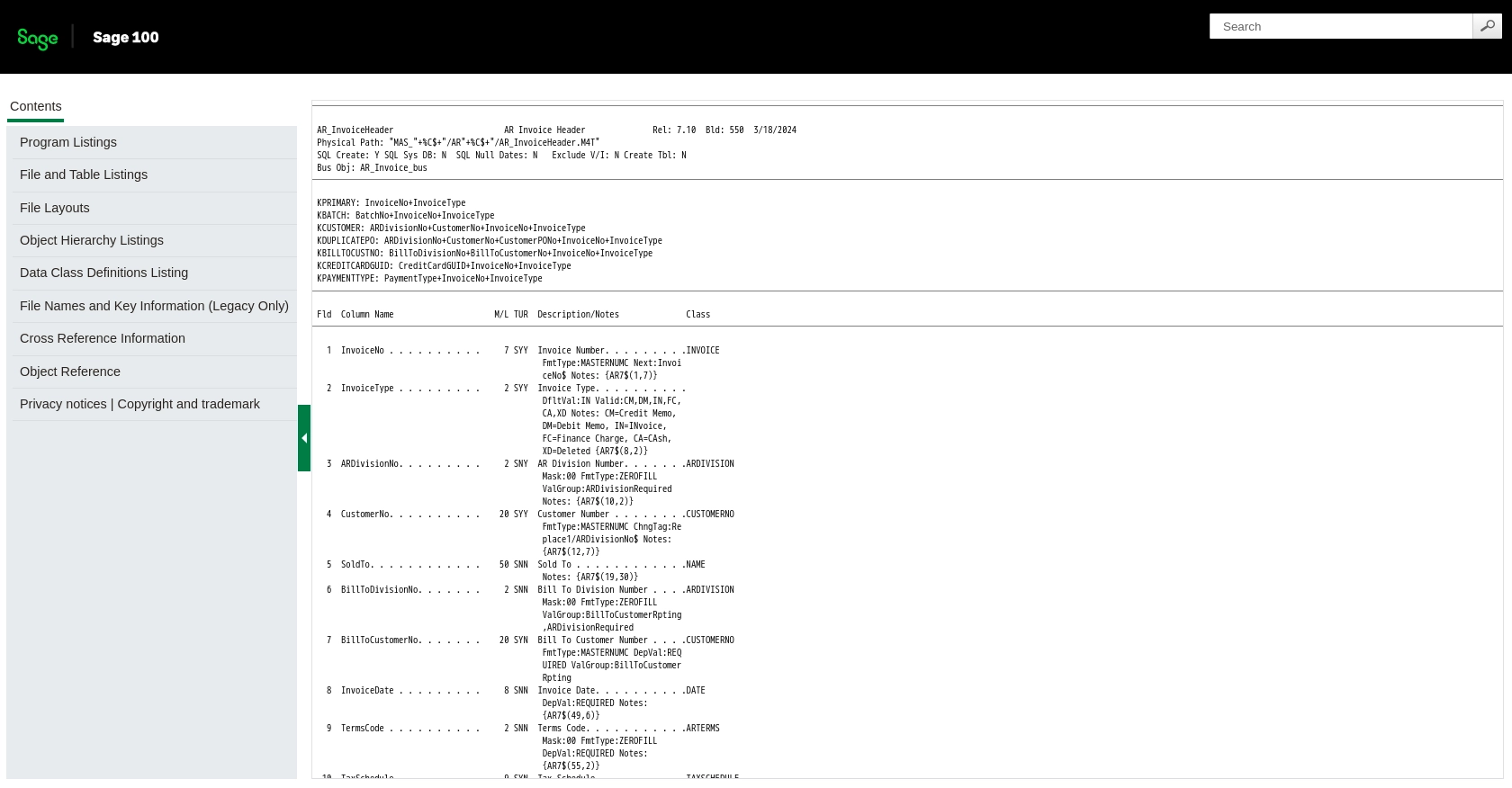
Conclusion and Best Practices for Using Sage 100 API with Python
Integrating with the Sage 100 API using Python provides a powerful way to access and manage invoice data, enhancing your business's operational efficiency. By following the steps outlined in this guide, you can successfully set up your environment, make API calls, and handle data securely.
Best Practices for Secure and Efficient Sage 100 API Integration
- Secure Credentials: Always store your API credentials, such as client ID and client secret, securely. Consider using environment variables or a secure vault to manage sensitive information.
- Handle Rate Limiting: Be aware of any rate limits imposed by the Sage 100 API. Implement retry logic and exponential backoff strategies to manage API call limits effectively.
- Data Transformation: Standardize and transform data fields as needed to ensure consistency across your applications. This can help in maintaining data integrity and simplifying data analysis.
- Error Handling: Implement robust error handling using try-except blocks to manage exceptions gracefully. Log errors for troubleshooting and ensure connections are closed properly to free up resources.
Streamline Your Integration Process with Endgrate
While integrating with Sage 100 API can be highly beneficial, managing multiple integrations can become complex and time-consuming. Endgrate offers a unified API solution that simplifies the integration process, allowing you to focus on your core product development.
With Endgrate, you can build once for each use case and leverage an intuitive integration experience for your customers. Save time and resources by outsourcing integrations and ensuring seamless connectivity across platforms.
Explore how Endgrate can enhance your integration strategy by visiting Endgrate today.
Read More
- https://endgrate.com/provider/sage100
- https://help-sage100.na.sage.com/InstallGuide/2022/Content/InstallGuide/Config_ODBC_Driver.htm
- https://help-sage100.na.sage.com/2022/FLOR/index.htm#File_Layouts/Accounts_Receivable/AR_InvoiceHeader.htm?Highlight=AR_InvoiceHeader
- https://help-sage100.na.sage.com/2022/FLOR/index.htm#File_Layouts/Accounts_Receivable/AR_InvoiceDetail.htm?Highlight=AR_InvoiceDetail
Ready to get started?
