Using the Sugar Sell API to Create Records (with PHP examples)
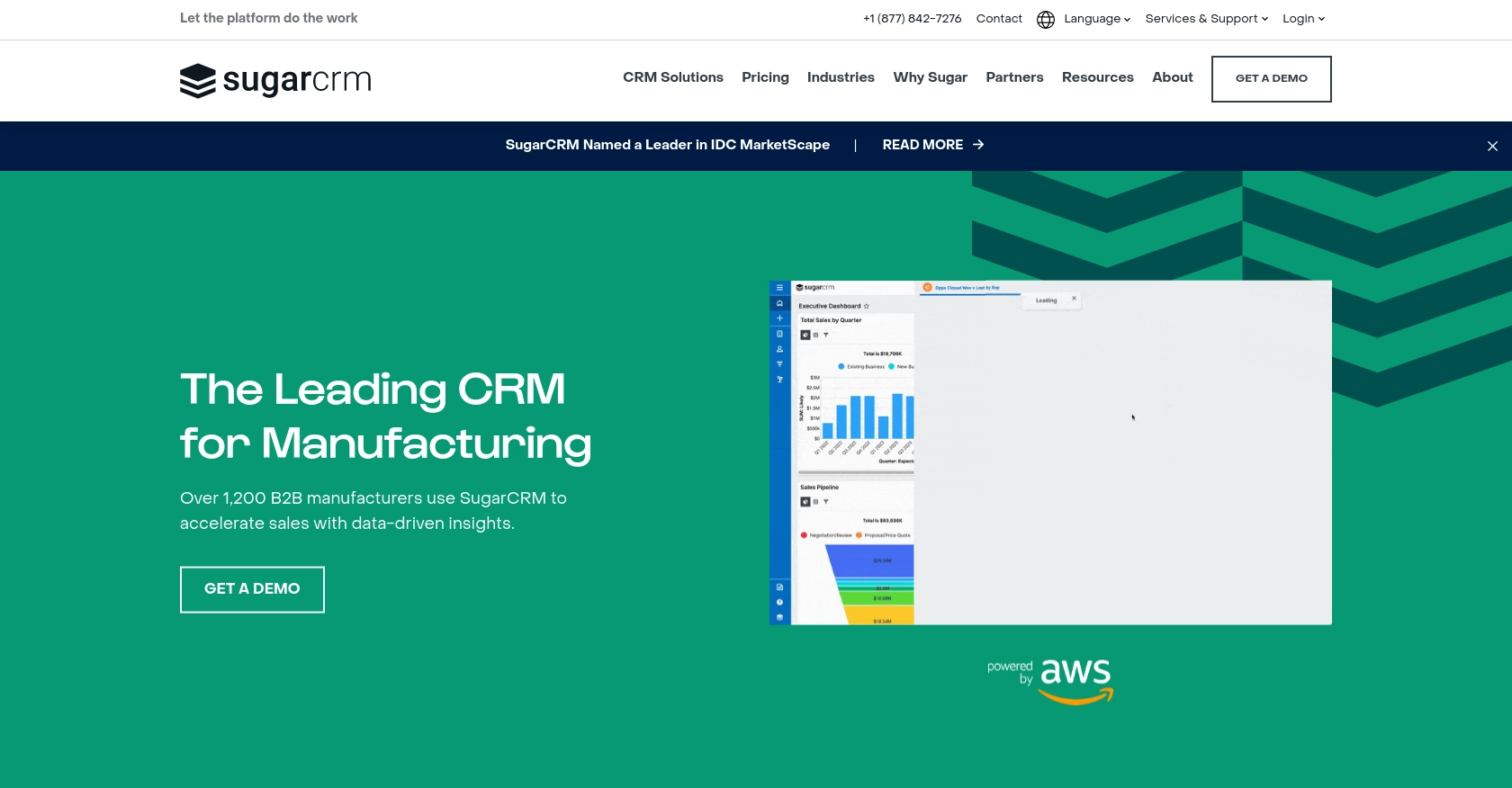
Introduction to Sugar Sell API
Sugar Sell is a robust CRM platform designed to enhance sales processes and customer relationship management for businesses. It offers a comprehensive suite of tools that streamline sales activities, improve customer interactions, and drive business growth.
Integrating with the Sugar Sell API allows developers to automate and manage CRM tasks efficiently. For example, you can create new customer records directly from your application, ensuring that your sales team has up-to-date information without manual data entry. This integration can significantly enhance productivity and accuracy in managing customer data.
Setting Up Your Sugar Sell Test or Sandbox Account
Before you begin integrating with the Sugar Sell API, it's essential to set up a test or sandbox account. This environment allows you to safely experiment with API calls without affecting live data.
Creating a Sugar Sell Sandbox Account
To get started, you'll need a Sugar Sell account. If you don't have one, you can sign up for a free trial or request a sandbox account through the SugarCRM website. This will provide you with a controlled environment to test your integrations.
Configuring OAuth2 Authentication for Sugar Sell API
Sugar Sell uses OAuth2 for authentication, which requires setting up an application within your Sugar Sell account. Follow these steps to configure OAuth2:
- Log in to your Sugar Sell account and navigate to the Admin panel.
- Under the OAuth Keys section, create a new OAuth Key.
- Enter a name for your application and select the client_id as "sugar".
- Leave the client_secret field empty, as it's not required for this setup.
- Save the OAuth Key and note down the client_id and platform (use "custom" to avoid conflicts).
Generating Access Tokens
With your OAuth2 setup complete, you can now generate access tokens to authenticate API requests:
$ch = curl_init();
curl_setopt($ch, CURLOPT_URL, "https:///rest/v/oauth2/token");
curl_setopt($ch, CURLOPT_RETURNTRANSFER, true);
curl_setopt($ch, CURLOPT_POST, true);
curl_setopt($ch, CURLOPT_HTTPHEADER, array(
"Content-Type: application/json"
));
curl_setopt($ch, CURLOPT_POSTFIELDS, json_encode(array(
"grant_type" => "password",
"client_id" => "sugar",
"client_secret" => "",
"username" => "",
"password" => "",
"platform" => "custom"
)));
$response = curl_exec($ch);
curl_close($ch);
$tokens = json_decode($response, true);
$access_token = $tokens['access_token'];
$refresh_token = $tokens['refresh_token'];
Replace <site_url>, <version>, <your_username>, and <your_password> with your actual Sugar Sell instance details.
Store the refresh_token securely for long-term use, as it allows you to request new access tokens without re-entering your credentials.
For more details, refer to the SugarCRM Authentication Documentation.
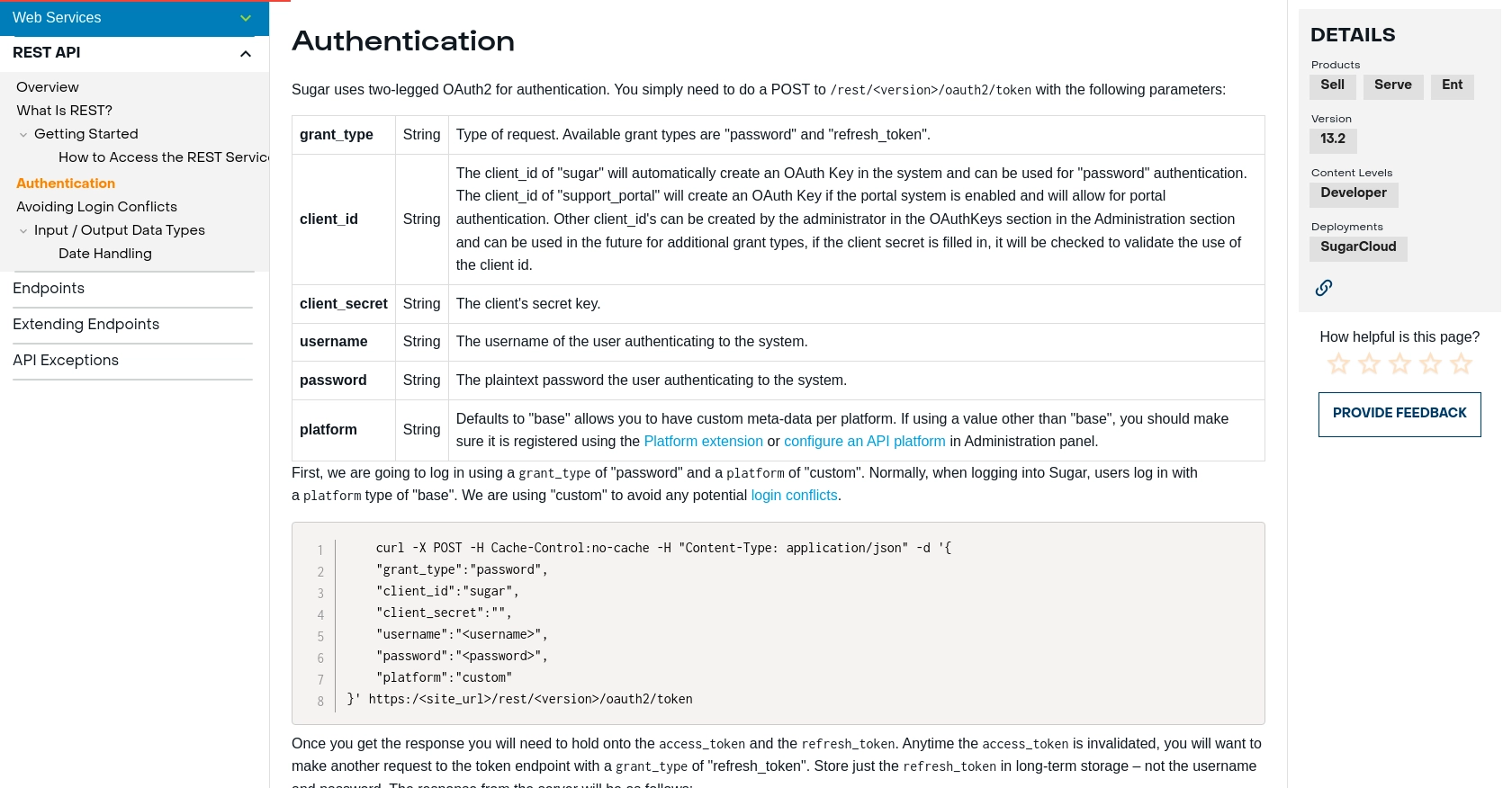
sbb-itb-96038d7
Making API Calls to Create Records in Sugar Sell Using PHP
Once you have set up your authentication with Sugar Sell, you can proceed to make API calls to create records. This section will guide you through the process of using PHP to interact with the Sugar Sell API effectively.
Prerequisites for PHP Integration with Sugar Sell API
Before making API calls, ensure you have the following prerequisites:
- PHP 7.4 or higher installed on your machine.
- cURL extension enabled in your PHP configuration.
- Access token generated from the OAuth2 authentication process.
Creating a New Record in Sugar Sell
To create a new record in Sugar Sell, you will need to make a POST request to the appropriate endpoint. Here is a step-by-step guide with example code:
$ch = curl_init();
$data = array(
"name" => "New Customer",
"email" => "customer@example.com",
"phone" => "123-456-7890"
);
curl_setopt($ch, CURLOPT_URL, "https:///rest/v/Contacts");
curl_setopt($ch, CURLOPT_RETURNTRANSFER, true);
curl_setopt($ch, CURLOPT_POST, true);
curl_setopt($ch, CURLOPT_HTTPHEADER, array(
"Content-Type: application/json",
"Authorization: Bearer " . $access_token
));
curl_setopt($ch, CURLOPT_POSTFIELDS, json_encode($data));
$response = curl_exec($ch);
curl_close($ch);
$result = json_decode($response, true);
if (isset($result['id'])) {
echo "Record created successfully with ID: " . $result['id'];
} else {
echo "Failed to create record. Error: " . $result['error_message'];
}
Replace <site_url> and <version> with your Sugar Sell instance details. The $access_token should be the one obtained from the authentication step.
Verifying Record Creation in Sugar Sell
After executing the PHP script, you can verify the creation of the new record by logging into your Sugar Sell account and checking the Contacts module. The new record should appear with the details you provided.
Handling Errors and Common Error Codes in Sugar Sell API
It's crucial to handle errors gracefully when making API calls. Common error codes you might encounter include:
- 400 Bad Request: The request was invalid or cannot be otherwise served.
- 401 Unauthorized: Authentication failed or user does not have permissions for the requested operation.
- 404 Not Found: The requested resource could not be found.
- 500 Internal Server Error: An error occurred on the server side.
Ensure you log these errors and handle them appropriately in your application to improve user experience and debugging efficiency.
Best Practices for Using Sugar Sell API in PHP Integrations
When integrating with the Sugar Sell API, it's essential to follow best practices to ensure a secure and efficient implementation. Here are some recommendations:
- Securely Store Credentials: Always store your
refresh_tokensecurely and avoid hardcoding sensitive information like passwords in your code. - Handle Rate Limiting: Be aware of any rate limits imposed by the Sugar Sell API to avoid throttling. Implement retry logic with exponential backoff to handle rate limit responses gracefully.
- Standardize Data Formats: Ensure that data formats are consistent across your application to prevent errors and improve data integrity.
- Log API Interactions: Maintain logs of API requests and responses to facilitate debugging and monitor API usage.
Enhancing Your Integration Strategy with Endgrate
Building and maintaining multiple integrations can be time-consuming and resource-intensive. Endgrate offers a streamlined solution by providing a unified API endpoint that connects to various platforms, including Sugar Sell. This allows developers to focus on core product development while Endgrate handles the complexities of integration.
With Endgrate, you can:
- Save time and resources by outsourcing integration tasks.
- Build once for each use case instead of multiple times for different integrations.
- Provide an intuitive integration experience for your customers.
Explore how Endgrate can simplify your integration strategy by visiting Endgrate.
Read More
- https://endgrate.com/provider/sugarsell
- https://support.sugarcrm.com/documentation/sugar_developer/sugar_developer_guide_13.2/integration/web_services/rest_api/#Authentication
- https://support.sugarcrm.com/documentation/sugar_developer/sugar_developer_guide_13.2/integration/web_services/rest_api/endpoints/
Ready to get started?
