Using the VTiger API to Create Records in PHP
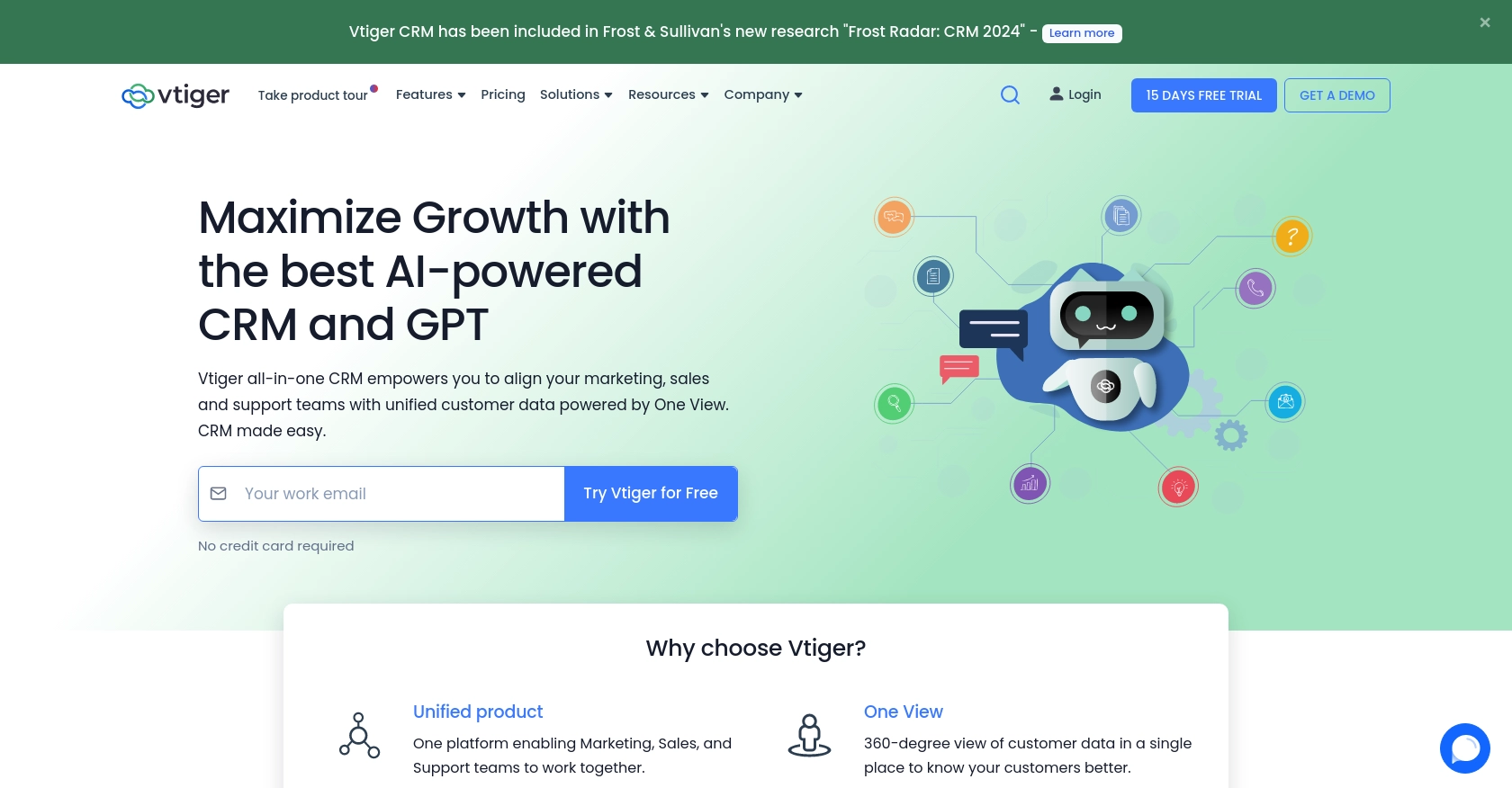
Introduction to VTiger CRM
VTiger CRM is a comprehensive customer relationship management platform that offers a wide range of tools to help businesses manage their sales, marketing, and support operations. Known for its flexibility and robust feature set, VTiger is a popular choice for companies looking to streamline their customer interactions and improve overall efficiency.
Integrating with VTiger's API allows developers to automate and enhance CRM functionalities, such as creating and managing records. For example, a developer might use the VTiger API to automatically create new contact records from a web form submission, ensuring that customer data is consistently updated and accessible across the organization.
Setting Up Your VTiger CRM Test Account
Before diving into the integration process, it's essential to set up a VTiger CRM test account. This will allow you to safely experiment with the API without affecting any live data. VTiger offers a free trial that you can use to explore its features and test API interactions.
Creating a VTiger CRM Free Trial Account
- Visit the VTiger website and click on the "Free Trial" button.
- Fill out the registration form with your details, including your name, email, and company information.
- Submit the form to create your account. You will receive a confirmation email with your login credentials.
- Log in to your VTiger CRM account using the credentials provided in the email.
Generating API Access Credentials in VTiger CRM
To interact with the VTiger API, you'll need to generate API access credentials. VTiger uses HTTP Basic Auth for authentication, requiring a username and an access key.
- Navigate to your VTiger CRM dashboard and click on your profile icon in the top right corner.
- Select "My Preferences" from the dropdown menu.
- Locate the "Access Key" section. Here, you'll find your unique access key, which is required for API authentication.
- Make a note of your username and access key, as you'll need these credentials to authenticate API requests.
Understanding VTiger API Authentication
VTiger's API requires HTTP Basic Auth, which involves sending your username and access key as part of the request header. This ensures secure access to your CRM data.
Here's a brief example of how to structure the authentication header in your API requests:
// Example of setting up HTTP Basic Auth in PHP
$headers = [
'Authorization: Basic ' . base64_encode('username:access_key')
];
Replace username and access_key with your actual VTiger CRM credentials.
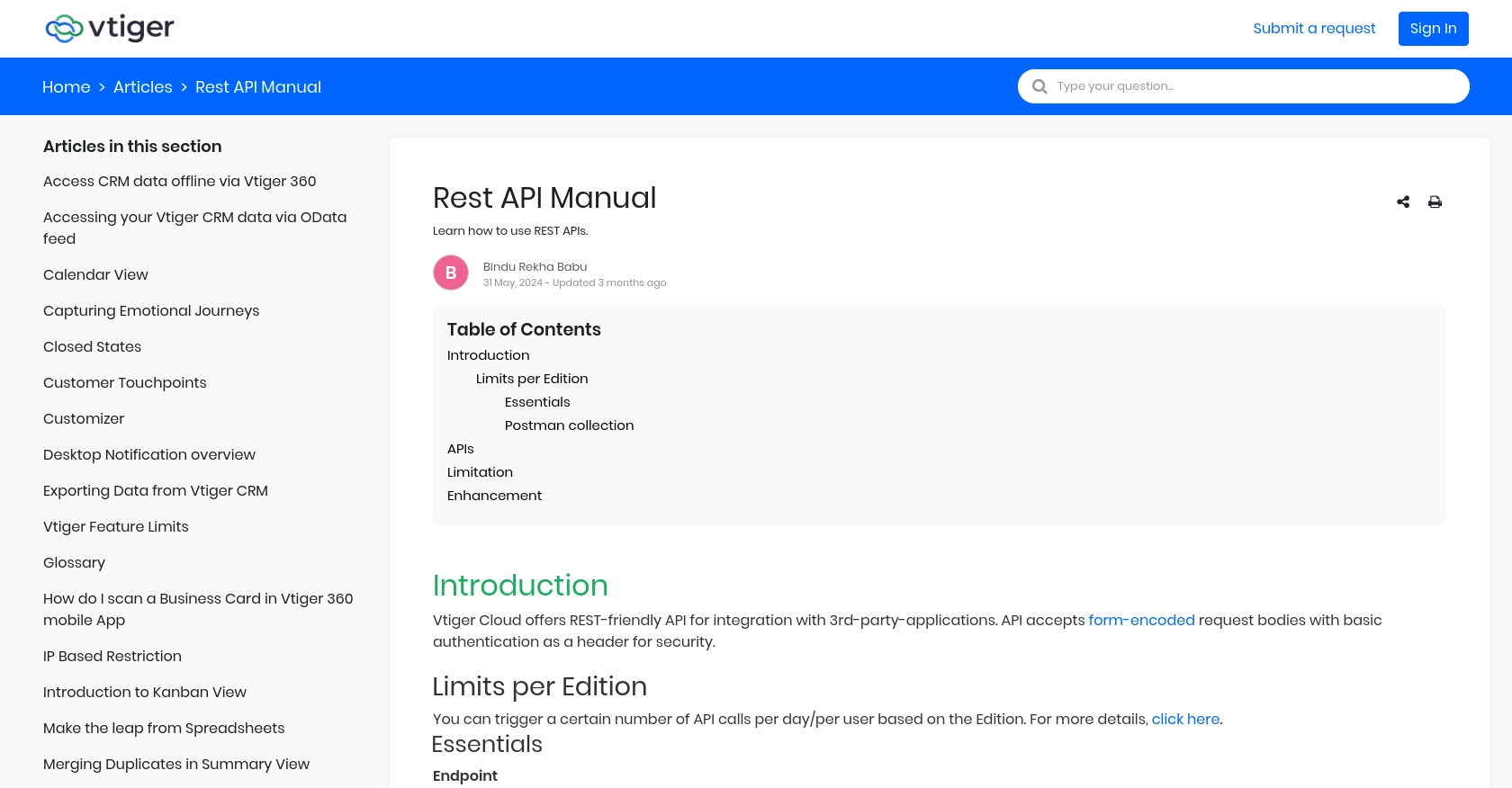
sbb-itb-96038d7
Making API Calls to VTiger Using PHP
To interact with the VTiger API and create records, you'll need to use PHP to send HTTP requests. This section will guide you through setting up your PHP environment and making API calls to VTiger.
Setting Up Your PHP Environment for VTiger API Integration
Before making API calls, ensure you have the following prerequisites:
- PHP 7.4 or higher installed on your machine.
- Composer for managing PHP dependencies.
Install the necessary PHP packages using Composer:
composer require guzzlehttp/guzzleThis command will install Guzzle, a PHP HTTP client that simplifies sending HTTP requests.
Creating a VTiger Record Using PHP
To create a record in VTiger, you'll need to make a POST request to the VTiger API endpoint. Here's a step-by-step guide:
- Set up your API endpoint and headers:
- Prepare the data for the record you wish to create. For example, to create a contact:
- Send the POST request to the VTiger API:
use GuzzleHttp\Client;
$client = new Client();
$endpoint = 'https://your_instance.odx.vtiger.com/restapi/v1/vtiger/default/create';
$headers = [
'Authorization' => 'Basic ' . base64_encode('username:access_key'),
'Content-Type' => 'application/json'
];
$data = [
'elementType' => 'Contacts',
'element' => json_encode([
'firstname' => 'John',
'lastname' => 'Doe',
'email' => 'john.doe@example.com'
])
];
$response = $client->post($endpoint, [
'headers' => $headers,
'body' => json_encode($data)
]);
$result = json_decode($response->getBody(), true);
if ($result['success']) {
echo "Record created successfully: " . $result['result']['id'];
} else {
echo "Failed to create record: " . $result['error']['message'];
}
Verifying Successful VTiger API Requests
After executing the API call, check the response to ensure the record was created successfully. A successful response will include a success: true status and the new record's ID.
To verify, log in to your VTiger CRM account and navigate to the relevant module to see the newly created record.
Handling VTiger API Errors
VTiger API may return error codes if the request fails. Common HTTP response codes include:
- 200: Success
- 400: Bad Request - Check the request parameters.
- 500: Internal Server Error - Try again later.
Always handle errors gracefully in your application to ensure a smooth user experience.
For more details on error handling, refer to the VTiger API documentation.
Best Practices for VTiger API Integration
When integrating with the VTiger API, it's crucial to follow best practices to ensure security, efficiency, and maintainability. Here are some recommendations:
- Securely Store Credentials: Always store your VTiger API credentials securely. Avoid hardcoding them in your source code. Use environment variables or secure vaults to manage sensitive information.
- Handle Rate Limiting: VTiger API may have rate limits based on your edition. Ensure your application gracefully handles rate limits by implementing retry logic and monitoring API usage.
- Standardize Data Fields: When creating records, ensure that data fields are standardized and validated to maintain consistency across your CRM.
Leveraging Endgrate for Seamless VTiger Integrations
Building and maintaining integrations can be time-consuming and complex. Endgrate simplifies this process by providing a unified API endpoint that connects to multiple platforms, including VTiger.
With Endgrate, you can:
- Save time and resources by outsourcing integrations, allowing you to focus on your core product.
- Build once for each use case instead of multiple times for different integrations.
- Offer an intuitive integration experience for your customers, enhancing their satisfaction and engagement.
Explore how Endgrate can streamline your integration efforts by visiting Endgrate.
Read More
Ready to get started?
