Using the VTiger API to Get Records in Python
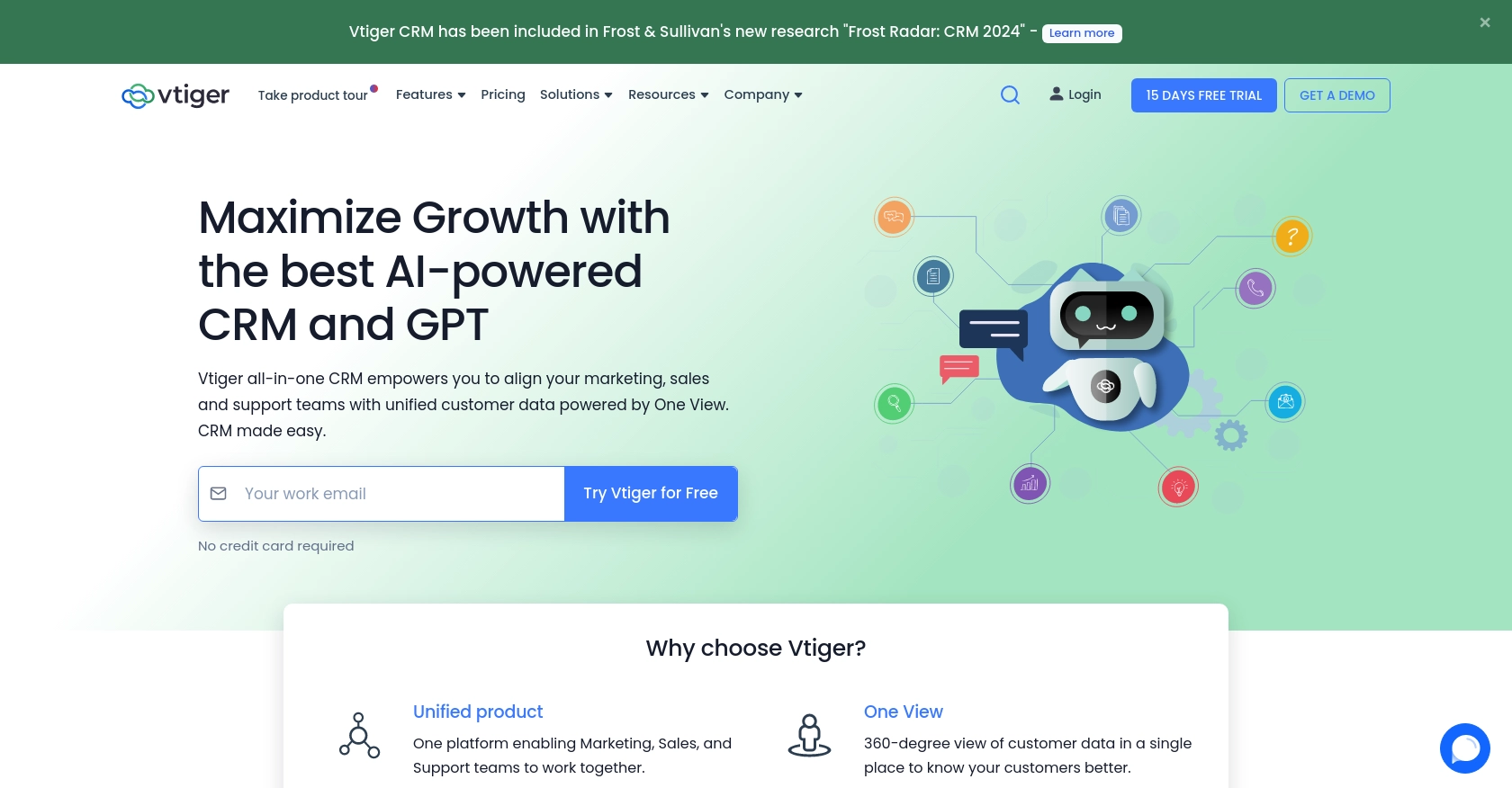
Introduction to VTiger CRM and API Integration
VTiger CRM is a comprehensive customer relationship management platform that offers a wide array of tools to manage sales, marketing, and support operations. Known for its flexibility and robust features, VTiger is a popular choice for businesses looking to streamline their customer interactions and improve efficiency.
Integrating with VTiger's API allows developers to automate and enhance CRM functionalities, such as retrieving and managing records. For example, a developer might use the VTiger API to extract customer data and integrate it with other business applications, enabling seamless data flow and improved decision-making processes.
Setting Up Your VTiger Test/Sandbox Account for API Integration
Before you can begin interacting with the VTiger API, you'll need to set up a test or sandbox account. This environment allows you to experiment with API calls without affecting live data, making it an ideal space for development and testing.
Creating a VTiger Account
If you don't already have a VTiger account, you can sign up for a free trial or demo account on the VTiger website. Follow these steps to create your account:
- Visit the VTiger website and click on the "Free Trial" button.
- Fill in the required information, such as your name, email, and company details.
- Submit the form to create your account. You will receive a confirmation email with login details.
Accessing the VTiger Sandbox Environment
Once your account is set up, you can access the sandbox environment. This environment mirrors the live system but is isolated for testing purposes.
- Log in to your VTiger account using the credentials provided in the confirmation email.
- Navigate to the sandbox section in your dashboard to start using the test environment.
Generating API Credentials for VTiger
To interact with the VTiger API, you'll need to generate API credentials. VTiger uses HTTP Basic Auth for authentication, requiring a username and an access key.
- Log in to your VTiger account and go to "My Preferences" in the user menu.
- Locate the "Access Key" section. Here, you'll find a randomly generated token that serves as your access key.
- Note down your username and access key, as you'll need these credentials to authenticate API requests.
With your VTiger account and API credentials ready, you can now proceed to make API calls and explore the capabilities of the VTiger platform. For more detailed information on authentication, refer to the VTiger REST API Manual.
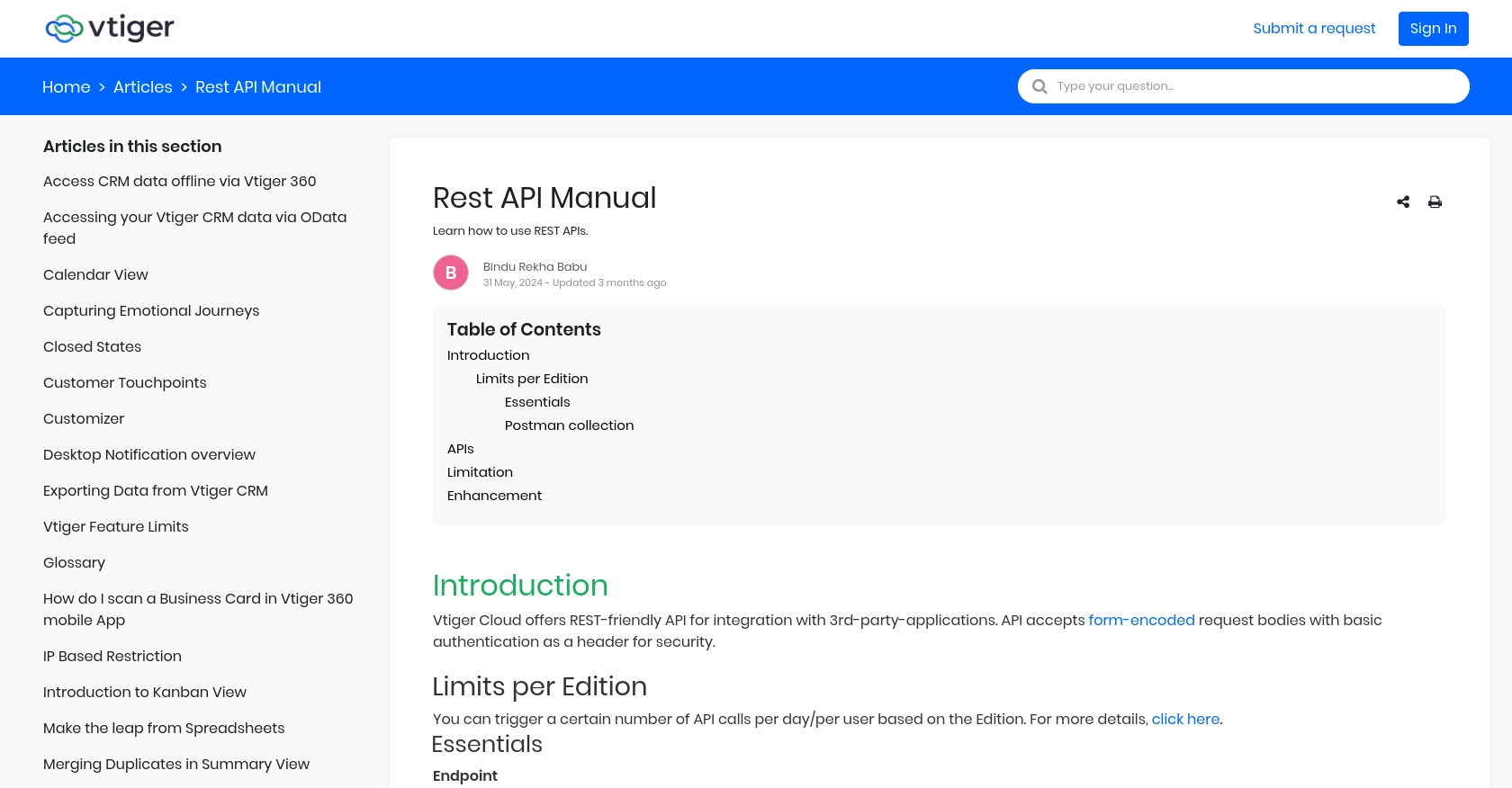
sbb-itb-96038d7
Making API Calls to Retrieve VTiger Records Using Python
To interact with the VTiger API and retrieve records, you'll need to use Python, a versatile and widely-used programming language. This section will guide you through the process of setting up your Python environment, making API calls, and handling responses effectively.
Setting Up Your Python Environment for VTiger API Integration
Before making API calls, ensure you have the following prerequisites installed on your machine:
- Python 3.11.1 or later
- The Python package installer, pip
Once you have these installed, open your terminal or command prompt and install the requests library, which is essential for making HTTP requests:
pip install requestsWriting Python Code to Retrieve VTiger Records
With your environment ready, you can now write the Python code to interact with the VTiger API. Create a file named get_vtiger_records.py and add the following code:
import requests
# Set your VTiger domain and API credentials
domain = "your_instance.odx.vtiger.com"
username = "your_username"
access_key = "your_access_key"
# Define the API endpoint and headers
endpoint = f"https://{domain}/restapi/v1/vtiger/default/query"
headers = {
"Authorization": f"Basic {username}:{access_key}"
}
# Define the query to retrieve records
query = "select * from Contacts limit 10"
params = {"query": query}
# Make the GET request to the API
response = requests.get(endpoint, headers=headers, params=params)
# Check if the request was successful
if response.status_code == 200:
data = response.json()
if data["success"]:
for record in data["result"]:
print(record)
else:
print("Failed to retrieve records:", data)
else:
print("Error:", response.status_code, response.text)
Replace your_instance.odx.vtiger.com, your_username, and your_access_key with your actual VTiger instance domain, username, and access key.
Running the Python Script and Verifying Results
Run the script from your terminal or command line using the following command:
python get_vtiger_records.pyIf successful, you should see a list of contact records printed in your terminal. This confirms that the API call was executed correctly and the records were retrieved from your VTiger sandbox environment.
Handling Errors and Understanding VTiger API Response Codes
It's crucial to handle potential errors when making API calls. The VTiger API uses standard HTTP response codes to indicate success or failure:
- 200: Successful execution of the API call.
- 400: Execution failure, often due to incorrect parameters.
- 500: Server error, indicating an issue with the VTiger server.
Ensure your code checks for these response codes and handles them appropriately to maintain robust integration.
For more detailed information on making API calls and handling responses, refer to the VTiger REST API Manual.
Conclusion and Best Practices for VTiger API Integration
Integrating with the VTiger API using Python provides a powerful way to automate CRM processes and enhance data management capabilities. By following the steps outlined in this article, you can efficiently retrieve records and integrate them with other business applications, streamlining your workflow and improving decision-making.
Best Practices for Secure and Efficient VTiger API Usage
- Secure Storage of Credentials: Always store your VTiger API credentials securely. Consider using environment variables or a secure vault to protect sensitive information like your username and access key.
- Handle Rate Limiting: Be mindful of VTiger's API rate limits, which vary by edition. Implement logic to handle rate limiting gracefully, such as exponential backoff or retry mechanisms, to ensure uninterrupted service.
- Data Transformation and Standardization: When integrating VTiger data with other systems, ensure that data fields are transformed and standardized to maintain consistency across platforms.
Streamline Your Integration Process with Endgrate
While building custom integrations can be rewarding, it can also be time-consuming and complex. Endgrate offers a unified API solution that simplifies the integration process, allowing you to connect with multiple platforms, including VTiger, through a single API endpoint.
By leveraging Endgrate, you can save time and resources, focus on your core product, and provide an intuitive integration experience for your customers. Explore how Endgrate can enhance your integration strategy by visiting Endgrate.
Read More
Ready to get started?
