Using the Woodpecker API to Get Prospects (with PHP examples)
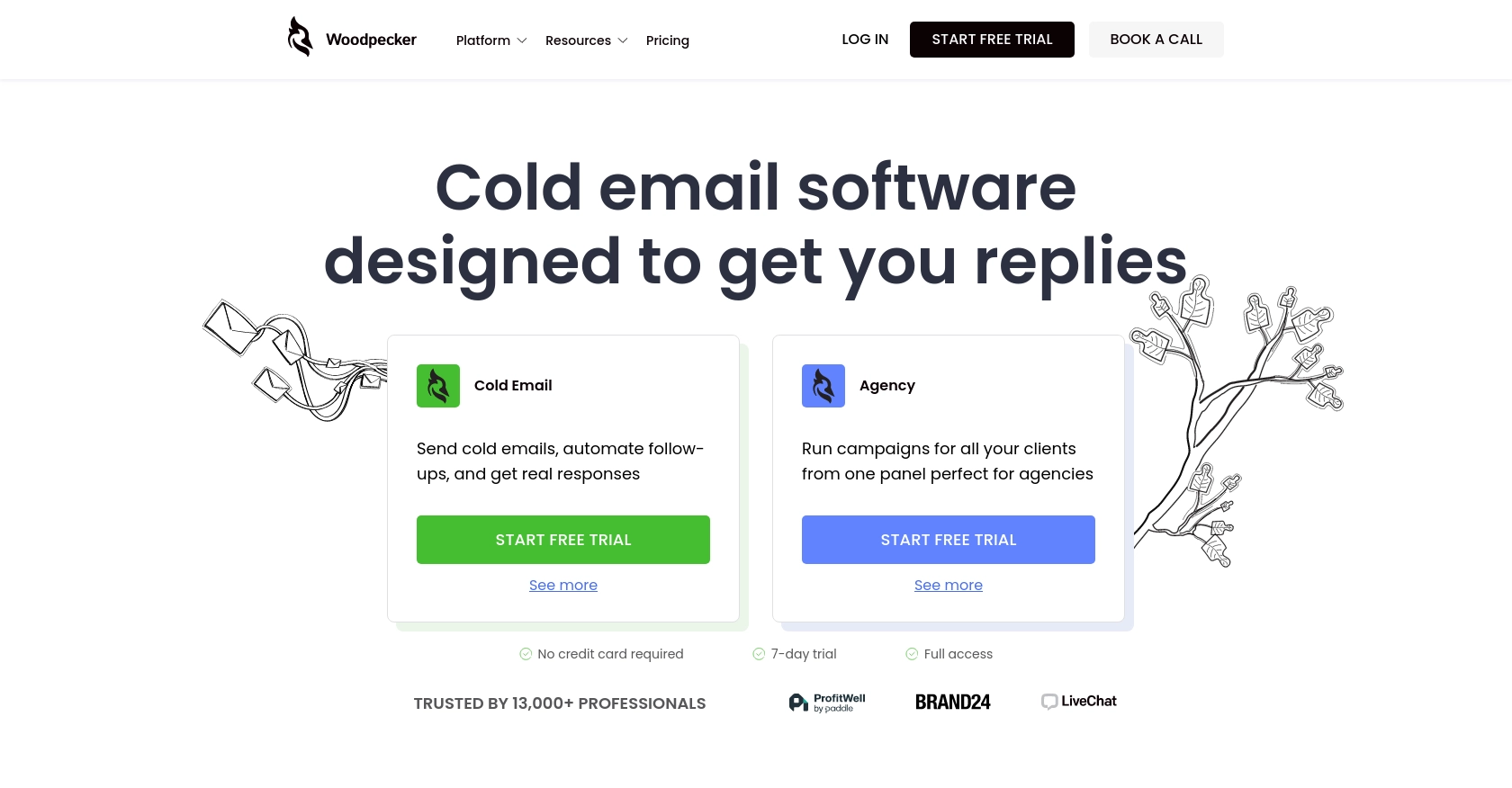
Introduction to Woodpecker API
Woodpecker is a powerful tool designed to enhance cold email campaigns and automate follow-ups for businesses. It offers a range of features that help sales teams, lead generation agencies, and recruiters streamline their outreach efforts, ensuring that emails reach the right prospects at the right time.
Integrating with the Woodpecker API allows developers to efficiently manage prospects and campaigns, automating tasks such as retrieving prospect data. For example, a developer might use the Woodpecker API to fetch a list of prospects and analyze their engagement levels, enabling more targeted and effective email strategies.
Setting Up Your Woodpecker Account for API Access
Before you can start using the Woodpecker API to manage prospects, you need to set up your account and generate an API key. This key will allow you to authenticate your requests and access the necessary data.
Creating a Woodpecker Account
If you don't already have a Woodpecker account, you can sign up for a free trial on the Woodpecker website. This will give you access to the platform's features and allow you to explore its capabilities.
- Visit the Woodpecker website.
- Click on "Start free trial" and follow the instructions to create your account.
- Once your account is set up, log in to access the dashboard.
Generating an API Key for Woodpecker
To interact with the Woodpecker API, you'll need to generate an API key. This key acts as a unique identifier for your account and is required for authentication.
- Log into your Woodpecker account at app.woodpecker.co.
- Navigate to the "Marketplace" section and select "INTEGRATIONS".
- Click on "API keys" and then use the green button to "CREATE A KEY".
- Copy the generated API key and store it securely, as you'll need it for API requests.
For more details on generating an API key, refer to the Woodpecker API Key Documentation.
Understanding API Key Authentication
Woodpecker uses API key-based authentication to secure access to its API. When making requests, include your API key in the headers as follows:
$headers = [
"Authorization: Basic <API_KEY>"
];
Ensure that your API key is kept confidential and never shared publicly. For more information on authentication, visit the Woodpecker Authentication Documentation.
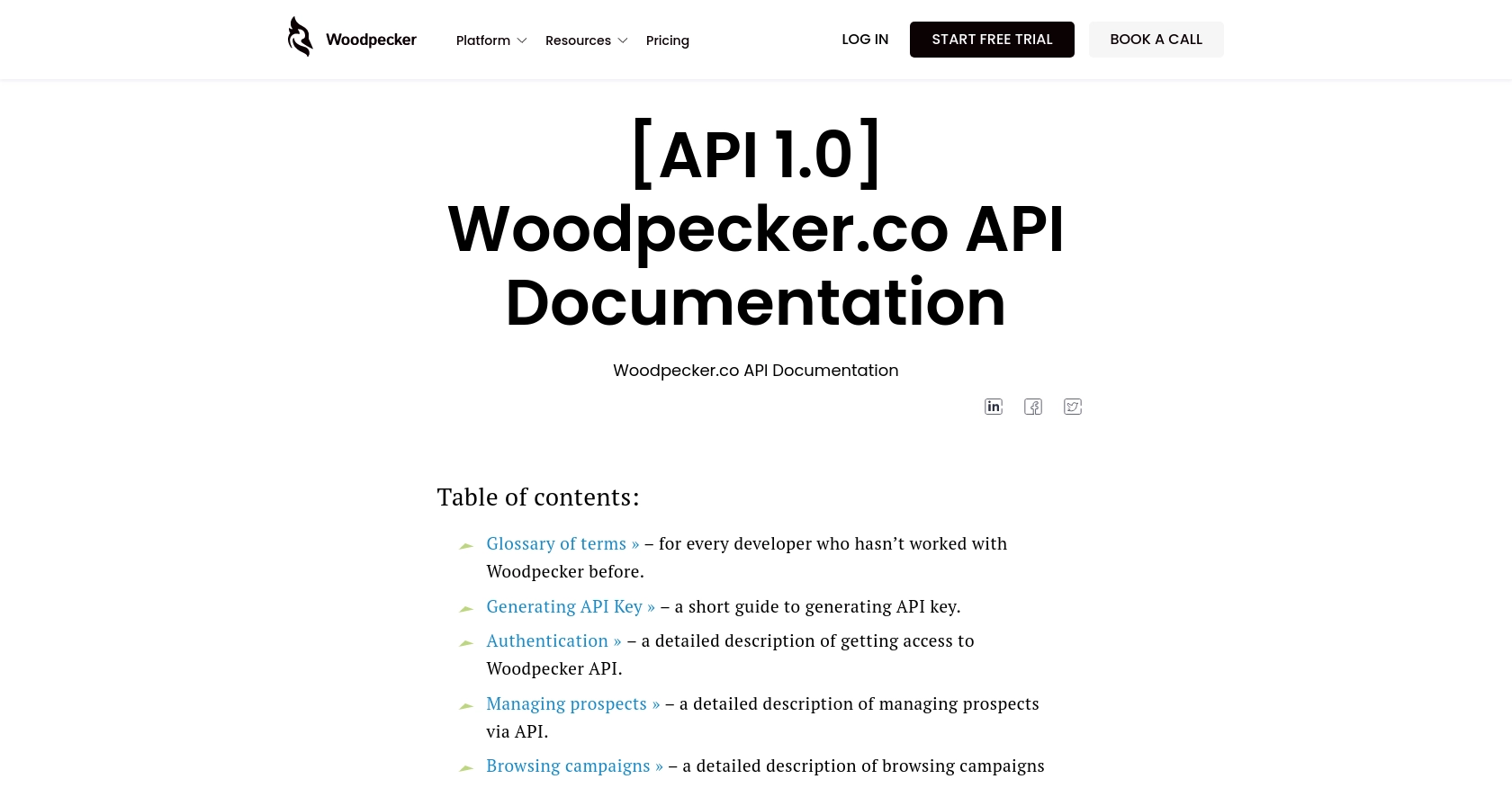
sbb-itb-96038d7
Making API Calls to Retrieve Prospects Using Woodpecker API with PHP
To interact with the Woodpecker API and retrieve prospect data, you'll need to make HTTP requests using PHP. This section will guide you through the process of setting up your PHP environment, making the API call, and handling the response.
Setting Up Your PHP Environment for Woodpecker API Integration
Before making API calls, ensure you have the following prerequisites:
- PHP 7.4 or higher installed on your machine.
- cURL extension enabled in your PHP configuration.
To verify that cURL is enabled, you can check your php.ini file or run phpinfo() in a PHP script.
Installing Necessary PHP Dependencies
For making HTTP requests, we'll use PHP's built-in cURL library. Ensure it's enabled and ready to use.
Example Code to Fetch Prospects from Woodpecker API
Below is a sample PHP script to fetch prospects from the Woodpecker API:
<?php
// Set the API endpoint
$endpoint = "https://api.woodpecker.co/rest/v1/prospects";
// Set the headers with your API key
$headers = [
"Authorization: Basic <API_KEY>"
];
// Initialize cURL session
$ch = curl_init($endpoint);
// Set cURL options
curl_setopt($ch, CURLOPT_HTTPHEADER, $headers);
curl_setopt($ch, CURLOPT_RETURNTRANSFER, true);
// Execute the request
$response = curl_exec($ch);
// Check for errors
if (curl_errno($ch)) {
echo 'Error:' . curl_error($ch);
} else {
// Parse and display the response
$prospects = json_decode($response, true);
foreach ($prospects as $prospect) {
echo "Name: " . $prospect['first_name'] . " " . $prospect['last_name'] . "\n";
echo "Email: " . $prospect['email'] . "\n";
echo "Company: " . $prospect['company'] . "\n\n";
}
}
// Close the cURL session
curl_close($ch);
?>
Replace <API_KEY> with your actual API key obtained from the Woodpecker dashboard.
Understanding the API Response and Handling Errors
The response from the Woodpecker API will be in JSON format, containing details about each prospect. You can parse this data using json_decode() in PHP.
It's crucial to handle potential errors in your API requests. Check for cURL errors using curl_errno() and handle them appropriately. For more detailed error codes, refer to the Woodpecker API Documentation.
Verifying API Call Success in Woodpecker Dashboard
After executing the script, you can verify the success of your API call by checking the list of prospects in your Woodpecker account. Ensure the data matches the output from your script.
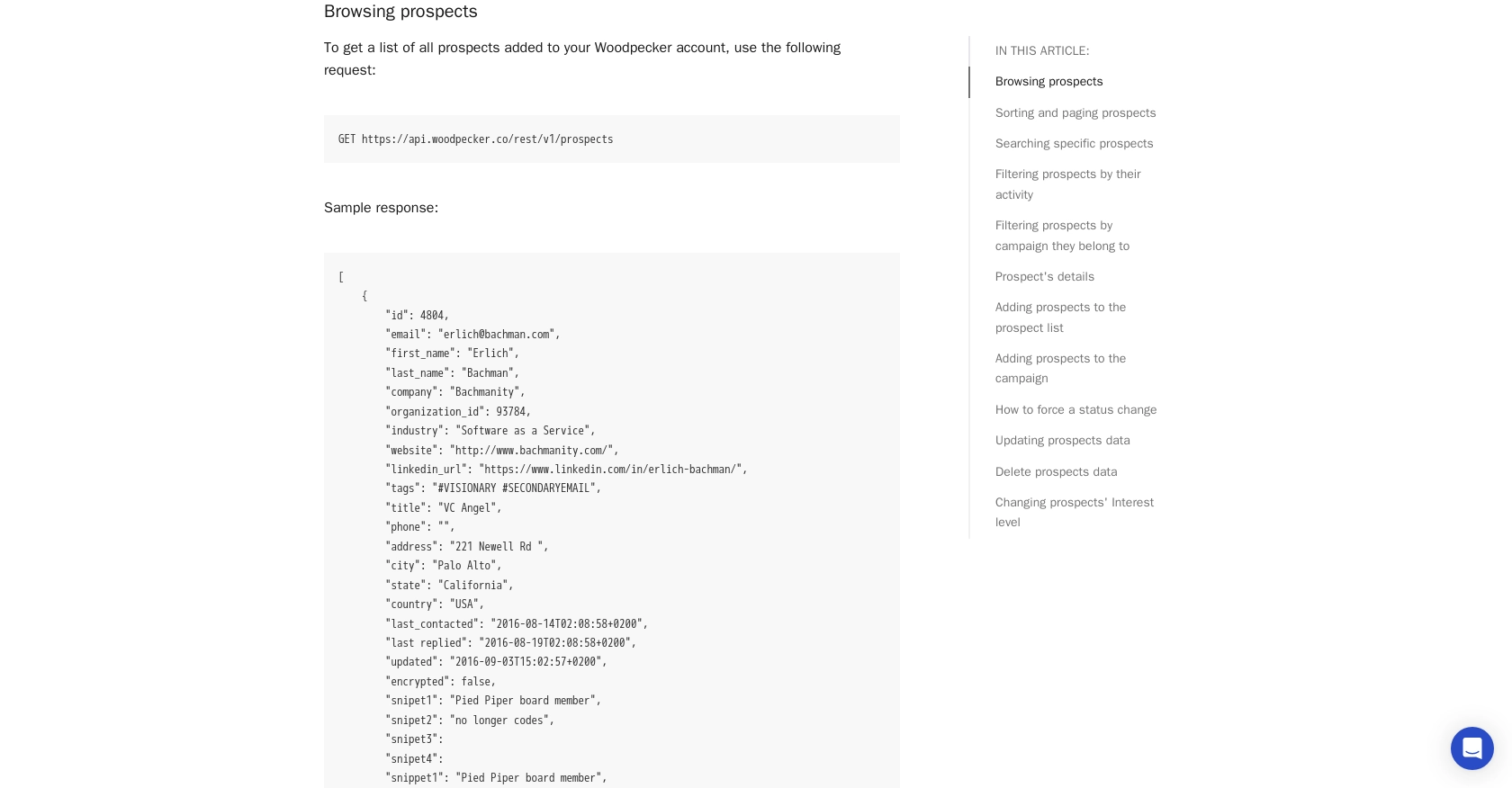
Conclusion and Best Practices for Using Woodpecker API with PHP
Integrating with the Woodpecker API using PHP allows developers to efficiently manage and retrieve prospect data, enhancing the effectiveness of cold email campaigns. By following the steps outlined in this guide, you can seamlessly connect to the Woodpecker platform and automate your outreach processes.
Best Practices for Secure and Efficient Woodpecker API Integration
- Secure API Key Storage: Always store your API key securely and avoid hardcoding it in your scripts. Consider using environment variables or secure vaults to manage sensitive information.
- Handle Rate Limits: While Woodpecker allows unlimited API calls per month, remember that only one request can be processed at a time. Ensure your application handles queued requests efficiently to avoid dropped requests.
- Error Handling: Implement robust error handling to manage API errors gracefully. Use the error codes provided in the Woodpecker API Documentation to troubleshoot issues effectively.
- Data Standardization: Standardize and transform data fields as needed to maintain consistency across your applications and integrations.
Enhance Your Integration Capabilities with Endgrate
For developers looking to streamline multiple integrations, consider leveraging Endgrate's powerful API solutions. With Endgrate, you can save time and resources by outsourcing integrations, allowing you to focus on your core product. Build once for each use case and enjoy an intuitive integration experience for your customers.
Explore how Endgrate can simplify your integration processes by visiting Endgrate today.
Read More
Ready to get started?
