Using the Zoho CRM API to Get Tasks (with PHP examples)
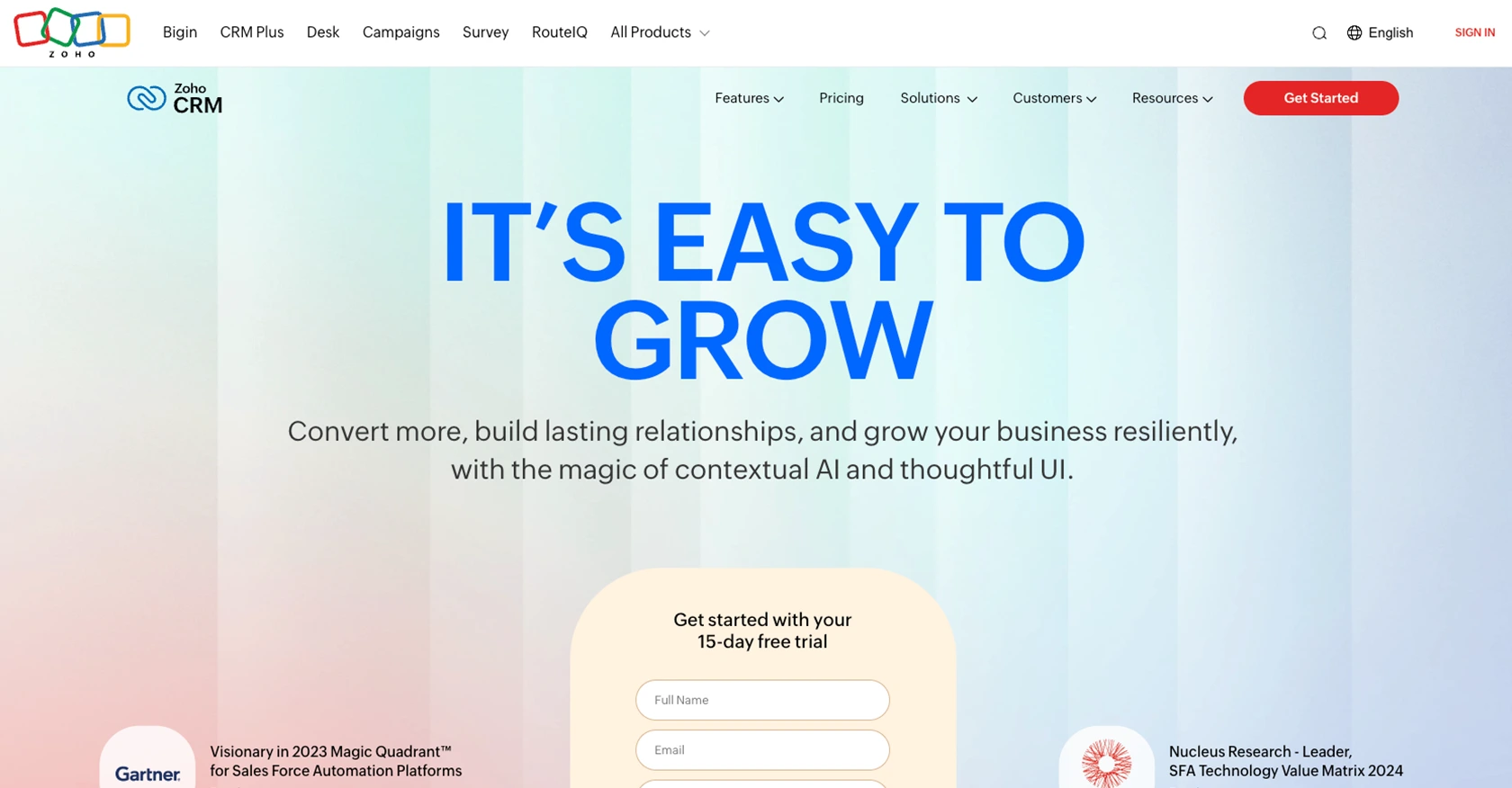
Introduction to Zoho CRM API
Zoho CRM is a robust customer relationship management platform that empowers businesses to manage their sales, marketing, and support in a unified system. Known for its flexibility and extensive features, Zoho CRM is a popular choice for organizations looking to enhance their customer interactions and streamline operations.
Developers often integrate with Zoho CRM's API to automate and optimize various business processes. For example, accessing tasks through the API allows developers to efficiently manage and track activities, ensuring that teams stay organized and productive. By leveraging the Zoho CRM API, developers can create seamless workflows that enhance productivity and improve customer engagement.
Setting Up Your Zoho CRM Sandbox Account for API Integration
Before diving into the Zoho CRM API to manage tasks, you need to set up a sandbox account. This environment allows developers to test integrations without affecting live data, ensuring a safe and controlled space for development.
Creating a Zoho CRM Sandbox Account
If you don't have a Zoho CRM account, start by signing up for a free trial or a demo account on the Zoho CRM website. Follow the instructions to complete the registration process.
Once your account is created, navigate to the Zoho CRM dashboard and locate the sandbox option under the setup or developer tools section. This will allow you to create a sandbox environment for testing your API integrations.
Registering Your Application for OAuth Authentication
Zoho CRM uses OAuth 2.0 for authentication, a secure protocol that allows applications to access user data without exposing credentials. Follow these steps to register your application:
- Go to the Zoho Developer Console.
- Select the appropriate client type for your application, such as Web Based or Self Client.
- Enter the required details, including Client Name, Homepage URL, and Authorized Redirect URIs.
- Click on Create to generate your Client ID and Client Secret.
Ensure you save these credentials securely, as they are essential for making authorized API calls.
Generating Access and Refresh Tokens
With your application registered, you can now generate access and refresh tokens:
- Direct users to the Zoho authorization URL with the appropriate scopes, such as
scope=ZohoCRM.modules.tasks.READ. - Upon successful authorization, Zoho will redirect to your specified URI with an authorization code.
- Exchange this code for access and refresh tokens by making a POST request to Zoho's token endpoint.
'authorization_code',
'client_id' => $client_id,
'client_secret' => $client_secret,
'redirect_uri' => $redirect_uri,
'code' => $authorization_code
];
$options = [
'http' => [
'header' => "Content-type: application/x-www-form-urlencoded\r\n",
'method' => 'POST',
'content' => http_build_query($data),
],
];
$context = stream_context_create($options);
$result = file_get_contents($url, false, $context);
$response = json_decode($result, true);
echo 'Access Token: ' . $response['access_token'];
echo 'Refresh Token: ' . $response['refresh_token'];
?>
Store these tokens securely, as the access token will be used for API requests, and the refresh token will help you obtain new access tokens when needed.
For more detailed information, refer to the Zoho CRM OAuth documentation.
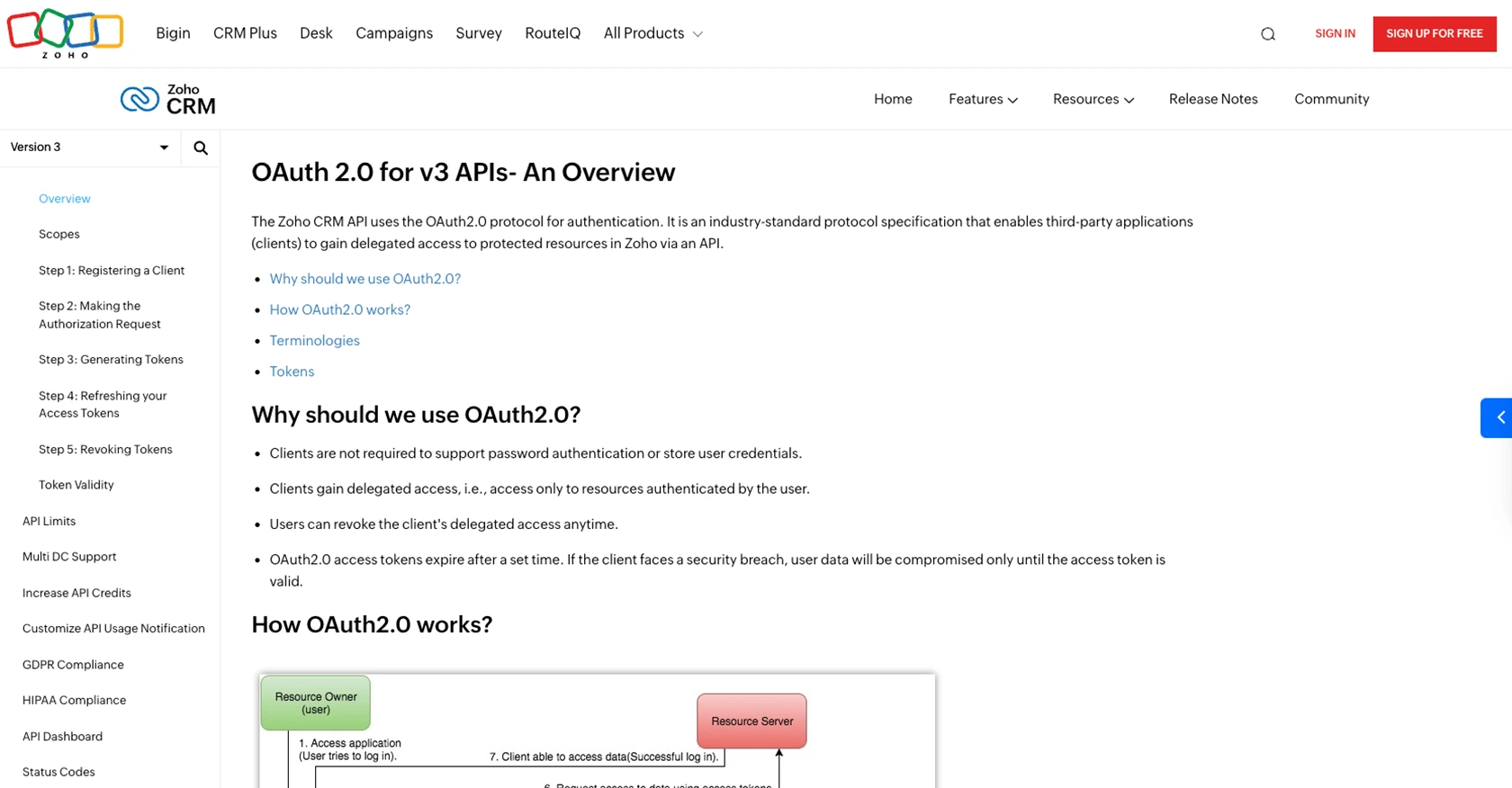
sbb-itb-96038d7
Making API Calls to Retrieve Tasks from Zoho CRM Using PHP
To interact with the Zoho CRM API and retrieve tasks, you'll need to set up your PHP environment and make HTTP requests to the appropriate endpoints. This section will guide you through the process, from setting up your PHP environment to executing the API call and handling the response.
Setting Up Your PHP Environment for Zoho CRM API Integration
Before making API calls, ensure your PHP environment is properly configured. You'll need PHP 7.4 or later and the cURL extension enabled. You can check your PHP version and installed extensions using the following command:
php -v
php -m | grep curlIf cURL is not enabled, you can enable it by editing your php.ini file and uncommenting the line:
extension=curlInstalling Required PHP Libraries for Zoho CRM API
To simplify HTTP requests, you can use the Guzzle HTTP client. Install it via Composer with the following command:
composer require guzzlehttp/guzzleExecuting the API Call to Get Tasks from Zoho CRM
With your environment set up, you can now make an API call to retrieve tasks from Zoho CRM. Use the following PHP code as a guide:
request('GET', 'https://www.zohoapis.com/crm/v3/Tasks', [
'headers' => [
'Authorization' => 'Zoho-oauthtoken ' . $accessToken,
'Content-Type' => 'application/json'
]
]);
if ($response->getStatusCode() == 200) {
$tasks = json_decode($response->getBody(), true);
foreach ($tasks['data'] as $task) {
echo 'Task ID: ' . $task['id'] . ' - Subject: ' . $task['Subject'] . "\n";
}
} else {
echo 'Failed to retrieve tasks. Status Code: ' . $response->getStatusCode();
}
?>Replace your_access_token with the access token obtained during the OAuth authentication process. This script sends a GET request to the Zoho CRM API to fetch tasks and outputs their IDs and subjects.
Handling API Response and Errors
After making the API call, it's crucial to handle the response and any potential errors. The above code checks the HTTP status code to ensure the request was successful. If the status code is not 200, an error message is displayed.
For more detailed error handling, refer to the Zoho CRM API status codes documentation.
Verifying API Call Success in Zoho CRM Sandbox
To verify that your API call was successful, log in to your Zoho CRM sandbox account and navigate to the tasks module. You should see the tasks listed as returned by the API call.
By following these steps, you can efficiently retrieve tasks from Zoho CRM using PHP, enabling you to integrate task management into your applications seamlessly.
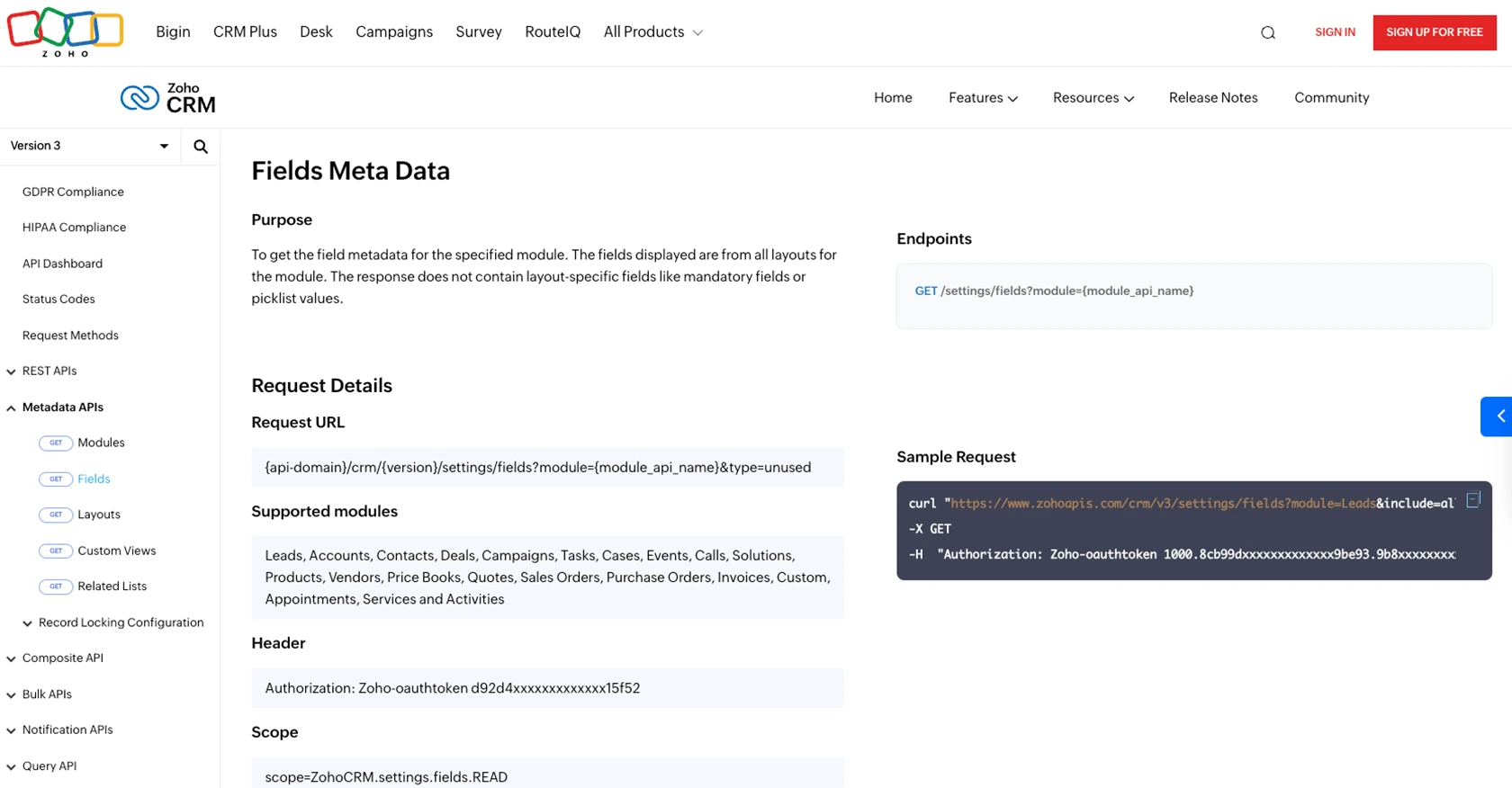
Conclusion and Best Practices for Zoho CRM API Integration
Integrating with the Zoho CRM API to manage tasks using PHP can significantly enhance your business processes by automating task management and improving team productivity. By following the steps outlined in this guide, you can efficiently set up your environment, authenticate using OAuth 2.0, and execute API calls to retrieve tasks.
Best Practices for Secure and Efficient Zoho CRM API Usage
- Secure Token Storage: Always store your access and refresh tokens securely. Avoid exposing them in public repositories or client-side code to prevent unauthorized access.
- Handle Rate Limiting: Zoho CRM imposes API rate limits. Monitor your API usage and implement retry logic to handle rate limit errors gracefully. For more details, refer to the Zoho CRM API limits documentation.
- Data Standardization: Ensure that data retrieved from Zoho CRM is standardized and transformed as needed to fit your application's requirements.
- Error Handling: Implement comprehensive error handling to manage different HTTP status codes and API-specific errors. This will help maintain a robust integration.
Enhance Your Integration Strategy with Endgrate
While integrating with Zoho CRM can be highly beneficial, managing multiple integrations can become complex and time-consuming. Endgrate offers a unified API solution that simplifies integration management across various platforms, including Zoho CRM. By leveraging Endgrate, you can streamline your integration processes, reduce development time, and focus on your core product offerings.
Explore how Endgrate can transform your integration strategy by visiting Endgrate's website and discover the benefits of a seamless integration experience.
Read More
- https://endgrate.com/provider/zohocrm
- https://www.zoho.com/crm/developer/docs/api/v3/oauth-overview.html
- https://www.zoho.com/crm/developer/docs/api/v3/scopes.html
- https://www.zoho.com/crm/developer/docs/api/v3/register-client.html
- https://www.zoho.com/crm/developer/docs/api/v3/api-limits.html
- https://www.zoho.com/crm/developer/docs/api/v3/status-codes.html
- https://www.zoho.com/crm/developer/docs/api/v3/field-meta.html
- https://www.zoho.com/crm/developer/docs/api/v3/get-records.html
Ready to get started?
