Using the Zoho CRM API to Get Tasks (with Python examples)
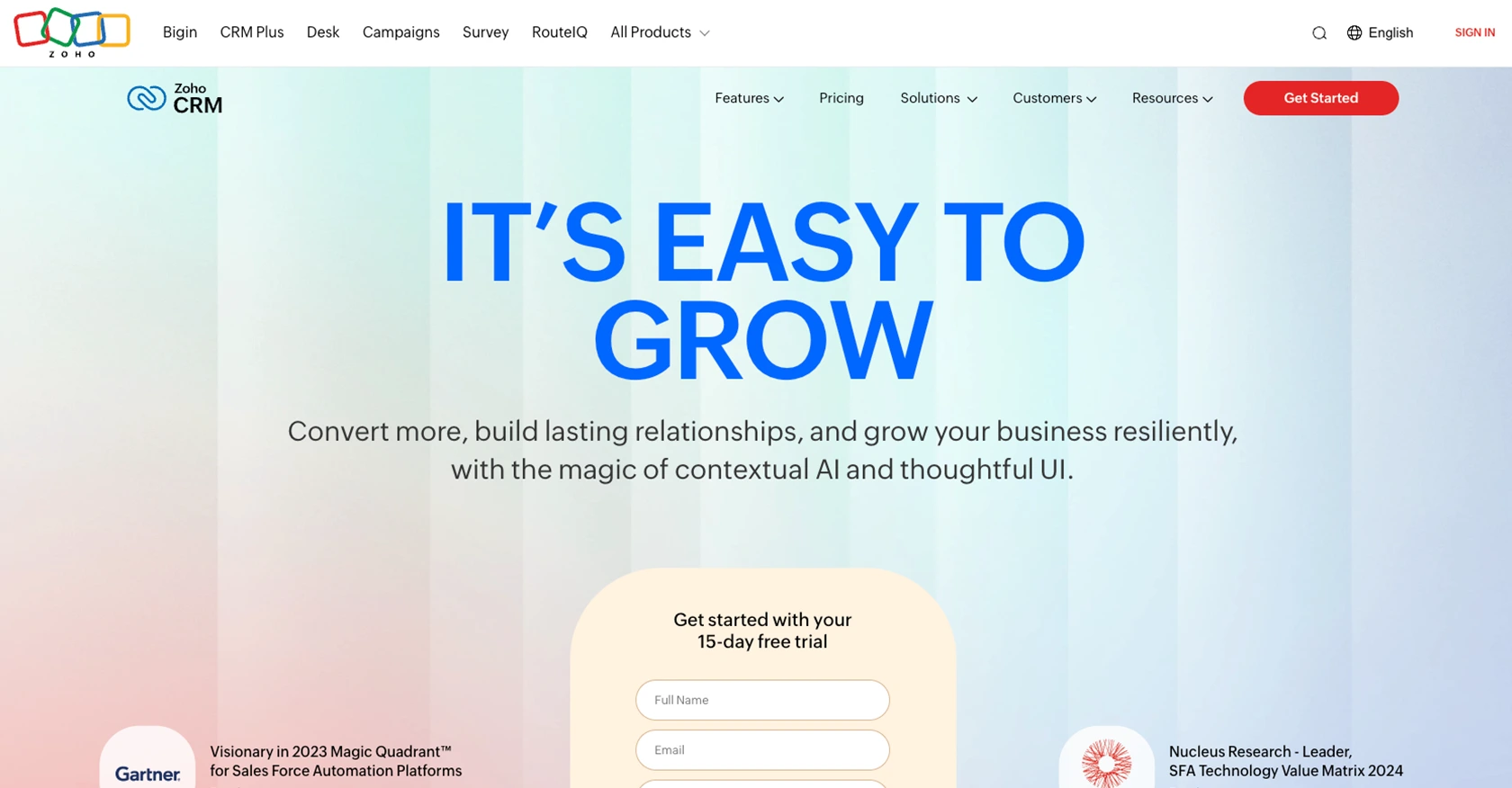
Introduction to Zoho CRM
Zoho CRM is a comprehensive customer relationship management platform that empowers businesses to manage their sales, marketing, and support in a single system. Known for its flexibility and robust features, Zoho CRM is a popular choice for organizations looking to enhance their customer engagement and streamline operations.
Developers often integrate with Zoho CRM to automate and optimize business processes. Accessing tasks through the Zoho CRM API can be particularly beneficial for managing workflows and ensuring timely follow-ups. For example, a developer might use the API to retrieve tasks and synchronize them with a project management tool, enhancing productivity and collaboration across teams.
Setting Up Your Zoho CRM Sandbox Account for API Integration
Before you can start interacting with the Zoho CRM API to manage tasks, you'll need to set up a sandbox account. This allows you to test API calls without affecting live data, ensuring a safe environment for development and experimentation.
Creating a Zoho CRM Developer Account
- Visit the Zoho Developer Console and sign up for a free developer account if you haven't already.
- Once registered, log in to your Zoho Developer account.
Registering Your Application for OAuth Authentication
Zoho CRM uses OAuth 2.0 for authentication, which is a secure method to allow third-party applications to access user data.
- Navigate to the "API Console" in your Zoho Developer account.
- Click on "Add Client" to register a new application.
- Choose the client type that best suits your application (e.g., Web-based, Mobile).
- Fill in the required details:
- Client Name: Enter a name for your application.
- Homepage URL: Provide the URL of your application.
- Authorized Redirect URIs: Specify a valid redirect URI where Zoho will send the authorization code after successful authentication.
- Click "Create" to generate your Client ID and Client Secret.
Generating Access and Refresh Tokens
With your Client ID and Client Secret, you can now generate access and refresh tokens to authenticate API requests.
- Make an authorization request to Zoho's OAuth server using the following URL format:
https://accounts.zoho.com/oauth/v2/auth?scope=ZohoCRM.modules.tasks.ALL&client_id=YOUR_CLIENT_ID&response_type=code&redirect_uri=YOUR_REDIRECT_URI - After the user grants permission, Zoho will redirect to your specified URI with an authorization code.
- Exchange the authorization code for access and refresh tokens by making a POST request:
import requests url = "https://accounts.zoho.com/oauth/v2/token" payload = { "grant_type": "authorization_code", "client_id": "YOUR_CLIENT_ID", "client_secret": "YOUR_CLIENT_SECRET", "redirect_uri": "YOUR_REDIRECT_URI", "code": "AUTHORIZATION_CODE" } response = requests.post(url, data=payload) tokens = response.json() print(tokens) - Store the access and refresh tokens securely for future API calls.
By following these steps, you will have a sandbox environment ready for testing Zoho CRM API interactions, allowing you to safely develop and refine your integration workflows.
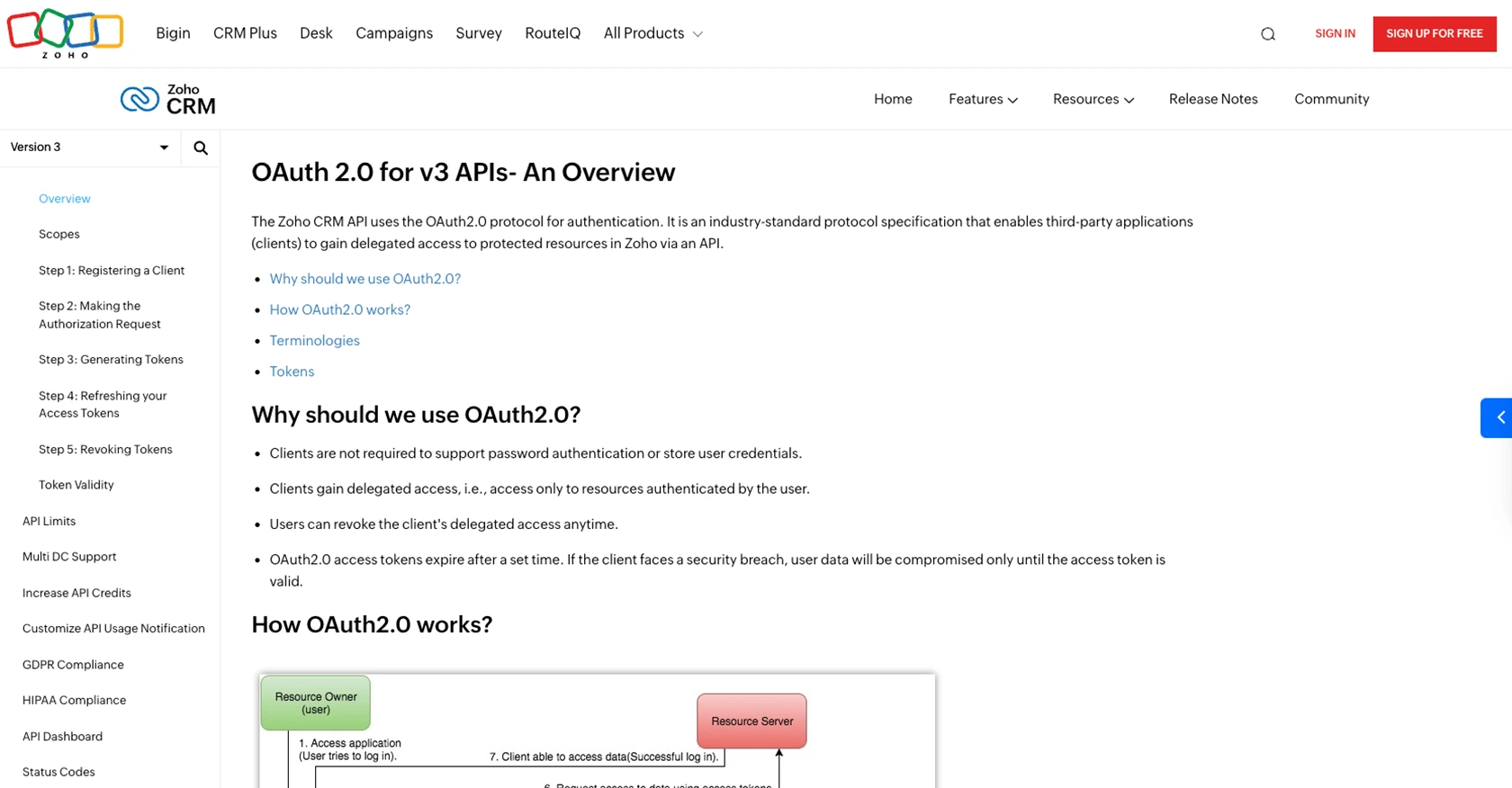
sbb-itb-96038d7
Making API Calls to Retrieve Tasks from Zoho CRM Using Python
To interact with the Zoho CRM API and retrieve tasks, you'll need to use Python, a versatile programming language known for its simplicity and readability. This section will guide you through the process of making API calls to Zoho CRM to fetch tasks, ensuring you have the right setup and code to achieve this.
Python Environment Setup for Zoho CRM API Integration
Before making API calls, ensure your Python environment is correctly set up. You'll need Python 3.11.1 and the requests library to handle HTTP requests.
- Verify that Python 3.11.1 is installed on your machine. You can check this by running:
python3 --version - Install the
requestslibrary if it's not already installed:pip3 install requests
Example Code to Fetch Tasks from Zoho CRM
With your environment ready, you can now write a Python script to fetch tasks from Zoho CRM. The following code demonstrates how to make a GET request to the Zoho CRM API to retrieve tasks:
import requests
# Define the API endpoint and headers
endpoint = "https://www.zohoapis.com/crm/v3/Tasks"
headers = {
"Authorization": "Zoho-oauthtoken YOUR_ACCESS_TOKEN"
}
# Make a GET request to the API
response = requests.get(endpoint, headers=headers)
# Check if the request was successful
if response.status_code == 200:
tasks = response.json()
for task in tasks['data']:
print(f"Task ID: {task['id']}, Subject: {task['Subject']}")
else:
print(f"Failed to retrieve tasks: {response.status_code} - {response.text}")
Replace YOUR_ACCESS_TOKEN with the access token you obtained during the OAuth authentication process.
Verifying API Call Success and Handling Errors
After running the script, you should see a list of tasks printed to the console. This indicates a successful API call. If the request fails, the script will print an error message with the status code and response text, helping you diagnose the issue.
Common error codes include:
- 401 Unauthorized: Check if your access token is correct and not expired.
- 403 Forbidden: Ensure your application has the necessary permissions to access tasks.
- 429 Too Many Requests: You have exceeded the API rate limit. Refer to the API limits documentation for more details.
By following these steps, you can effectively retrieve tasks from Zoho CRM using Python, enabling you to integrate task management into your applications seamlessly.
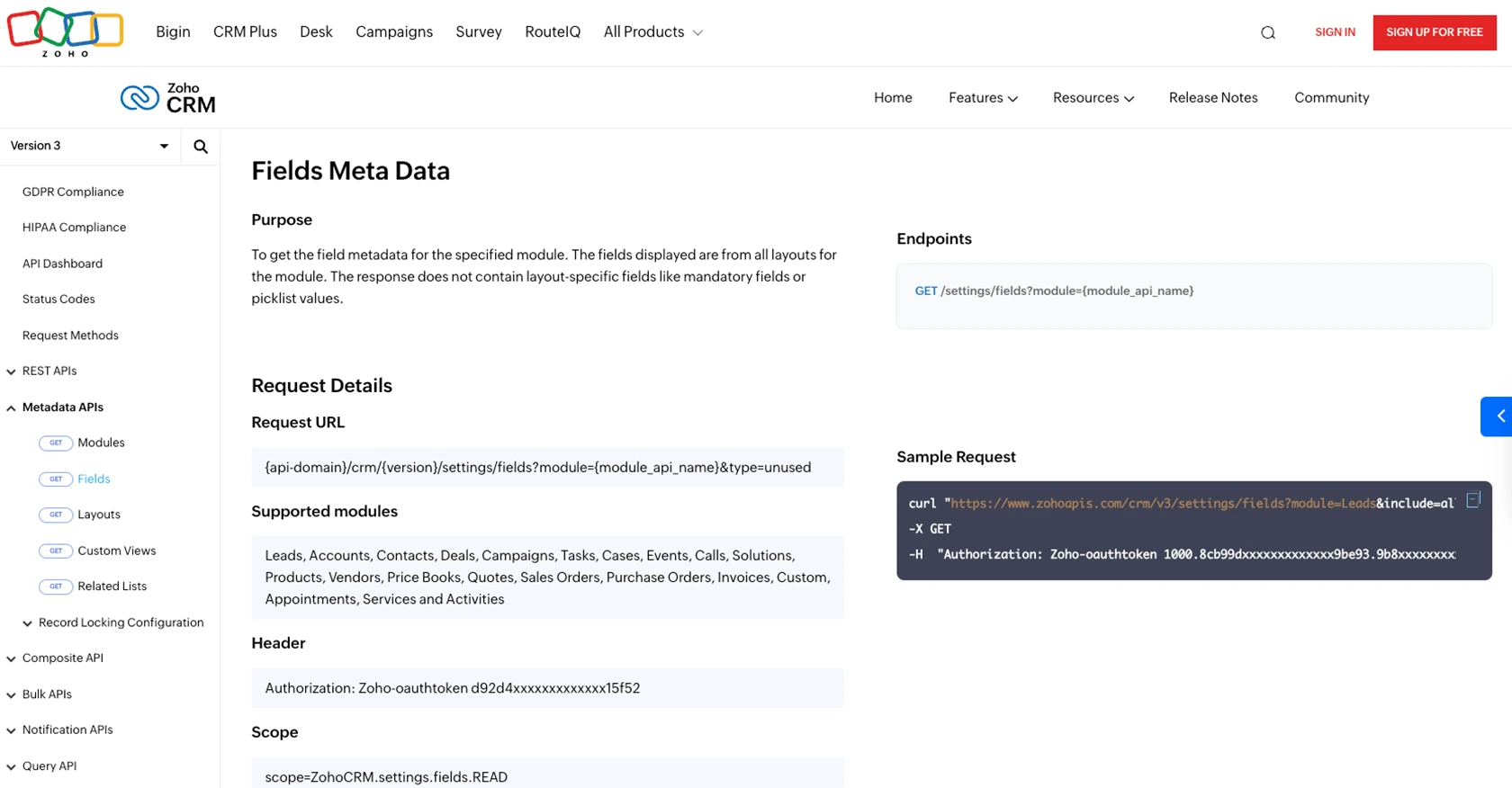
Conclusion and Best Practices for Zoho CRM API Integration
Integrating with the Zoho CRM API to manage tasks can significantly enhance your business processes by automating workflows and improving team collaboration. By following the steps outlined in this guide, you can efficiently set up your environment, authenticate using OAuth, and retrieve tasks using Python.
Best Practices for Secure and Efficient Zoho CRM API Usage
- Securely Store Credentials: Always store your access and refresh tokens securely. Avoid exposing them in public repositories or client-side code.
- Handle Rate Limiting: Be mindful of Zoho CRM's API rate limits. Implement retry logic and exponential backoff strategies to handle
429 Too Many Requestserrors. For more details, refer to the API limits documentation. - Data Transformation: Standardize and transform data fields as needed to ensure consistency across different systems and integrations.
- Monitor API Usage: Regularly monitor your API usage to optimize performance and avoid hitting limits. Utilize Zoho's API dashboard for insights.
Enhance Your Integration Strategy with Endgrate
For developers looking to streamline their integration processes, consider using Endgrate. With Endgrate, you can save time and resources by outsourcing integrations, allowing you to focus on your core product. Build once for each use case and enjoy an intuitive integration experience for your customers.
Visit Endgrate to learn more about how you can simplify your integration strategy and enhance your product offerings.
Read More
- https://endgrate.com/provider/zohocrm
- https://www.zoho.com/crm/developer/docs/api/v3/oauth-overview.html
- https://www.zoho.com/crm/developer/docs/api/v3/scopes.html
- https://www.zoho.com/crm/developer/docs/api/v3/register-client.html
- https://www.zoho.com/crm/developer/docs/api/v3/api-limits.html
- https://www.zoho.com/crm/developer/docs/api/v3/status-codes.html
- https://www.zoho.com/crm/developer/docs/api/v3/field-meta.html
- https://www.zoho.com/crm/developer/docs/api/v3/get-records.html
Ready to get started?
