Using the Zoho Recruit API to Get Candidates (with PHP examples)
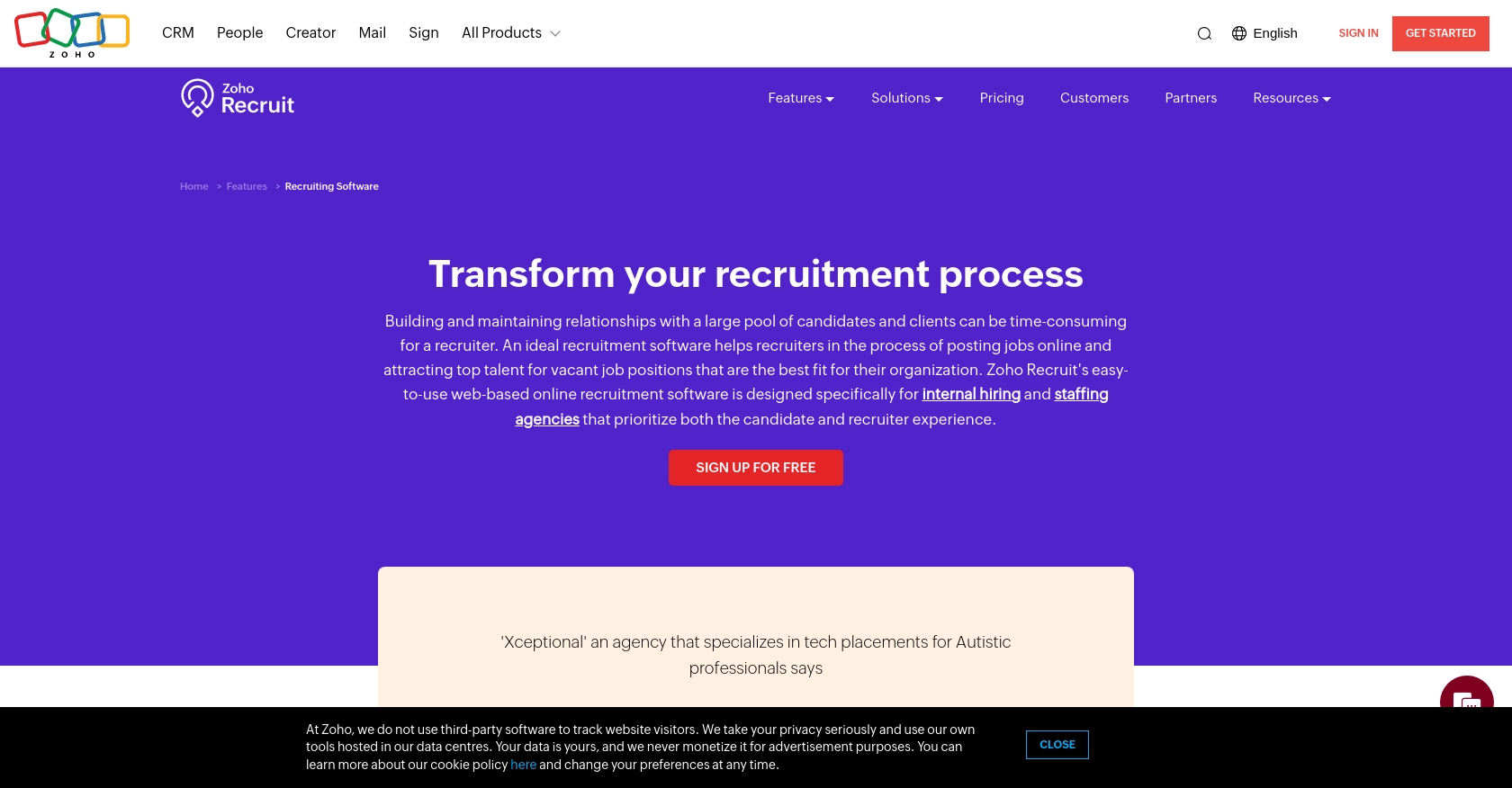
Introduction to Zoho Recruit API
Zoho Recruit is a comprehensive recruitment software solution designed to streamline the hiring process for businesses of all sizes. It offers a robust platform with features for candidate sourcing, resume management, and interview scheduling, making it a popular choice for staffing agencies and corporate HR departments.
Integrating with the Zoho Recruit API allows developers to automate and enhance recruitment workflows. For example, you can use the API to retrieve candidate information and seamlessly integrate it with other HR systems, improving efficiency and reducing manual data entry.
Setting Up Your Zoho Recruit Test/Sandbox Account
Before you can start integrating with the Zoho Recruit API, you need to set up a test or sandbox account. This will allow you to safely experiment with API calls without affecting live data.
Creating a Zoho Recruit Account
If you don't already have a Zoho Recruit account, you can sign up for a free trial on the Zoho Recruit website. Follow the instructions to create your account. If you already have an account, simply log in.
Registering Your Application for OAuth Authentication
Zoho Recruit uses OAuth 2.0 for authentication. To interact with the API, you'll need to register your application and obtain the necessary credentials.
- Go to the Zoho Developer Console.
- Select the appropriate client type for your application. Options include Web-Based, Mobile, and Self Client.
- Enter the required details:
- Client Name: The name of your application.
- Homepage URL: The URL of your application's homepage.
- Authorized Redirect URIs: A valid URL where Zoho will redirect after successful authentication.
- Click Create to register your application.
After registration, you will receive a Client ID and Client Secret. Keep these credentials secure as they are essential for API authentication.
Generating OAuth Tokens
With your application registered, you can now generate OAuth tokens to authenticate API requests.
- Make an authorization request to Zoho's OAuth server using your Client ID and redirect URI.
- Once authorized, you'll receive an authorization code. Use this code to request an access token and a refresh token.
- Access tokens are valid for one hour, while refresh tokens can be used to obtain new access tokens.
For detailed steps on generating tokens, refer to the Zoho Recruit OAuth Overview.
Configuring API Scopes
When generating tokens, ensure you specify the correct scopes to access the desired resources. For retrieving candidates, use the scope:
scope=ZohoRecruit.modules.candidates.READThis scope grants read access to the Candidates module, allowing you to retrieve candidate data.
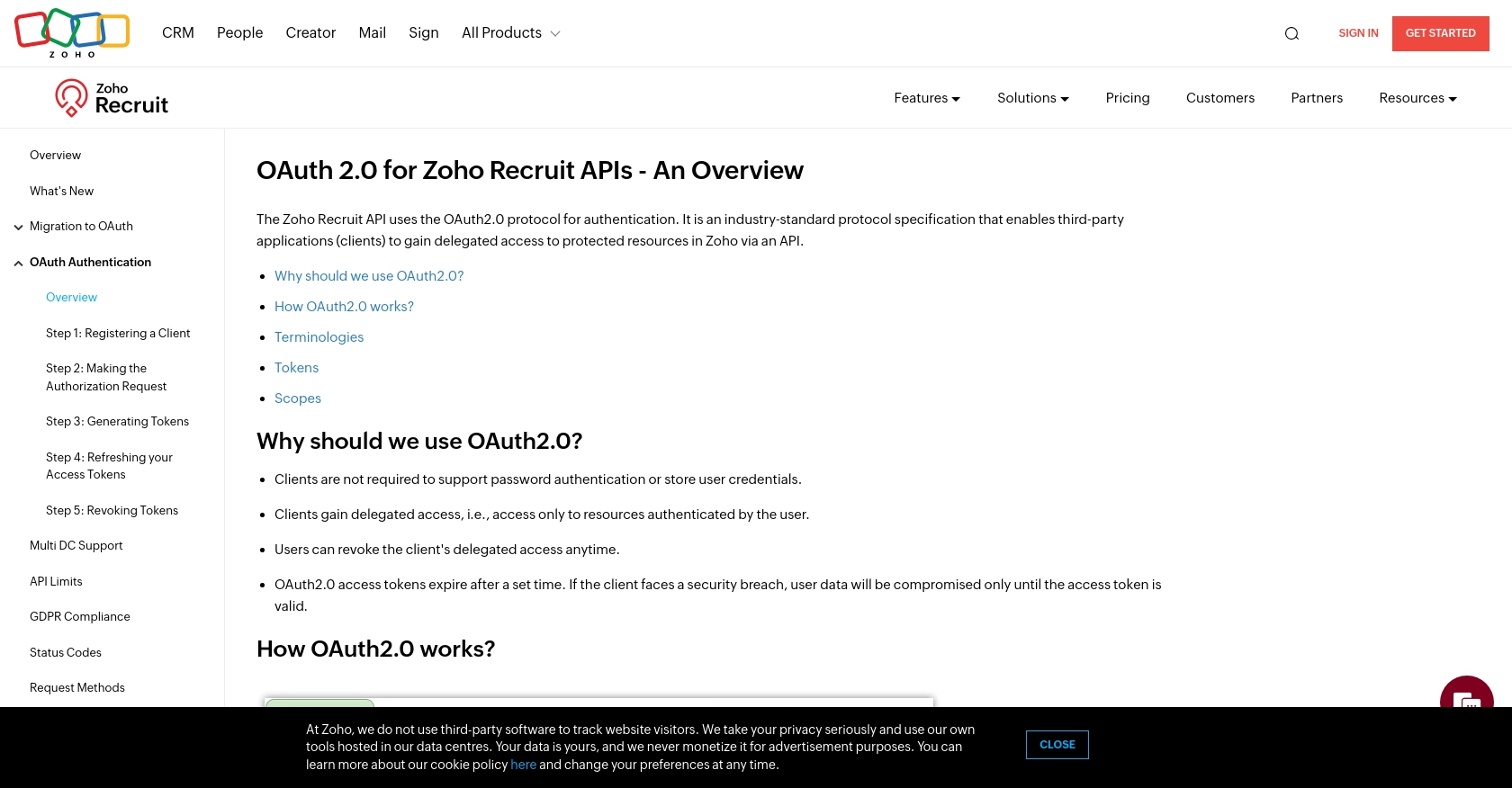
sbb-itb-96038d7
Making API Calls to Retrieve Candidates from Zoho Recruit Using PHP
To interact with the Zoho Recruit API and retrieve candidate data, you'll need to use PHP to make HTTP requests. This section will guide you through the process of setting up your PHP environment, making the API call, and handling the response.
Setting Up Your PHP Environment for Zoho Recruit API Integration
Before making API calls, ensure you have the following prerequisites:
- PHP 7.4 or later installed on your machine.
- The
cURLextension enabled in your PHP configuration.
To verify that cURL is enabled, check your php.ini file for the following line:
extension=curlInstalling Required PHP Dependencies
For making HTTP requests, you can use the cURL library, which is built into PHP. No additional installation is required if cURL is already enabled.
Example PHP Code to Retrieve Candidates from Zoho Recruit
Below is a sample PHP script to make a GET request to the Zoho Recruit API to retrieve candidate records:
<?php
// Set the API endpoint and headers
$endpoint = "https://recruit.zoho.com/recruit/v2/Candidates";
$accessToken = "Your_Access_Token"; // Replace with your access token
$headers = [
"Authorization: Zoho-oauthtoken $accessToken"
];
// Initialize cURL session
$ch = curl_init($endpoint);
// Set cURL options
curl_setopt($ch, CURLOPT_HTTPHEADER, $headers);
curl_setopt($ch, CURLOPT_RETURNTRANSFER, true);
// Execute cURL request
$response = curl_exec($ch);
// Check for errors
if (curl_errno($ch)) {
echo 'Request Error:' . curl_error($ch);
} else {
// Parse and display the response
$data = json_decode($response, true);
foreach ($data['data'] as $candidate) {
echo "Candidate Name: " . $candidate['First_Name'] . " " . $candidate['Last_Name'] . "<br>";
}
}
// Close cURL session
curl_close($ch);
?>
Replace Your_Access_Token with the access token obtained during the OAuth authentication process. This script initializes a cURL session, sets the necessary headers, and executes a GET request to the Zoho Recruit API endpoint for candidates.
Handling API Response and Errors
After executing the API call, the response will be returned in JSON format. You can parse this response using json_decode() in PHP. If the request is successful, you should see the candidate details printed out.
In case of errors, such as invalid tokens or exceeding rate limits, handle them gracefully by checking the response status and error messages. Refer to the Zoho Recruit Status Codes for more information on error handling.
Verifying Successful API Requests in Zoho Recruit
To ensure the API request succeeded, log into your Zoho Recruit sandbox account and verify that the retrieved candidate data matches the records in the system. This confirmation step is crucial for validating the integration.
Managing Rate Limits and Best Practices
Zoho Recruit enforces rate limits on API requests. Be mindful of these limits to avoid exceeding them. For detailed information, refer to the Zoho Recruit API Limits.
Best practices include caching responses, handling retries for failed requests, and securely storing access tokens. Always ensure your application adheres to Zoho's API usage policies to maintain a smooth integration.
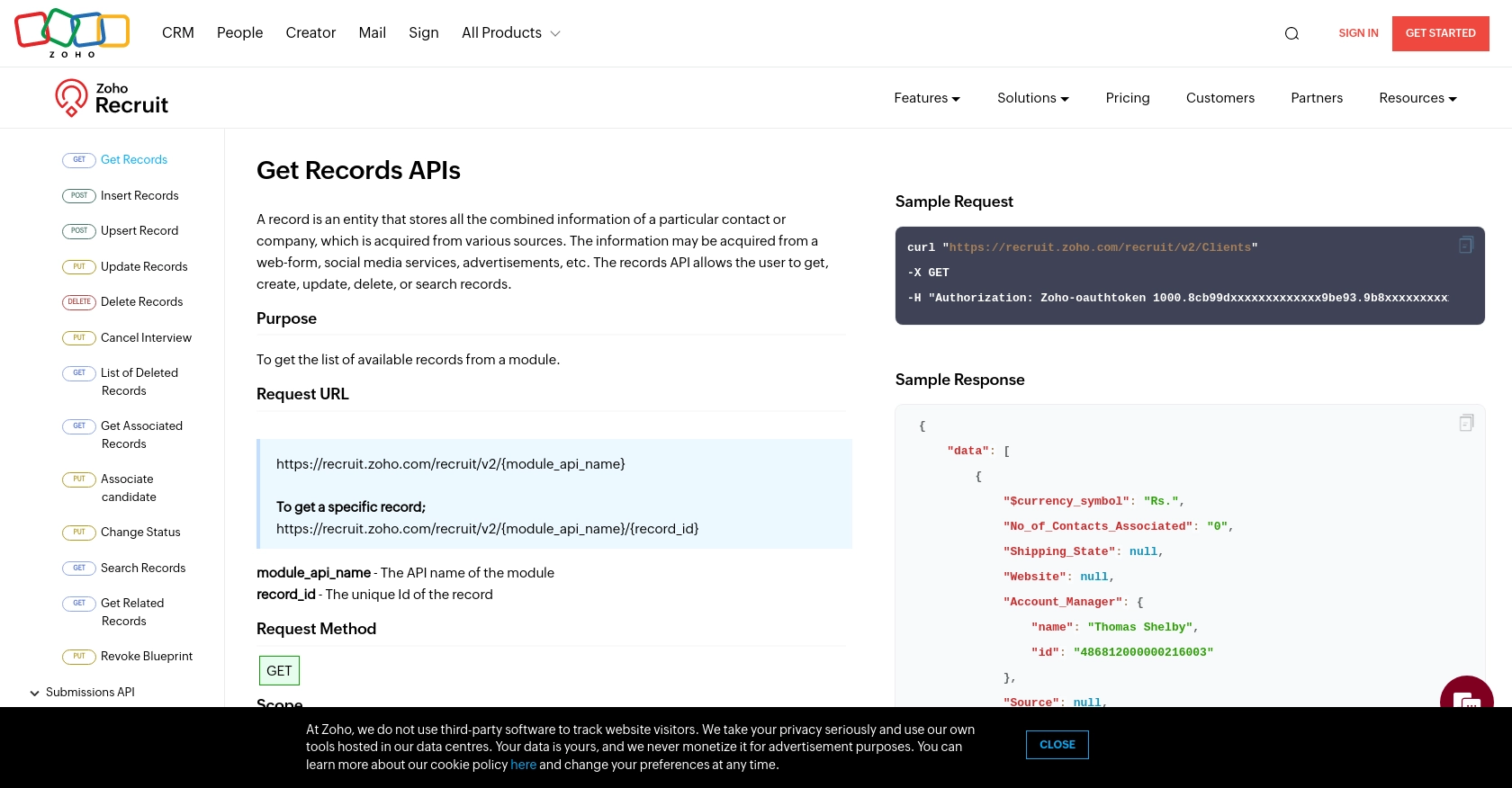
Conclusion and Best Practices for Zoho Recruit API Integration
Integrating with the Zoho Recruit API can significantly enhance your recruitment processes by automating data retrieval and improving workflow efficiency. By following the steps outlined in this guide, you can successfully set up your PHP environment, authenticate using OAuth 2.0, and retrieve candidate data seamlessly.
Best Practices for Secure and Efficient Zoho Recruit API Usage
- Securely Store Credentials: Always keep your Client ID, Client Secret, and access tokens secure. Avoid exposing them in public repositories or client-side code.
- Handle Rate Limits: Be mindful of Zoho Recruit's API rate limits to prevent disruptions. Implement logic to handle retries and backoff strategies.
- Optimize API Calls: Use pagination and filtering to minimize the number of API calls and reduce load on the server.
- Cache Responses: Implement caching mechanisms to store frequently accessed data and reduce redundant API requests.
- Monitor API Usage: Regularly monitor your API usage and error logs to identify and resolve issues promptly.
Enhancing Integration Capabilities with Endgrate
While integrating with Zoho Recruit directly offers numerous benefits, using a tool like Endgrate can further streamline your integration efforts. Endgrate provides a unified API endpoint that connects to multiple platforms, including Zoho Recruit, allowing you to manage all your integrations through a single interface.
By leveraging Endgrate, you can save time and resources, focus on your core product, and deliver a seamless integration experience to your customers. Explore how Endgrate can simplify your integration processes by visiting Endgrate's website.
Read More
- https://endgrate.com/provider/zohorecruit
- https://www.zoho.com/recruit/developer-guide/apiv2/oauth-overview.html
- https://www.zoho.com/recruit/developer-guide/apiv2/register-client.html
- https://www.zoho.com/recruit/developer-guide/apiv2/limits.html
- https://www.zoho.com/recruit/developer-guide/apiv2/status-codes.html
- https://www.zoho.com/recruit/developer-guide/apiv2/get-records.html
Ready to get started?
